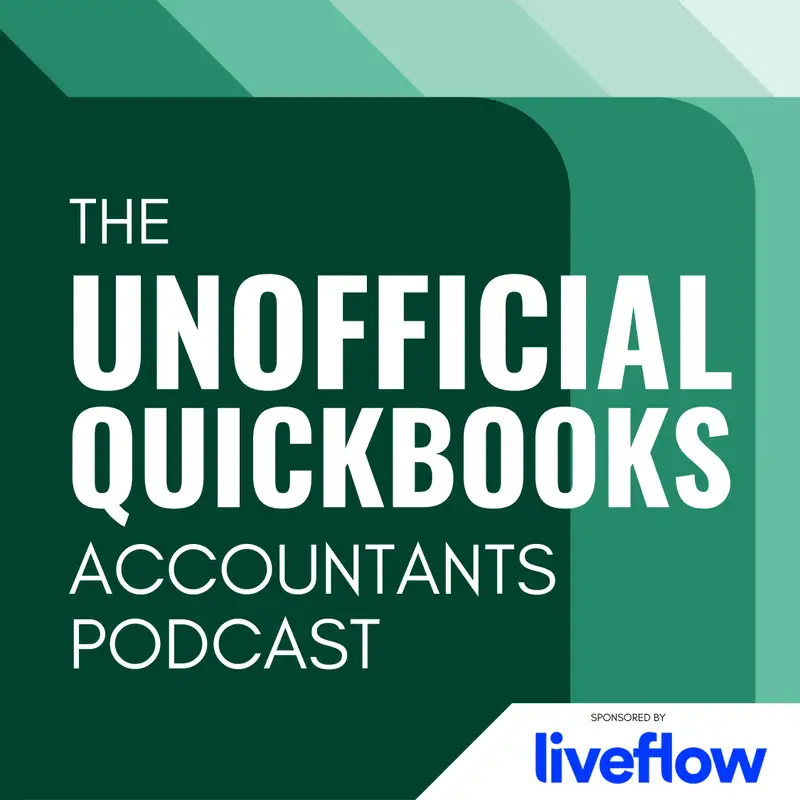
Welcome To The Unofficial QuickBooks Accountants Podcast
Attention: This is a machine-generated transcript. As such, there may be spelling, grammar, and accuracy errors throughout. Thank you for your understanding!
Hector Garcia, CPA: [00:00:02] Welcome to the Unofficial QuickBooks Accountants podcast with your host, Alicia Katz Pollock, aka the QBO Rockstar.
Alicia Katz Pollock: [00:00:12] And also Hector Garcia, CPA. Hector, I am so excited to get started on this project with you. So let's start by explaining to the audience what this podcast is all about.
Hector Garcia, CPA: [00:00:23] Absolutely. Alicia I'm excited as well. Let me start by saying that I'm extremely thankful to have so many friends and colleagues in this world of QuickBooks and you specifically Alicia. I've always regarded you as one of the best educators in this space, so it is quite a privilege to hang out with you and have fun with this podcast and talk about the stuff that we love, you know, QuickBooks and everything that touches QuickBooks. Let's start with sort of breaking down the name and the name is subject to change. I will. We'll get into that later on as we get more episodes in. But for now, the name is the Unofficial QuickBooks Accountants podcast. Let's start with the word unofficial. We are not paid by Intuit QuickBooks. We haven't even discussed this podcast idea or concept with them. As we get started and start building more episodes, we might bring in some partners and sponsors to come along with the journey with us. But Alicia and I are veterans in this space. We have used QuickBooks Desktop for years. We have used QuickBooks Online for years. We have used it from the perspective of an end user. We have used it from the perspective of accountants or accounting professionals, and we have trained people from sort of both sides of the world. So I think that the both of us kind of breaking down when we start seeing in terms of new features and news all connected to the world of QuickBooks, I think you guys are going to appreciate that as well. So it's unofficial, right? Let's also move on with QuickBooks accountant. And what exactly do we mean by that? So this will be QuickBooks centric.
Hector Garcia, CPA: [00:01:56] So anything that is related to QuickBooks or touches QuickBooks or a semi tangentially related to Intuit, the maker of QuickBooks, we will cover that. And when we say accountants, we are referring to all accounting professionals like CPAs, bookkeepers, tax preparers, consultants, trainers and developers, developers that build apps for QuickBooks. We have referred to this group of people as power users for a very long time. And of course we welcome all listeners if they're small business owners or other fans of QuickBooks from all walks of life, we welcome you. But we will specifically be speaking to this power user community. Lastly, it is a podcast. Okay, We will use video to record this as we record the episodes. And maybe a quick side note, we might go live every once in a while with a video using video platforms like YouTube or LinkedIn or Facebook or whatever. But this is going to be an audio only experience. So we're not planning to do software demos and screen sharing and that sort of thing. We will leave all that to our beloved courses and webinars that both Alicia and I do in multiple platforms. And also this podcast will be more editorial than instructional. And a lot of people want to learn how to reconcile the bank account and how to make adjustments and this and that. I think webinars are much better format for that. This will be editorial us just observing what we're seeing in the world of QuickBooks new things and adding our $0.02 and hopefully you'll appreciate that. Alicia, maybe you can walk us through the type of specific content that we'll be covering in this podcast.
Alicia Katz Pollock: [00:03:35] What we're going to be doing is we're going to talk about the actual new features as they're published. They might come up in the in the know webinars or you might read about them in some of the future. So we're going to take a look at those new features and talk about the opportunities there for us. I'm also known for a column called Look What I Found, where every time I come across something in the software, I like to record it and write about it and show it off. So I will always point out something new or interesting or different that I just saw in Cuba that wasn't there before. Usually they're not new features. They're just the subtle little changes in the software. We'll do an app, shout out. We'll talk about an app that you or I use in our practices or something that we've discovered or somebody that's making waves or maybe something that's new to App.com. We're also looking forward to taking your quick QuickBooks questions. That's definitely a mouthful, but you can send us your questions and we'll be happy to answer them on the air. We'll also have an ongoing segment about QuickBooks desktop. Is QuickBooks Desktop still a thing where we'll talk about developments with QuickBooks desktop and conversion improvements. Interesting desktop issues because as long as desktop is still a thing, there's definitely information to update you about. We'll talk about what's going on in my world or in your world so that we can keep you up to date on training opportunities and of course, any other topics that come up relevant to the power user world, such as in-person or virtual events. Hector. Did I miss anything?
Hector Garcia, CPA: [00:05:13] No. That was perfect. And since this is the pilot episode, which is recorded in August of 2023, we're actually going to do a recap for you right after we're done introducing the podcast, a recap of everything that's going on in 2023 up to up to now so you can get caught up and then we can do our episodes moving forward. So Alicia, let's go back to December of 2022, QuickBooks Connect Conference in Las Vegas. That's the biggest event in the world of QuickBooks. So I think it's a good starting point for us to say, okay, from QuickBooks Connect till now, what's everything that's been going on in the world of QuickBooks? Let's get everybody caught up and let's start with maybe some major announcements specifically, maybe new features or what Intuit told us, the accounting community, what will be seeing in the world of the QuickBooks ecosystem this year?
Alicia Katz Pollock: [00:06:05] Yeah, well, going back to December, that means that there's a whole lot of news. And one of the first things that I want to mention is that last year Intuit bought MailChimp and I've been a longtime MailChimp user, and I love the idea of being able to say, Okay, all of these people bought this service. I want to send them an email. And being able to do it right from inside QuickBooks as it flows to MailChimp. So I'm super excited about that one and I've already begun begun using that integration. There was some recent news. I'm not necessarily going in chronological order that the integrated bill pay that has been powered by Melio is going. There are going to be stepping away from Melio and building in their own integrated bill pay. So we're not losing integrated bill pay, but it's not going to be powered by Melio anymore. And if you're already a Millio user and you want to stay Amelio user, you're still going to be able to log in at their website. It's just that the interface inside QuickBooks is going to shift a little bit. There's been a big shift in the commerce synchronization. And so now QuickBooks will import transactions from Shopify, eBay and Amazon and Hector. Do you have any thoughts about that?
Hector Garcia, CPA: [00:07:17] Yeah, I do have plenty of thoughts that could take an entire episode. Online QuickBooks Online added the E! Commerce Sync feature, which is fabulous. Start. Okay, we'll get into the details of where it is fabulous and where it isn't. But essentially when you're an E commerce seller and you have all this activity happening in Amazon and eBay and Shopify and there's more than those three, but those are like sort of the three big ones, you have to make the decision on whether or not you're going to bring every single sale, which usually comes in as a sales receipt in QuickBooks Online. Every single sale into QuickBooks. Or if you're going to bring some sort of summary, the summary approach has been taking popularity in the last couple of years with apps like A2 X, where basically they log in into these platforms. They only download the amount that's going to be deposited into your bank. And then in that sometimes a sales receipt, sometimes a journal entry. They break out all the fees associated with it. So essentially you get gross and net of the amounts being sold in those platforms. The challenge with that is you cannot run a report for top items being sold or you cannot do any sort of trend analysis with specific customers or specific cities or countries or states that they're from because you're not getting detailed information. So what this e commerce sync solution, the QuickBooks built is sort of best of both worlds where they are building some summarization capabilities, but also having the ability to bring in and sync those individual orders for the purpose of, again, being able to run reports.
Hector Garcia, CPA: [00:09:00] Now, unfortunately, and this is kind of like where they fall short in the E commerce sync, even though you can bring in individual orders, you cannot bring the specific different identifiable items from each order. So yes, you can run reports by customer and potentially at some point when they fix this in advanced reports by city or by state or whatever, because we have the information being brought into QuickBooks, we we still cannot do an itemized analysis for these reports. And because you cannot bring items, you cannot do inventory and because you cannot do inventory, you cannot do cost of goods sold or gross margin or gross profit. So E Commerce Sync is really a summarized E commerce download feature that is not that much different than other solutions that already existed. It's better to have it inside the software than paying a third party. But like all things QuickBooks, they going to take a long time to catch up to a solution like like A2 X, which quite frankly is sort of best in class. So I will talk more about sort of e commerce and inventory as they improve it in these episodes. But this is where we are right now.
Alicia Katz Pollock: [00:10:10] So what's actually interesting about the E commerce integration is that you can actually see a list of your top ten products sold, but that doesn't get imported into a sales item. So I know the ability is there and hopefully it will be coming in the future.
Hector Garcia, CPA: [00:10:25] In the dashboard, there's a there's a little dashboard that shows you a top ten, but you can't customize it. You can't say from this category or this group like you can't build a report with items. That's really kind of what I meant exactly.
Alicia Katz Pollock: [00:10:36] In QuickBooks Online payroll 943 are now supported. Those are the tax forms for agriculture, for agricultural payroll. And so now where you used to run a 941 agricultural endeavors can now run their 943. One of the big improvements that I've been putting to really good use is when you're converting from QuickBooks desktop to QuickBooks Online. It used to be a challenge sometimes, for instance, if you had Enterprise, there wasn't any actual way of doing it without doing a couple of keystrokes, you had to do like control B control. Q in order to get the tool up, or maybe your QuickBooks desktop has expired and you no longer have access to it. Well, in the past you had to go find a free trial and then upload and upload it, especially if you're on a mac. There was no way to do it from a mac. So what Intuit did is they actually made a website that is an emulator for QuickBooks desktop. And so you go to this website and you simply upload your file into it and then log into your file and it does the whole import for you.
Alicia Katz Pollock: [00:11:37] So it's really slick and it's shaved down my, my import time by, you know, it's way, way, way easier now. And because they're using this tool now there's new things that now convert that didn't use to convert like your bank rules and your recurring transactions. So I encourage everybody to start using this tool. It's awesome. And then while we're talking about desktop, their QuickBooks Online has an app which gets really confusing because it's an app for your desktop to use QuickBooks but has nothing to do with QuickBooks Desktop. It's basically a program that you put on your computer in order to run, and it's been available for Windows and then for a while they pulled it and it was only available for Advanced and then they made it available to everybody again. Well, the big news is that it's now available for Mac as well. So all of us Mac users and am actually a mac user can now use the QuickBooks Online desktop quote unquote desktop app for their QuickBooks. Do you use it at all, Hector.
Hector Garcia, CPA: [00:12:42] I don't use it at all and I specifically don't use it because I can't use my app with that. So right tool, which is the app I developed, only works in a Chrome browser or Google Edge, I mean a Microsoft Edge browser. So the, the I like the fact that the desktop based app for QuickBooks Online that you can install in your windows or in your Mac allows you to open multiple QuickBooks files or company files at the same time without having to create multiple Chrome profiles, which is the workaround that we have when we use Google Chrome. So that's pretty cool. And that's probably the only real value I see from from using that. The thing is that generally I'm already browsing the web. I'm already like in Chase.com or I'm already in Google, I'm already in a website, in Gmail, whatever. So like I have to now run a separate software which adds more strain on my computer and my hardware. So it just doesn't feel as fast as working on your native browser. So I think they're going to be improving it, making it better, and it's there to just bridge the gap between the people that are used to having desktop installed software versus working strictly on the web. But it's the same QuickBooks Online. So I'm not sure how much traction this is going to get long term. I think this might just be sort of a Band-Aid. They're putting for people going into that transition process.
Alicia Katz Pollock: [00:14:04] Right? I mean, what it adds to the transition is it does give you drop down menus. So if you're used to using QuickBooks through drop down menus, that is one of the value adds. Like you said, you can have multiple companies open. But overall, my user experience hasn't really given me any benefits over using Chrome. And then like you said, I can't use right tools. So that for me is actually a major drawback to it. But you know, the people who have been using it, some of them are really huge fans of the app, so it might be worth checking out and seeing if you like it. Well. So that's kind of a nutshell. Wrap up of the last eight months at QuickBooks Connect. I had the honor of when you couldn't Speak being your ventriloquist dummy or stand in to talk about QuickBooks Advanced New Reporting features. And so let me pass the ball back to you on that one. And why don't you tell people some of the new things that have happened in QuickBooks Advance?
Hector Garcia, CPA: [00:15:02] Absolutely. So. Absolutely. So Alicia, covered in the last ten months or so, integrated bill pay. That's moving away from Millio now with a built in QuickBooks online system, MailChimp, the purchase and the integration with QBO eCommerce sync. The 941 payroll support and this heavy improvements with with QBO migration from QuickBooks Desktop to QuickBooks Online. And we haven't covered any of the advanced stuff. So let's go through all the advanced features that we've seen in the past ten months that are worth mentioning it. The first one is Spreadsheet sync. So Spreadsheet Sync was a was a company that they purchased about three years ago, maybe during the pandemic. And essentially it was a third party app that connected to QuickBooks Online, did a big data dump, potentially did a big data dump and puts it into Excel and you get to pick which transaction type and which fields you want to see in Excel. So you can manipulate the data. In Excel, there were some limited sort of two way sync where you can change the things in spreadsheet sync and send it back into QuickBooks online. And essentially this is what attracted into it, to basically purchase this app, take over this app, and they rebranded it to spreadsheet sync. So Spreadsheet Sync is a feature only available in QuickBooks Online Advanced. It's an add on or a plug in to your Microsoft Excel works with PC version or Mac version or Microsoft Excel. You log in into your QuickBooks Online from spreadsheet sync, and then you can choose different things that you can bring into your spreadsheet, and in some cases you can change it in your spreadsheet, sync it back into QuickBooks Online.
Hector Garcia, CPA: [00:16:40] It's a wonderful, amazing idea. It had a really sluggish launch. It wasn't working really well. It was buggy. But but they have added recently two huge things that I think are starting to sort of showcase that they can fix this, that they can't move forward with the great product. One is if you build a custom report in QuickBooks Online, you can pull that custom report in spreadsheet sync. So if you took all the time, a bunch of time to build this perfect report in QuickBooks Online and then you want to manipulate it a little bit further in Excel, that's perfect for that. And the second one, which is going to be really great for our nonprofit accountants here, which is you can now take your QuickBooks Online budget, sync it into Excel, edit the budget in Excel and sync it back. And if you ever build the budget before you know that you need all the Excel features, you need the the whole glory of Excel keyboard shortcuts, special special formulas. You need all that you you really cannot build a budget efficiently on a web based application where all you can do is type on a box, hit tab and shift tab and that's it. You need a spreadsheet where you can copy cells, you can duplicate cells, you can copy and paste.
Hector Garcia, CPA: [00:17:54] And I think this is going to be huge because probably I would say that especially for the advanced users, the people that pay 200 bucks a month for QuickBooks, the budget feature has always felt like it's been the most lacking. So I would say kudos to them because they I think they I think they picked the right thing to to start working on immediately. So that's the improvements to spreadsheet sync. Then we have advanced reporting or the custom reporting tool, which is the class that Alicia taught at QuickBooks Connect in 2022. I get to teach it in QuickBooks 2023. Alicia Not sure if she's going to speak yet, or she might be doing a different topic, but this year I'll be talking about advanced reports in QuickBooks Connect 2023 and they've added tons of things in Advanced Report. I would probably say that and we're calling it Advanced Reports. It's really called the Custom Report Builder, but we're calling it Advanced Reports. But I would probably say it's the single feature, the single feature that has gotten the most amount of improvements in the past 2 to 3 years. And I've worked with many of the PMS giving them feedback and stuff like that. So I feel responsible that a lot of these things are done because I've pushed, Hey, make sure you work on this. Make sure you work on that. Don't take credit for it because I don't I didn't write a line of code, but thank.
Alicia Katz Pollock: [00:19:04] You for doing it.
Hector Garcia, CPA: [00:19:05] Yeah, I've always felt that that the custom report builder and advanced reports I've had some some touch on. Anyway let's go over the features so recently I would say like maybe like 4 or 5 months ago they added the ability to create PDFs from the report. So prior to that, the only thing you can do is take a screenshot or enjoy the report in front of you. You couldn't print it. So now that you can do a PDF, you can print it or you can email the report. So that's huge. Believe it or not, that wasn't released on the MVP and you would think, Wow, isn't printing reports sort of the most fundamental thing? Well, that's not how they designed it. They wanted the report to work first and then print it later. So we have that now, which is great. They also added chart view so you can build your report like a pivot table or like a or basically like a like a data table. And then you can press one button and it basically builds a chart for you. You pick the dimensions and you can quickly do a chart. It's not as powerful as an Excel chart, but it's good enough to be built into an accounting software. They've made tons of like sort of behind the scenes UI, UX user experience, user interface improvements that make it faster, just like building reports today versus six months ago in the custom report, Builder feels like so much faster and more efficient, efficient experience. And as a power user I appreciate that quite a bit. Also worth mentioning that they added the ability to add any custom report that you've saved into your management reports. This old feature of management reports which still exists for some reason.
Hector Garcia, CPA: [00:20:34] So now you can add a custom report from the Custom Report builder into management reports. You can schedule reports to be emailed in the future or email reports automatically mean just on demand that's available as well. So all those improvements have been added and I'm telling you they're going to keep on coming. The other major feature that's got sort of the most visual pizzazz is the workflow automation. So they've added this new visual multi conditional workflow automation that essentially allows you to say, Okay, here's something I want you to automate. I want you to automate sending this invoice to be approved by another user, let's say by an admin user prior to being sent to the customer to be paid. But we're going to add conditions like for this specific customers or when the dollar amount is over, this dollar amount or under this dollar amount, use a different person to approve it. Or maybe when it's under a thousand automatically approve it. That's called a multi conditional workflow that we've been seeing the multi conditional workflows be added in the last year or so. But it was never visual before, so it was hard to keep track of like what condition does what. So now you see sort of like this org chart looking thing that basically tells you, okay, this condition apply yes or no? If it's a yes, go in one direction. If it's a no, go in another direction. And you can see all the multiple, multiple conditions on the screen. And I think this is going to have a lot more users using it. Have you played with that with the visual workflow?
Alicia Katz Pollock: [00:22:04] Cilicia Yeah, I've played with it just a little bit in sending bills for authorization from a particular manager, and it was nice that you can actually say, okay, if it's related to this customer project, then it needs to go to this manager. And I'm really glad that they're beginning to build that kind of automation in the back end.
Hector Garcia, CPA: [00:22:25] Absolutely. What I think is missing is when it comes to workflow automation inside QuickBooks Online, you can only automate within the ecosystem of QuickBooks Online, so you can automate with only conditions that are triggered within QuickBooks Online. But there are so many other sort of external factors like the customer send you an email or the customer called some number, or maybe the customer added some ticket and some ticketing system. There's so many other systems out there that should be the triggers that can initiate or be a condition to a QuickBooks Online workflow. So I think if if they were to open the API specifically to the workflow to connect with something like like Zapier, I think we could really, really get creative in terms of how do we get QuickBooks to interact with the outside world and the outside world interact with QuickBooks all within the security of the QuickBooks information still staying in QBO, But it's just like the triggers, the conditions that cause a particular action to to trigger that. So that would be really interesting. I would love to see that.
Alicia Katz Pollock: [00:23:31] With with Zapier. It's been really great being able to take action on activities that happen inside. Qbo For instance, when I make a sales receipt, it actually adds them to my MailChimp mailing list. And so being able to have all of that inside QBO is definitely the way to go in the future.
Hector Garcia, CPA: [00:23:51] Yeah, absolutely, Especially when it's when it's not just QuickBooks triggering something and then something else happening outside like MailChimp or whatever, but now MailChimp is all built in, so no longer need Zapier for it. But something happens in QuickBooks and then something happens outside QuickBooks and then something happens outside QuickBooks and something happens in QuickBooks that's going to be next level for sure, 100%. Now another feature that they talked about at QuickBooks Connect and it had me really excited is they promised some inventory advancements. Okay. Together with the e-commerce feature, some inventory advancements, I've yet to see any like there's literally been no progress on inventory. So happy to report that there's nothing new to report about inventory enhancement. So we'll see. We'll see what happens. And I want to I want to throw this out there. Okay. Because literally on the same week of us recording this episode, Intuit released the fixed asset manager inside QuickBooks Online Advanced. And I haven't used it enough to really, you know, give you my opinion on it. At least I believe you're sort of on the same boat on this. But a fixed asset manager is going to be a big deal, especially with with our community. A big, big, huge deal. Now, it's only in advance, it looks like.
Alicia Katz Pollock: [00:25:03] Especially since that just deprecated in QuickBooks desktop, the fixed asset manager is now gone. And so the fact that it's now showing up in QuickBooks Online makes me really happy.
Hector Garcia, CPA: [00:25:14] Yeah, I wonder if they're actually using the learnings from fixed asset manager in desktop to build or they build it from scratch and ignored everything they learned or should have learned from QuickBooks desktop.
Alicia Katz Pollock: [00:25:24] Maybe they built it on based on what worked. I'm going to have faith in that.
Hector Garcia, CPA: [00:25:29] Absolutely. Hopefully so. Definitely this will be top, top, top of the agenda for September's episode. I think that Alicia and I are going to play with this and and and report back on it. Alicia, what about price changes? I know they've had they've announced some price changes in August that for some people is going to apply in September, some people in October. What price changes can you report?
Alicia Katz Pollock: [00:25:57] Yeah. So as of August 1st, the prices for QuickBooks Online are going up. We're going to see it first with all new files created and then it's going to be rolled out to existing users. The changes are pretty minimal essentials and plus are each going up by $5. So essential is going up from 55 to $60 plus is going up from 85 to $90. There's also a little bit of change in QuickBooks Online payroll. The per employee charge is going up by $1. And there's a little bit of changes in the tiers, but it's pretty small. Hector, are there any price changes to desktop? I mean, is QuickBooks desktop still a thing?
Hector Garcia, CPA: [00:26:37] Good question. So I've been beta testing QuickBooks Desktop 2024, so and there's some new interesting features coming out there, can discuss them, but pretty soon, probably September or maybe October episode, we'll be able to discuss those. So there is going to be a new feature of QuickBooks Desktop. That's what it looks like. However, QuickBooks Desktop Pro and QuickBooks Desktop Premier has been pulled from the reseller channel. That means that US, the resellers have been selling QuickBooks Pro Premier forever will not be able to sell it anymore. You can. You can call the one 800 QuickBooks phone number. That's not a real phone number, by the way. I don't know what the phone number is, but you can call it general sales number and and request to purchase QuickBooks desktop. And you might get a salesperson that respects the fact that you said you want a QuickBooks desktop and offer QuickBooks desktop. Or you might get a sales person that doesn't know what QuickBooks desktop is or will start pushing QuickBooks online because that's the general, you know, idea behind what Intuit is doing nowadays. We're moving to QuickBooks Online, so QuickBooks Desktop is still a thing. Resellers can no longer sell it. The QuickBooks website pulled QuickBooks Pro from the website from the general menu discovery process.
Hector Garcia, CPA: [00:27:53] They pulled that last year. So that was a new and then QuickBooks desktop premier can still be found on the website. You have to click quite a bit and you can find it because Premier is still sort of kind of part of their retail offering, even though you can only buy it by calling the 800 number directly. I think that the fact that they pulled it from the resellers is a good indication of how they've aligning their sales incentives with their strategic goals. And if they don't want resellers selling it, which are the people that were the best, they're best positioned to sell them because QuickBooks Online sold itself. You know, people went in there, they clicked. People searched QuickBooks. Without knowing what the online or desktop is. They click on Start trial as QuickBooks Online in people's universe that they've never seen. Quickbooks Desktop is the universe of QuickBooks, right? But the resellers are old school people like us that have been doing education and training, and we know the nuanced differences between it, but we know the pros and cons and all that stuff. We are the ones that make the decision for the client when they tell us what their needs are and we say, Look, I strongly believe that desktop will be a better solution for you.
Hector Garcia, CPA: [00:28:58] And we were the ones that were basically catering the process of selling QuickBooks desktop. So very rarely, very, very, very, very rarely someone is going to do their own research. They're going to discover there's two versions. They're going to actually decide on QuickBooks desktop and call QuickBooks to buy desktop. So QuickBooks Desktop hasn't been killed, but it is in the process, at least the pro premier products, they're in the process of phasing them out. Quickbooks Enterprise still exists. There is a inflationary adjustment to the pricing of QuickBooks Enterprise. We are now in a QuickBooks enterprise world. And to add to that, since you talked about price increases, QuickBooks Desktop Pro starting October can be purchased for 649 per year. That's a $100 increase from last year's 549 per year. So this is going to be mostly for people that are renewing like people that already have pro and they're going to be renewing. And then QuickBooks premier in October is going to be 949 per year, an increase from 749 per year. So we had $100 increase on the pro product and a $200 increase on the premier product. And that's a per year. It's a per year charge. So regardless of whether.
Alicia Katz Pollock: [00:30:15] You get to have one subscription that you use for three years and put all your files on it, yeah.
Hector Garcia, CPA: [00:30:22] Right. So regardless of the type of user you are for QuickBooks desktop, you'll be paying an annual subscription no matter what. So I think we can wrap this up. Alicia, what's going on in your world? Tell everybody what's happening in your world.
Alicia Katz Pollock: [00:30:34] I actually have a whole lot going on in my world. You were talking about spreadsheets. Sync I do want to let people know that at scaling new heights this past June, I did a breakout session that was supposed to include spreadsheets. Sync But all your questions were so good that I ran out of time, so I just put it up on YouTube. So there is a video talking about all the new ways that you can use spreadsheet sync. So if you go to YouTube and search for royalties, you can find it there. We also have another podcast called J-Mac Fixes Everything. It's my husband and business partner Jamie, who does Apple stuff. And so he started a series helping Audrey Isabel migrate from an Android phone to an iPhone. And so we're about six episodes in. And for those of you who are Android users thinking about iPhones, it's indispensable. It will totally, totally transform your experience. And with all this talk that we've been doing about desktop, I actually just finished recording a 16 hour course about QuickBooks desktop that's based on the book, the textbook that I wrote for Diva Consultants. So if you go to Roy's, you can search for the QuickBooks desktop Hands on training. It comes with an actual 600 page textbook. And I have videos of teaching all of it, and it even has case studies where you can get hands on practice. So that's the fun that I've been having for the last month. Hector, what's going on with you?
Hector Garcia, CPA: [00:31:57] So what's going on with me is last year I developed an app called Right Tool, and I have a partner that does the coding. I'm sort of more of the recovering feedback from users and organizing the ideas and what we can do with this app, which is a chrome extension that you add to QuickBooks Online, and it's there to enhance the QuickBooks online experience. And there's so many things to talk about that I want to take the podcast with right Tool features. But one thing that we're super excited that we're releasing in August is ChatGPT integration on bank feeds. So in right tool, you'll be able, if you have a pro user, a right tool, you'll be able to look at a transaction, maybe not know what the transaction is and you would you have the option to copy and paste that into Google and use Google to figure out what it is. But now you have an extra option, which is you can click a button that says Ask ChatGPT and then right tool will send the query to ChatGPT saying, Hey, what do you think this is? And then you're going to get probably a wrong answer as well from ChatGPT. But it's another answer. It's another, it's another answer. But we're adding we're adding some cool things like guess what it is? And then compare it with what QuickBooks suggested. So that's going to be an interesting little add on to that. And we also adding the option to do a custom prompt. So like we have a built in prompt.
Hector Garcia, CPA: [00:33:16] But if you want to play with your own version of the prompt, if you think you can somehow get a better answer based on my specific prompt that. So you think you can get a better answer than our our prompt and you can use your specific prompt. You're welcome to test that. So that's right tool. And the other big thing that sort of like taking over my schedule and taking over my my mind and my thinking 24 over seven is a conference that we're putting together in Miami. We have a conference called Creative Business Models for Accountants. And I'm going to have a couple of my friends there teaching with me, Ron Baker and Chris Dough. And essentially we want to do is we want to break we want to break down some ideas as to what the accounting profession could look like, what your individual companies could look like moving forward. If we specifically work on the business model. The business model is the theory of how you create value for your customers and the theory in how much your customers are willing to pay for that value, which basically translates to how you charge, how you deliver, how you position yourself, how you brand yourself. Et cetera. Et cetera. So we'll put links to all of Alicia's courses. We'll put links to right tool, we'll put links to the conference, we'll put all that stuff in the show notes. And Alicia, let's wrap up the episode. Any last words?
Alicia Katz Pollock: [00:34:40] I did have one more class that I want to mention. One of the new features in QuickBooks Online is QuickBooks checking in the cash flow manager, and I'm going to be teaching a class about it on September 12th. So the link will be down in the show notes. I'm really excited about developing this new course. So that's it for our pilot episode of the Unofficial QuickBooks Accountants podcast, where we talk about new features and give our feedback about it. Thanks for hanging out with me today, Hector, and giving us all of your perspective about all of this stuff. I'm really excited for our episode one coming out in September, and to all of you power users, I have a very important task for you. We have a in our show notes, we have a phone number and email addresses for you to send us your questions for us to answer live in the podcast. So definitely participate along with us and let everyone you know, know about this podcast. Please share it with your friends. Please share it with your colleagues. There's about a half a million pro users out there and our goal is to have all of them listening so that together we can be best equipped to serve our clients better. So this is Alicia Katz Pollock of Royal Dot.
Hector Garcia, CPA: [00:35:57] And this is Hector Garcia.
Alicia Katz Pollock: [00:35:58] And we will see you in the next class.
Creators and Guests


