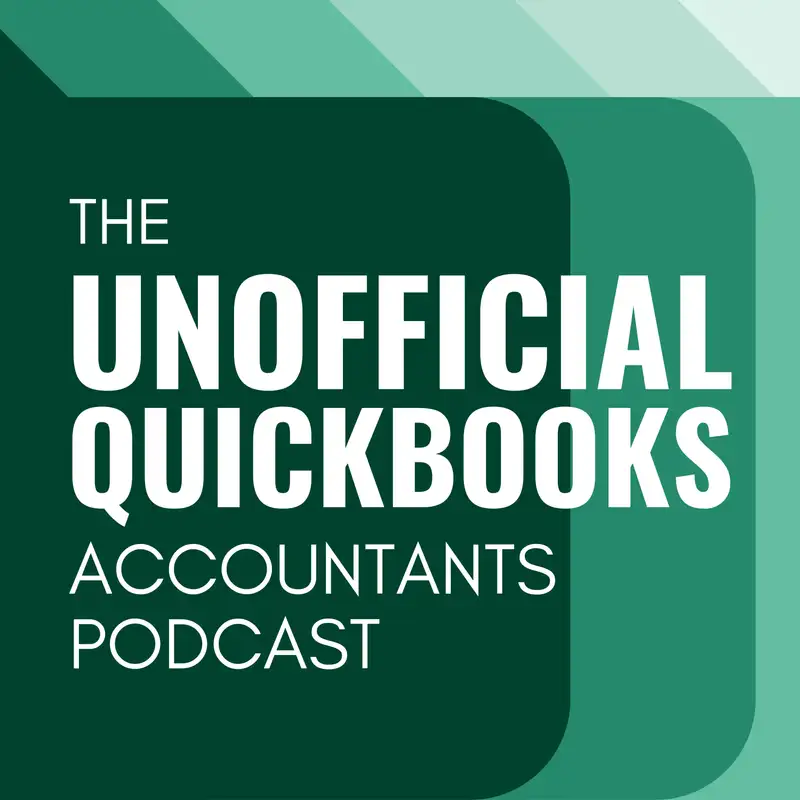
July 2025 QuickBooks Online Updates: AI Agents, New Bank Feeds, and Interface Changes:
There may be errors in spelling, grammar, and accuracy in this machine-generated transcript
Alicia Katz Pollock: In this episode of the unofficial QuickBooks accountants podcast, Dan DeLong and I are going to break down the July 2025 in the nose session, which is when Intuit shares with all the pro advisors what's happening in the Intuit world. Dan DeLong is from School of Bookkeeping and Qbi Power Hour, and I'm Alicia from Royal Comm. [00:00:30] How are you doing, Dan?
Dan DeLong: Very good. How are you, Alicia?
Alicia Katz Pollock: I'm doing great. I just got back from a genuine vacation where I was away for ten days and likewise. Yeah, yeah. And I got to go to Oregon Country Fair and dress up in fun costumes and walk 20,000 steps a day for ten days. So it was.
Dan DeLong: Delightful. It's nice to disconnect every once in a while, but it does. When you come back, it's like. It's almost like, um. You [00:01:00] feel like they planned it this way. Like, I can barely take a take a step away before all the proverbial stuff hits the fan. Right.
Alicia Katz Pollock: Oh, yeah. I came back, and I've actually been working till 11:00 at night, every night since I got back, so it's definitely the way that it goes. All right, so let's go ahead and dive into this. Let me go ahead and share my screen with you so that we have the something [00:01:30] to share with everybody. Okay. So the in the know in July had a lot of new information in it and a lot of guidance to help all of us understand and frame the changes that we're seeing in our QuickBooks online, because this is a major time of change this summer. And so Jacqueline Anku is the ProAdvisor leader. And she does a great job of curating [00:02:00] the content for these. And I love that she invites in the actual developers who are working on the different modules so that we can see the human face to the whole thing as well.
Dan DeLong: Yeah, it's I mean, this this has been going on for a long, long time. I mean, even when I worked there is when they just kind of started this whole in the know thing. Um, and, and the fact that they are doing even weekly, uh, videos and things of, of, of this nature are, is, is it's great that they, that [00:02:30] they try to, you know, make people aware and don't necessarily rely on, you know, things in the product or discovery or, you know, things like that. It and giving that context and your to your point being able to see the humans kind of driving these, these changes and uh, knowing that they're trying their best, uh, you know, to, to compile all the feedback that we're giving them and, [00:03:00] and put something out that, um, you know, they want to make and hopefully that you want to use.
Alicia Katz Pollock: Yeah. And it's a really good reminder that even as sometimes we occasionally have frustrations with the software, that every single human being that I have met at Intuit has just been an amazing person, and everybody's intentions and goals are great. And yes. All right. So in the the agenda for [00:03:30] the meeting, first there's a ProAdvisor community news. Then it goes into the product innovations. And so we're going to talk about QuickBooks on the Intuit platform. The bank feeds the accounting agents and a little bit of what's to come in the future. They announced that there's a couple courses coming up in October specifically about the AI in Qbo, because that's one of the biggest changes right now. So there's going to be two different courses. One about understanding [00:04:00] the Agentic AI, which helps you understand what AI is doing behind the scenes in QuickBooks. And then there's going to be a second one specifically about the AI agents in QuickBooks and what each one is doing. So the first one's about AI in general, and the second one is about AI in QuickBooks.
Dan DeLong: Yeah. Knowing, um, I mean, this this new term now of Agentic AI in in the scope of things where we, we [00:04:30] were just getting used to generative AI and now and now we're, we're dealing with agentic, uh, AI. So it's, it's adding more terms to our glossary, that's for sure.
Alicia Katz Pollock: And I always like, imagine, uh. Ai bot in a detective hat, because that's how I think about the AI is like looking through the data and scouring it. And so for me, that's that's my mind view.
Dan DeLong: Yeah, it's the chrome incognito spy [00:05:00] espionage guy. You know, like he's the secret agent or the not so secret agent as they're as they're making him out to be.
Alicia Katz Pollock: Yeah, well, we want that to be a little bit more helpful of an image. And not so secretive, though.
Dan DeLong: Exactly.
Alicia Katz Pollock: Yeah. Okay. There is also they're doing some research and we will put the link in the show notes that they are want to know from you what you want to see in ProAdvisor Academy, which is the the free training [00:05:30] that comes with your qbo that when you're in your qbo and you look in the left navigation, it says ProAdvisor and then training. That's where our certifications lie, and that's where the products training lives. And they want to know what you need. And so there's a really extensive survey to take. And we will put that link in the show notes. Okay. So let's go in. The first topic is QuickBooks on the Intuit platform. And I say it that way [00:06:00] because I have actually seen this phrase in a lot of different places, that they are reframing how we think about QuickBooks and how we think about all the other services that Intuit offers. So the phrase QuickBooks on the Intuit platform is something that we definitely want to wrap our heads around.
Dan DeLong: Yeah. And it's it's, um, it's it's all in service to, you know, Intuit as the company has, has typically had a [00:06:30] brand is its worst branding problem. Um, you know, they've always tried to bring Intuit the company, as, you know, kind of more to the forefront. Um, you've seen that with, you know, they put the name Intuit QuickBooks or Intuit, MailChimp or Intuit TurboTax or into it, you know, just changing that. And really, in the grand scheme of things, their core offerings of, you know, the TurboTax, the MailChimp, the QuickBooks [00:07:00] is getting homogenized here. And and it is able to essentially talk to each other. And that's that's where things are going to get pretty exciting and scary and all of the emotions that go along with it. But it is, you know, a, an Intuit platform of, of services that can that aren't so siloed anymore. And that's, you know, breaking down that silo [00:07:30] of, you know, QuickBooks always lived here and quicken lived over here, and Quick Base lived over there. And, you know, all of these things that were separate are now able to be in the same place, right?
Alicia Katz Pollock: And it makes sense because if you think about it like all of us are immersed in QuickBooks. So that was our entry. But a lot of people use MailChimp who have never used QuickBooks. There's a lot of people who file their taxes with TurboTax who have never used QuickBooks. There's a lot of people who use Credit [00:08:00] Karma who have never used QuickBooks. So merging them all together is a natural evolution.
Dan DeLong: Yeah.
Alicia Katz Pollock: Okay. So the conversation about QuickBooks on the Intuit platform was led by Rodrigo Salas, who's the director of product management. So, you know, basically what they're doing is they're taking all the elements of QuickBooks online and MailChimp and TurboTax and all the new Agentic AI and reframing it into something that's probably about 80% [00:08:30] what we're already used to, but then changing it up a little bit. So QuickBooks is still the main overall experience. Everything that we know how to do in QuickBooks is all still there and it's all still the same. But they're adding in a customer hub, which is going to integrate MailChimp in so that you can communicate with your customers and send newsletters right from inside your QuickBooks online. And they haven't really started rolling it out. They do call it the [00:09:00] customer hub. There's nothing new happening there yet because they have a lot of other stuff to dial in first before they introduce that, but you can see the signs of it in the software.
Dan DeLong: Yeah. This is this is where I think, you know, the the brains behind, you know, the, the people driving, driving this project, they're going to probably create stuff that we're not even thinking about as, as QuickBooks users. And, you know, I have countless stories of [00:09:30] when I worked there of like, okay, this is the solution. Or people will call in and say, these are the solutions. And they would actually come up with a solution that was better than, you know, what was, what was provided as, as as feedback or what we see, what we saw on the surface. Uh, so I'm hopeful, you know, that this is going to do a lot of really cool things. Um, and, um, you know, we're things that things that we're not even thinking about today are going to be [00:10:00] available, uh, tomorrow.
Alicia Katz Pollock: Sure. And I've been a long time MailChimp user, and so I'm looking forward to seeing what's coming. I've had a MailChimp on my topic list for this podcast now for 100 episodes, and I haven't gotten around to it yet, but at this point I'm going to wait and see until they start introducing it, and then we'll do some deep dives on it.
Dan DeLong: Because I remember when we were at Intuit and we and they were talking a little bit about, you know, what MailChimp kind of integrating MailChimp to, to, to QuickBooks. And [00:10:30] this wasn't even thought of at that point. And what is actually now being rolled out is even, I think, more exciting, uh, with the things that you're going to be able to do rather than just integrating your MailChimp to QuickBooks. Right? Like what we what we think of in the traditional sense of integrations.
Alicia Katz Pollock: Yeah. To make that kind of more real. Um, the one of the things that I use it for, for example, is there already is MailChimp integration. [00:11:00] And so the pricing is going up sometime between August and October this year, as always. And I need to send an email to all of my people on my wholesale program. And so I can just pull up everybody who has the My wholesale product line on their invoices and use that to filter for that group so I can send them all a message. So that's an example of the kinds of things that we're looking forward to. All right. Moving on. Uh, also, TurboTax [00:11:30] is going to show up in the new interface as business tax. So when you're seeing that, you know, that business tax is powered by TurboTax on the back end. So the way that this is all working is we're in a time right now where you can opt in or it's going to show up and you can also opt out, but I do recommend that you start opting in and then or if yours just appears, [00:12:00] stay in it and get used to it. Don't just go, oh my God, I don't have any time to do anything new right now. I'm out. They need your feedback. This is the time to make sure that the platform works for us. So the way that you control, whether you're toggling it on and off, is up under your settings gear icon. Down at the bottom, there's a toggle so that you can switch it on, switch it off, switch it on, switch it off. You may not see it yet, but I guarantee you're going to be seeing it in a couple of [00:12:30] weeks if you don't already.
Dan DeLong: Yeah. If you if you don't like change, QuickBooks online is not for you anyway, right? I mean, this is one of those things that you're, you know, holding on to what you know is not going to serve you very well or it's just going to cause more frustration. This is the direction that that they're going. Um, yes. If you have a heavy project, certainly opt out and, and do that for, you know, get past the project or, you know, [00:13:00] because nobody likes change. Uh, when you're, you know, where they move this to and having to relearn something. But if you have a project, go ahead and opt out for, you know, for that until that's done. But then go ahead and opt back in to to Alicia's point. Hey, let's, um, let's get to know this because think of the things that you don't complain about from the past that have already changed for the better, right? And we'll, you know, if we partner [00:13:30] with Intuit and provide them constructive, usable feedback rather than this sucks. You know that doesn't work for feedback that's not actionable. Um, it just voices your frustration, which, you know, may be good for you, but it isn't going to help the whole user base of QuickBooks. This is where it's going. So we need to we need to try to make it as better as we can moving forward.
Alicia Katz Pollock: Yeah. And there's little [00:14:00] feedback links in the upper right corners of literally every single screen. And they're reading every single one. So the more you know throw them some compliments. If you see something that you like and if something honestly doesn't work. Again, be constructive and practical. Give them a paragraph explanation of what you want and why, and they are listening and actively building it in. And as we talk about some of this, I've actually got some examples of when I did put in feedback and I've seen those changes made. So let's [00:14:30] go ahead and get through 15 minutes in and we haven't even begun yet. So here we go. All right. Uh, so, uh, when you're in the new home page at the top, there's an app carousel. They're basically renaming everything that we're used to apps. And so there's a customer hub and a sales hub and an accounting hub and a marketing hub and a business tax hub. That's those elements we were just talking about. Mailchimp, QuickBooks and TurboTax are all happening up in that area. Then underneath [00:15:00] that there's business feed widgets. And so the the the agents that they're using are called the accounting agent, the customer agent, the finance agent and the payments agent. And uh, so there's uh, little call outs there for everything happening now. So, Dan, as we're doing this, you and I just did an episode like 2 or 3 episodes ago where we went really deep into all of the features in the dashboards. And so I don't want to get that granular. Please, everybody [00:15:30] head back to the episode where we did go through everything.
Alicia Katz Pollock: I just want to keep this on on a high level. So the the new homepage has shortcuts. It has, um, payment funnels so that you can see how many invoices have not been paid, what has been paid, what has been deposited, and then, um, the ability to customize it. The left hand navigation has changed and streamlined. It's brighter, it's lighter, [00:16:00] it's prettier. It's not this big, heavy, wide panel down the left hand side. So the create button is the plus new button that we're used to is now create. There's a bookmarks so that you can make one click access to your favorite screens that you use all the time. And what's cool about these is that if you just hover over it, it pops up. You don't have to click and then click. So it's a little bit faster. And so I put my bank transactions, my customer screens, [00:16:30] you know, the things that I'm in all the time so I can just get to them with, with one click. Then there's a business feed, there's a new report center that pulls together reports and cash flow from all different places. And the way the new navigation works is the area called My Apps is what we're used to thinking as the different centers. So now they're calling those centers apps. And so that's where you go for the same high level navigation. And [00:17:00] then all the submenus under that and it's all collapsible. You can pin the places that you want. And the new navigation, you know, give yourself ten minutes and you're totally going to be able to figure it out.
Dan DeLong: Yeah, I mean I, I fell into the trap. I'm like, where the where are the bleep reports? And lo and behold they just separated it out because I was looking for it in the carousel. I was looking for it in the in the app center and the like. Oh my [00:17:30] goodness. It's right there in front of me.
Alicia Katz Pollock: Right in front of your eyes the whole time.
Alicia Katz Pollock: Okay, so the timeline for the change over in July, um, you have the opportunity to opt in and opt out. If you start a new qbo file, it will start in the new interface in August. They're going to transition everybody automatically. You're just going to log in one day and there it's going to be if you are a ProAdvisor, they're [00:18:00] actually going to do all your clients on the same day, which I thought, Dan like that's actually like helpful. They they thought ahead and they're doing it.
Dan DeLong: Yeah. They, they threw accountants at bone.
Alicia Katz Pollock: Yeah.
Dan DeLong: So that you're not like well okay. Well this customer is in this one. This customer is in the other one. Uh, I gotta figure that out. So to do it on a on a firm basis is is, uh, you know, kudos. Kudos to [00:18:30] them for for doing that.
Alicia Katz Pollock: Thank you, thank you, thank you, thank you. Uh, and then still, during this time period in August, it appears you still have the opportunity to opt out if you need to. And then in September, everybody who opted out is going to be put back in again and they will notify you. But by the end of September, we are all going to be permanently in with no option to opt out. So by the end of September, this is the new normal. Uh, [00:19:00] there is a toolkit that they have created that has resources. We will also have a link to that in the show notes as well. For those of you in Canada and other countries, your beta tests are going to start in September and your transition date will be September, October, November with the kind of the same cadence, but they're doing us first and then Canada. Okay. So next up is the bank feeds. And they brought in Joseph Black who's the director of product management, [00:19:30] and Sushma Rathnam who is the director of engineering.
Dan DeLong: And you've been you've been beta testing this. So this is like right. You know, you've got most uh, you're able to to speak to what you've seen and what, uh, what the desired outcome and those types of things. Right.
Alicia Katz Pollock: Yeah. I've not just been beta testing, but I've been talking to Eric Foster, one of the developers. Like daily, he and I are just like, sending emails back and forth and screenshots and stuff. So it's been really fun. Okay, [00:20:00] so with the bank feeds, what their goal was is to make, uh, save you clicks by making in-line access to the banking feeds so that you can select which columns are showing and be able to, uh, fill fill them in without having to click on it. And you can even add new pages or add new categories right from it. So that was their goal, was to be able [00:20:30] to edit everything in line, as well as add a layer of suggestions as well. Everything that we knew and loved about the banking feeds is still there, but they kind of changed it. But one thing that I want to tell you about that in line is they were trying to get everything in line, but it was causing like for, for some people who only have the, the payee and the category, that's fine. But for those of [00:21:00] us who have classes in locations and attachments, it was getting really, really wide and I was finding myself having to scroll back and forth and back and forth and back, left and right and left and right and left and right. Or if I click on it, some of the fields were down below and some were still up at the top and I couldn't find where things were. And so I implored them to put all the fields. If you click on it, you have everything. So now, as of literally the day [00:21:30] before yesterday, we have the best of both worlds where you can turn on which columns you want for easy row access, and then when you click on the transaction, you have access to all of the fields in the pane as well as the AI suggestions. And so I consider that best of both worlds, I'm really kind of that's.
Dan DeLong: The Hannah Montana version of of bank feeds where.
Alicia Katz Pollock: Yeah. Okay. So some of the innovations [00:22:00] now they do have statement import. So in addition to um, so when you either some of us had to download transactions from the bank in order to get them in if your bank didn't connect, but now you have statement upload. So you can actually upload a PDF of the statement and it will scrape it in order to populate your banking feeds. So that's huge. That's really fantastic.
Dan DeLong: That is [00:22:30] that is a huge, huge win right. Because you know they had you know statement fetch for for a lot of banks. And they brought those statements in. But that was really just to get the statement. Now you can actually do something with that statement and turn it into turn it into transactions. I'm sure there's a lot of companies out there that are shaking their fist like, ah, this is our whole business. Uh, what are you doing to us here?
Alicia Katz Pollock: Uh, for example. Yeah. [00:23:00] Yeah. Um, one thing I want to say about that, though, is you're going to see a note that it's going to say, like, we'll have this up for you in two hours. The sometimes it's fast and sometimes it's not. And it's because this is a brand new feature and they're still it's still in active development. So what's happening is when you import it in there, actually there's a human being looking at it to see if it did a good job or not, and if it didn't do it right, it's actually going to a human being who [00:23:30] is fixing the programing and extracting your transactions for you. And then it shows up and it's 24, 24 over seven, you know. So if you do this at three in the morning, there's still somebody looking at it. But be patient with the process because it is a new tool. And so it it's not going to be instantaneous in most cases. Yeah.
Dan DeLong: This is this is kind of you know, when you were talking about the, the terminology or the, the mindset shift [00:24:00] of, you know, QuickBooks on the Intuit platform, this is also part of their narrative that they're talking about of AI assisted experts. Right. So here we have an expert, you know, behind the scenes that is getting AI assisted functionality. But they are, you know, kind of overseeing the machines, overseeing the process to make sure it's working. And as [00:24:30] this as you had mentioned, this is not, you know, a live, you know, a fully functioning, um, you know, it's it's it's it's initial release, right. So it's, um, it's not the, the, you know, the expectation of maybe I upload the statement and five minutes later it's, it's put out. Put it out. Right. It's it's still in that first iteration. Right. [00:25:00] And then as those iterations get more automated, then they're going to be that much more faster.
Alicia Katz Pollock: Version one, version two, version three, so it's in its infancy. We have the rudiments of it. Be patient with them and be kind, because there's real human beings working on it behind the scenes. Okay, so the next one is that there is a new version of the bank feed that has launched. That's what we've been talking about. So I don't think there's anything too notable there. Um, but some of the things are that the bank description, if you [00:25:30] hold your cursor over it, it will pop up and show you the full bank detail of the. Personally, I'm still a fan of going over to the settings gear on the right and turning on the bank details. So instead of the the the scrubbed bank description, you were actually seeing the bank detail right in line. So that's still there. Not new, but a lot of people don't use it. Uh, you can also now add vendors right in line without leaving the banking feed, which is cool. And then you [00:26:00] if you go over to that gear that I was talking about over on the right hand side of the banking feed, you can turn on and off which columns that you want to see in the inline view, or only available when you click on it. So it's nice to be able to customize your columns. Add has been renamed to post. They've gone a little more technical accounting on us, and so some people have mixed feelings about that. But I like the fact that it's helping people understand that these transactions [00:26:30] are not in QuickBooks. You are here to post it.
Dan DeLong: Yeah. And I was taking a look at the In-product help about this new bank feed. Um, and it's very robust. Uh, so like when you go like, if you, if you're still on the old bank feed and it, you know, it's giving you the option to opt in. Um, you can click on see what's changed. And then this side help menu shows up there and it's got an embedded [00:27:00] video and a frequently asked questions and links to more things to to learn more about. You know, what is this AI automation uh, agent doing? You know, and those types of things. So it's it it was pretty cool. Uh, and then when you opt in, it doesn't immediately change it over. It takes a minute or so, and then the next time that you come in after you've opted in, it gives you that very same thing. Um, [00:27:30] right before you even get into the transaction page. So you know it, they're doing a really a pretty good job of, you know, giving you enough information about these changes when you need it, right at the right at the at the point of where you're going to going to use it as well.
Alicia Katz Pollock: Yeah. And that helped with change management is really important. So I'm glad that Intuit is really thinking about us and trying to help us through. Okay. Next change the [00:28:00] categorization history has expanded from 12 months to 24 months. This is specifically Alicia begging them. They heard it from me on a regular basis, because categorization history for an annual charge was useless because at 12 months you wouldn't see what you did last year. And so I was like, please, guys, please at least give us 13 months. And they gave us 24 months. So when you look at the categorization history, which is available both from the dropdown on the far, far, far [00:28:30] right, and when you click on the transaction line, it's now they've added it back into that panel again where we're used to it. And so it actually will. Now even when you click on a transaction show you automatically your category categorization history in the suggestions area. So when you click on a transaction, it will immediately show you all the ways that you have categorized it within at first, the last 12, but it goes all the way down to 24 months. So that's.
Dan DeLong: Great. [00:29:00] I think that's, that's that's phenomenal because I'm thinking of a couple times where I'll be looking at the bank fee and I'm like, with this guy, did I do it this way with, you know, and sometimes, you know, they interfere with the workflows. You know, maybe they created a bill, uh, one month and then paid it that month, and then all you're doing is matching, uh, or they forgot to create the bill, and now they just want to post it [00:29:30] as an expense. So like being able to see that history is, is huge. Um, without well, I got to go duplicate my tab and then go into the vendor history and see what happened.
Alicia Katz Pollock: I was used to working in two tabs with the bank feed in one tab, and my vendors and my customers in two other tabs, and moving back and forth. So the fact that the whole categorization history is now in line is delightful. Okay. Um, they've match and End post. Are [00:30:00] the two terms. Now there's a slider slightly to the slightly to the left when you're looking over on the far right hand side for match or categorize, and that's replacing the three dots that were over in the upper left before. But I want to tell people, because I've had I've had to coach people through this that the match or categorize is a slider. It's not the actual button themselves itself. So if your monitor is not wide enough, you [00:30:30] and you're trying to click match, categorize, match, categorize, and it's not working, you're not on the actual link to act and button. You're on the choice slider. Scroll over to the right a little bit more and you will see your action buttons for match and post.
Dan DeLong: That's a good call out because I can see people frantically trying to click on match and nothing happening.
Alicia Katz Pollock: Right, exactly. And so if you're clicking match or Categorize and it's not working, you're not on the button, scroll to the right. You just [00:31:00] can't see it. Okay. Um, next, the, um, there's the grouping that we've had by clicking on the. The little gear on the right hand side is just that much more clearer. I don't think this is a new feature. I think they're just calling it the the fact that you can group by description or by date or by vendor. Okay. So now the other innovation with it is, is the AI assistance. And it's [00:31:30] kind of like second verse, same as the first. They we've already had AI in the background or at least computer programing. That was helping us make suggestions. And so they are helping with that and doing it very, very slightly differently. And so the first thing like I mentioned is when you just click on the row, the very first thing they're going to do is show you your history right off the bat. So that's the first big [00:32:00] change. So if you have that vendor already, it will show you what you did in the past. It will also help you catch inconsistencies in the same way because you can again see if you did it differently sometimes than other times. The next thing it does is it makes suggestions based on similar vendors in transactions. And this was actually interesting. What he said was if you had categorized a gas station as gas, if it sees another [00:32:30] gas station, it will also recognize, oh, the last time you used. So, you know, if you categorize shell as gas and then you go to an arco, it knows that Arco and Shell are both gas stations. And so it says, oh, when you did shell it was gas. So now that it's arco will go make it gas also. That's cool.
Dan DeLong: That's pretty cool.
Alicia Katz Pollock: Yeah, that's pretty cool. It will also scrape the, uh, the bank description [00:33:00] information. And so if it sees anything in the bank description information, that gives it a clue as to what it is, that's one of the ways that it's making some of those suggestions. If there's ambiguity, it will make more than one suggestion to give you some choices. So for example, if it can tell that you're that you're at a restaurant, but sometimes your restaurant meals or meals and entertainment and sometimes their travel meals, it will suggest both and give you your choice. Um, [00:33:30] it has really extensive explanations now as well. It's telling you why it's suggesting what it's suggesting and also suggesting potential vendors as well.
Dan DeLong: Yeah, I see you also have the thumbs up. Is was this helpful or not? Uh, so I mean, that's that's the way that's a way to give direct feedback, you know, just by clicking yeah or no or yay or nay on that, whether it was helpful or not. And then you'll see more of it or not. [00:34:00]
Alicia Katz Pollock: Yeah. And if it's not helpful, you know that they'll be looking at those so that they can hone this in.
Dan DeLong: Yeah.
Alicia Katz Pollock: Yeah. And this is again just the beginning. The suggestions have always been kind of iffy. This is actually going to improve the suggestions. Another thing that it's also going to do is detect bank fees as well. And I thought this was really cool. I have not seen it in action yet. But if you have a deposit that has fees subtracted from it, they're [00:34:30] working on actually being able to adjust the balance like, you know, if it was the balance on an invoice but fees were subtracted, it's going to give you the opportunity to subtract the fees right from the deposit, which is really cool. So for all of you, those of you using PayPal and square, you're going to be able to subtract fees right from the transaction. Another thing that's going to do that's new and different is combining matches. So for example, if [00:35:00] you get a customer payment and for two invoices and you haven't yet made that payment against those two invoices, it will actually now notice the math for that, for that deposit and give you the opportunity to match one payment to two invoices right from the banking feed. What I don't know if it is if it's going to make two separate payments or one payment against the two invoices, I hope they're going to do it right.
Dan DeLong: That was one of the things I really liked about, you know, the traditional bank feed is that it [00:35:30] allows you to enter in the transactions that you might have missed by, you know, applying to open invoices or applying, you know, bill payments to, to open bills. Uh, now when you have multiple a multiple payment. This is really what it's, you know, allowing you to do right in the bank feed without having to go to find a match. Look through all of those potential options and be explicit on the ones that you want to apply them to. I [00:36:00] don't know which ones I paid.
Alicia Katz Pollock: So this is this is helping where we used to have to click Find Match and go into that screen. Now it's doing it in line in the banking feed.
Dan DeLong: Right.
Alicia Katz Pollock: What I don't know is if it's making two separate payments like find match does, or if it's making one payment against two invoices. I'm hoping hoping hoping. Got my fingers crossed that they're doing that. Right?
Dan DeLong: Right.
Alicia Katz Pollock: And again this is one of the it is a big change. I have seen a lot of people think, [00:36:30] by the way, and this is interesting to me that when people have gone over to this new interface, they see the new banking feed and they think that's the whole new interface. And if they didn't like the banking feed, they've been leaving the interface. It is just one app inside it. Stick with it, put in feedback. They are literally reading every piece of feedback to make this better, and I have liked the changes that they've been putting in. All right. New topic accounting agent. This was presented by Jason Worth, the staff product manager, and Sussman [00:37:00] Rathman. It she it also falls under her purview as the director of engineering. And so there are some new AI things in here that are pretty exciting. So what the accounting agent can help you do is identify transactions that are already ready to post and to, and help make sure that your books are accurate. And so when you log into a client's file and you have this big wall [00:37:30] of transactions and you're not sure how long it's going to take you to get through them, they are making it easier for the to for you to identify and manage the ones that are already ready to go. So if a transaction already has a payee and it already has an account assigned to it based on your history. So it's like it's pretty darn sure that it's got it. It's going to call those out to you and pre check them off so that all you have to do is just [00:38:00] click post.
Dan DeLong: Now this is a that's pretty cool as far as what it's um you know like the evolution of what it's what it's trying to do. I do want to point out this is only this is not for your simple start clients. This is not something that they'll be able to see. It's only for essentials and and higher as far as the accounting agent, because that's one thing I was trying to in my research is like which version of QuickBooks gets which agent? And uh, the [00:38:30] accounting agent is one of those things that's essentials and plus essentials and higher, I should say, not essentials and plus because that includes advanced but Trying to keep my terms right.
Alicia Katz Pollock: That's interesting though, because the the bank feed is part of simple start. I guess that's one of the things that they're doing to distinguish it.
Dan DeLong: This. Yeah, this is a, a distinction, uh, of the accounting agent. And so this will not be part of the bank feed [00:39:00] for those simple start customers. Everything that you just talked about above that will would be will be. But it it was this particular part right. And of course encourage encouraging people to upgrade. Right. Okay.
Alicia Katz Pollock: Okay. So the sign that this is in action is if it sees three transactions that are data backed and likely to be accurate, it's going to put a banner at the top that'll say like three transactions ready to post. And then when you look down you'll see that [00:39:30] they're already checked off and waiting for you to just click the post so you can just do a surface review and go ahead and accept them. Okay. The next one is context gathering. And what the what this is, is this is another one that's going to put some apps out of business. But when you have an app and as the bookkeeper, you don't know what it's for. You can now communicate with your clients and ask [00:40:00] your clients and communicate with them. And so you have some of you. You do not let your clients touch the banking feed because you want your full control, and you don't want them to get their mucky little hands in it and break all your work. But that means that you have this extra layer of management, because when you don't know what something's for, you have to go ask. And in the old days, we used to use spreadsheets for that. More recently, we've been using apps like Uncat or Keeper or Financial Sense, where you can communicate with your clients [00:40:30] right inside the app, but now you can do it right inside Qbo.
Alicia Katz Pollock: So what it's going to do is it's going to create a to do list that's maintained and stored right inside your qbo, and you're going to be able to ask your clients questions. They do not have to have a qbo login to access the list and answer your questions, and you have full control over it. So what you're going to look for is in the new banking [00:41:00] feed, a column that has a little chat bubble at the top of it, and it has a little plus sign in it. And when you click the plus sign, it gives you the opportunity to send a message and ask questions to your client. And then what it does is it creates a request for info list that has a view both for you, for the requester, and then another view for the client for their replies. [00:41:30] And then you can communicate and comment back and forth. And then once you've resolved it, you can mark it complete. You can archive them. And that way you can communicate all right inside the product. You can even specify what email address it gets sent from so that it doesn't have one of QuickBooks Live automatic email addresses, because that might get shunted to a spam filter. So you can even choose your own email [00:42:00] address to have them come from or your company email address.
Dan DeLong: They have put a lot of thought into this. Yeah, they probably asked.
Alicia Katz Pollock: I know this was available under books review in your qbo, but they've pulled it out of Books review and now it's right in line inside your inside your qbo. You also can create a link to it as well, so you can text them a magic link instead of an email. And [00:42:30] what's also nice is it's always the same email. I'm sorry. It's always the same link. And so you can just have your clients save it and bookmark it as the place to go. And you don't have to send a fresh one every single time. It will also alert you when they have answered. You're going to get a get a message letting you know that it's um, that they've responded. Some of the things that they're working on is multiple [00:43:00] lists per company, for example, being able to ask different users different questions, which is one of the things that I've been asking for, because sometimes the primary user is not the person who you need to ask. For example, if you have multiple sub card credit cards, eventually you're going to be able to ask each of the holders of each of those sub cards for their own information.
Dan DeLong: That would be nice.
Alicia Katz Pollock: Yes. Now the next one is anomaly detection [00:43:30] and we just did an episode about this with Jim Zonza two episodes ago. And one of the things that the A that the Agentic agent is doing is now when you run a profit and loss report, look for those little sparks next to some of the categories, and that's showing you they're calling sparkles. So look for sparkle icon, and that's showing you that there's some sort of insight there. [00:44:00] And what it's doing is noticing anomalies in your trends compared to right now. It's compared to last month, but eventually they're going to be able to compare to last month or last year. But what this is doing is if the number is unusually high or low in compared to the past, that could be two things. That could be a categorization error. It could also be some event happening inside the business that you, as the bookkeeper, kind of need to know about. And so they're [00:44:30] calling that out to you. And what's cool is you can hold your cursor over that little sparkle and it will give you an insight. And there's up at the top a whole insight report showing you all of your trends. And so it's going to show you this category went up by this percentage over this period of time. And this one went down and give you the ability to use that as advisory or double checking your work.
Dan DeLong: Yeah. At least to, um, you know, provide that context, you know, very similar to what you were [00:45:00] talking about with categorization, context. Um, and I've seen, I've seen it, um, on, on some reports, um, where the prior month there was a specific project that was done and it, you know, it said it right there on the screen like it went down this, this, this last month. So, you know, this amount of percent because these two invoices were in the prior month of that. So like wow. Okay. Well, there's your answer. You know, so if you're wanting [00:45:30] for. If you need to need, well, you know that. And that's, that's questions that you know that clients will ask the accountant when they run their profit or loss or like, okay, well, why is this, why did this go down this month? And then they'll be like, oh, well, it's right here.
Alicia Katz Pollock: Like maybe your rent payment or your rent payment was categorized to the wrong month. So instead of being equal across 12, you've got one month with two and one month with none. But definitely everybody go back and listen to episode. I think it's episode 98 with Jim [00:46:00] Zenza where we go deep into this, um, this anomaly detection. Okay. Next one up is reconciliation. So reconciliation now is going to have some additional features to it. Again, you're going to be able to upload your statement if you don't already have statements available. And it's Let me go check my notes on this one. What it's doing is it will highlight what's [00:46:30] missing. Or if you have extra duplicate transactions, it will highlight them for you. It's doing a three way match between the statement and the bank feed and the register. So if you have transactions that are in the banking feed, even if they were excluded, it will find them and note them for you.
Dan DeLong: Very nice.
Alicia Katz Pollock: Yes. So that is, um.
Dan DeLong: Skeptically, uh, cautiously optimistic with this. Yeah.
Alicia Katz Pollock: Yeah. You know, and again, version [00:47:00] 1.0, it's going to it's going to evolve. All of it will. Okay. Uh next announcement bill pay basic is now included in all Qbo plans. So even if you're using Simple Start you now have bills in Simple Start, which is great. I actually just downgraded two of my clients, um, from one from plus and one from essentials down to simple start. Because the only reason they were hanging out was they don't. They weren't [00:47:30] using the other plus features anymore. And so now I was able to save them some money. But it's great that bill pay is everywhere.
Dan DeLong: Now I'm I'm a little, um, cautiously, uh, again, a cautiously optimistic about this, uh, with an automatic subscription or, uh, you know, a payments option. Right. This is kind of some of the things that we had kind of talked about in the past where they like, half set up a QuickBooks payments account for receiving [00:48:00] funds. Now they're including, you know, a way to send funds. Um, and as we had kind of talked about, you know, some of the login vulnerabilities of money being sent out of a business bank account, you know, with people being able to hijack the accountants logins and now they can go into their clients and bill pay is already included. Oh, I'm just going to send myself some money, right? So, like, there are this is. I'm. Please, if anyone from from [00:48:30] Intuit is listening, please be aware that, um, the sending of real money is not something to be stepped into lightly. And I'm sure they are right. Like, I'm sure they're, they're they are well aware of, you know, the real world implications of, uh, of that sort of thing. And again, you know, sometimes that those services are things that you might be best served with another application that does [00:49:00] things a little bit more so than, than than what the bill pay basic is going to offer them. So having them automatically opted into something, whether or not they want it or not, uh, is, you know, is not giving people the flexibility I think they might want before you know, opting them into something without their.
Alicia Katz Pollock: Let me let me ask you just clarify one thing. It's available in it, but you still have to [00:49:30] opt into it. You still have to fill in the application to activate your bill pay. So it's not just on. You have to intentionally put it on. Um, you still have the tiers for the free version and the premium and the elite version. But one of the things that's feeding this and fostering this is the the AI agent. I'm not sure which agent it is, but the AI agent where you can now forward your your expenses or your bills from your email in and it gives you an email address that's at your your company name [00:50:00] plus expenses at assist. Com so you can take any email from any user. It does not have to be a registered QuickBooks user account the way it used to be. And so that means that you can have any of your employees forward their receipts in. It also means that you can have your vendors forward their bills in. But Dan, that's exactly your. What you just said is where that concern lies is if you have vendors who can now take your email address [00:50:30] and just send you their bills, hey, you've got a level of convenience, but you also have a new level of risk because if you don't have a bill approval process, you have somebody who just goes in and pays the bills without questioning anything. You actually could wind up paying people who just sent random bills into your account. So make sure you keep your expenses email address sacred to the people who need it and that it doesn't leak out. And this also may be a [00:51:00] good reason to upgrade to Qbo advanced because that has a bill approval process.
Alicia Katz Pollock: Every bill has to be approved by a human being before it can be paid. So that risk is mitigated with advanced. But if now that it's in simple start, if you don't have cost controls, you got to watch yourself. Okay, I'll get off that soapbox. The next announcement that they made was a reminder that Intuit does have its own podcast featuring Ted Callahan [00:51:30] and Jessica McCracken called On the books. I listened to it, I like it, and so they just had on Joe Preston, who's one of the VP's who talked about all of these innovations. And then Chad Davis came on to talk about AI in accounting in general, not just inside Qbo and the now they're going to start leaning in on the accounting agents and all the AI agents. So definitely check out the podcast called On the books. And [00:52:00] then in the August in the know that's going to be on August 21st at 11 a.m. Pacific, 2 p.m. eastern. And they're going to continue the conversation about the agents. They're going to have Daniel Malinov come back and talk about the new quarterly updates to Intuit Enterprise Suite. And then they'll be talking about the QuickBooks payments agent and the payroll agent. So again, everything that we're used to, they're just sticking the word agent on. It brings me the question, how much of this is [00:52:30] real new AI innovation and how much of it is just marketing speak? Or maybe they're just putting some words around the programing that we've already are used to, and they're calling everything agents because that's the new buzzword. And then they get to say their shareholders, look, we're incorporating AI.
Dan DeLong: I think, and sprinkle their sparkles all over, all over the program. And that is now new, new, new things of old, uh, of old tasks.
Alicia Katz Pollock: Yeah. All right. So that's [00:53:00] the summary of the in the know for July. And Dan, what's going on in your world?
Dan DeLong: Well, I am in, uh, midway through our four week cohort of AI and accounting. Um, and it's really cool to see people self-assess themselves. You know, we've we've had people come in and they'll be like, I'm a seven. And then before the end of our first week, I'm going to downgrade myself to a to a three. Um, [00:53:30] and it's, it's really cool in that it's, it's just kind of teaching you how to how to how to talk to AI. And I think somebody was mentioning during one of the, the courses that, um, the new coding language is English, right? Because if you can speak to AI, you can get coding, you can get all of these things already, you know, regurgitated back to you. So as long as you can have that conversation with AI, then you know, you [00:54:00] can do a lot, lot more things. How about you? What is what is going on in your world?
Alicia Katz Pollock: Well, with all these changes happening to QuickBooks Books online. I basically have to start my entire training program over again from scratch, because literally everything that I've done in the last ten years is now obsolete. So we're turning a turning lemons into lemonade, and what we are going to be doing at Royal Wise is in [00:54:30] August. We're going to have a couple free webinars about the before and after. You know, you're used to doing this. What do you do now? So we'll do a before and after webinar. So keep an eye out for that in the socials. But even more importantly than that, we have to start our entire library over again. And I've got over 50 different courses of over 100 hours of QuickBooks online content. So in September we are going to start over again [00:55:00] from scratch, and every two weeks we're going to refresh all of our content, all with the new interface and what we're doing to make it easy for people is at the royal wise. Owls and owls is the on demand, web based learning solutions. We have a silver membership. Our Silver and gold memberships give you free entry into all of our webinars automatically, so you don't even have to enroll. And they're going to be on every other Tuesday. [00:55:30] And you. We also have two additional member meetings where we can talk about your specific questions, but we are going to have open up our silver membership and do kind of a recruitment drive, because this is an opportunity for every single one of you to get retrained in the new operating system or the new platform, what they call it the QuickBooks.
Dan DeLong: Quickbooks on the Intuit platform.
Alicia Katz Pollock: On the Intuit platform. So [00:56:00] for some of you, you know, for some of you, you're adaptable. You see it once, you get it instantly and you're good to go. But for some of you, having somebody hold your hands and point out the differences so that you have that comfort with it and a guide for it, this is for you. And so head over to learn.com and fill in our contact form and let us know you're interested. Or just go ahead and sign up for the silver membership. That's the best bang for your buck for this. Learning the new [00:56:30] QuickBooks on the Intuit platform. And go ahead and sign up. And we will start the process with classes coming up in September.
Dan DeLong: Awesome. That is a big undertaking, uh, to have to redo. And, you know, you and I are kind of in the same boat when it comes to. Okay, well, they just changed the screen again. Um, so I, I appreciate your holistic approach to, uh, to doing that.
Alicia Katz Pollock: Yeah. And at this point, I'm kind of excited about it at first. Like, [00:57:00] I spent, I spent a weekend getting drunk And then I decided that, um, that this was actually an amazing opportunity to just kind of rethink even rethinking how the owls is working, because now we've got all these new opportunities to build in analysis. And so it's not just going to be a the this refreshing of my content is not just going to be a it used to be here. It's going to be here now it's really going to be rethinking how you do your bookkeeping. And I'm going to just [00:57:30] build all of that and how you run your business. I'm going to build all of that in naturally into the content. So yeah. All right. So everybody thank you for joining us for July's In the Know. Because now you know this is Alicia Pollock from Royal Wise.
Dan DeLong: Stand along from school bookkeeping Dan with and QB power.
Alicia Katz Pollock: And we will see you in the next one.
Dan DeLong: Bye now.
Creators and Guests


