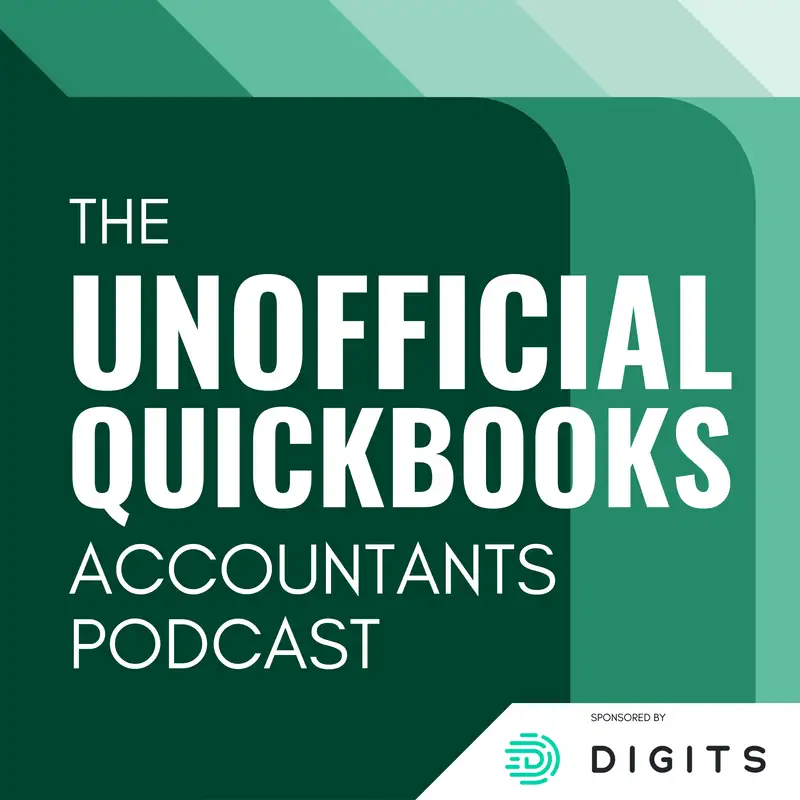
Migrating Desktop Payroll and Payments to QuickBooks Online Without Starting Over
There may be errors in spelling, grammar, and accuracy in this machine-generated transcript.
Alicia Katz Pollock: In this episode of the Unofficial QuickBooks accountants podcast, and along from School of Bookkeeping and Qbi Power Hour and I from Royal, my solutions are going to talk about, uh, my we're going to actually revisit migrations, which we've talked about frequently in the program, but we want to focus on migrating from desktop payroll and desktop payments [00:00:30] over to QuickBooks online, and how you can actually make a smooth transition between the two without having to reapply and reconnect.
Dan DeLong: Smoother, I guess, is probably the best.
Alicia Katz Pollock: All right. Well, let me hand it over to you then, Dan. So what have you discovered over the last few months as you have been migrating people from desktop to online?
Dan DeLong: Yeah. And, um, you know, I think this is this is one of those things that, you know, I mean, I want to take a step [00:01:00] back and talk about just the term of migrating, right? Um, because it it is it's one of those words that to to it's a, it's a trigger word for me. Right. It's like the word seamless because when, when these app companies say it's seamlessly integrates, you know, like what is the theme here. And, and when we talk about these, these, uh, these terms of moving desktop data to QuickBooks online, uh, QuickBooks calls it a migration, right? And [00:01:30] then when I think of migration, I think of birds. Right. They're migrating south for the winter. Right? And, um, it's the same bird, but just in a different location. And that's what they want you to think. Moving desktop data to QuickBooks online is is. But it's really a conversion, right? Because it is actually going to convert that data into a new location. It's not the same bird, right. Like some of these things are the same, right? Your [00:02:00] customers are customers and your vendors are vendors, but they've gone through a transformation in the process. So it's not an exact just moving of of something to to somewhere else, like a bird migrating south for the winter.
Alicia Katz Pollock: So would it be fair to say that you're converting your desktop to online, but you're migrating your existing payroll and payments over to the new account?
Dan DeLong: Well, I guess in in some way, yes and no. Right? I mean, that's [00:02:30] always been the, the. Yeah. But when it comes to migration. Right. Like as, um, as I've been, um, you know, doing, doing this and we'll what we'll unpack about about payroll and attachments and some of the new features that are available in the whole desktop migration process, um, is that They go through the. It's always been a concern from, uh, [00:03:00] from people doing these conversions that, you know, payroll. You're going to have to set it up from scratch, right? Because you're moving your desktop payroll into QuickBooks Online Payroll. They're two separate services. And so that's going to it's going to be something that you're going to have a consideration prior to. And after moving the moving the data. Um, when I was talking to Intuit about, you know, this, this project that I was working on, they had 431 [00:03:30] employees. Right. And, um, I did not want to go through and set up 431 employees after the fact. Um, so I, you know, was talking to them about, about this and they said, yeah, you're going to have to set up these, you know, probably. Right. They didn't instill the confidence, uh, that this was going to work. But you talked to the people at the booths. You know, the Intuit booths at [00:04:00] QuickBooks connect. Like it works perfectly. It's seamless. Right? Like, no no no no no.
Alicia Katz Pollock: It's a very different thing from what a salesperson is going to say. Versus a support person is going to say, because the salespeople aren't actually in the trenches and don't know what how it actually works versus the, you know, the support line, who's actually solving the problems.
Dan DeLong: Right? So I was doing a I was doing a desktop conversion, not a migration. And, uh, I noticed that there was this new [00:04:30] checklist inside of desktop that is, um, was had a different number of things to look at than, um, than the one that I had done prior. I'm like, what is that all about? And I opened it up and I noticed that the the checklist that it suggests that you do prior to converting Is, is uh, was contextual, meaning that if they had features that were turned on or off, the checklist was actually [00:05:00] contextual. And in that in this particular circumstance, they had payroll and they were using the enhanced payroll service inside of inside of desktop. And then there was this little it was almost like a, a footnote that said, hey, make sure that your QuickBooks admin is the same admin that's converting to QuickBooks online. I'm like, hmm, what does that mean? You know, and it was all about, you know, it was all about the payroll system. [00:05:30] So it took me down this rabbit hole of what does that actually mean? Because it was so simple. It was such a simple thing. It was like an aside of, hey, what's going on here? Um, and and it led to more confusing circumstances. Right. So, um, in the grand scheme of things, there are three admins that we're talking about when it comes when it comes to this, uh, there is the admin user [00:06:00] of QuickBooks Desktop File, right, which you need to have that in order to do a desktop conversion anyway.
Dan DeLong: There is the admin primary or company admin of QuickBooks online, the user that QuickBooks online is using. And then there is the Intuit ID or Intuit admin of the company ID inside of the desktop file, right? So there are a couple of years ago or three, 3 or 4 years ago, [00:06:30] they started to intuit started to encourage that every user who is a desktop user that's inside of QuickBooks company associate their Intuit ID with that user, right. So within the QuickBooks desktop file. Not only is there admin rights as far as admin logging in, being able to change the preferences inside the file, that sort of thing. Only admins [00:07:00] can do certain things and then there's full full access users. There's only one admin in a desktop file, but there's multiple Intuit admins that could potentially be associated with the users that are inside of QuickBooks. Right? So in the grand scheme of things, when it comes to payroll, there's a lot of there's a lot of caveats to all of this. In order for payroll to migrate properly or [00:07:30] the way it's intended to go, um, the, the person who's doing the conversion, which is the admin user, needs to have the same Intuit ID as the person who is ultimately being the person that is the the admin user on the QuickBooks online subscription.
Alicia Katz Pollock: Okay. So by that you mean the primary admin. We're using the terminology in QBO.
Dan DeLong: Yeah. Yeah. [00:08:00] Okay. You don't have to write. You don't have to be the primary admin.
Alicia Katz Pollock: So that means that when you create your Qbo account, the account that you create it under should be the same username as whoever, whatever the username is on the Intuit account for the current desktop file.
Dan DeLong: Yes. Yes. Okay. There is a way to reset that Intuit ID, right? So me, as someone who is not [00:08:30] intimate with this company, but needing to, um, you know, have their desktop file in order to do the do the conversion, there is a way to reset that Intuit ID and assign, Basically reassign you as the admin, uh, admin user that uh, so that for payroll purposes and the purposes of converting the data, this will be a more streamlined process.
Alicia Katz Pollock: I think that's actually a really [00:09:00] important due diligence to do, because a lot of people have had their desktop files for many years, like over ten years, and it might have been set up by somebody who's no longer with the company. And if it was set up under their username and not a generic role based username, you may have somebody on the account who actually is no longer with the company. And, you know, do you know their do you know, do you have that information. And so you're saying that you may have to actually take steps to kind [00:09:30] of essentially change the ownership of the file?
Dan DeLong: Right. Well, not necessarily the ownership of the file, but ownership of the company realm ID, I guess that, you know, you see this all the time in QuickBooks online, where you know they'll ask for the company ID, and it's a long 16 digit number, right? And now QuickBooks desktop files have that same thing because you have services that are associated with that company. The online services, whether it's payments or payroll [00:10:00] or, you know, any number of other, uh, Intuit services that might be associated with that. So that's what started to incorporate the same kind of concept with a primary admin, a secondary admin, basic admin. I don't know what they're calling it now, but um, but you'll have those Intuit logins that are associated with that in the QuickBooks desktop company realm of services. Right.
Alicia Katz Pollock: Okay.
Dan DeLong: So [00:10:30] you're able to reset that and associate your own login with with that inside of the company file. And as long as you do that prior and that user ID and password matches the admin user of the QuickBooks online subscription, then payroll will come along for the ride and it'll only do the the current year. But things that are very [00:11:00] sensitive in nature like direct deposit information of employees, pay types, social securities, um, all of the personally identifiable information that's in the desktop file. Will is now eligible. Uh, because of that now matching of ad administrative users on the QuickBooks desktop file and the administrative users on the QuickBooks online file can now now [00:11:30] has the authority to do that. And in this case of 431 employees in this in this company file, all of those employees came over and all of their pay types came over. So whatever their payroll, um, you know, was salary, employee, uh, hourly, what their rate was that came over and was set up for me, um, their year to date for the current year came over, so I did I did not have to, [00:12:00] uh, enter that information. I just had to confirm it. And that was a huge time saver for, for me in one to figuring out how much is this going to cost me in time and the customer of resetting that up or. Oh, okay or not. Right. It didn't come over. And in this particular case, I had tried it several times, and sometimes it worked and sometimes it didn't. Uh, so we had to try to figure out what was the [00:12:30] the caveat to all of that. So always a best practice to test it out first before, you know, jumping right in and saying, oh yeah, payroll will come over or payroll won't because it actually could.
Alicia Katz Pollock: Okay. Yeah. I mean, I did a conversion probably three years ago that was only 20 employees, and that was daunting enough that we actually went with QBO payroll so that we could have Intuit set it up for us instead of us. And so that was our [00:13:00] solve at that.
Dan DeLong: And and it's very difficult. Right. Especially if you've got a weekly payroll subscriber or, you know, even biweekly, right, to be able to do that while you're moving, you know, changing the tires on a moving car because, you know, payroll is not something you want to be trifling with when there's 20 to 431 employees who might be, might be wondering about where's that paycheck coming from?
Alicia Katz Pollock: Okay, [00:13:30] so because I'm all about practical solutions, my number one question right now is where do you go in desktop to find out what that Intuit ID is and what that primary user is.
Dan DeLong: So the easiest thing is pressing F2 or the control one keyboard shortcut inside of your desktop file. You have to be logged in as the admin, right? This is the admin user, not necessarily the admin payroll user, but that will show you in the upper right. There [00:14:00] will be some Intuit realm ID information and it will say who who it is, and it'll say when they last signed in and that sort of thing. Now in order to reset it to your own, you have to be logged in as the admin. You go to the help menu and then there'll be a menu option to reset the Intuit ID you have to confirm it. And then and then you have to resign in. Once you've signed in as yourself now you [00:14:30] are the primary admin of the of the realm ID and then that that is what unlocks that. Now, I, I just talked about that. I have it on a blog with, you know, step by step process of how to do that. Within that we talked about it on the on the QB power hour, a couple, couple, couple webinars ago. Um, so we really did take a deep dive into that and, and prove that it worked.
Alicia Katz Pollock: Okay. So we will [00:15:00] have links to both the QB Power Hour recording and the blog in the show notes so that people can refer to that as a step by step guide. Now, just to clarify, did you also say that there is potentially a different username on payroll?
Dan DeLong: There could be.
Alicia Katz Pollock: There could be.
Dan DeLong: Yeah, there could be a payroll contact. Right. Like uh, when I worked there, uh, in in the payroll system, they had a primary and a payroll contact. Uh, and that was who, who they could talk to, uh, [00:15:30] or who they were able to talk to if somebody had called in about payroll issues. Okay. Um, so there could be a secondary admin that is the payroll person.
Alicia Katz Pollock: Right. And especially if it's a company that has an outsourced bookkeeper and somebody else is handling their payroll and not somebody in the office, it's actually likely that you might have a different payroll admin.
Dan DeLong: Yeah. And then, uh, the second thing about conversions, you know, this will also work for payments, right? [00:16:00] But you also have to be, um, you also have to be on the company, uh, file itself. So you already have to be a user in order for, uh, the pay, the payments, um, subscription to come over. Uh, but along this vein of, of payments and payroll, uh, coming over to, from desktop to online, a little less friction, right. Um, I had noticed that with no fanfare. [00:16:30] You know, there's, uh, there is always, uh, this thing about attachments, right? When you're in desktop and you have attachments, um, whether they're PDFs or whatever it is attached, you know, you can have essentially as much as your hard drive will hold the number of attachments. And I've been talking with customers, you know, considering moving from, from desktop to online. And that's one of the questions is do these attachments come over. And, you know, the short answer [00:17:00] was no, they don't. Um, but as I was, you know, creating my blog articles of and I was creating a spreadsheet of things that are in desktop, things that are in online and how they come over into QuickBooks. I noticed their article said, yeah, you can you can convert your your attachments now. And that is a huge, uh, thing, right.
Alicia Katz Pollock: Like, yeah. Because they didn't come over before. And so you had to like go store [00:17:30] your attachments folder and go download it and just keep it as an archive.
Dan DeLong: So now that was the solution is okay, you're going to need to keep your keep your attachments available to reference if you need to or best you know, best option is to download them again or have them again and upload them to reattach them. There's there's some caveats.
Alicia Katz Pollock: Possible because the file names were random in a lot of cases.
Dan DeLong: Exactly. And you have to know where those attachments are. Uh, [00:18:00] and those types of things. And, um, you know, there are services out there that, that do offer to move the attachments, but they're like thousands of dollars. So it's like at that point it's, you know, well, we'll just stay with desktop, right? Because it just really depends on, uh, how how much they rely on attachments, uh, and their budget, you know, of moving things over and the inability to to do that because you do have attachments [00:18:30] and desktop and you do have attachments in QuickBooks online. It would be great if those attachments that are already attached in desktop move over. Right.
Alicia Katz Pollock: So now they do like really they.
Dan DeLong: Do.
Alicia Katz Pollock: Have trouble believing this.
Dan DeLong: Yeah they do. There's some caveats right. It's only certain file types right. And most of them uh, are, you know, legitimately the ones that you want to use. But um.
Alicia Katz Pollock: If you.
Dan DeLong: Yeah.
Alicia Katz Pollock: Yeah. Okay.
Dan DeLong: Excel files, PDFs, images, [00:19:00] you know, those types of things, they have to be below a certain file size, right? So, you know, 30MB, uh, is is the largest file size that that can come over. So, you know, your videos of that you have attached of things like that are not going to not going to come over for the journey. But GIFs do. I don't know anyone who's attached a gif, but it's a it's an available. File type to to come over.
Alicia Katz Pollock: Back in the day it was either JPEG [00:19:30] or GIF and they were used almost interchangeably. Gifs have now become something else in the in the interim.
Dan DeLong: And they aren't GIFs because that's peanut butter, right? Now, the, um, there's other caveats too, is that when you do the conversion, the, uh, the attachments need to be local, meaning that, um, you know, they can't be wherever the attachments are on the server. Right? So that's one of those things. So if you are doing the [00:20:00] conversion for the client and you want the attachments to come over, you're going to need to get that attachment folder and make sure it's in the exact same place as the company file.
Alicia Katz Pollock: Okay. Now normally when I'm doing a migration, I actually ask people to take it off of their server and put it on their C drive anyway. But question for you. Sometimes they do that by using a backup. And do backups include attachments or. This really still has to. It has to be the native file. And you're saying that the folder relationship [00:20:30] needs to still stay the same. So. Right. But what if the.
Dan DeLong: Your gears are working.
Alicia Katz Pollock: Folder is in a different place from where the QuickBooks file was stored? Is it dynamically linked? Do you even.
Dan DeLong: Know the way attachments work in desktop? And this is dating myself, because when I worked at Intuit in the Connected Services team, uh, Document Center, was it so? It was it was one of those [00:21:00] things that fell underneath the connected services. So I learned all about, you know, desktop attachments, um, because of that. Um, so in, in QuickBooks desktop, your attachments are stored by by default in the exact same location of wherever your company file is files located. There's a folder called attach. And then in that is the name of the company file. And then all the attachments are stored within there. If you move [00:21:30] your company file or rename your company file, that attachment folder link becomes broken. Because there's no there's no longer a direct connection. Now QuickBooks desktop has repair attachment links and cleanup attachment links. There's there's some utilities that when you do that so that it re reconnects that, that um that attachment to the attachment. I'm trying to think of the term [00:22:00] to use there. But um, what's attached in the company file and the attachment because they are stored separately. Right. And uh, attachments could cause the file to be monstrously huge if they were actually part of the company file itself. So that's the logic of why they were they were kept separately. But um, the folder that attach folder and the company name folder, as [00:22:30] long as you zip it up or you know, um, you know, combine it into one, you can extract it in the exact same location or wherever your company file is currently being stored, and then run that utility of repairing the link. And now they're connected. And then you can do your conversion and they'll come over for the ride.
Alicia Katz Pollock: Oh, so first you have to move everything to the hard drive. Then you have to run the attachments utility so that they see each other before [00:23:00] you do the migration.
Dan DeLong: Exactly.
Alicia Katz Pollock: Wow. Okay.
Dan DeLong: That's a second, second blog article about that for you.
Alicia Katz Pollock: Okay.
Dan DeLong: Maybe I'll get in your book someday.
Alicia Katz Pollock: Yeah, I think you did this. This has to go in my book.
Dan DeLong: Because.
Alicia Katz Pollock: It's an important part of migration.
Dan DeLong: Yeah.
Alicia Katz Pollock: Okay, good.
Dan DeLong: I'll add those two things are, um, those two things are things that I've been trying to evangelize as far as, like what is what is now possible? Uh, because even if you ask Intuit, uh, [00:23:30] they will probably tell you that both attachments and, um, and payroll and payments don't come over. Right. Just expect that they don't. And this is what is going to what's going to occur. But I'm here to say otherwise. I have seen the light. I have excellent. I've seen this actually work. Uh, and we did we did a demonstration of it on the on the Qube Power Hour. And we had, you know, just fundamentally a few, um, a few attachments [00:24:00] in the desktop file. Did a conversion live on the show, uh, and showed, uh, afterwards. Look, these are attached. These aren't. And we had one in there that was an invalid type of file, and it didn't come over and it didn't get attached. Right.
Alicia Katz Pollock: Right. Wow. Well, good for you for doing that. Live without a net and actually doing the demo on it.
Dan DeLong: I had a backup just in case, um, you know, to show, you know, we've done it before and done it live. So we had the plan B when [00:24:30] things didn't work out right because it never happens.
Alicia Katz Pollock: Yeah, well, that's a huge find. I'm really, really glad that you discovered that because, you know, not everybody uses attachments and they should because we are supposed to keep our document trail or paper trail with all of our transactions. And the beautiful thing about QuickBooks is instead of having them in a shoebox or in a folder in the filing cabinet, you can actually have the transaction live with the transaction inside your QuickBooks. [00:25:00] And for companies that have been doing this diligently, losing that history was a thing. And that's great that you can now include that and continue.
Dan DeLong: Absolutely.
Alicia Katz Pollock: All right. Well, thank you so much for bringing that to the show and helping everybody understand all of that.
Dan DeLong: Yeah. And, um, you know, I'm sure there will be more questions and answers. Uh, after after that, um, we will keep, uh, everything that we can in the, in the show [00:25:30] notes so that you can have those resources, uh, at your, at your disposal.
Alicia Katz Pollock: Yeah, absolutely. And we do have a group on LinkedIn for the unofficial QuickBooks accountants podcast. And so if you do have questions about this topic and doing these conversions or need help for Dan that from Dan, that's a great place where you can go seek us out. We also have an email address unofficial QuickBooks podcast at gmail.com. And so if you are having trouble with this issue, you can email us there as well. And [00:26:00] um, Dan will get those messages or of course through the QB power, our Facebook group.
Dan DeLong: Absolutely.
Alicia Katz Pollock: Yeah. All right. And Dan, what's going on in your world?
Dan DeLong: Well, um, amongst the, uh, the discovery of all of this, uh, stuff, I'm obviously helping a lot of people migrate from from desktop to online. Um, but, uh, educationally, uh, I am starting a cohort of passive aggression. [00:26:30] How to be aggressive about passive income, uh, for accountants and how they can, um, navigate some of the, uh, some of the options, uh, where things that they recommend natively, uh, can be of a financial impact to accountants and firms. So I hope and I'm looking at you, Alicia, that maybe you'll be a part of it.
Alicia Katz Pollock: All right, well, I'll definitely find out more about it and and see if it's something that I can [00:27:00] definitely make happen.
Dan DeLong: And what's going on with you? What are you working on?
Alicia Katz Pollock: We are hot and heavy in the middle of the great QBO refresh, where we've started rerecording all of our Royal Wives content in the new interface, and I've got two classes upcoming that I'm really, really looking forward to in the first two Tuesdays in October. One of them is the new banking transactions with the new banking feed. So the whole course is now going to be taught using the new banking feed. And then shortly [00:27:30] following that is my reconciliations class, where not only are we going to demonstrate the reconciliation screen, the new reconciliation screen that actually processes your statements, but it also includes troubleshooting, like how do you use your reconciliation to see where your books are off, like all those extra transactions that are sitting in your banking feed that you can't ignore? What are they? How did they get there? And how do you fix them? So that's all part of my class.
Dan DeLong: That's a wonderful [00:28:00] way. I think you encapsulate, um, you know, making lemonade out of lemons, um, when there is a huge, uh, huge impact to your, your, your, your business with all of the things that you did inside of, uh, you know, QBO and and recording and the content that you create. I applaud you, uh, in, in taking that and turning it into a learning experience so that you can repurpose your, your content. [00:28:30]
Alicia Katz Pollock: Yeah. I mean, I'm one of those people who loves change, and I'm an eternal optimist. And so all I can do is really just, you know, grab it and grab it and go. And yeah, you know, it takes a lot of time and effort from me, but I think that outcomes are worthwhile. So, um, and then right after that, um, October actually starts my conference season. I'm doing the trifecta. I am speaking at Women Who Count in Mesa, Arizona at the end of October. That is October [00:29:00] 22nd through 24th. And so I'm doing my QBO hacks class. And of course the hacks are going to include interface tricks with the new interface, like bookmarking. And then I literally fly from there to Las Vegas for Intuit Connect, where I'm going to spend my time in that little in the in the exhibit hall, finding out all the new things that we can look forward to. Um, so you'll be hearing about that on the show, um, into November and December. And then I literally [00:29:30] come home for two days, and then I fly to Miami for Hector Garcia and Carlos Garcia's Reframe conference, which is pricing with confidence. And I'm really looking forward to that, because now we also not only have to figure out how to manage pricing in general, but with all of the changes, you know, where do things take more time? Where do things take less time? And does that mean that you raise your prices, lower your prices, what do you do? So [00:30:00] it's going to be a really interesting conversation. So I'm going to be one of the table facilitators and actually getting to guide people through answering those questions for their own firms.
Dan DeLong: Oh, awesome. Hopefully you have some time to decompress after all of that.
Alicia Katz Pollock: Um, there's no decompression. I get to dress up on Halloween and that's.
Dan DeLong: Okay.
Alicia Katz Pollock: For.
Dan DeLong: The next.
Alicia Katz Pollock: Two months.
Dan DeLong: Well, awesome.
Alicia Katz Pollock: So, Dan, thank you so much for coming on the show and helping us understand how [00:30:30] to have seamless ou non frustrating, uh, migrations or conversions from desktop to online that include your merchant services and include your payroll without having to start from scratch. So thank you very, very much.
Dan DeLong: Thanks for having me as always. Always a pleasure to to see you.
Alicia Katz Pollock: All right. So thank you everybody for listening in. And we will see you in the next.
Dan DeLong: On the next one.
Creators and Guests


