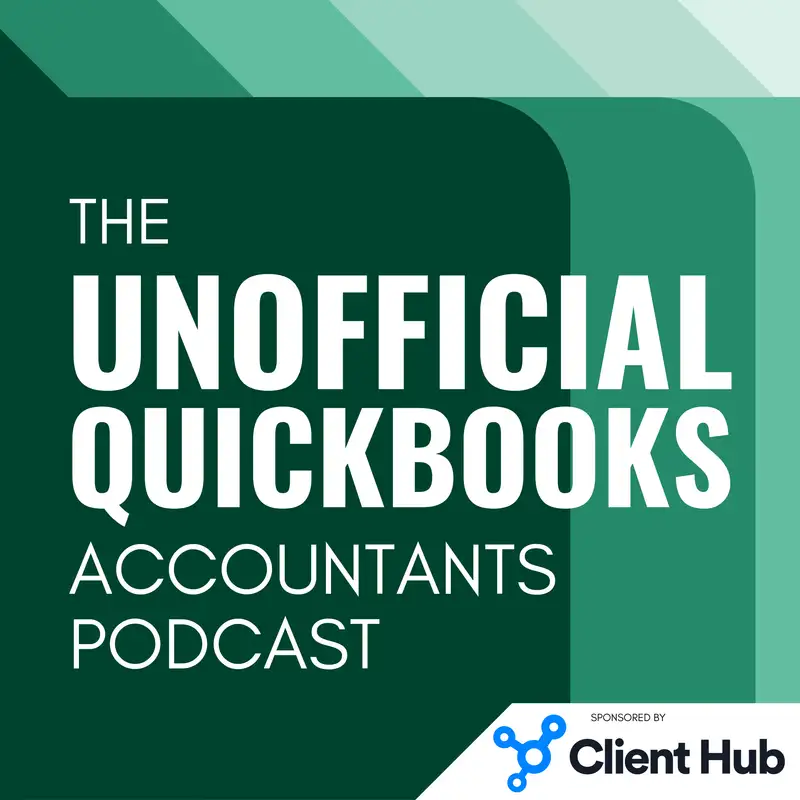
Unveiling QuickBooks 2024 Roadmap
There may be errors in spelling, grammar, and accuracy in this machine-generated transcript.
Hector Garcia: Welcome to the unofficial QuickBooks accountants podcast. I am joined by my good friend Alicia Katz Pollock, the original, the one and only Qbo Rockstar CEO and founder of Royal White Solutions.
Alicia Katz Pollock: And I have the privilege of collaborating with Hector Garcia, CPA, the founder of Right Tool for QuickBooks. In this episode of the unofficial QuickBooks accountants podcast, [00:00:30] Hector and I are going to break down some upcoming innovations in 2024. There is an article in firm of the future.com that talks about the different features that Intuit is planning. And so Hector and I want to kind of take a look at some of those and give our feedback about it. But before we start, let's do a little bit of look what we found. Hector found some new things that he wants to call out. Why don't you go ahead and tell us some of the things that you've discovered?
Hector Garcia: Yeah. So. Hi, Alicia. Absolutely. [00:01:00] I'm in product in the new invoices page. Uh, actually, in the old invoices page, there's always have been the opportunity to put a deposit amount in a box all the way in the bottom where the totals are. And when you put, uh, the sales tax and all that stuff. And it's always been sort of a black box in terms of like when somebody creates an invoice and puts $5,000 deposit, it wasn't 100% clear from an accounting perspective exactly what that button did. Like, where did the money go? Does that go into undeposited funds? [00:01:30] Does that hit a petty cash account? So now they added, uh, on the new invoice experience on that, uh, right, uh, drawer that shows up on the right when you click on manage under Payment Options, there's a little checkbox where you can enable or disable that deposit box. But not just that. When you actually click on Enable or Disable, you actually get a screen that allows you to choose which account is being affected by that deposit box, which is actually, in my opinion, that's really [00:02:00] big because if you are going to receive a deposit, sometimes you want that money to go to undeposited funds. Sometimes you want that money to maybe affect some sort of liability customer deposit account. Like, I like the fact that you can have a little bit more control in terms of what exactly does that little box that says deposit on the invoice, what exactly it's affected in your accounting? What are your thoughts about that?
Alicia Katz Pollock: Well, I'm looking forward to exploring this new feature, because the deposits in the old invoices [00:02:30] were essentially just a first payment, and it always went straight to income. It wasn't a true customer deposit liability. So if this bridges that and allows you to make the liability off the off the bat without having to go making a whole separate product and adding it to the invoice, I'll be excited to see that.
Hector Garcia: And and the interesting thing about this, or the significance about this, is that in my experience, most people would have received a payment in some other separate transaction and [00:03:00] then go back into this invoice and put that there's a deposit, essentially duplicating those. So if they happen to be a situation where they did in fact receive a payment in a separate transaction, and that payment either hit a bank account or a other current asset, you could go back into, uh, into this screen and basically sort of like even out that payment. But at at the same time, this is still kind of confusing. Again, because accountants, we understand the mechanics of a deposit on an invoice, most [00:03:30] users are going to continue to use deposits and it be duplicating some other separate deposit that came in. So best case scenario here is uh, the client selects deposit, selects the bank account where the money goes into or selects undeposited funds. And then through a separate workflow it gets matched in in bank feeds. What I have not yet seen is if you use this deposit box and put things on deposit funds, let's say for example, [00:04:00] $10,000 in the deposit of funds. If somehow when, when there's a deposit in bank fees, if it chooses this as one of the available transactions to match. I haven't tested that, but I'm going to make the assumption that essentially that's what they're thinking, uh, with this particular feature.
Alicia Katz Pollock: Yeah, the old experience really just made kind of a combination of an invoice and a sales receipt, which made it tricky to manage because you were doing two, [00:04:30] two transactions out of one. So I'll be curious whether this is really just replicating that same thing, or if it really does give us the ability to turn it into liabilities. So again, all of this is it. Doesn't this feature.
Hector Garcia: So so with the initial testing you cannot you cannot choose a liability account. You can only choose a bank account or an other current asset which includes other current asset includes on the positive funds. Um, so if you have have received that other current asset, which actually not the correct way to [00:05:00] receive customer deposits, but it would be interesting if they actually listen to us and hear us and have CPA testing this stuff where they go back and go, you know what? Most people want to receive deposits into, um, a liability account, you know, and a customer deposits liability. And it'll be cool if we can pick that and make that the default account. So this actual a real true gap workflow for receiving deposit. But for now we at least get to choose or get to see which account is being hit in that deposit box before we save it and have to go into [00:05:30] it into the transaction journal to see where it went. So it's now visual. It's not on the screen. The next thing they added, which is really, really cool, is a collapse columns or collapse groupings button in bank feeds when you turn on grouping. So what happens is uh, maybe like two years ago, they added the ability for you to go into bank feeds, click turn on grouping. And if you clicked on the header of date or you click on the header of bank detail or click on the header of the [00:06:00] amount, it would group all your pending, uh, bank downloaded transactions.
Hector Garcia: It would group them either by that month or by the recognized payee that was recognized via bank feeds, or by whether their money in or money out. The pain of the. But was that you had to have to click on the little carrot on each one to expand or collapse manually. Now they added a button that expands all or and collapses all groups at the same time, which is pretty pretty interesting. Now, the reason why I find that particular interesting [00:06:30] is because we thought about this a year and a half ago, and we released it in right tool in the third party app. And this this was probably like the third feature that we added in right tool. So we're happy to announce that this is one of the things that we're going to deprecate or get rid of in right tool because we no longer need it, which is amazing. We absolutely love the fact that we don't have to add a third party app to add additional functionality. Alicia, when you're the bank feeds expert, you're the bank feeds teaching queen. Uh, what are your thoughts about this?
Alicia Katz Pollock: I [00:07:00] really think that this is helpful, especially when you have a lot of data to put in. I mean, if you're keeping up in your banking feeds and you only have a dozen or so transactions, the grouping is not really going to help you. But when I'm doing a QuickBooks setup and we're going all the way back to the beginning of the year, and we're faced with hundreds or thousands of transactions, being able to group them is incredibly handy and just focus on batch importing one, uh, one set of data at a time. So it's nice being able [00:07:30] to just open up the one that you want to look at.
Hector Garcia: The next thing worth worth discussing is Intuit actually had an acquisition, and there's no real news immediately with this. But there's some speculation in terms of what this could mean. So Intuit a purchase, a company called Proper Finance and they bought it looks at the article itself says. That they bought the IP, the intellectual property and the talent from the company. I don't know if that's different from just buying the whole company. I'm really not sure exactly what the difference is, but like buying [00:08:00] the IP and buying and bringing the talent is sort of like either dissolving the company to bring it into QuickBooks. But what's interesting about this is if you actually go into this company's website, when you go into proper finance, they're their very first thing you see on the website. It says financial reconciliation simplified. Automate your reconciliation and streamline accounting processes with modern financial with a modern financial data platform. Okay, all this [00:08:30] stuff sounds like platitudes. It's like every website says this. Every software company does financial reconciliation automation. But why would into it go out there and bring this talent in and hire this company? Sounds to me that this company had some sort of secret sauce. Unfortunately, there's no like, like free trial that I can test and kind of see this app before QuickBooks kills it or makes it into Qbo somehow. But it sounds to me that maybe they're they're having some sort of financial, I mean, artificial intelligence or some automation technology [00:09:00] that can, um, essentially reconcile A transactions from two sources, which might mean, again, it's great because it's a completely conjecture episode is what that might mean is we might be seeing some new innovations when it comes to QuickBooks automatically reconciling things for you somehow. So that's cool. That's the at least the prospect of that. That's pretty cool.
Alicia Katz Pollock: Yeah. When I'm reading the article, Intuit calls it their money arm. And that's [00:09:30] all of the financing and the checking accounts and the merchant services. And so it looks like what they are hoping to bring to the team is more improvements and enhancements on digital banking, financial operations and money movement. So probably enhancing their back end, which means they're kind of committing themselves to being a fintech bank as well, which we've already seen a little bit with QuickBooks payments, Merchant Services and QuickBooks checking. And they have a whole app just [00:10:00] called money, which is specifically checking accounts for individuals. So I think that's the direction that they're trying to head.
Hector Garcia: So in your opinion, this might be more as an internal tool for Intuit to continue to develop their money products, not necessarily a new feature in Qbo for automatic bank reconciliation. That's your take on that.
Alicia Katz Pollock: Yeah, that's what I think it is.
Hector Garcia: Okay. Well future will tell me. They say we're speculating right. Okay, let's get into the article. So the firm of the future [00:10:30] article, um, was called upcoming QuickBooks innovations for 2024. It quickly talks about the new Bill pay QuickBooks bill pay feature, which we talked about in a previous episode. There really isn't anything extra to discuss here other than it's now coming for accountants for free, so they're actually going to give QuickBooks Online accountant users, us, the accounting professionals, the Proadvisors. We're going to get, uh, free. We don't have to pay the $90 a month or whatever that costs [00:11:00] for bill pay elite. So just like, just like with payroll that we get Payroll Elite and we get the QuickBooks time, now we're going to get bill pay for free as well as a ProAdvisor, which sounds pretty amazing to me. I don't see I wouldn't have anything against this.
Alicia Katz Pollock: Well, when I read it, I what I think it is, is that it's going to allow the proadvisors increased ability to do the bill paying for their clients. So I think that that's kind of where [00:11:30] this is going, is that the ProAdvisor is going to get enhanced ability to use it and include the billing inside their Qbo A if you have them on wholesale.
Hector Garcia: Yeah, it's a good point. So two things actually. So one, uh, for QuickBooks Online Accountants, uh, we're going to have for our firm bill pay a lead so we can use it. We can practice it. We can love it. I mean, we can love it. We can be advocates of it. And on top of that, you're going to be able to add on bill pay to [00:12:00] your clients that you already pay for their their qbo accounts. You'll be able to add that on just so you can add payroll on. So it's it's a twofold strategy. One is get us accountants to fall in love with it, and two, get us accountants to pay more money for QuickBooks online because we're including bill pay as part of our services overall. So that's that's announced as a real thing that's happening. And then now let's get into like quote unquote the upcoming features. So Alicia let's go. Let's go in this going to be three categories. The first one is upcoming [00:12:30] for accountants. That's category number one. The second one is upcoming to Qbo advanced. And category number three is upcoming to Qbo payroll. So let's start with um, upcoming in Qbo. Uh, accountant for accountants only. So the first one says role based access to your client's books. What do you think that means?
Alicia Katz Pollock: So they are constantly working on the permissions. And this one of the things that has [00:13:00] been challenging is what you can delegate to your team. What can your team do and what can't your team do. And I just hope that this just means it's going to get more and more granular so you can give them specific tasks and not just general areas.
Hector Garcia: So I can have an employee that reconciles the bank, an employee that runs payroll, an employee that only does AP or are all within my team. So my my client assigns me, let's say, the main accountant as their accountant, [00:13:30] quote unquote, in QuickBooks. Right. And then within my team, I can actually segregate those duties. That's amazing. If that gets executed, that's going to be amazing because it really allows us to to sell more complex type of engagements, right, where we can have multiple people touching things. And also we also don't want to distract our employees with things that they shouldn't have access to. It's not a trust issue. Like I don't want my employee to see my client's payroll. It's more like, can I just give the task that they need to do? So when they log in to Qbo, there's only three buttons [00:14:00] they can press, and those are the only three buttons I want them to press. That's going to be amazing when that actually gets fully executed, right. Next one is personalize QuickBooks product recommendations, improve your firm's productivity and client service with Product recommendations tab. I think this is just Intuit trying to like, sell you on whatever else Intuit sells. And and although look they look at what the customer is using and not using and say, hey ProAdvisor, you should sell your client's payments or you should sell your client's bill pay. I think that's all it is. The next one is. Yeah, right. [00:14:30] Yeah. The next one is Product Insights when you need it the most, when choosing products for your clients, you will see a simple way to reach out for custom product recommendations and comparisons to help them select the best product.
Hector Garcia: I think this is the same thing, but now it's more like in a widget, like a widget or a pop up. I don't think these are necessarily good things for me. Like as an accountant, I don't want to be told what to sell my client. So this is something that I actually don't like. I get that for brand new proadvisors they don't know what they don't know, and these pop ups could help [00:15:00] them. So intuit, if you're listening, give me the ability to turn this thing off. I don't want insights. I don't want personalized recommendations. Give me the ability to choose if I want this or if I don't want this. Because if you give me more pop ups that you're going to give me more headaches. Okay? Next one. I actually love this one. Split billing. So when you have when you're a ProAdvisor and you add your clients as a as their clients and you're paying for the QuickBooks online, you can actually set up [00:15:30] the part of those services, like for example, payroll and say, you know what, Mr. Client? I'll pay for the Qbo account as part of my bookkeeping engagement, but I'm going to set up split bill. So you pay for the payroll portion or you pay the monthly service for QuickBooks payments, or hopefully you pay for bill pay or whatever else we add to that. Any thoughts about that?
Alicia Katz Pollock: I think this is really, really welcome because some costs are fixed costs like your software, but some costs are variable costs like your payroll, because it depends on the number of employees you have [00:16:00] or QuickBooks payments. Now that their offering all of these, you know, you know, new options that we've talked about over the last few episodes. So the billing is going to vary. So you being responsible for just the subscription and then being responsible for the variable costs is going to make sure that you don't get fleeced by using the wholesale program. And all of a sudden it costs you more than you ever expected.
Hector Garcia: Exactly. The next one is, uh, add QuickBooks online payments for your clients. So basically [00:16:30] you'll be able to add a payments account. You'll be able to add your clients to accept credit card payments. But the reason why they're doing that is to give you the ability as an accountant to add payroll account is so they can also have revenue sharing. So it looks like they're going to add a new revenue sharing component, where you're going to receive 20% of the net share revenue for the next five years. That's a very important thing because most merchant accounts and I would say this is a business practice forever. [00:17:00] These are all these are most of the times when you're a sales person of merchant accounts, it's always a perpetual deal. Like you, you have a book of business and you, you make money forever as you add people into your merchant, uh, account, uh, book of business. In this particular case, they will pay the ProAdvisor one fifth 20% of Intuit's profit for the next five years. So in either case, they never offered anything before. So, I mean, in either case, it's a net win, I believe. Uh, for proadvisors now, Alicia, [00:17:30] you're part of the, uh, QuickBooks reseller program, and so am I. This is slightly different. Uh, so QuickBooks resellers get 40% of the profit, so they get double, and it's a perpetual deal. So if you're working already with a reseller, it's probably going to be a better deal for you to add these, uh, through a reseller. But if you don't want to go through the reseller route, then. Right there via QuickBooks online accountant for ProAdvisor, so it should be easy. One click to add those QuickBooks payments. Any thoughts on this?
Alicia Katz Pollock: Well, one of my I've got two thoughts. One [00:18:00] is that I actually kind of feel bad for the resellers because that was one of the reasons why I did work through a reseller to hook up all my clients with QuickBooks payments, because my clients got wholesale rates and I got the revenue share. I mean, sure, it was pennies on the dollar, but I you know, that was a huge benefit to me. This is now giving the proadvisors the ability to do it directly, which cuts the the qsp out of the loop. So I don't love that because I [00:18:30] love my Qsp. I love working with the reseller program, so I have mixed feelings about that part of it. I did want to actually circle back around to one of the benefits of this, with the adding the QuickBooks payments for your clients, because right now, in order to sign up for QuickBooks payments, the owner has to do it because they have to put in their own personal information as the backer of the account. And if you wanted the wholesale rates, the only way to do it was either through a [00:19:00] qsp or by getting on the phone with Intuit and signing them up manually. So I'm really a fan of the whole of streamlining all of that, so I don't have to make an appointment with the client for the client to fill out the form if I can do it myself.
Hector Garcia: So there's a slightly better rate for the the merchant fee when you sign that up to this process, instead of the client buying it on their own. Yeah, exactly. That's awesome. Yeah. Okay. So that's those are all the upcoming quote unquote features in QuickBooks [00:19:30] Online Accounting Edition. Let's talk about upcoming features in QuickBooks Online Advanced. The first one is third party API for projects. Now I'm going to go in a mini rant here. Projects are available in QuickBooks Online Plus. Why would you only enable the API in projects on advanced? That's beyond me. I believe that's that's going to be a huge misstep. It creates confusion. Hopefully what they really meant and they put it in this category [00:20:00] that really meant is if you have projects which is either both Qbo advanced and Qbo plus you will now have projects enabled in the API. So what does this mean? This means a third party app like Notify or Coconstruct or those third party apps that that do construction, project management, uh, type of work. They'll be able to communicate uh, via the projects uh, section in Qbo. So the information that you're, that you're bringing or you're syncing with the third party [00:20:30] app could also be seen in the projects tab in Qbo. The projects tab in Qbo is a beautiful tab, really well designed. Tons of people like it and they feel that it can help their business quite a bit. But because QuickBooks online is so weak on some of the mechanics of project management, people have to use a third party app. And the minute they use a third party app, they lose the flair of the projects. Uh, area in in qbo. So I like the fact that they're adding projects to the API. Uh, [00:21:00] but I don't like the fact that it's only two advanced, so I'm not sure. I'm not sure if that's going to change or not, but that's just what's on the article.
Alicia Katz Pollock: I mean, I actually think that makes sense because if you're just using projects yourself, then plus will be fine. But if you're using projects with third party apps, then having that as part of advanced, to me that actually makes logical sense. Not that I want to pay more for the ability to do it, but that does. There's there's a leveling up in that ability there. [00:21:30]
Hector Garcia: True. I will end this one with I agree to disagree type of thing, because generally in the history of me working with QuickBooks, when I add third party apps, these third party apps are actually more expensive than QuickBooks, which is actually a really interesting piece, is usually a big price shock for customers. They're like, wait a minute, QuickBooks was 90 bucks a month, which I already was complaining about how expensive it was, and now I got to go to notify that that is $400 a month. Yeah, that's how it works. These third party apps are specialists, right? They don't have 5 million customers. [00:22:00] They do things for a very specific, narrow amount of customers. And these are going to be a lot more expensive. So historically when I added third party apps to QuickBooks, we've actually ended up downgrading QuickBooks. We went from enterprise down to plus. In this case, Qbo advanced down to maybe essentials because you're doing so much more of this stuff in the third party app, you actually don't need the stuff in Qbo advanced. So I think Intuit is going to miss the mark here. To think that most people moving to a third party app [00:22:30] are also going to be in advanced, I don't think is the case mid-market or clients with more money? Yeah, maybe, but not not necessarily.
Alicia Katz Pollock: Well, actually you just changed my mind. I think what I was thinking was probably the same thing of what Intuit was saying, but in but what you just said really makes sense. And that's the reality of it, is that if you are using a third party app, you don't need as big a QuickBooks subscription.
Hector Garcia: He had convinced Alicia on something. That's great progress. Anyway, uh, the [00:23:00] next, next one is custom role based access to reports to help safeguard financial data while delegating tasks, you and your clients will be able to control access to reports about finances, receivables, payroll, and more. Your clients can also, uh, select which team member can view or customize these reports. Basically, it means that you will in the new user permissions, you'll be able to select, uh, not just this person has access to reports, period. Just this person has access to this specific [00:23:30] reports or this category or this group of reports. I like that, um, I just want to get too much into it. But I think that this might be something that might take months and months of iterations, because in my experience, if you give a user access to one type of report, you inadvertently might give access to some piece of information that wasn't necessarily thought about on that part of the report. So this is actually a very difficult thing to to from a technical level to, to to make peace with. So my recommendation [00:24:00] is with this comes out, you create the user first, you create the permissions and then you go in there and try to break it as much as possible to see if you truly have blocked that person out of that piece of information. Alicia, any thoughts about that? I think you agree with me on that. No, I.
Alicia Katz Pollock: Think you got it. I have a lot of times when my clients want to be able to see some types of reports, and, but I don't want them to go run the PNL and balance sheet. So this was going to be able to separate those roles.
Hector Garcia: The next one is recommended, and custom KPIs receive [00:24:30] KPI tracking recommendations and create your own KPI scorecard. I saw a draft of this at QuickBooks connect. Like a little like sort of like a mock up until I see kind of what they mean by this. I really don't know what this could mean. Maybe I looks at the type of company and says, hey, I guess your construction and I guess you should track this type of thing. Maybe you should look at this KPI. I don't know how this is going to work. Every chart of accounts is different. You know, for QuickBooks to know that this account means this one, it really doesn't mean that. Um, so we're not sure, but [00:25:00] building your own KPI, I absolutely love that. Like be able to for me to choose which account gets divided by this account and gets multiplied by this account, and if this account is more than this, include this or break this. I love the I would love the geek inside of me. Would love to be able to build my own, my own KPIs, I just don't. I can't visualize what that looks like. Next one is forecasting. So we talked about forecasting quite a bit. Uh, the new forecasting feature in Qbo advanced allows you to create forecasts for your [00:25:30] PNL. But here it says forecasting for balance sheet. What do you think, Alicia?
Alicia Katz Pollock: I think they listened to our episode about the QuickBooks, about the cash flow forecasting, because every single thing that we said that we wanted it to do is here seasonality, customer attrition, which is what I was calling customer churn and then also location, being able to look at your region versus other regions. So I think we generated this list of [00:26:00] up and comings.
Hector Garcia: I love that. And also uh, they're going to insert r I to, to forecast. So what's going to happen is they might suggest hey you should increase this account by 10%. You should decrease this account by 5% based on a combination of patterns and trends. So I think that's pretty cool too. Um, that might require a lot of testing to see because as an accountant, I want to know what logic you're applying to it. Like this whole thing of don't worry, it's AI is black magic. We're you know, we are we [00:26:30] are suggesting this out of nowhere. That's not going to fly with us. I want to know what is your AI doing and the justification for suggesting this thing or that thing into the forecast. Now, the last group here is, uh, coming to QuickBooks Online Payroll. Uh, so the first one was organize and share a company structure. Your clients will be able to generate easy to read org charts and team directories right from Qbo online payroll for employees. You can add profile photos, assign them to departments and managers. [00:27:00] This is cool. Basically, you're going to have now an HR back end where you can organize your employees and have a visual representation of what everybody does. I love this, what do you think, Alicia?
Alicia Katz Pollock: I really love the idea of being able to make an org chart instead of sitting there with PowerPoint or canvas or Canva or something, and actually drawing the thing out. So I really welcome this.
Hector Garcia: They also have, uh, they're building a central document management service where you can have a central location for your entire team [00:27:30] to have signed documents or electronically signed documents. I'm not sure if Intel will have their own technology or they will work with DocuSign or whatever, but that's pretty interesting. You know, just capturing signatures and having records of signatures, that's going to be interesting, period. This one's really interesting pay per piece or piecework rate. I've had people ask me forever about being able to process pay. Not by hour, not by salary, but by quantity or whatever the piece, [00:28:00] whatever it is, you know, whether you're paying somebody per what they put up or per brick they put down or per widget that they, that they built. I love this, Alicia. Any experience with people asking you about this?
Alicia Katz Pollock: Yeah, I have had clients who needed, especially crafters, for example, where they want to pay by the amount of work that was done, not by how long it took them to do it. So this is a huge innovation, you know, not that many people need it, but those who need it. It's crucial.
Hector Garcia: And where this gets tricky is [00:28:30] for workers comp calculation because mostly mostly workers comp uh, basis basis, the way they pay on hourly or salary. So because this by piece is such a variable thing. So hopefully they get the workers comp site right. Uh, as well. And they put it in the article that, that there is a thought process about how they're going to do workers comp. So I love that the next one and this is a big one and a huge one. And unfortunately it kind of um, overlaps something that already [00:29:00] kind of exists. So we're not really sure exactly where they're going to go with this. But it says payroll cost allocation. So they talked about this at Qvcc as well. So it says this soon you and your clients can more accurately allocate payroll costs by adding multiple classes for a single pay type. This means that you'll go deeper insights into your PNL with different areas to help you make smarter decisions, blah blah blah. Clients will be able to split each each [00:29:30] employees hourly and non hourly costs into multiple classes. No more journal entries required. Quickbooks will seamlessly, seamlessly calculate payroll using QuickBooks time. So historically, you can run a paycheck and you can assign it to one class and one class only. Now you can actually break down, hey, this this three hours is this class and this seven hours is that class and this nine hours is that class that's going to be huge for both [00:30:00] construction type companies. It's going to be huge for nonprofits. Uh, Alicia, what are your thoughts about this?
Alicia Katz Pollock: I am beyond excited about this one. I just spent my week with a client who's, uh, who has 40 employees who all work on different projects all day long. And the journal entry that we have to import is 3500 rows long that we're using SaaStr, because every hour had to be split to the client [00:30:30] project, the class and the location. And if this actually solves that, so that we can do it natively through QuickBooks time, that because in QuickBooks time, you can already say that this hour was for these things. If that then flows into payroll natively and there's nothing else you need to do, saving that will save us hours and hours of time.
Hector Garcia: Yeah. Alicia, you want to cover the last, uh, point here in this article?
Alicia Katz Pollock: Yeah. Now, one of the big complaints [00:31:00] that I hear about people who don't want to use QuickBooks Online Payroll is the ability to make corrections. So they are introducing the ability to, uh, correct a payroll and fix it after it's been processed. So you're going to be able to do backdating. You're going to be able to correct mistakes and manage payroll for employees whose paychecks were not recorded in the current quarter. So this is going to actually open up the door to a lot of people [00:31:30] being able to use QuickBooks payroll who found it too restrictive in the past.
Hector Garcia: And also open up the doors for the QuickBooks payroll customer service team, have to deal with a whole bunch of errors in nine, 41 and W-2s and that whole mess. So that's what happens when you give people more control, right?
Alicia Katz Pollock: Well, I mean, it's going to be kind of vice versa. On the one hand, being able to opening this up so the user can make corrections, hopefully that actually relieves [00:32:00] the backlog with with payroll support, who takes months to make a change because they have to make all the changes for everybody. So I think this is a step in the right direction. You're right that it does introduce greater opportunity for additional user error. You know, maybe you correct something that wasn't supposed to be corrected, but I can only assume that this is going to really streamline your experience with payroll support as well.
Hector Garcia: What I wonder is if, uh, if a user goes into to correct [00:32:30] a paycheck, if there will be one pop up in the screen that says, hey, do you agree that by doing this, you absolve into it of any responsibility of, of of filing returns or making corrections for you? Because remember QuickBooks Online Payroll, the whole thing was, is full service. We'll take care of it. It will be error free with QuickBooks Payroll Elite. You even have like an insurance of $25,000 where they'll cover penalties if something goes wrong. I wonder if when they introduce this, if the user will be forgoing and transferring [00:33:00] that responsibility from into it over to them. So that's going to be very interesting. I hope hopefully they're very transparent about that. And it's not like, oh, wait a second, you did that, but it wasn't warned to the user. So I hope that they have a big pop up that it says it, that customer agrees, and then they send them an email like, I hope it's very clear that people understand, because what happens is as a, as a, as a QuickBooks advocate, as a QuickBooks influencer, as somebody that uses QuickBooks as their middle name, essentially for professional services, you know, something that goes wrong with QuickBooks. [00:33:30] It's now it's now on my plate as their accountant. I'm the one that's responsible for every possible thing that went wrong. And if people are backdating paychecks or correcting paychecks after the payrolls has been made or after the files have been formed, and I said, after the forms have been filed, um, from my experience with QuickBooks desktop, this could be a hot mess. So but I'm excited about it. Either way, I'm never going to complain about having more control and more flexibility.
Alicia Katz Pollock: No, absolutely.
Hector Garcia: Now we'll end this episode by actually reading the disclaimer that's [00:34:00] on this article, which is perfect because it allows us to have a disclaimer as well. This disclaimer says this information is intended to outline our general product direction, but represents no obligation and should not be relied upon on making a purchase decision. Additional terms, conditions and fees may apply to certain features and functionality. Eligibility criteria may apply. Products, offers, features, functionality are [00:34:30] all subject to change without notice. So classic Intuit or QuickBooks. But I love the fact that they're presenting their ideas, that they're creating a roadmap, that they're making it public, that they are allowing us to make comments on it, because that allows us, the power users, to co-build the future of Qbo together. So Bravo QuickBooks for having the guts finally to show your cards in terms of that's what we're working on now. It's [00:35:00] upon you, it's your responsibility. There's a record of this in a podcast. There's an article. It's your responsibility to make, to make true with your promises. Release these features. Have CPAs test this thing, have bookkeepers test this thing. Have power users test them to make sure they don't. They don't get released broken. And don't backtrack on this because you're right. I'm not making a purchase decision based on this, but I'm making a faith decision on whether I should continue to use QuickBooks as a power user. And [00:35:30] because I'm supposed to see the light at the end of the tunnel, that it is getting better. Alicia, I'll give you the last words.
Alicia Katz Pollock: Well, I love the fact that Intuit it continues to be cutting edge and building in new abilities based on the suggestions that we've been making. And, you know, I use the royal, we all the users that are out there, a lot of the things. That we just saw. Here are things that we've been asking for and pretty exciting options. So thank you [00:36:00] for listening to our feedback and continuing to build it into the product as we move forward together.
Hector Garcia: With that being said, happy end of tax season to everybody listening. Remember to rate this podcast, share it with your friends and family and we'll see you on the next one.
Alicia Katz Pollock: See you in the next one.
Creators and Guests


