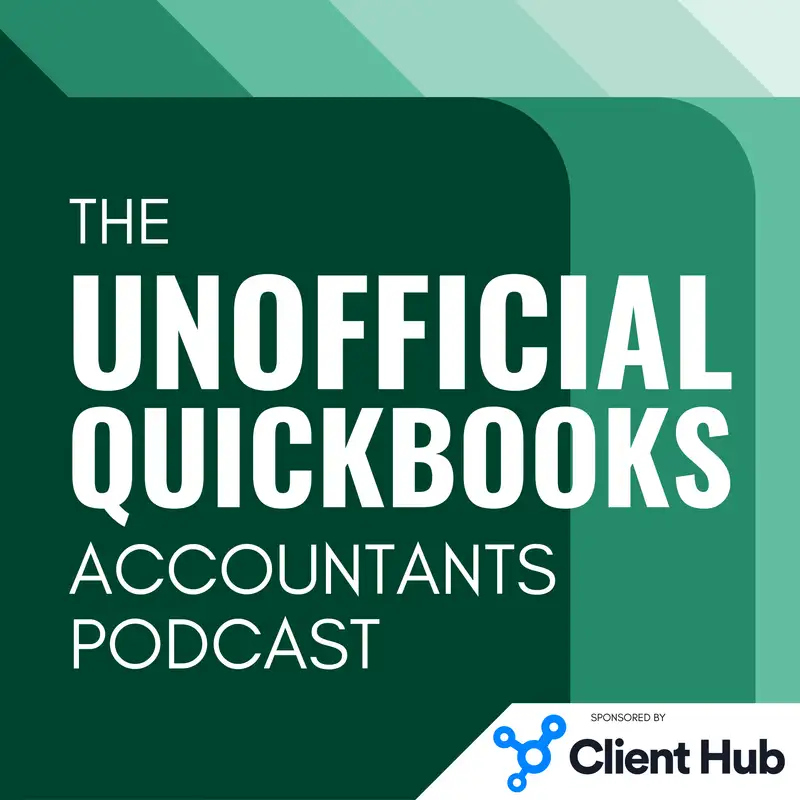
QBO New Features May 2024
There may be errors in spelling, grammar, and accuracy in this machine-generated transcript.
Hector Garcia: Welcome to the unofficial QuickBooks accountants podcast. I am joined by my good friend Alicia Katz Pollock, the original, the one and only Qbo Rockstar CEO and founder of Royal White Solutions.
Alicia Katz Pollock: And I have the privilege of collaborating with Hector Garcia, CPA, the founder of Right Tool for QuickBooks.
Hector Garcia: In this episode of the unofficial QuickBooks accountants podcast, we're [00:00:30] going to talk about the new updates or changes to QuickBooks online May 2024. Specifically, we're going to break down the content from the official In the Know webinar that was released on May 16th. Both Alicia and I, uh, watched it, listened to it, looked at the the handouts, took notes, and also read the firm of the future article. There's a lot to talk about, Alicia. Let's get started.
Alicia Katz Pollock: All right. Let's dive right on in. [00:01:00] There's so much here. So the first thing that they talked about was the fact that we already knew that enhanced payroll for accountants is going away on the PC side. And so what they did to help you with your transition is they're actually giving you a special pricing structure that when you switch over to Qbo payroll for the first two years, they're going to give you now, make sure you're sitting down 80% off for the QuickBooks payroll and 30% off of Qbo for [00:01:30] the life of the subscription, not just the first year, but so 80% of payroll for two years, 30% off your Qbo subscription for the life of the subscription. They will even do the migration for you and, uh, go through a personalized setup and training session. So for those of you who have been not ready to move off of Desktop Payroll and move over to Qbo payroll, this is a really good time to do it. And you do have to act pretty fast because that is going to expire [00:02:00] on July 31st. So if you want to make the transition, get some help and save a bunch of money. This is your window.
Hector Garcia: So let's just break something down real quick because you can't just in passing, say, as you know, QuickBooks Desktop Payroll is going away and then keep going and not say anything else. Let's just be a little bit more clear, okay? So in the webinar itself or in any of the film of the future articles, nowhere, Intuit said QuickBooks Desktop Payroll is going away. We are saying that because it is pretty [00:02:30] obvious, based on the trends and the movement of where everything is going, the actual facts and the ground is after July 31st, no customer will be able to go out and purchase or subscribe to QuickBooks Desktop Payroll. That means if you didn't already have QuickBooks Desktop Payroll annual subscription and you were not doing a natural annual renewal past July 31st, you won't be able to hop onto QuickBooks [00:03:00] Desktop Payroll. Now, a semi exception to the rule here is QuickBooks Desktop Enterprise, because QuickBooks Desktop Enterprise has a Silver Edition, which is like the core version and has a gold, a platinum, and a diamond edition, and everything gold and above comes with payroll built in. So if you're a QuickBooks desktop user that didn't have payroll before July 31st, 2024 passes and you want to get into QuickBooks Desktop Payroll, [00:03:30] you still could by getting onto QuickBooks Enterprise Gold and above. Now, if you're an existing subscriber of QuickBooks Desktop Pro or QuickBooks Desktop Premier or QuickBooks Desktop Accountant with the enhanced uh payroll added to accountants, if your subscription doesn't lapse and you continue to pay your annual subscription, that will still work until they officially announce what Alicia can hinted at, which is the official demise or wind down of [00:04:00] that product.
Hector Garcia: So let's just be very, very clear now because of that, uh, a lot of people are going to be flocking to QuickBooks Online Payroll, and partially because people say, okay, finally, I'm ready, and partially because people will misunderstand the message about what's going on with payroll. And people are like, oh, crap, I'm forced to move to QuickBooks Desktop Payroll. So whether it's a misunderstanding of the exact phase out process or people just saying, I'm ready to move to QuickBooks [00:04:30] Online Payroll, uh, they're going to ease the pain of transition a little bit by giving you that, uh, two year, 80% discount. And we're talking about accountants. This is for wholesale accounts transferring from desktop into QuickBooks Online Payroll. And then the 30% is something that already had existed. That's not news. You always get 30% with the ProAdvisor discount of the core QuickBooks online subscription. But it wasn't clear to me is if the 80% jumps to regular [00:05:00] price after. Two years, or if it goes down to the standard 30% discount for accountants. That wasn't 100% stated, was it, Alicia?
Alicia Katz Pollock: Um, I don't remember if it was stated or not, but what you said, I definitely want I want to reinforce that or make sure that it sounds like this is for accountant build files. So if it's on the pro advisors plan. Or is this pricing also good for just straight up client paid files?
Hector Garcia: I think this is this is only for [00:05:30] accountant build accounts okay.
Alicia Katz Pollock: All right. Which makes sense. Which makes sense with the 30% off Cuba for the life of the subscription, because we get that as proadvisors. But clients only get it for the first year if it's. Yeah, this is.
Hector Garcia: Only for accountants, because otherwise you would see the stuff advertised on their website. And it's not like the 80%. It's not in the website, the 30% is not in the website. Um, Intuit will never, ever, ever offer a lifetime discount to end customers. This is not part of their strategy. They [00:06:00] faced out of that concept of 100%. With the exception of resellers selling enterprise at the moment, QuickBooks QuickBooks strategy is always the same as the cable company. We'll give you a bunch of discount at the beginning, and then it'll jump up to regular price. All the revenue models are based on getting full revenue at regular price.
Alicia Katz Pollock: All right, let's go on to the next one. The next one is just a reinforcement of something that we had talked about before, that Qbo has partnered with figured to provide [00:06:30] a software solution for the agriculture sector. So if you have any agriculture clients, they are now starting a webinar series to help you get into agriculture as a karst niche so that you can go into advisory, because agriculture has its own whole set of requirements. So they are leaning in. And so definitely if you have agriculture clients, check out figured as their software solution and get your training.
Hector Garcia: I [00:07:00] don't know anything about agriculture, but I assume that inventory has to be very particular and specific. Um, different than like, you know, e-commerce type of inventory. So this is like one of the angles of Intuit trying to get deeper and deeper into inventory. The other sort of partnership that they kind of announced, and I'm not sure if we can call that a partnership, but basically one of the third party app providers called katana, which is a cloud based inventory management system. It's a competitor of fishbowl, a competitor [00:07:30] of Sow's Inventory. If you want to, you know, hear sort of the more traditional apps for inventory. They're they're doing a very interesting, seamless integration that seems to be above and beyond what the standard API integration is, which is most third party inventory apps. Their purpose is to get inventory items out of QuickBooks and completely manage inventory balances in the third party app and leave inventory [00:08:00] out of the core QuickBooks file. But it seems that it seems like one of the major feedbacks that people give is. I want to see the real time inventory values in my QuickBooks file. So they announced that they're going to build a seamless integration where the inventory balances are going to sync into Qbo. They didn't get into the details like it's going to be a journal entry, or it's going to be an item adjustment. They didn't get into all those details. I would like to would love to see what that looks like. They're also launching a webinar [00:08:30] series in partnership with katana, which I assume that all those questions are going to be answered through that. So two opportunities to niche down and look for opportunities to specialize agriculture with the partnership with figured. Check out those webinars and then uh, inventory with the partnership with katana. Check out those webinars.
Alicia Katz Pollock: Yeah. It actually does say that it will create bills and invoices in Qbo from katana purchase orders. So if we get lucky, then it's not going to be a journal entry system. It's [00:09:00] actually going to be transactional. So, um, for those of you who are working on inventory, they are having a live webinar. And so hopefully there'll be a recording of that since it's probably happening before we actually publish this episode.
Hector Garcia: That's possible too. Now, uh, I just want to geek out on this for 30s. So if, um, if that stuff is going to be true, where the invoices with the actual inventory items and the bills with the actual inventory items will be pushed into qbo, that [00:09:30] means that the only valuation method for inventory you'll be able to use is Fifo. Qbo doesn't give you the ability to do anything else but Fifo, which was kind of an interesting thing about using a third party app with inventory. Third party apps could go beyond Fifo. They could do LIFO average, um, specific identification, like there was some inventory apps that gave you that flexibility. So obviously if you opt in for this, I assume this is going to be like an option. Then you will only be able to do Fifo. [00:10:00] And that's the most common thing anyway.
Alicia Katz Pollock: All right. Next topic. Are you ready? Yeah. Let's do it. It's recertification season. So if you are a ProAdvisor who is certified in Qbo either at the core level or at the advanced level, this is the time for recertification. And so you have up until the end of June in order to get your certification. So that's the deadline. If you don't recertify by the end of June, [00:10:30] then you lose your certification and you have to go back and take the full test again. Now, nobody wants to have to do that. And I really, actually personally like the recertification tests because what they do is they really just hone in on what's changed over the last year, or features that people don't use enough that they want to call attention to and resurface to make sure that you know that they're there. So they are offering live trainings, and you [00:11:00] can get to them by going into your ProAdvisor portal and then clicking on ProAdvisor on the left and into the training tab and take a look. They have some live sessions, there's a virtual conference, a vcon, and all the materials that you need are right inside that portal. So don't procrastinate. If you don't pass the recertification test the first time that you take it, you have a ten day window where you can't take it again. So don't [00:11:30] leave this to the last minute. Everybody should start the process by the beginning of June, just to make sure that you don't get shut out. Anything to add to that, Hector?
Hector Garcia: No, no. Get certified. Get advanced certified. Get advanced certified. Uh, those certifications are extremely useful. Even. Even if you don't need the CPE, you know, there is CPE if you're a CPA. Um, I've, you know, we did an episode about what Intuit gets, right, and I believe this might be the domain. Where into it. [00:12:00] Still claim that they do one thing very right, which is keep us updated of how the product works, all the new features, and give us an incentive. A little ProAdvisor icon we can put in our business cards or in our website so we can, uh, sort of like confirm to the world that we understand this product very well. And we and we are probably going to service you, Mr. Customer, in your QuickBooks needs on top of the bookkeeping, accounting, uh, tax needs. The next thing worth [00:12:30] mentioning, the webinar and in the note series, uh, alluded to sort of kind of old news, uh, April 24th, this is back in April 24th. Ted Callahan. Itai, I can't pronounce his last name. And, uh, Cassie Devine, uh, three leaders in the sort of like, QuickBooks accountant ecosystem. They did this session called the QuickBooks Live Strategy Webinar, where they talked about QuickBooks live.
Hector Garcia: You know, they're offering their service offering [00:13:00] to, uh, to to small businesses, whether it's the bookkeeping part of this or the or the $50 a month assisted help, support, coaching, whatever they call it. And they alluded to go back and watch that because they actually want accountants to understand what their strategy is. And either one, they sincerely want to figure out a way to coexist and both, [00:13:30] uh, be successful. The third party accountants and QuickBooks Live strategy, maybe by working together or creating products where, where there's some, um, synergy or they truly want you to believe that it's not a negative net thing for accountants. It doesn't matter which one it is, but there are they are promoting. Go back and watch that webinar and we'll put a link in the show notes, uh, to that as well. Now, Alicia, I know you had a live session with Ted and, um, in, uh, I believe it was, uh, in [00:14:00] one of the insightful accounting webinars. Yeah, maybe give us a Reader's Digest version of of the takeaways.
Alicia Katz Pollock: Absolutely. So, you know, as Intuit is introducing this new Qbi live option, it's called expert Assist. And it's basically a paid support line, because when people call regular support, the agents there can help with software, but they don't know how to do bookkeeping. So they're introducing essentially a new paid support line that is light bookkeeping questions where an owner can a business owner can just call [00:14:30] up and say, well, I don't know how to categorize a transaction. And so, of course, pro advisors want to make sure that this service is not stepping on our toes as professional bookkeepers and and cast providers. So I had I invited Ted and Kim Amesbury and um. Oh, what was the, uh, Zenobia um Madani, who's the head of the the Qbi live program. On to insightful accountants. Cube-e talks this [00:15:00] past week and I my goal was to have a really constructive conversation where they could hear from the pro advisors if we had any concerns, and if there was anything that they were overlooking, and to come up with some strategies to make this a win win situation so that we can take some of that low level support that distracts us from our daily tasks and have Intuit partner with us. And so we came up with some really good ideas. So I really encourage everybody to I think it's on YouTube on insightful [00:15:30] accountants, uh, YouTube channel. So take a look at the Makeb talks, and then you can hear kind of how the conversation is evolving.
Hector Garcia: Awesome. So next, uh, QuickBooks related new feature is QuickBooks Bill pay. So we talked about this a couple of months ago when they first introduced it. Uh, when they first introduced it, they teased out what the accountant version of this would look like. So there's, uh, a whole new set of features and announcements [00:16:00] for accountants that are worth mentioning about, uh, bill pay. So, Alicia, what did you hear about that?
Alicia Katz Pollock: So the first thing is that up until now, Melio has been the in-app provider for the bill pay services, and so they're phasing that out into an Intuit based one. Everybody who creates a new Qbo file right now gets the QuickBooks version of it. But, you know, I still have Melio in mine, but they are phasing that out on May 21st. On May 21st is [00:16:30] when the melio inside your qbo is going to disappear and get replaced with the online bill pay. Now you can still go to the Melio app. You can still go to Melio purple and log in at melio dot. I'm not sure if it's melio.com, but you can go log in there and still do all your work so you're not losing anything, you're just getting the new Intuit interface. And up until now it hasn't been available for the Qbo A the ProAdvisor [00:17:00] version. But that's what's now getting introduced. Um, and we are given also given the availability to sign our clients up for it and get preferred pricing. So they're going to give us that same 30% off if we sign our clients up for the online bill pay and 15% off the transaction fees.
Hector Garcia: Now, one thing that wasn't clear to me, Alicia, and I don't know how this is going to work, but with Qbo [00:17:30] bill pay, there's additional per transaction fees, like if you expedite an ACH payment or if you have a check being written. And as accountants, we don't get to control too much of that bill pay if the clients are the ones pulling the trigger on making those payments. So did they say whether there was the ability to charge those individual transactions to the client, or is the accountant going to be billed both for the monthly bill pay and [00:18:00] every single transaction?
Alicia Katz Pollock: I am not 100% clear on that one either. I had actually asked the question and didn't get a clear answer, but I. Let me look at my notes and see if I can figure out that answer from it. What I can tell you is that if your clients are accountant billed like you're paying for theirs, you can go into their subscription in your interface, or go into clients and use the drop down next to them, and then add the [00:18:30] bill pay service, and that will send an email to your client so that they can go put in their their personal information and their, uh, the banking information involved in the bill pay so that you don't have that security breach of you doing it yourself. And if your clients are direct billed, meaning that they're paying for it, there's also an option for you to do a recommend so you can pick which tier you want them to sign up for and send them an invitation. [00:19:00] And when they go log in, it will say, well, here's the three options, and your bookkeeper wants you to sign up for this one. And then they can, um, do the the process as well.
Hector Garcia: That specific idea I love I love that I could just recommend let the client make the choice let let them pay for it. And I also love the idea of me paying for it and taking over 100% of the billing. What I would love to see if if there's a hybrid where maybe I'll pay for the core QuickBooks, have them pay [00:19:30] for Qbo bill, pay, maybe I'll pay for Qbo QuickBooks and payroll, and they pay the per employee per paycheck fee. It would be. It would be really interesting if you you could have a little bit more control over that.
Alicia Katz Pollock: Yeah. I mean because it's the same issue with this that it is with payroll is that if you're paying for your client's payroll, there's a per employee fee. And every month I'm sitting there going, now, how many employees did they pay this month? Okay, let me go adjust my pricing. And it's kind of my monthly ritual. And it's one of the reasons [00:20:00] why sometimes wholesale can be a little bit tricky. So make sure that if you have your clients on wholesale with some of these per transaction per employee charges, that you are keeping an eye on that and they're not adding employees and racking up fees that you are paying for out of pocket unawares.
Hector Garcia: Exactly. And once again, if you are QuickBooks Online accountant with an accountant account, you can add QuickBooks Bill Pay Elite for free. I don't know if that's available [00:20:30] now or will be available soon. It will be available a couple of days after we record a couple of days before this gets published, but right around that May. Time. Uh, a lot of accountants should start seeing the ability to add bill Pay Elite for free, which is a $90 value. So, like, it's really, really nice. It gives you sort of unlimited, um, uh, ach payments you can make to, to to your vendors and you can pay $8.50 per expedited [00:21:00] pay, which is a 15% discount from the regular $10 fee. You can pay $1.27 for every printed check you want to send to your vendors, which is a 15% discount from $1.50 or whatever. Whatever it is, um, you get unlimited 1099 e-filing, which for free, which means that accountants will be able to do 1099 at no cost to them because of, um, bill pay, because having bill pay enabled in their account. So that's really awesome. I like seriously this [00:21:30] is the part that Intuit gets right. Like give us the best option, best version of your service. So we can we could we could try a first hand, we could be satisfied with it. And then we can, you know, recommend it afterwards. Yeah.
Alicia Katz Pollock: I love the fact that we're getting the elite version for us for our own use, because that is a $90 fee. And if you have high volume, then it's all right there for you. And, you know, maybe you don't need that volume of yourself as a as a ProAdvisor. You probably don't have a whole lot of bills to pay, but [00:22:00] it gives you the hands on to really understand how it works. And then that way you can make better recommendations to your clients.
Hector Garcia: Exactly right. Let's move on to QuickBooks online. Accountant permissions. There's some news around, um, number one, your employees. What access will your employees have? Um, but let's let's talk about that. So what did you learn about that?
Alicia Katz Pollock: So up until now, you could add people to your team and assign them to your [00:22:30] clients books. But now what they're doing is giving you granular permissions, both for your clients books and for your own books as well. Because it used to be either they could or they couldn't see your books, so they are adding in the permission levels. I'm pretty sure it's at the same permission granular level as QuickBooks Online Advanced, but now you're going to be able to say, okay, well, I want my my own, um, employee to be able to do our ah. [00:23:00] And then you can have them just do the little bits without having giving them full access to your books.
Hector Garcia: Which is important because you may be having your own. Because QuickBooks gives you payroll for free, it gives you a bill, pay for free. It gives you all these things for free. So as an accounting firm, you're going to want to take advantage of that and add all that stuff in there. But you may have employees that you don't want them to see the bank account or particular paychecks. You don't want to know maybe how much you pay yourself as a distribution, as a owner of the firm for X [00:23:30] and Y, Z reason it took them forever to like, realize, hey, if you want, you know, to have staff members that you want them to be able to invoice and do estimates, but you don't want them to be looking at the stuff. This is really important. If it's important, if it's an important thing for small business owners. And this is why QuickBooks Online Advanced has these features, it's going to be important to Ferm owners too. But what's going to be really interesting is and they said coming this month, this means at some point in May that whatever granular permission [00:24:00] you want to give to that employee translates into the client level. So you can say you can reconcile this client, you can do are for this client you can do bill pay for this client. So that's really cool because you can actually add complexity to your engagements where you have like a small team, 2 or 3 people working on a client, but you also delegate specific tasks only to specific employees, and you can have those employees not get distracted. It's not that we don't trust them to look at things. I don't want them [00:24:30] to get distracted looking at other things. You know, they're there to reconcile are and that's it. Don't give them access to more stuff. So I love that flexibility.
Alicia Katz Pollock: Yeah, I really I'm really excited about it. Not only can you now have a team of people all working on one client and being able to stay in their lane, but you know, myself, I my bookkeeping firm is contract bookkeepers, but they've had to give me their hours and then I've had to go work on my client billing. And now I can actually give my bookkeepers the ability to go [00:25:00] invoice the clients for the work that they're doing. So this is this is one that directly impacts me and I'm really happy about it.
Hector Garcia: Yeah. And you have this acronym here that says crud c r u d uh, which basically means c for create R for review or view, uh, u for update, which means edit and D for delete. So you'll be able to per transaction Crud your employees and say okay, you could you could be full Crud or you could be cruel or you can be rude [00:25:30] or whatever, right? So you can pick whether they can create the transaction, whether they can just view the transaction, whether they can edit or update the transaction or delete the transaction. That's a good framework to think about.
Alicia Katz Pollock: Um, I really it cracked me up when he used that acronym because Intuit is full of acronyms. And so when he used that, I was like, oh, that's a that's a nice little insider view into what goes on in their brains.
Hector Garcia: Absolutely. Okay. The big one here, which I believe we've talked about, but it hasn't been fully refined. It wasn't fully refined. And [00:26:00] not all the, uh, clients have gotten it. But it sounds to me that they've done, uh, general availability. That means it's across all QuickBooks files where you can do, uh, well, two things, because there's two parts to this. One is you can use products and services inside of the bank feed, new transaction, adding workflow. And the first phase of this only allowed items to be used for expense [00:26:30] transactions. So if you were job job costing items or something like that for expense transactions or for checks or credit card charges. And the second phase of this, which is is kind of the news, which is for deposit transactions. For income level transactions, you can pick an item also, which means that it won't be a deposit transaction. It would be a sales receipt. Now this is not totally new as we've seen sales receipts in the PayPal version of bank feeds, [00:27:00] so it's not like completely alien. But now it works in just your regular, uh, bank account, your regular Bank of America chase whatever bank account you see these deposits coming in, you can convert those deposits into sales receipts. You can pick specific items. They talked about being able to split, which is whoa, really? You can split those. And it could be a mix between items and accounts. This is for expense transactions. So a split between items and accounts I wasn't clear [00:27:30] if you can split sales receipts where you can have a sales receipt with multiple items. I don't know, Alicia, if you if you heard that, but I know they talked about split on expense transactions.
Alicia Katz Pollock: Yeah, I would imagine that that split is available, but we didn't see it necessarily in what they're doing. Um, yeah. There is a split button on the on the money received so you can go in and put multiple line items if you want.
Hector Garcia: For, for the, for the postage, which are really sales receipts. [00:28:00] And they talked about credit card credit. So this is when you get a credit on your credit card to be able to use items as well. That one's not available yet. But they said coming soon. So that means the herders. That means we're going to have an all transaction.
Alicia Katz Pollock: So that would be like if you had a credit card refund, that is that is item based. Like if you return an item, you'll be able to return the item. Now, just for a point of clarification on that. This ability is only in certain versions because with money [00:28:30] out for expenses, with items that's actually only available in Plus and Advance, and it's something that you have to turn on in the settings so that instead of just the expense grid that goes to the chart of accounts, you have the items grid down below so that you can actually purchase items. So if you are not using Plus or Advance, you still aren't going to be able to do it because your version literally can't do it. But the sales receipts are going to be available in all of the SKUs except [00:29:00] for ledger, because ledger doesn't have sales receipts. Um, and the the bulk reclassify does have a limitation of non current non multi-currency. So if you're using multi-currency that feature that you know the one that we talked about in the previous episodes where you can go into the categorized tab and change the debit. Just talk about that. Yet. We didn't talk about that.
Hector Garcia: No no no no you actually just jumped right to that. So yeah. So maybe maybe we'll let's just [00:29:30] let's wrap it up with with the items. So okay. If, if it's an expense transaction coming from bank feeds and you being able to pick an item, a product or a service on that transaction that you're creating from bank feeds that's only available in plus or advanced, because the feature to be able to use items in expense transactions is only available plus in advance. This is whether or not you have inventory that's irrelevant. The second piece of this is what about deposits? Can we use items in [00:30:00] deposits? And what Alicia said was, uh, in all the versions that have sales receipts, which is a simple start, Essentials Plus and Advance, you'll be able to do that. I haven't seen it on my file. Like, I have a simple start file and I haven't seen it, but it sounds to me that they just said like that's where they're working on. Um, and then the second part of this bank feeds update is the bulk updating or the bulk reclassify on the transactions that have already been categorized. And that's the first thing that they mentioned, which Alicia [00:30:30] just mentioned, which is by the way, multi-currency is not supported on that, uh, part on the on the reclassification of categorized transactions.
Alicia Katz Pollock: So let me go in and introduce that topic in this episode. We did talk about this in a previous episode letting you know that it was coming. But now when you are in your banking feed, you know everybody is used to using the for review tab. But there's three tabs, there's for review, categorized and excluded. And when you go to the categorize tab to look [00:31:00] at all of the history, you can now, uh, assign payees from there and you can assign or reassign categories from there. And you can use the shift click trick to do many of them all at once. And so if you have a client who's not been putting payees on, you can now easily add payees. And if they've been miscategorizing their food as meals and entertainment instead of owner drawer, you have an easy way of going in and [00:31:30] correcting all of those. And the distinction here is that, you know, you've been able to do that already through the reclassify tool that's up in the briefcase up at the top of your screen, but your clients have not had that ability. And so this is now something that your clients can even use as well, if they're going in and correcting their own data.
Hector Garcia: Yeah, yeah. So technically not, uh, news news because we talked about this maybe like four episodes ago, but, um, it's now [00:32:00] available to the general, uh, public. So that's an important piece to point out. So you'll be able to do bulk reclassification or bulk re-adding, or adding or changing payees on transactions that have already been, uh, categorized.
Alicia Katz Pollock: And this is a really welcome innovation. I'm this is one of those things that's like, yes, thank you. You have just made my life much easier. The last thing, the last things about the [00:32:30] the bank feed change is that there's good news for those of you in Plus and advanced, these product purchases will actually show up in your estimates versus actuals reports. So that's really cool that it's going to have the desired effect in all of your reporting. And we had one unknown question that we don't know the effect of yet is what about recategorizing things that are enclosed periods? I'm hoping that this [00:33:00] honors the closed period warnings, but we do not know that yet.
Hector Garcia: Okay. And the last part of the webinar that I talked about was the announcement of a new weekly series called In-the-know Hub. So basically, I would say that this might be a rival to our podcast, but it's fine. It's totally fine. We love it. Um, so it seems like Intuit is going to start producing weekly content. Some of it seems like it's [00:33:30] like sort of prerecorded. So it's not like live or anything like that, but weekly content that's bite size news about new innovations at QuickBooks online. If you actually go to the In-the-know Hub website, we'll put a link to that in the show notes. They've released four episodes for May 1st, talks about spreadsheet sync now being available for Google Sheets. It's not available as the time that we're recording this episode, so we don't have anything to say about that. But we will once we have, we get to play with [00:34:00] it. The launch of QuickBooks ledger, which is actually technically old news from back in October, and QuickBooks connect. But but they did a deep dive into like what it is. A lot of accounting professionals still don't know what QuickBooks ledger is. It's it's astonishing how how many people are just learning about QuickBooks ledger for the first time.
Hector Garcia: They did an episode on bulk assigning and editing payroll items, which I think was released back in March or February, but again, worth discussing. And then they did an episode on making 1089 1099 [00:34:30] connections inside Qbo at no Cost, which was released, I believe was in February. So I we welcome that very much. We will be commenting on those episodes as well. We will be uh, be some of some of our content will be inspired on those episodes. I'm pretty sure it'll go both ways. You know, where some of our podcasts will inspire some of their episodes too, which is which is all good, in my opinion, because we're all trying to achieve the same thing. We're all trying to make sure we're on top of technology. That technology [00:35:00] is the in the best possible situation that it could be. So that's it for the In the Know, uh, webinar. Alicia, you have anything else? I could just mention the things that were not mentioned in the webinar, but in the frame of the future article. But you have anything else to add?
Alicia Katz Pollock: Add. Well, I just wanted to, um, welcome Jacqueline and COO into the fold. It's I think this innovation that Intuit is modernizing their training is really welcome. And I like that she's taking the approach of bringing together the project [00:35:30] managers and the accountant users to explain the features. And, you know, so I'm really looking forward to seeing where that goes.
Hector Garcia: Yeah, for sure. Now there's a couple of things that were not mentioned in the live webinar, but they are mentioned in the firm of the future May article, which we won't get into the details of, but I just want to mention them, just in case you're reading the article and going, hey, you didn't talk about this. So one, they talked about the customer reminders so you can set up customer reminders. Automatic. Automatic. Uh, so if, [00:36:00] you know, three days after the invoices do five days after the invoice is due, that's all available. Also, they have a new feature coming out. I have not tested it, but you're going to be able to use text messages to send invoices to your clients. So you'll be able to invoice through text messages, and the customers will be able to reply to that text message and pay from a like a more like a phone mobile first interface, which is not like a traditional email with an invoice and a pay now [00:36:30] button. It will probably take you to the same interface, but very, very cool. Um, because some customers just react really well to text messages. So I love that once I get once we get the tested, we will, um, start, uh, you know, give me some comments on that. Alicia, I don't know if you you got a chance to test it or not yet.
Alicia Katz Pollock: I haven't had any clients that I can really send text messages to, but I have seen it that when you click review and send in the new invoices, it's down in the lower left hand side that there's a little check mark toggle that you can send it [00:37:00] as a text message.
Hector Garcia: Yeah, I love that. And I also love that in 2024, we're getting excited about text messages. But they also, um, finally did a formal article on the new batch import for journal entries. We did a whole episode discussing that. All very exciting stuff. Uh, they have a quick blurb on I-9 verification inside QuickBooks Online Payroll. I haven't tested it, but that should be pretty cool. That way you don't have to use a third party system to verify that the social securities are correct, that the [00:37:30] person is eligible for work, so I love that. That's a great innovation. Um, so once we get to test it, we'll we'll discuss that. Now, Intuit did add something. I'm not excited. I'm not too excited about this. I know it's a choice. People have the choice, but I don't like it is if you have money in QuickBooks checking and you want to transfer that to your bank and you want to expedite that, you can pay a 1.5% fee to expedite funds from QuickBooks checking [00:38:00] to your regular brick and mortar bank. Are you kidding me that in the year 2024, you have to pay 1.5% to transfer your money from Bank A to Bank B into it? This is wrong.
Hector Garcia: You know why? Because if you do this, then you are not a bank. You are not a bank. Because between Bank of America and Chase, if I want to transfer money instantly, I could pay maybe ten bucks for an instant ACH, but not 1.5% [00:38:30] of the transfer. So I get it. With that, you're giving the customers the choice. Nobody's putting a gun to anybody's head. But if somebody is desperate to get access to their own money, they're going to have this usury straight up usurious level transaction. Uh, fee. Um, and you know what? If that's the way they're going to go, I will not recommend QuickBooks checking because you cannot hold hostage my money, my money from my bank account and then pretend to charge me 1.5% [00:39:00] to transfer my own money from bank account A to bank account B. Rant over, Alicia. I'll let you be the good the the good news on this. Yeah, I'll.
Alicia Katz Pollock: Be I'll be the good cop on this one because the keyword here is instantly transfer. It's not. You're getting charged in order to pay. It's you know, ACH is are always 3 to 5 days unless you pay a 1.5% fee. That's been exactly the same. Um, that's been the same with QuickBooks payments. Um, so, I mean, I don't want an extra fee. [00:39:30] I'm not the good cop here saying, hey, extra fees are good. That's not my point. I'm just saying that you can still transfer your money out for free. It's just if you need it within the 3 to 5 day window, now you have to pay a fee for it. So wait.
Hector Garcia: But so Venmo and Zelle, you know, make money instantly available to people. How is this an attractive value proposition? Like if in Chase I get free Zelle? How is this an attractive value proposition? How are you going to convince me to move [00:40:00] my money from a brick and mortar bank I'm talking to? I'm talking to the leadership team at Into It that wants to grow their QuickBooks checking business. How are you going to convince me to get money out of my brick and mortar? When I have things like Zelle, where I can pay people instantly and transfer across bank accounts where you are supposed to be the super high tech company and you're going to charge 1.5% fee. I understand that maybe there's some risk being, uh, taken by doing instant transfers, but [00:40:30] honestly, as a customer, I feel it's wrong.
Alicia Katz Pollock: Yeah. No, I'm not going to disagree with you there. I just wanted to make sure that the clarification was that they're not charging you to take your money out, that they're charging you to get it out within three hours. And that's in line with the fee structure that already exists for QuickBooks payments and QuickBooks checking for all the other features. So they added it. I don't like it. I'm not saying it's good, but I just want to make sure people make sure people are clear on that.
Hector Garcia: Yeah. Understood. And the [00:41:00] last thing on the article is I talked about more time tracking functionality that was traditionally QuickBooks Time Classic, now becoming part of the core Qbo. We promise that we're going to have an episode dedicated just to time tracking. We'll discuss that. We're still waiting to see more of these things being added. And then once we feel there's a critical mass amount of QuickBooks time features inside, the core product will dedicate a whole episode to that. So with that being said, Alicia, what's going on in your world? [00:41:30]
Alicia Katz Pollock: Well, I right now am a couple classes that I or some of my favorite classes to teach. One of them is on tricky situations in QuickBooks online, so nonstandard transactions like bartering, bounced checks, loans, lines of credit, negative deposits, you know, interesting little scenarios that that. That take you out of your normal routine. And that one's at the end of May. And then in June, I'm doing a class that I call next level [00:42:00] accounting. And that's almost like upside down day, where you're using your transactions in opposite routines in interesting ways, like fully burned inventory, where you want to add the shipping costs into the cost of your your cost of goods or your your per product inventory or distributing equity at the end of the year. And so both of these classes are coming up. If you go to Royal wise.com and click on the calendar, you can see them. And [00:42:30] what's neat about my stuff is that it's time. It's not time based. Like if you want to come to the live webinar, you can go over there right now and sign up for them and be part of the conversation. But if you're listening to this after the fact, you can still go sign up for the class in the videos will be there for you to watch, and you get CPE either way, which is something that's different about royal wise versus other platforms, is that usually you get the CPE for the live webinar, but not the on demand. You get CPE with us for on [00:43:00] demand too. So tricky situations and next level accounting are my two next classes. And Hector what's going on for you?
Hector Garcia: So nothing really super new and exciting other than the fact that, um, we're we're still have open tickets for our conference coming up in October. Uh, we have a couple of sponsors already locked in. Very excited. We'll announce them as soon as, um, we have enough so we can make a [00:43:30] big announcement about it. Uh, so if you want to come and and hang out with me. Alicia's coming to, uh, to the Reframe 2024 conference in October in Hollywood, Florida. Check it out. Reframe 2020 For.com. Reframe 2020 For.com. Uh, it's our second year doing this, and it should be great.
Alicia Katz Pollock: All right. Excellent. We got another one in the can, Hector.
Hector Garcia: That's right. So with that being said, we'll see you in the next one.
Alicia Katz Pollock: See you in the next one.
Creators and Guests


