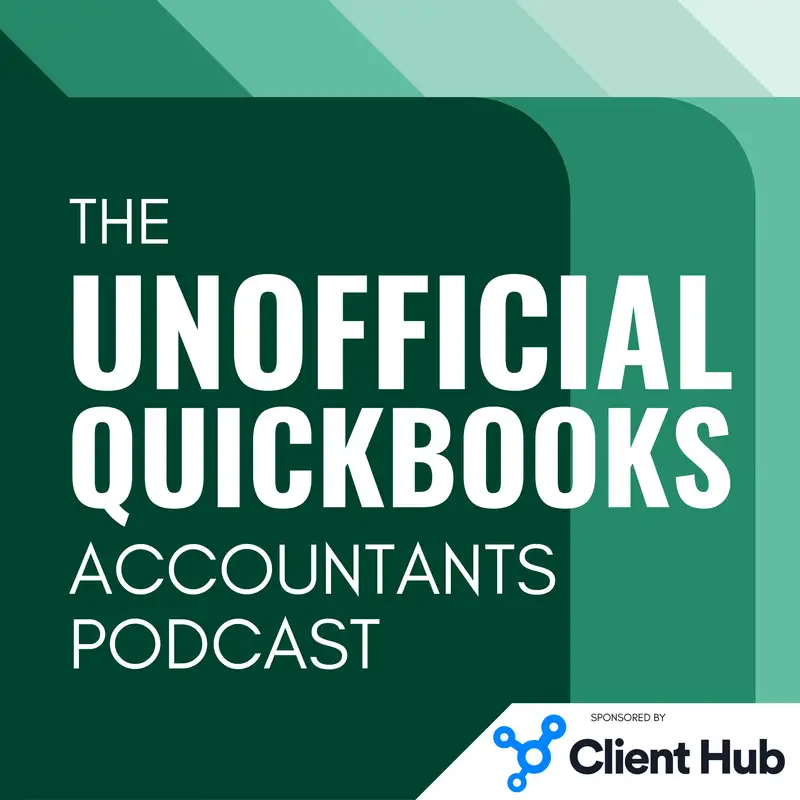
Is QuickBooks in Beta?
There may be errors in spelling, grammar, and accuracy in this machine-generated transcript.
Hector Garcia: Welcome to the unofficial QuickBooks accountants podcast. I am joined by my good friend Alicia Katz Pollock, the original, the one and only Qbo Rockstar CEO and founder of Royal White Solutions.
Alicia Katz Pollock: And I have the privilege of collaborating with Hector Garcia, CPA, the founder of Right Tool for QuickBooks.
Hector Garcia: In this episode of the unofficial QuickBooks accountants podcast, [00:00:30] we're going to do another Wheel of Rants. So a couple episodes ago, we did a Wheel of Rants, a new concept where we, Alicia and I put together a whole bunch of sort of potpourri of topics that we could discuss, and we put it in a wheel, and we, we have a little app here that we press a button and then it chooses the topic for us. So, Alicia, are we ready to spin the wheel?
Alicia Katz Pollock: Yeah, this is a little fun because it means I don't actually get to prep. All of this is off the cuff, so let's do it.
Hector Garcia: Okay. [00:01:00] We have this combined topic called QuickBooks online Version control slash beta testing slash QuickBooks labs. So let me let me just preface this for a second. So we we put all these ideas, um, sort of in a document and we're like, okay, at any point in time we can just off the cuff discuss these. And there was three ideas that were sort of kind [00:01:30] of the same. Uh, one was the fact that QuickBooks online has all these different versions of the same screen. I'm not talking about QuickBooks Online Plus or Essentials, not that type of version. I just mean different, different displays for the bills, different displays for the check screen, different displays for the customer screen or whatever. So that's what we called. That's what we're calling different versions. And also we have, uh, Alicia and I probably agree that it feels sometimes [00:02:00] like QuickBooks is a live beta testing on all the users. So we we want to rent a little bit about that and maybe propose some ideas and then an idea that Alicia and I had or I think mostly Alicia said, hey, what if they bring back QuickBooks labs? And we'll kind of explain what QuickBooks labs is or was, and maybe how a QuickBooks laughs 2.0 could solve this issue. So Alicia, are you ready?
Alicia Katz Pollock: Oh my God, I am so ready.
Hector Garcia: Okay, so we're [00:02:30] gonna do three dimensions here. On why different versions of the screens across multiple clients. It's a problem. So we're going to talk about education in general. So like you know Alicia with her books, you know, with the printed books and the PDF books, what happens when all those screens change? Uh, the second one is for just general supporting people. Like, one of the things that I've felt very proud of after so many years of using QuickBooks desktop is that could be in the middle [00:03:00] of traffic. A client call me and says, hey, I need a report that can do X, Y, and Z. And from the top of my head I can say, yeah, sure, just go to custom detail report, you know, run this filter, run this, go to this tab because we're creatures of habit. And once we start memorizing something that we do all the time, we can just quickly support people into that. If the screens change or if we get the general feeling as users that the screens are changing, then we we something subconsciously happens where we don't memorize the steps, where we have to look at the [00:03:30] screen every single time to like actually give anybody any support or any answers.
Hector Garcia: So it slows down the support process that power users can give to the client. So that's the second dimension. And then the third dimension here is for app developers. You know, people like me developing apps, trying to enhance the QuickBooks experience. And QuickBooks keeps changing the experience itself. So that's a challenge. And I would say thirdly, for customer delight or let's call it anti delight, which is [00:04:00] um, it's not just accountants, uh, end users. They're expecting a button to be on the top right to do something. And then it's no longer the top right now it's in the bottom left or it's not there anymore, which even worse. Um, or it's inside some tucked in and some some tab or something. So that's kind of like the bonus approach. So let's start with for educators, for people that publish content videos. Alicia, I'll just be quiet for a little bit and let you do random or one.
Alicia Katz Pollock: Well, so this for me is my own personal [00:04:30] challenge with the whole thing, because I do content and it means that I have to keep recording and recording and writing and writing and recording and writing, and then keep an eye on it and keep making changes. And if it's a video, you know, we can rerecord it, and it's not that hard to do. But one of the things that I do is I write college textbooks. I'm the author of the books at Cuesta consultants.com, and those books were actually originally back in the day, Doug Slater's original [00:05:00] college textbooks that I got the privilege of adopting and updating for for this year. But I'm talking like a 350 page version and a 600 page version. And every time something changes, not only do I have to update the book, but I actually have to think about whether I should update the book because maybe the change isn't permanent, or maybe it's being rolled rolled out. Now, I actually, if I can step back for a minute and kind of give a little bit of context [00:05:30] for why we have into it does all of the versioning and why it looks this way and behaves this way. Um, and Intuit from the, I don't know, the last ten years or so I was given, I was recommended a book to read by one of the employees, The Lean Startup by Eric Rice. And in that book, their theory of how to develop your company is to put out a minimum viable product. You know, the abbreviations, MVP, [00:06:00] and then see if people like it and see if it.
Alicia Katz Pollock: Gains, adoption and traction. And if it does, then you keep it and you develop it, and if it doesn't, you let it go. And then you make some changes and you see what people think and you make some more changes and you see what people think. And the idea with that as a startup is that you get a product that people want and enjoy and want to use. And so that's kind of been into its underlying philosophy for years. And on the one hand, that served them well, [00:06:30] like, you know, if you come out with a new feature like revenue recognition, you see if it works and then you kind of develop it through people's needs and find out what people need it to do. And then you build those features in. And so, you know, it's a long development process, but it's consumer based and it really works. But where it's not working is rereleasing existing features. That's what they're doing with the modern reports and the invoicing. And that doesn't work [00:07:00] because those things already do what we need them to do. And by starting with a minimum viable product and building it, then you're hamstringing everybody who's using all of the deep features and in, you know, the look at how many people are using a feature and they think that that the number is small, which means it's not significant. But for the people who are using that feature, it's mission critical, and that's where it falls down.
Hector Garcia: Yeah, [00:07:30] I think it's I think you made a good point. And it's important to make the distinction between a new feature that adds new functionality, uh, versus a redesign of a screen that may or may not contain a new feature set. Okay. I say featurette because it's not something that fundamentally changes the the accounting database. It doesn't change the workflow, but it adds, you know, it's supposed to a featurette, it's supposed [00:08:00] to add, uh, like a mini delighter, maybe a tiny little shortcut or or or, uh, a quicker way to do a particular task. So one of the examples of changing an existing feature that does not or hasn't shown to add any new featurettes, it's like the bill screen. Like if you look at the what we're calling the old bill screen or the classic bill screen, the screen where you create bills and you've been creating bills forever, [00:08:30] which looks almost identical to the check screen and almost identical to the expense screen and almost identical to the credit, uh, memo or the vendor credit uh, screen, and almost identical to the credit card credit screen. All these screens have this exact same components. The difference is, in some of them you choose a bank account and some you don't, that sort of thing. Now these screens are going through, let's call it a refresh. And there's a there's a couple of reasons for that. One is the the the behind the scenes [00:09:00] database, the structure of the, of how, uh, the information gets served to the customers is being changed. It's being changed from what Intuit calls the monolith, which is like one huge chunk of code being changed to something called a micro service, which is like almost every screen has its own server, let's call it that.
Hector Garcia: So, like the bills live in its own world and invoices live in its own world, and customers live in its own world. And the reason for that is one number one, uh, in the future, I would say in the next couple [00:09:30] of years, as they refresh all these screens, when they, they, they fundamentally change these platforms, there will be one team that will be able to own bills, for example, and experiment in bills and do all sorts of cool different things without breaking other parts of the software. That's the long term goal. However, what we're living through right now is that turbulence where the screens are being changed to the new platform. They're also changing the way it looks, the way it outputs, like the [00:10:00] way it renders on your browser, like they're using different code and a different platform so that the looks also change a little bit. But luckily the structure hasn't. And when we talk about like for the from a developer standpoint, how this could be a challenge. This is also slightly changing the way the screens look when somebody is looking at a video or reading a book or a PDF or an article, how to wear their screen looks different. Even if everything is in the same place. [00:10:30] People automatically freak out when my screen doesn't look like yours. As an educator, my screen doesn't look like yours, and and all of a sudden they get stuck.
Hector Garcia: They can't even move forward. It's because their first instinct is, I'm looking at a different piece of software that this person is teaching. So should I even continue? Like most people don't make the jumps to to think or assume? Oh, they just slightly redesign the screen a little bit to look a little bit different with the same functionality. Most people don't don't have [00:11:00] that immediate reaction. And and where QuickBooks kind of fails at this is to to make it very clear to the user and say, hey, this screen changed for you. Um, and, and, you know, there's going to be a period in time where you can still swap to the old mode, you know, like what we're calling going back to classic mode and be able to switch back and forth. So Intuit decided not to go with this route, which I think is the correct way to go, which is every single screen should have this kind of switch classic mode, because as a, as [00:11:30] a, as a accountant or power user, I can tell people, sure. Do you see the button that says switch to classic mode? Okay, click on switch to classic mode and look exactly like it used to. And by the way, when you click on Switch to Classic mode, it should warn you saying 33 days left, you know, until you can still use classic mode or whatever. And what happens? What happens is the the, the the users can give feedback about what's not working, what's broken, what what what doesn't work the same way.
Hector Garcia: Simple things like shift click, not working to check [00:12:00] multiple boxes or the tabs like when you hit tab on the keyboard behaving different. Believe it or not, this stuff is programed into the page. What you say. The first tab goes to date and the next tab goes to due date and the next tab goes to this. If that gets jumbled in the programing, then the even just tabbing changes the behavior for the user. So this is why it's so important not to. And I get it. It's you release the MVP and get people to give you immediate feedback. The problem is accounting is a sensible thing. And. Sometimes [00:12:30] we just need to be able to go back to that classic, to that classic mode. So that's the concept. And the one last tip before Alicia switch it back to you is intuitive. I've been doing something pretty consistent, which is there are feedback buttons inside of the screen not tucked in in the gear menu. So traditionally you can go to gear feedback. That's your general feedback. And then there is any feedback buttons that you see inside of the interface inside of the page without clicking on the gear video. [00:13:00] That feedback actually goes directly to the team that is working on that particular screen change. So so just the most the most common way to know you're working on quote, a new screen is if you see a feedback button live in the screen and not just in the gear menu.
Alicia Katz Pollock: Yeah. And take advantage of those feedback buttons because they are beta testing on us. They need to know what's missing. And so instead of just going off on your own rant about how you know they're breaking QuickBooks, tell them exactly specifically [00:13:30] what it is about the feature that's missing or that you need so that they can build it in because they're actively paying attention to that. Um, the other thing that I wanted to say, though, about, from the publishing perspective of it, is what I've started doing in this, in my static trainings, like my books is, I actually preface it with a section called Why doesn't this Book Match my screen? And I either talk about features that are currently in development, or I just [00:14:00] kind of remind people that one of the skills of using QuickBooks isn't just the accounting. One of the skills of using QuickBooks is being comfortable with change and being able to go in and say, oh wait, they just moved this button over here. And to expect it to be different and to develop that critical thinking skills of how do I find what I need as quick as possible so that I can still be productive?
Hector Garcia: Exactly. So the second dimension that we wanted to talk about with this version control issue. So we talked about the educator [00:14:30] piece. The second piece is the experience for a QuickBooks user that only works in a, in a single company that sees these changes and their entire QuickBooks universe is the change sitting in front of them. It's much different than the power user or the accountant supporting multiple companies, even a small business owner with multiple entities where effectively they get to see the difference when they switch back and forth in multiple companies. This adds [00:15:00] a really interesting dimension of stress and anxiety. Again, because I'm used to moving my eyes to the right or to the left, or to the bottom or whatever to look for a particular piece of information. And then when I go into one company file. So one of the perfect examples right now, recording this late May is going to be released, uh, in the middle of June of 2020 for one of the interesting challenges that we're having that's happening right now is with reports. We have some of the reports [00:15:30] in QuickBooks have imported over to to modern reports. Some have the ability to switch back and forth and some are going to be 100% modern reports, period. So what ends up happening is, as you're doing an end of the month review, end of the year review, and there's six reports that you go through to verify. It turns out that some of the reports are only in classic mode. Some of the reports start in, in, um, in modern view, some can be changed back and forth. And the problem is my eyes [00:16:00] are shifting back and forth, up and down to okay, where's the setting? Where do I change this? Where is my cash accrual toggle? All these things are happening and it really, really just feels like it slows me down.
Hector Garcia: Like it really slows me down, makes my neck tired from shifting my eye and my eyes tired from moving back and forth. So that's an example where within a single company file, um, an experience is broken because there are sort of testing the new the new way. [00:16:30] But by not having by not having a complete modern view experience where the user can turn on modern view and do everything they used to be able to do in classic mode, it breaks because you're, again, because you're shifting back and forth, and it's that shift back and forth, especially when you start with a PNL in classic view and you drill down and goes into modern view again, that that shift back and forth, it's just very, very disrupting. And, and that's, that's an example of when [00:17:00] the changes are happening within a single company file. What is what if you have multiple company files that you're supporting and one company is using the classic invoices because QuickBooks rolled it back because of price rules or whatever, and the other one is using the new modern invoices and the information about like where your payment is on the old invoices was like in the top right, I believe. And then on the new invoices is in the bottom right. Okay. So and that's that's [00:17:30] a huge issue because again I don't know or don't remember where to look when I'm reviewing something. And again this is happening when you're going across multiple company files. And some company files don't allow you to go back and forth in modern view and classic view on the invoices. Because this is this is what what's happening now with this whole version control problem. Right?
Alicia Katz Pollock: Yeah. Like you, I used to take calls and do help calls in between clients back in the before days when I used to drive from client to client to client. And one of my [00:18:00] points of pride was that I knew exactly where things were and could help people without being in front of a screen. But now, with every single client having literally a different experience because either they're on a different version. Well, so first of all, they might be on Essentials to Advanced. And then is this feature rolled out? Because when they do test a feature, they roll it out one server at a time to make sure that it doesn't break. And then if it's good and solid, they roll it out to another server and another server. So literally [00:18:30] on any given day, I, I can't help anybody without looking at their screen now because I have no idea what could possibly be on it. And then on a personal level, it's making me wonder if I'm getting early Alzheimer's, because I'm positive that a feature works a certain way. And I tell people and train people that it works a certain way, and then it doesn't work at all on some people's screens, or it works on these people's screens, but not those people's screens. And I'm beginning to doubt my own expertise [00:19:00] sometimes because, like, I'm positive that it used to do this. Well, it used to, but it doesn't anymore. So now I'm giving this information. So on a, on a personal level, it's, um, definitely bringing a new dynamic to what I consider my expertise.
Hector Garcia: Yeah. Also. And also if you start, if you start having some gray hair like I, you know, I'm 43, I. Showing some gray hair already. If your live in front of a client, it doesn't matter whether they're young [00:19:30] or old or whatever. If you have some gray hair and at the same time you're like it used to. It used to. Back in the day when QuickBooks was good, it used to. It's not a good look. It is absolutely not a good look. Um, you know, so unfortunately for us, especially, Alicia and I are both technophiles like we've been used. We use all sorts of tech all the time, but for us, it's a huge point of embarrassment to sit in front of someone and like our, our, our eyes are going directly, specifically [00:20:00] to an area we click through and we go, oops. And we freeze and we look like like we're confused because the screen just looks different. That's that's a very negative, um, feeling for us, uh, the power users. So one of the things I generally propose, um, I proposed it to intuit. I'm not sure if this is easy to implement or not. Um, and Alicia's idea of, of QuickBooks labs is probably much better, which is also similar to classic and modern view switching. [00:20:30] But one of the ideas is that me as an accountant, that I can look across a company file and I can know which version they're in, like, it would be really neat for me. Before I log in to a company file again, this would be a really like advanced nerdy thing that the average user wouldn't even care about.
Hector Garcia: But if I log into a file and before I try to do any demos or any training, if I can log in and see, okay, they're using the old invoices or using the new bills, they're using the new the new screen. They're not using menu anymore. They're using the new bill. Pay like it would be nice for us to get a dashboard like a really back end dashboard [00:21:00] of, okay, where is this file now? And it would also be even more interesting if this file is in a particular schedule to be moved soon, you know, to the new screen. Because in that way, if I do any sort of training, I know exactly how I'm going to approach it. And I can tell people, oh, by the way, in a couple of weeks they're going to change this screen on you. So I don't want you to put a bad review in Google saying that you didn't remember anything that I taught you, because it's not that I did a bad training. Teaching it is that it changed the screen and the fundamentally shifted [00:21:30] your the jumbled your thoughts and you're like, wait, wait. The training I just did with Hector was not even necessary because they changed the screen all over again. So if we could preemptively tell people, by the way, I'm going to show you the old screen, and then I'm going to show you a video that shows the new screen, because that person might not have the benefit of having a whole bunch of files where they can switch back and forth and see them all, like Alicia and I have with all of our different clients.
Hector Garcia: So that's a really important thing, I think, for power users is like, could we like, have a dashboard with all of our clients where they are? So if they're going [00:22:00] to ask us a question, if they just emailed us saying, hey, where's the recurring button on invoices, I don't see it anymore. And for us to, like, ask the client, are you on the old screen? Are you on the new screen? Can you send me a screenshot that just slows things down? So if I could just go into my qbo and go, oh yeah, it's because of this, then I can have canned answers because I already pre-prepared all that. And I realize all this stuff is temporary. Like this is all temporary because we'll discuss this and somebody listening to this three months later, they're like, what the heck are they talking about? None of these things are real [00:22:30] anymore. This stuff could change. The problem is power users need to support into it with the change. And the only way we do it, or we could do it, is if we're being informed of what's happening and being able to see before we go to that file, what to expect before looking at that file.
Alicia Katz Pollock: Mhm.
Alicia Katz Pollock: Absolutely. I really like the that idea of like having a, just like a dashboard or a screen that has just a chart of all of the lists, that of all of the different screens, [00:23:00] and it tells you exactly what format they're in and what features are being tested on them, where they are in the server rollout. That's really that's a cool idea.
Hector Garcia: Yeah. And the last piece of this was for developers. So I realized that not all developers, uh, do, uh, apps that actually interact with the face of QuickBooks. Um, keeper has, um, a Chrome extension. Dext has a Chrome extension, right? Tool has a Chrome extension. [00:23:30] So these are apps that are essentially trying to, uh, feel more built in the experience without necessarily having to partner with Intuit, like melee or, and Bill.com. Did you know it actually partnered with Intuit to have, you know, sort of a more co-developed, uh, partnership? You know, with Chrome extensions, you can add buttons and shortcuts and things like that inside the screen, like right tool and mellow and sorry, like right tool and keeper. And uh, and Dex has done the challenge is [00:24:00] when we plug those buttons, we say, hey, put it next to this table, or put it next to this title, or put it next to this button. When they change the screen and they change the code of that screen, the the. I don't want to get too technical on it, but the HTML class of that button or that table could fundamentally change. So like our apps could no longer figure out where to put the button. So the button would be like it would be overlapping the feedback. Button or it won't be there or be hidden behind something.
Hector Garcia: So I would be really cool if the developers actually [00:24:30] understand that, that now we we work in a world where we can co-develop functionality via extensions, and if they were to release those features to developers first so we can test it, we can do the updates, and that would be great. That way our users never feel that something broke and and look, and the QuickBooks engineers could simply say, hey, that's not our problem. They're the ones that are sort of like hacking into [00:25:00] QuickBooks by doing this Chrome extension. Yeah, that could be an approach. Uh, but why would you want to why would you want to have people that are. Improving the experience of QuickBooks. Be your enemies. I mean, you should they should look for ways to partner. And I'm I'm glad. I mean that a lot of engineers reach out to us and right tool and they want to help. They're like, hey, you know, what can we do for you? And then we'll say something like, okay, can we have a complete chart of a history of version control per file and a schedule of what, [00:25:30] what files are going to change in the future? And they're like, oh wait, that's too hard. I'm like, okay, well, but it would help, but it would help.
Hector Garcia: So one of the other things that we have been suggesting them is that the Qbo test drive fundamentally uses almost every screen on classic view, which is another challenge because the Qbo test drive is how most of us educators create our videos to a live training. But the problem is that we're with the with the test drive account. We're using [00:26:00] fundamentally all the old stuff and not the new stuff. So they should either be, uh, two versions of the test drive, one that has all classic and one that has all the new screens, or, in my opinion, make sure the test drive has all the new screens. But then the problem is, if they come back and say, but Hector, what is the new screens are broken, you know, and the test drive, it'll be embarrassing. It's like, well, I think it's even more embarrassing for it to be broken on Live Files, you know what I mean? So, like, if you're not, if you're not confident enough to have these [00:26:30] new screens and these new features fully shown in the test drive file and the sample file, then why in the world would you be confident enough to have it on live files? So that's my point on that.
Alicia Katz Pollock: Yeah. Good one. Really thinking of the test drive as a stable release is the the way to go, and I think this is the next phase of the rant. Can I just kind of go into it, Hector? Go straight. Yeah.
Hector Garcia: Let's talk about the QuickBooks Live 2.0, I guess.
Alicia Katz Pollock: Yeah. So I had brought up an [00:27:00] idea almost a year ago now about, um, revitalizing and bringing back QuickBooks labs, which was a feature that lived up in the big gear in the upper right hand corner that had a list of all of the features that they were experimenting with, that they weren't sure if they wanted to release or not, and then you could turn a slider and turn it on, and it would show up in your file, and then you could test it out, and if you liked it, you would keep it. And if you didn't like it, you would turn it off. And that gave them [00:27:30] the knowledge of which features people liked and which features were useless. Like for a while there was a dark mode, and so you could turn on dark mode, you know, that's like when your computer at night flops to, to black so that you don't get as much blue light before bed. So all of the apps in the last couple of years have had a light mode and a dark mode, and they tried it on QuickBooks and it just didn't work. And so that disappeared. But on the flip side, you know, when you go into a customer detail screen and it's got [00:28:00] the sidebar where you can see your whole list of customers and not have to go all the way back out to customers to switch customers. That was originally a lab that was a successful lab, and that became baked into the software.
Alicia Katz Pollock: So they got rid of labs about, you know, a year ago, two years ago, I'm losing track. But I personally think that that is absolutely the way to go. I actually have two solutions for them for how to solve this whole big conundrum that's making literally [00:28:30] everybody crazy. And, you know, the design for delight, which is Intuit's mission statement right now. There is no delight. There's no delight into it because of all these changes. So I have two solutions. So one is bring back QuickBooks labs and have modern reports, the invoicing, the revenue recognition, all of the different features that are in development there as toggles. And you turn it on and then you know that you're getting the [00:29:00] experimental version and you want to do it because you want to give them feedback so that they can improve it. And then if people turn it off, the developers know, hey, there's a problem and maybe they even reach out to you sometimes to find out what it is and help solve those problems. So that way we're in it by choice, and if we're in it by choice, then we don't have the emotional drama of navigating the unknown and the uncertainty all the time. We're intentional [00:29:30] in this file. I want this on in this file. Now we're going to turn it back off again. So that's my my QuickBooks labs solution. So that's my solution number one. Hector. What are your thoughts about that one.
Hector Garcia: No I think I think it's fantastic. I think uh, it's important to discuss that accountants are conservative safety, uh, seeking creatures and the feeling that, hey, I don't care if they do all sorts of beta testing, as long as I know that I could switch [00:30:00] it back. That just fundamentally changes my relationship with the entire software, with the company and everything else. And the second point here is the quality of feedback is fundamentally different. Like if you opt in to test a particular screen and you don't like something, most people are going to say, oh, I tested this screen. These are the things I don't like. This is what I would like to see A, B, and C, but if you get forced into the new screen and you can't go back to the new screen, your feedback is these are all the reasons [00:30:30] why I'm freaking out. And I hate this screen. And here's my feedback. So it fundamentally changes the it's the same issue, it's the same feedback, but it's contextually different because instead of coming from a place of trying to be helpful and trying to co-develop a delight, uh, a delightful change in the software. It comes from a place of anxiety and hate and all this stuff.
Hector Garcia: So by simply adding this idea that that Alicia has so again, a [00:31:00] new features, you know, stuff like, um, revenue recognition that's technically a new feature that's being beta tested, etc., etc. versus changes on the screens like Classic mode and Modern View. Both of those things can all be lumped into QuickBooks labs, give the power users the list of all the things that are being tested on. Make it very clear. Make sure that I am opting in to be an unpaid beta tester instead of me feeling like I'm being forced into being an unpaid beta tester. And I want to add one more thing. [00:31:30] The QuickBooks lab thing kind of exists now. Like engineers can go in the back end and switch screens for you, and this is how they essentially do the beta testing. The problem is that this stuff is so sort of micro controlled. That it's very labor intensive. I think if they just release to the general public the ability to, you know, to beta test anything, they're going to have a lot more beta testers and a lot more beta testers giving good feedback.
Alicia Katz Pollock: Yeah. It really it changes the character of the feedback [00:32:00] instead of being constructive criticism, then it's complaining. So, you know, we don't want to be complaining about QuickBooks. We want to be giving constructive feedback. And so building it into the into the software natively is a good way of going. All right. My second one. So yeah sure. Of course my my second solution, which I think is brilliant and I think it's a multi-million dollar, um, option that they should jump on immediately is. What we just said about the test drive, [00:32:30] how the test drive is essentially a stable release. It's what works well. And they do that so that when people take a look at QuickBooks online to see if it's right for them, they have that experience of delight. What if we had a platform where we can choose? Do we want to be in the stable release, or do we want to be on the cutting edge release? And maybe there's a different price point, maybe [00:33:00] the stable release is a little bit more expensive, and the the beta testing is a little less expensive, like maybe it's half price or you get 15, 20% off or something so that, you know, one of the other complaints that people have about QuickBooks online is that it is expensive. And, you know, you could say, oh, well, like 30 bucks for simple start. You should be able to afford that. Great, but simple start doesn't do a lot. And 90 bucks a month for a very, very small one person. Small business is actually [00:33:30] a lot of money. So if we can have a version like do you want to be on the stable platform or do you want to be on the cutting edge platform? Then you get people who are opting in, saving a little bit of money and sacrificing that continuity in exchange for the giving feedback.
Alicia Katz Pollock: And that way people are in it and they know that they are. They're in the beta version, and then they can give feedback. [00:34:00] And, you know, one thing that Intuit doesn't realize is that as they're doing all of this beta testing, it costs us hours of time sometimes, like we have to call support to find out why something's not working. Oh, wait, that's not in the feature yet. Or okay, wait, now, I don't have the ability to on the new invoices. I can't roll up all of the individual costs into one line item anymore. Wait, I need that for my government contracts. Now I have to go spend a whole bunch of time [00:34:30] finding a workaround and finding a way that I can still do my invoicing that's acceptable to my client, and that costs us hours of productivity, hours and hours of productivity. So we can choose that for some clients and opt out of that for other clients. That would really be a huge benefit. So I'm a vote for not having live beta testing like the lean startup that I mentioned [00:35:00] earlier, where you're constantly testing on us to see what works and what doesn't, don't do that, have a stable release and have a cutting edge version, a beta version, and let us choose which one we're in.
Hector Garcia: Yeah. Plus, since you mentioned Lean Startup, it is my understanding that this whole Lean Startup movement. Uh, Eric. Uh, what was his name? Eric. Eric. Rice. Rice.
Alicia Katz Pollock: Rice.
Hector Garcia: Yeah. So it's it's my understanding that this whole thing, um, this whole movement, [00:35:30] you know, it's like about 15 years old or maybe, you know, 10 to 15 years old. Yeah, I think ten, 15 years ago, QuickBooks could have, could it, could it and should have done this. You know, they had this old desktop software that had been kind of felt like it was a little bit outdated and maybe in many ways, spinning off QuickBooks online and going all in in QuickBooks online is part of this movement. But once now that the software, I mean, 15 years later, I think we're mature [00:36:00] enough to like not have to treat into it like a startup. You know, I get it. I think there should be pockets of Intuit that do feel like startups because they need to be innovating all the time, but not with, you know, 6 million customers with accounting, financial data. Yeah. Alicia, one thing I really loved about your idea is I've been I've been harping into it about getting paid beta testers, and you need paid beta testers. You need paid beta testers for a period of time. I probably I've stopped it now because I was I was maybe already sounding rude, [00:36:30] but almost every time I send, um, feedback to anybody, an intern I started with.
Hector Garcia: By the way, you need paid beta testers. And then and here's your here's the feedback. Um, what you've proposed is actually probably cheaper than paid beta testers, because a paid beta tester would cost between 500 to $1000 a month for them to, like, be sort of very much partial beta tester. Um, whereas you can have somebody get 20% off and be your beta tester. So giving somebody a discount is the same thing as [00:37:00] a paid beta tester. But because it's being reframed, it's being reframed. It would be much cheaper for Intuit. So I like that idea a lot, I think I think there's something there. Like you said, it is $1 million, um, idea, but Intuit has told me of many people who have told me we have beta testers, we have paid beta testers, and I'm sorry, I don't want to diminish anybody's work. I don't want to talk negative about everybody. Maybe you do have paid beta testers, but that doesn't mean that it's working. That doesn't mean that it's working. Because [00:37:30] if you had paid beta testers and those people had enough experience to understand accountants and accounting and have real life files to beta test, et cetera, et cetera, etc., you wouldn't see all these complaints that you see in social media and people taking it out because something feels broken or they get changed, or changing somebody's workflow or making somebody, um, work extra.
Hector Garcia: And one of the biggest complaints I see in social media is, how do I build this extra time to my customer? People ask this all the time where my customers calling me saying something's [00:38:00] broken. Um, because they're including QuickBooks online as part of their bookkeeping subscription because they bought in to the ProAdvisor discount and the ProAdvisor says fine into it. I'll get the 30% discount. I'll pay for QuickBooks. I'll let my client collaborate with me. But if something is broken, it's very difficult to tell your client. Listen, sir, it's your problem. Call one 804 into it and deal with it. Well, we can't because we're the ones that are charging for the bookkeeping fee that includes [00:38:30] QuickBooks. So essentially, almost every single potential customer support issue has to be triangulated through us. And how do we build back the two hours spent with a technical support person that was that went to three different people to get to the answer? Oh, the answer is that's a known issue. It should be fixed, you know, in a couple of weeks. It's like, come on, seriously.
Alicia Katz Pollock: We have to be careful with this because they could put this in a point for like why we don't need ProAdvisor [00:39:00] anymore because we're wasting their time. So we have to watch out here that they don't draw the wrong conclusions from what we're saying.
Hector Garcia: But but you want to be in the ProAdvisor business if you have to spend an hour or two on the phone with tech support, with a client that you can't bill, think about that. Right?
Hector Garcia: So, I mean.
Hector Garcia: We got to figure we got to figure out the middle ground.
Alicia Katz Pollock: Yeah, I mean, I love UI interface testing. It's one of my favorite things to do. And one of the things that I will say is that when I [00:39:30] do catch the ear of the developers, they've been really good at, like kicking me down gift cards. So, you know, it's not nearly remotely my hourly rate, but at least I've got this, you know, small collection of credits in Amazon that I can, you know, go buy stuff from. So I do appreciate that if you do have a meeting with the developer, they will give you a gift card. You know, it could be 25 bucks. It could be hundreds of dollars depending on the depth of what you're doing. And I think that they should do more of [00:40:00] that as well. You know, something to give us, um, you know, to recognize that we are spending our time essentially voluntarily, but literally at cost to us because of our time value.
Hector Garcia: Yeah, I agree 100%. I used to get a lot of gift cards to test different, um, things of QuickBooks and, and give them advice. And I'm sure a lot of other accountants have gone through that. So I think they should bring that back and approach the community members, especially like in Facebook, [00:40:30] that are frustrated about something. I think that somebody from Intuit should DM them and say, hey, by the way, I noticed you had an issue with this. I recognize the problem. Do you mind if we get on a call and we'll pay you for your time and let that person feel that their feedback is being listened to? Because in many ways, in many ways, the best way for Intuit to come back and answer the, you know, is our feedback being listened to is to fix the problem. But fixing the problem is such a complex thing, because sometimes the problem is [00:41:00] half user error, half something with QuickBooks, or half a very specific industry issue. Have, you know, in QuickBooks, sometimes it's almost always a hybrid. It's not monocausal, whereas Intuit 100% default every single time. But sometimes when if you see somebody being frustrated about X, Y, and Z, all you have to do is say, hey, can we pay you for your time so you can give us structure feedback? And it could be redundant because you already read the feedback in social media. You already read the tweet, you already read the post. But if somebody from Intuit literally spends 30 [00:41:30] minutes, 45 minutes to listen to that person and at least pretend to to to care about the problem and in exchange, give them a gift card for their time that will completely transform the relationship where we're going to start feeling that, hey, yes, we are with you in this process. We know things are going to be broken and we will be patient, because it feels to me that you guys, um, feel are feeling our pain through this process of us being patient.
Alicia Katz Pollock: Yeah, they have to manage our delight for sure.
Hector Garcia: For sure. [00:42:00]
Hector Garcia: Well, with that being said, that wraps up another episode. Alicia, what's going on in your world?
Alicia Katz Pollock: Well, I'm gearing up and getting ready for scaling new heights. I'm going to be giving three workshops. I'm doing two of them on reporting. So one on the modern reports basic, one on modern reports advanced. And I'm also partnering up with Joe Aliota and we're doing a anything QuickBooks desktop can do. Qbo can do better where he and I are head to head, [00:42:30] comparing desktop and online so that for those of you who are desktop users, you can see what the parallels are with online. And in addition to that, Royal Wise has a booth in the in the Expo hall. And so we are going to be able to show people our training programs, our custom portals for accounting, for accounting firms, and so that you can find new ways to get your own QuickBooks training and to train your [00:43:00] staff and to train your clients. So we're kind of a full service training solution for you on that. And I did want to let you know, I those little owls that I've been making for the last couple of years, I make little resin owls. I'm, you know, I'm kind of left brained, right brained. I like to do tech and art, so I make my own swag and I make these little owls. And this is my third year with the owls. So this year, in order to earn an owl, you either need to come to the booth wearing a royal sized t shirt, or [00:43:30] buy a book or sign up for a membership. And then you'll get your own little collectible owl as well. I've got people who have like two and three of them and are now collecting them. So come to the Royal Wise booth at the Expo Hall and I'll see you in my workshops. And Hector, what about you? What are you up to?
Hector Garcia: That's awesome, by the way. Um, Alicia, I love the originality of that. I don't think many, uh, exhibitors are are hand crafting their, um, their swag. Um, it's very easy to call [00:44:00] a, you know, one of those swag companies or promotional product companies and say, yeah, I can kind of have a thousand of these and pay $3 or $10, even if it's something high value. I think the fact that you take your time to build them and stuff has significance, has some significance. And I love the community building aspect of it.
Hector Garcia: My daughter's even.
Alicia Katz Pollock: Helping me this year, so.
Hector Garcia: Which is.
Hector Garcia: Perfect. So I love that. So I wanted to give you a kudos for that. Unfortunately, I won't be as scaling new heights this year. My partner, my partner, Mark Corum, uh, in uh, the [00:44:30] developer for Right tool, he'll be there. He'll be he'll be hanging out. We don't have a booth or anything. He'll be hanging out. So he wants to, you know, learn what's going on with the new tech and stuff like that. So if you're a right tool user and you know, and you see Mark out there, go tell them. Tell them you listen to the podcast and I send you to say hi to him because he's not the type of guy that goes to shake hands. But but he's but he absolutely loves when people come to him.
Hector Garcia: He's a nice guy.
Hector Garcia: He's super, super nice. So you know, I'm hoping everybody that goes to scale new heights has, uh, has fun. [00:45:00] That's always a great a great conference. I'm going to be at a different conference this year. I'm going to be at one called Bridging the Gap in Chicago.
Hector Garcia: I'm going to be there, too.
Hector Garcia: Will you be there, too? Okay.
Hector Garcia: That's great. I have a.
Alicia Katz Pollock: Booth there also.
Hector Garcia: I we do have a booth at Bridging the Gap. So Rachel will have a booth there, and I'm going to be in a panel, um, to talk about I think it's called vulnerability. Or when when superhero accountants take their masks off or something like that. It's a very interesting title. Oh, I.
Alicia Katz Pollock: Don't want to be there for.
Hector Garcia: That. Yeah, I.
Hector Garcia: Don't I didn't come [00:45:30] up with anything that was invited. It's like, okay. I'm like, okay, I guess, I guess I could do it. I could do something like that. So I'll be there for a couple of days. Uh, that should be fun. Um, uh, as of today, we recorded this this, uh, this podcast, QuickBooks connect, hasn't been announced yet. Alicia and I go every year, so pretty sure we'll probably end up going this year as well. October, November of 2020 for Las Vegas, probably. That's the information that we know so far. Uh, of course I'm going to be at my at my conference, um, in October 16th [00:46:00] to 19th in, uh, in Hollywood, Florida, close to $4. That's called reframe. Reframe 2020 For.com for both for those that want to join. And I'm cooking up a mini event in Dallas, actually, we'll let you know maybe in the next episode or two exactly what that's going to happen. But I partner, I'm partnering with my friend Ed, Uh, to build a course around how to become a better consultant, just all around consulting and just being [00:46:30] being, uh, a more effective advisor. But it's not, you know? Hey, you should be an advisor, you know, don't move from compliance to advisory. It's more of the how to, like, how to actually do consulting work, how to how to how to manage a consulting engagement, how to price a consulting engagement. I've been learning a lot about that, and I'm very happy to partner with Ed about that. So pretty soon we'll tell you about that. That would be in Dallas. Um, and we don't have dates for that yet, but that so that's exciting. I'm gonna hit the road more this year. I'm going to be out there, [00:47:00] uh, teaching and doing what I love, which is, uh, interacting with other accounting professionals.
Alicia Katz Pollock: Excellent. Good. Well, we'll look forward to those as well.
Hector Garcia: Awesome. So with that being said, we'll see you in the next one.
Alicia Katz Pollock: See you in the next one.
Creators and Guests


