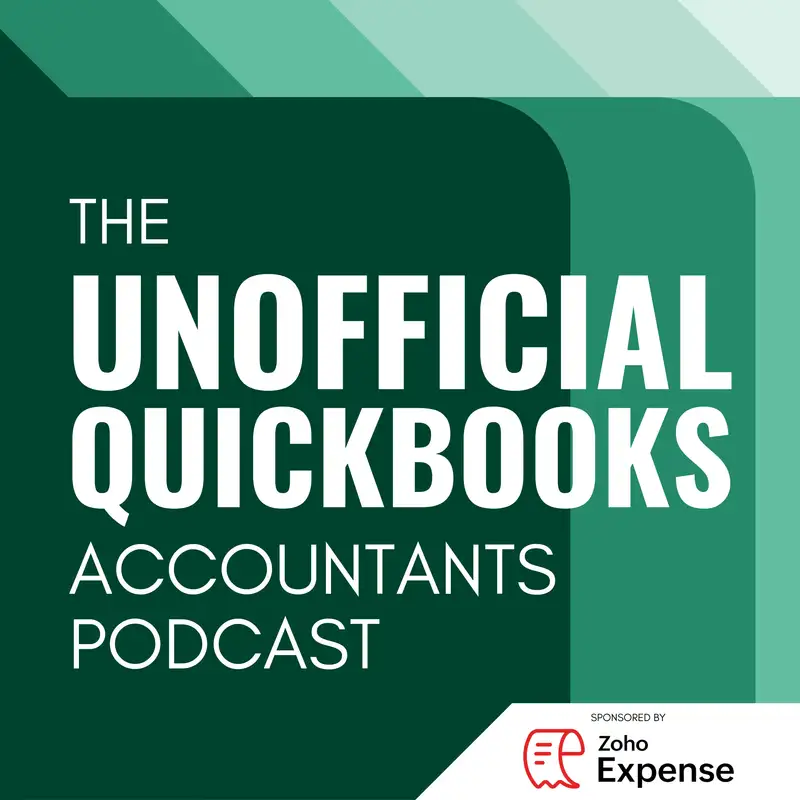
Intuit Connect Floor Report
There may be errors in spelling, grammar, and accuracy in this machine-generated transcript.
Hector Garcia: Welcome to the unofficial QuickBooks accountants podcast. I am joined by my good friend Alicia Katz Pollock, the original, the one and only Qbo Rockstar CEO and founder of Royal Wise Solutions.
Alicia Katz Pollock: And I have the privilege of collaborating with Hector Garcia, CPA, the founder of RightTool for QuickBooks.
In this edition of the unofficial [00:00:30] QuickBooks Accountants podcast, I'm going to give my report from the floor at Intuit Connect, the conference that they had back in the end of October. So we are just about a month away. And but we've been so busy with all of our other in the Know episodes and ProAdvisor Academy that I haven't had a chance to sit down and tell you about all the cool things that I found. So when I'm at Intuit Connect, a lot of people go to all of the different workshops, and I do go to a couple [00:01:00] of those breakout sessions and I go to all the main stage, but where I actually spend my time is in the exhibit hall, and the exhibit hall is full of, you know, 50 or 100 different vendors, all with different software that solves different problems for you and your clients. But because I want to know everything happening inside Qbo, I spent all my time in the dead center of the floor in the Intuit space. So Intuit has inside the exhibit [00:01:30] hall a ring of maybe ten different stations with different monitors on the inside and the outside of the circle, where the different project managers talk about the things that they're working on. So it's all of the different innovations and the projects that they're doing. Some of them are solving your feedback and pain points.
Alicia Katz Pollock: Some of them are reimagining experiences into all new, really cool features. So for me, going around to all those [00:02:00] ten stations and listening to what they had to say and taking notes and asking questions and giving a lot of feedback. That actually took the bulk of my three days there. And so I have literally three pages of hand scribbled notes on my iPad to go over with you to talk about all of the cool things that I saw. So what I'm going to start with are dashboards. They're developing it with Intuit Enterprise Suite in mind, but they are hoping to offer it as a [00:02:30] standalone purchase to the other versions of Qbo so that if this dashboard is something that you need, you can implement it in plus and maybe even essentials. These build your own dashboards come with templates of all kinds of different sets of graphs and and charts what they're calling widgets and based on your data there. I will even suggest widgets for you and then it'll analyze all of the graphs. All of this is going to be found [00:03:00] in a tab called analytics. So again it's going to start in enterprise suite but expand from there. And then once you're in there there's a tab for the dashboards that you've created. And then there's a dashboard gallery for additional templates that you can create. So when I'm right now I'm looking at an image that I took I took a photograph of it.
Alicia Katz Pollock: And so there's a dashboard for the project center and a dashboard for payroll and a dashboard for the sales, including a map of the United States showing you what was hot in [00:03:30] what state. There's a cash flow dashboard, an AP dashboard, an expense dashboard. And that's just what I have in this one image. Once you define what dashboard you want, you can do a search for different fields that you want to see. You know, are you interested in vendors or expenses or projects. And then it gives you a suite of charts. They call it visuals. And this is just like in Excel, you know, in Excel, if you highlight some data and you go to the [00:04:00] charts tab and it drops down a list of like 20 different kinds of charts. Guess what? Those are going to be in Qbo. So that means that you can take a look at the data that you are trying to analyze, and pick which chart type would be the best example for it. And then you can even specify what the bars are going to be, what's on the x axis, what's on the y axis. And then you can develop your own charts and create your own dashboards. [00:04:30] I have to admit, I was pretty impressed. It was really slick. So there's going to be tornado charts and matrices. You can set your own calculations. There's trend lines.
Alicia Katz Pollock: As a data geek, I am really excited to see this. Now, this is something that's still at least six months out. It's really just under development. And we know it's going to go to Enterprise Suite first. But I hope they bring it down to the other SKUs as well, because I sure want to play with it in my qbo. Advanced files for sure. [00:05:00] The next area I spent some time was looking at payroll. One of the things that they're adding to Qbo payroll is the ability to edit multiple employees all at one time, essentially do bulk updates. You'll be able to update their pay rates, so if you want to give everybody a raise, you can give everybody a raise all at once. Update status, update their work location, what department they're in, even their access to the workforce app. Now, speaking of the workforce [00:05:30] app, the workforce app is now going to give you the ability to have the employees update their own direct deposit information. And if you're using Qbo advanced, you can use the workforce app to submit receipts. So that's coming for your employees so they won't have to use the QuickBooks app. They're going to be able to open up workforce and scan their receipts right inside their workforce app, so that they can get reimbursed or to send you the receipts as the backup for their credit card charges. [00:06:00] Another innovation is that when you're looking at the employee, you're also going to be able to set their QuickBooks user permissions right from the employee screen instead of having to go out to manage users.
Alicia Katz Pollock: Employees are also going to have multiple pay types. They can be salary and hourly. They can have two different salaries or two different hourlies. So for those of you who have employees using prevailing wages, you're going to be able to swap between them. There's also going to be a new history area [00:06:30] in the employees profile. You're going to be able to see a history of all of their changes to their wages or to their pay types. Personally, I'm excited for that use case. If I want to pull up one of my employees, it would be really nice to see all of their different wages that they've had over time, instead of just what I'm paying them right now. You're even going to be able to set an effective date in the future for some of the changes. For example, if you know that you're going to be giving them a 5% salary increase. You can go [00:07:00] ahead and put it in QuickBooks now with their effective date, instead of having to wait for that payroll run and hope that you've remembered to do it. When you add a new team member, you're also going to be able to have them onboard themselves inside QuickBooks workforce, but not just their name and address and their W-4 information like you can now. They're also going to be able to put in their I-9 information, you know, their driver's license or passport or proof of address.
Alicia Katz Pollock: So [00:07:30] lots of additional ability for employees to manage their own payroll settings. Another change in payroll has to do with payroll taxes. And this is something that they've already rolled out. But they are going to continue to refine the process. We've already heard that they've started impounding taxes. And that means that when you do a payroll run, if you're going to owe several thousand dollars in payroll taxes, they actually take it out Now, at the time that you've run your payroll instead of later on. And [00:08:00] the idea with that is that your your clients don't get hung up with not enough money to pay their payroll taxes. And this is the way that most other payroll companies already do it. So it's not anything new. I mean, yeah, the criticism is that now they have our money and they can earn interest on that money, but the differential between the amount of interest that you're losing by not having the money in your own pocket versus the fines that you're paying for not having enough money to pay your payroll taxes, it's [00:08:30] actually worth not having to think about it over time. Now, because of this impounding, there are some changes when you're setting up Qbo payroll for the first time. You do actually have to enter in the Ein number now at the time, so it's mandatory.
Alicia Katz Pollock: You can't skip it and come back to it later. And it has that. And the company name have to match what the IRS has on file. So while you can select I'll do this later. You only [00:09:00] have 60 days before you have to have it in. Otherwise your payroll will not be able to run something new. The payroll tax readiness widget in the Payroll Overview Center is going to show your state and local taxes in all your jurisdictions, and if there's any reason why they can't e-file for you, it's going to be in there as well. There's also going to be a checkbox for withholding tax exemptions as well as unemployment. And these are going to be live in January. [00:09:30] Your form filings when you want to go see the forms that you filed, are no longer going to be buried under filings and then under an archive. They're going to make the link to the form filings now in a box right at the top, so that you don't have to go dig around for them. And if you're out of compliance, that alert is going to be at the very top of your payroll screen instead of down below. Now, originally they had it further down because they thought they were inspiring confidence [00:10:00] by not having them front and center in front of your face, but they noticed that the opposite was true. If you are out of compliance, you should know that as soon as possible so that you can fix it.
Alicia Katz Pollock: Something important is that if you miss your deadlines while you're setting up your taxes, it's going to block you from running payroll. So before you would still run payroll, but then oops, you were out of compliance. So now if you're not in compliance, it won't even let you run. So that means [00:10:30] that you have to know your withholding rates and your unemployment tax rates when you're doing your setup. Now, here's something that I think is really cool, and I don't know when it's going to be put into place, and I don't know when it's actually going to work. But one of the things that they're working on is, you know, every year you get that notice from the state with your unemployment ratings or your paid family medical leave ratings. And sometimes you [00:11:00] have to go into your payroll and change your rate for next year, like in Oregon, they start you at, I think it's 2.4%. And then if you don't have any unemployment claims, it goes down and down and down and down like mine's 0.9. But they send you a letter every year and you have to go update it. Your QuickBooks doesn't know those ratings, so it can't update it. And if you forgot about the letter or you lost the letter, or the owner didn't understand what it meant, they didn't give it to [00:11:30] you. Then you wind up, you know, paying the wrong taxes and then you have to go amend everything.
Alicia Katz Pollock: So one of the things that they are working on is you can take that tax notice when they tell you what your 2025 rates are going to be. And you can go into the payroll tax center and into the resources and to tax notices and upload the notice and what they're planning. They're working on. The AI to do is have the AI read it and update your settings for you. [00:12:00] Right now they have it working about 66% of the time. But if it's retroactive, like your rate went down or maybe even your rate went up, if there's a retroactive change, it will update your current payroll period. And if it affects a closed period, it's going to bring in an agent for them to do the correction for you. But the fact that they're they're working on a way to upload the notice and have the settings change for you, that is really cool and really, really helpful. I [00:12:30] just got my letter in the mail yesterday. I really wish that was here so that I could try it out. Another change that they showed me, but we've already talked about this, is that you do now have the ability in payroll to allocate your classes and your projects right inside your payroll run, so keep an eye out for that if you haven't already used it. The next station I visited was sales tax and income tax, and some of the things that they're working on are making it a lot more [00:13:00] user friendly.
Alicia Katz Pollock: Right now, if you are filling out an invoice and it shows the sales tax and you want to go look at it right now, all it says is see the math. But once they renovated it, it's going to say, why is my sales tax 106 50. And then when you click on it, Intuit Assist will then tell you exactly how the sales tax is calculated. And right now I'm looking at a screenshot about buying a. Let's [00:13:30] see what is this. This is a I'm buying a sweatshirt in New York City. And so the I description for the sales tax says I'm going to read some of this to you. Sales tax is calculated at destination only in New York State. Some items have zero sales tax due to their price in New York State. Clothing and footwear items priced below $110 per item or pair, as well as items used to make [00:14:00] or repair these items, are exempt from the state sales and use tax. The exemption doesn't apply to local sales and use tax unless the city or city and county imposing the taxes elects to provide the exemption. So in this invoice, New York City provides a local exemption. The evening dress on the invoice is priced at above $110, so it is subject to sales tax. But the sweatshirt is priced below $110, so it's exempt. [00:14:30]
Alicia Katz Pollock: Then it has a Learn More with a link to the New York City state taxes. So listen to how intricate that was. Is it a destination or location tax? What's the product? What's the price threshold? You know, there's a lot of intricacy to this. So the fact that the I is now going to be able to give you a real language explanation of what the sales tax is and why it got calculated that way [00:15:00] is fantastic. Now this is under development. This is not been released yet. It's going to take them a while to get it right so that it is actually correct for everybody, because we know how complicated it is. Something else new is already beginning to be rolled out, and that is the ability to file your sales tax electronically through your QuickBooks. Right now, most states, you have to actually go to your state's Department of Revenue and go log in and put in your gross sales and your nontaxable [00:15:30] sales, and they give you the tax rate. And then you compare it to your QuickBooks. And either it matches or it doesn't. And then you make it match in QuickBooks. And then you make the payment in QuickBooks, and then you go pay it on the website. They are simplifying that process. They are starting with North Carolina. It's been rolled out in North Carolina Already, and it will allow you to file your sales tax right inside QuickBooks there, starting with the states that use SCR, [00:16:00] which means simplified electronic return.
Alicia Katz Pollock: And this does include some of the counties. And if the numbers are a little bit different, the state will accept QuickBooks numbers. Even if there's a slight difference in the rounding, they're not going to make you jump through hoops about it. As of now, there's no discounts for prepayments yet. There's right now there's no penalties and interest adjustments yet. So you know, it can only be used under certain circumstances. But these are things that they are [00:16:30] developing now. Once they get it dialed in for North Carolina, then they will pick another easy state and then another easy state. And eventually it'll be rolled out to all 50 states. But I think that's going to be some time away. I actually give it a couple years until it's been rolled out universally. Now, if you haven't set up your products and services for the tax, you might not see this auto filing ability. And if you override the default, it's not going to file [00:17:00] for you. So you have to make sure that you are using your sales tax correctly, which involves setting up the clients, setting up the products, and setting up the invoices. Now, sales tax is complicated. I actually do a whole two hour sales tax class that you can go find at Wired.com. Now, while we are talking about taxes, let's talk about the Income Tax center.
Alicia Katz Pollock: This is pretty new in Qbo. And in fact, when they rolled it out, there was a [00:17:30] big fat oops. I went and I clicked on it in one of my clients files and it actually showed my qbo income tax information. And they swear up and down to me that I could see that. But the client doesn't see that they have solved that problem. You shouldn't be seeing it anymore. And I did go into a couple of my clients and I do see the income tax center there. What the income tax center now does is it shows you all your income breakdowns and all of your tax deduction breakdowns and [00:18:00] gives you the net. And, you know, all it really is, is just a fancy PNL, really. But it's nice seeing it all on a dashboard. What's coming is that this income tax center is going to be the starting point for Prep for taxes, and it's going to function for your workpapers when you're in your qbo. You can go to the prep for taxes section for each of your clients. And some of the things that are new and innovative. There is prep for taxes now has folders where you can store the documentation, [00:18:30] and it has a task list with templates. So you can make project lists to file the taxes for each of your clients. The Prep for taxes center traditionally or historically has really only worked for Proconnect tax, but they are adding integrations for Losat and Pro Series tax.
Alicia Katz Pollock: And there's also a new mapping tool for mapping the purpose of the different accounts to your tax fields. And I've got news for you. It's going to use the detail [00:19:00] type. You know how every time you create a new entry on your chart of accounts and it asks for the detail type. And up until now it's just been window dressing. It's just been eye candy. It didn't actually do anything. I remember Bryce Forney describing it as Cuba's appendix one day. And so we've had this field that we were forced to use that didn't actually do anything. It's going to start doing something. So the detail type is now going to start mapping to your tax prep [00:19:30] software. Now let's move on to the next station that I went to. And this was in QuickBooks online for accountants. They are working on a new books closing tool. This is an in-product alternative to Keeper and Zenit. Now I am a major keeper user. I don't want to see keeper go away. I'm not sure I want this to succeed, but we all know that it's really necessary to have a dashboard where we can keep tabs on the status [00:20:00] of all of our clients and all of the tasks that we have to do for them. So if you're not familiar with these two apps, here are some of the things that you are going to be able to do right inside Qbo.
Alicia Katz Pollock: You're going to be able to keep track of transactions that are labeled. Uncategorized. You're going to be able to easily find transactions without payees. You're going to be able to do anomaly detection, which means that if there's an expense inconsistency, you're going to be able to find it. Like maybe [00:20:30] this time they calculated their tax to tax paid, but sometimes it goes to sales taxes or sometimes it goes to payroll taxes. This will help you to make sure that everything is going into the right bucket. It's not yet in the beta, but it is on the roadmap that eventually you're going to be able to tag the transactions to ask your clients questions about them, and it is using Intuit Assist to make category changes. So it's using the AI. There's going to be a new area in the account Review center, [00:21:00] where you're going to be able to take a look at the PNL and the balance sheet over time, and look for trends. There's also going to be a KPI dashboard, and these financial insights are actually going to show right on your clients list. You're going to see little KPI charts right in one dashboard. When you look at all of your clients, so that you can keep tabs on how they're doing just at a glance. Now, that's never been available to us, and that truly elevates us from being bookkeepers [00:21:30] who just enter in transactions and do reconciliations to allowing us to actually say, hey, wait, you're doing really well.
Alicia Katz Pollock: Let me assist you in in that. Or hey, you know what? You're not doing so well, let's see what changes that we can make so that your business grows and succeeds. You're also going to be able to make groups of your clients so that you can work with clients in one particular category at a time. So, for example, you could put all of your clients together by industry, you know, all your construction [00:22:00] clients together and all your landscaping clients together and all your real estate clients together. Or maybe it's by team member. You can group your clients by who is responsible for that engagement. They're also working on similar consoles for the payroll center as well. Now, I don't know when the rollout timeline is on this. Some of these things are going to happen by the end of the year, and they're in beta testing. So I'm definitely looking forward to seeing those roll out. So keep an eye on your qbo and your client center. [00:22:30] Now I want to talk about the bank feeds. This is actually something that I've been beta testing. And I do like what I'm seeing. There's a whole new bank transactions experience and it's designed with power users in mind. Their philosophy here is that every single click matters. So they're trying to save us from having to click a lot. A lot of the fields are now editable and you can do it without even clicking on them.
Alicia Katz Pollock: You just you don't have to click and go scroll around and find something. You can just type. [00:23:00] You can now hover over the description to see the bank details. You can add columns for classes, locations, and customers and projects. You're able to do bulk editing and classification. You can attach files, and soon you're going to be able to even drag and drop them right onto the transaction. There are also implementing new features with Intuit assist the AI agent. Now, when you pull up a transaction, it's going to look at the vendor and [00:23:30] it's going to give you several different options for what kind of expense this might be based on its research about that vendor. It'll include your categorization history for what you've done in the past, as well as what other people have done on the money in transactions. The matching has gotten smarter, it'll actually explain why it's a match. And there's something in here about a combined match where it will give you multiple options and even give you the opportunity to [00:24:00] subtract the fees. All right. In line. Now that was available using the Find Match tool. But they're bringing it into the the main experience that'll even be able to handle handle overpayments and underpayments. You'll even be able to do partial invoice payments. Something else that's new about it is after you have reviewed the transaction and accepted it, they've now changed it to posting.
Alicia Katz Pollock: So they're actually using proper terminology. So instead of adding things you post them. [00:24:30] And when you look at the posted transactions it's now almost the same view as the review section. So if you have changes to make, you don't have to undo it and put it back on the main level and then redo it again, it's going to be able to be edited right in line. It's even going to learn how to categorize vendors that have different types of categories, like Amazon. Sometimes it's office supplies, maybe it's repair and maintenance, sometimes it's products for sale. So if you have vendors [00:25:00] where the category changes, like Google could be software and it could be advertising, or Costco, which could be different expenses every time you go. It will keep learning those from your history. Now all of this is in beta right now. They think it's probably going to be another six months before it's ready for for the general public. But I really like what I've been seeing so far. The last area where I stopped was [00:25:30] with MailChimp. Mailchimp is a different app that Intuit purchased several years ago, and it's for email marketing, and I've been using it for years, so I was perfectly happy to have the to have Intuit purchase it. And what I like about the new relationship is that there's actually now integrations where you can go into MailChimp and you can have it go look for clients who, for example, bought a certain product from you, and then you can create an advertising campaign remarketing to those people based on that product [00:26:00] that they already bought.
Alicia Katz Pollock: It's also a great way to reach out to your clients to stay in touch. You know, we're entering into 1099 season, or we only have a few weeks left to turn in your boy reports or, you know, other timelines like your monthly and quarterly timelines. And so you can actually use MailChimp to talk to your clients based on their transactions, based on their transactions in your qbo, so that you can see how you've been classifying [00:26:30] them, for instance, as bookkeeping clients. And then you can use harvest that information about them, almost like a CRM. It's really acting like a customer relationship managing portal so that you're not just talking about the transactions, but you have information about who they are and how you're working with them, and then you can use them that information to, um, to send them emails. Now, something you might not have known is that MailChimp also can help you with leads. You can create a form on your website [00:27:00] that allows people to sign up for your for your program or for your business or for your email newsletter. And then you can use that to send a campaign to them. You can even leverage that, that every time an invoice gets paid, it can automatically send them a thank you note.
Alicia Katz Pollock: They have a ton of templates where all you have to do is just fill in the placeholders with your content, and then it will leverage their email addresses in your QuickBooks to send it out. So if you haven't explored MailChimp already, [00:27:30] it would definitely be worth seeing how it integrates with your qbo. Okay, I lied, that was not my last station. I'm going to keep going. Okay, so another station where I went is Bill pay and your AP automation. We've already seen that online bill pay is now out and functioning, but they have new ability with bill creation. Now, you might have already seen some of this rolled out that when you go to open up [00:28:00] a new bill, there's a sidebar on the left hand side where you can drag and drop a bill in, or a handwritten receipt or a. There's even going to be a QR code that you can use to import something that you have on your phone. So they're using Intuit Assist to to take those images and scrape them. And then you can even create multiple bills out of them depending on what it is. You're also going to be able to forward emails to it just the way [00:28:30] that we do right now. But now inside this new bill pay center, something that's going to be nice is that forwarding these receipts by email is going to be available for anyone to use.
Alicia Katz Pollock: Right now, you had to be a registered user for the Qbo account or be using the receipt management from Qbo advanced with your clients the expense reimbursements, but they're going to set it up so that your vendors can email [00:29:00] in bills, your employees can email in bills, anybody can your contractors. So they're we're hoping to release that by the end of November across all of the versions of Qbo. So keep an eye out for that. Anytime those bills come in. There's a new for review tab when you click on bills. And I know that's been actually confusing for people because when you go to bills, you expect to see your unpaid bills, but it's been coming in blank. And that's because the first thing they want you to see are these four reviews. So [00:29:30] keep an eye for that and see if it starts populating. Otherwise, when you go to bills and you don't see anything there, don't panic. Just click on unpaid bills and there you'll see all of your unpaid bills, something that there have been working on for a couple of years. Is the business network. And when you create a Qbo account and sign up for the business network, or you're actually opted in by default, you might have noticed when you go to create a new vendor or create a new customer that that some of them autofill and it [00:30:00] tries to suggest different customers or different vendors for you.
Alicia Katz Pollock: And usually it's wrong, but occasionally it's right. The ones that are right are because those are also QuickBooks users who are opted in to the business network. Now, for the people who you can connect to through the business network. The business network is therefore going to have their contact information and their address and email address and all of that, but the vendor is going to have the option of putting in their ACH information also. [00:30:30] And then when you create an invoice and send it to somebody, it's going to show up in their qbo as a bill. And if they've put in their ACH information, they're going to be able to automatically pay the bill. And so they're basically creating an automated two way street between customers and vendors, both using Qbo. You do both have to opt in to the business network to make that work. Now don't forget, if you haven't already tried the workflows in Qbo [00:31:00] advanced, there is an option there for bill approvals. And you know you don't want Qbo to just go pay these bills for you. So it is going to have a workflow that triggers an approval process, and you won't be able to pay the bill until it's approved. So don't worry about qbo just going and paying your bills for you. That's not going to happen as far. If you need different roles, then right now, Qbo advanced does have different roles for bill creators, bill approvers and bill payers.
Alicia Katz Pollock: And [00:31:30] so if you need people to have control over that bill pay process, that's what you would do is go to Qbo advanced for it. It will have the ability to pay individual invoices and bills or multiples. You will even be able to make partial payments and you're going to be able to schedule ahead. So if you don't want to bill paid out until a certain day, you'll be able to enter that in there. You will be able to do next day payments for an additional fee. And right now you can do ACH [00:32:00] or a paper check. You're even going to be able to add a note to the vendor that's going to show up at the bottom of the email. Now, something we've been asking for bill numbers are now included in the payment. So when you look at the payment receipt it has what bill numbers are being paid. We've been asking for that. And when you add a note to the vendor, it will appear at the bottom of the email. Now for pricing, there's three different tiers for this. Um, so I don't have the pricing right now. There [00:32:30] is a discount for ProAdvisor and it is billed by the volume, not by the number of users. So the more bills you have to pay, the more it's going to cost. Right now the bill pay has a free tier for up to five bills, and then you go into the paid tiers when you have more than that.
Alicia Katz Pollock: Another benefit of using these new innovations is auto matching. Since these bills are going to be created and paid from inside qbo. The bank feed will automatically recognize [00:33:00] them and match them. And then I have a picture that I took of the screen where it shows that automated payment with, you know, who it's from, what the amount is, how many invoices are being paid, which checking account it's being deposited into, when it's scheduled, and when they expect the payments to clear, and then the invoice below that shows the email below that shows three different invoices with their dates and their amounts, and [00:33:30] the note at the bottom. Hey John, this payments for the goods and supplies you sent me on 9.1 invoices 1051 and 1053. So I really like where they're going with some of this automation. It's really going to help us streamline our workflows. I mean, at this point, I kind of hate the word streamline. If I see I spit out the word streamline your workflows one more time, I'm going to barf. But these innovations, some of these things that I saw are [00:34:00] really cool. They really solve a lot of problems, and they allow us to rethink bookkeeping and accounting in a whole different way. So I'm going to give Intuit props for a lot of these. I'm going to forgive them the missteps, because rolling this out is complicated, and it's not always going to work all the time for every single situation.
Alicia Katz Pollock: So let's be patient with them as they work it all out. But thank you for continuing to innovate the industry. I think back to 1990 when I was literally typing in date, [00:34:30] payee, dollar amount, category, date, payee, dollar amount, category, and my day was spent just typing in transactions. And I don't type in transactions anymore. Not that often. So thank you Intuit, for doing all of this innovation. For those of you who go to Intuit connect or scaling new Heights or any of these conferences, always keep your eye out for all of the new innovations. Because the more you know about what's coming, the more you can be prepared to leverage these benefits. [00:35:00] So that wraps up my tour of the Innovation Circle, or the pit, as we call it at Intuit Connect. I did also go to several different stations about QuickBooks Live, but honestly, as much work as I've done with analyzing Cube Live, I can't tell from my notes what they told me and what were my ideas, so I don't want to tell it to you on the podcast because if I'm wrong, I'm going to get into trouble. [00:35:30] Or if somebody or if somebody told me something they weren't supposed to tell me, they're going to get into trouble. So I'm not going to go into the cube live stuff. What I will summarize with the cube QB live station is that, and I've mentioned this before, that they are now because the QB Live expert assist.
Alicia Katz Pollock: That's the $50 a month service. They really want you as a bookkeeper to sign your clients up for it. To take away your low level Q&A, to help your clients [00:36:00] not make as many mistakes that you have to spend your time cleaning up. So if you think about it like that, then it's kind of a win win. And so one of the things they did say at the at their station is that you can now sign up your clients for QB live during their onboarding process. When you create their QuickBooks file, you're going to be able to say, yes, give them QuickBooks payments. Yes. Give them payroll. Yes, give them QB live. And then you also get a revenue share on that money. They're [00:36:30] also giving you the ability to see what those calls are. And I actually noticed this pop up in my file, I could see that one of my clients put in a call to expert assist, although at the moment it didn't tell me what the conversation was. But that's what they're working on rolling out. They're working on you as a bookkeeper, being able to see when a client calls expert assist what the topic was, what the conclusion was, and what the next steps are. [00:37:00] And on their roadmap down the line, they'll even be able to invite you into the conversation so that you can email back and forth, or just post back and forth and maybe even join the meetings.
Alicia Katz Pollock: Okay, so hopefully I've given you some great things to look forward to, and we're going to be seeing a lot of these things rolling out between now and the end of the year, because they know we're about to start getting really busy with tax season, and they don't want to spring surprises on us. So [00:37:30] hopefully they won't roll out any big changes from January through April. But you know, there'll be something. All right, let's wrap this up for the day. Um, at the end, Hector and I always do a segment. What's going on in your world? And what's going on in my world is I am prepping for my QuickBooks online. From setup to tax time all day boot camp. It's a six hour class on December 17th where I'm going through all the basic functionalities [00:38:00] of Qbo. I'm not going into any of this crazy stuff that I talk about today. It's all the basics, you know? How do you do your customer transactions, your expense transactions, use the bank feed, reconcile, and run your reports? That's pretty much it. So. So if you're interested, head over to learn Dot Royal wise.com or look for the link in our show notes and I will see you in class. And for the unofficial QuickBooks podcast, I will see [00:38:30] you in the next one.
Creators and Guests


