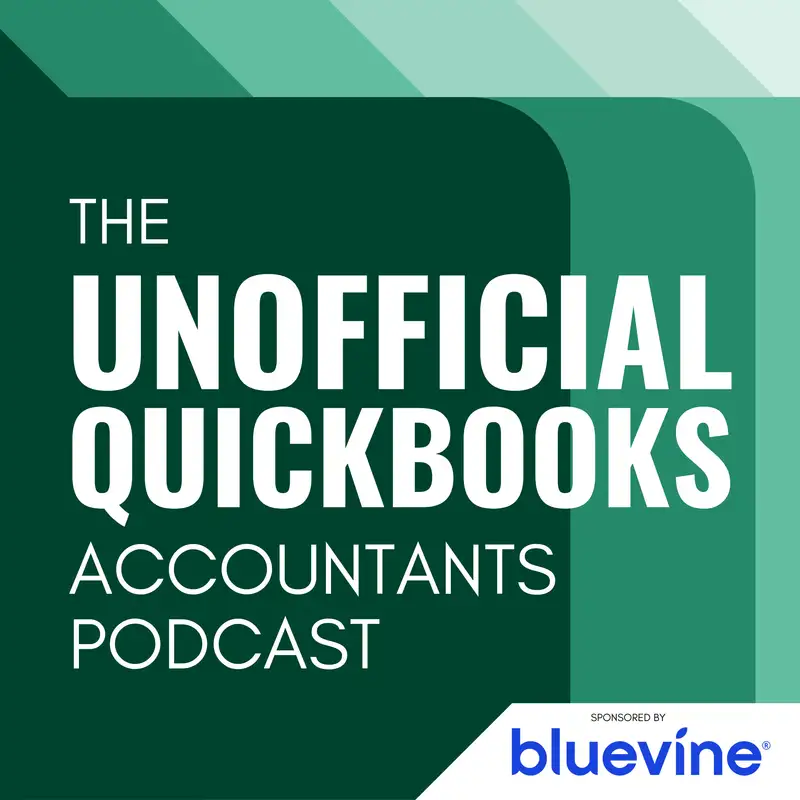
RIP Tags
There may be errors in spelling, grammar, and accuracy in this machine-generated transcript.
Hector Garcia: Welcome to the unofficial QuickBooks accountants podcast. I am joined by my good friend Alicia Katz Pollock, the original, the one and only Qbo Rockstar CEO and founder of Royal White Solutions.
Alicia Katz Pollock: And I have the privilege of collaborating with Hector Garcia, CPA, the founder of Right Tool for QuickBooks.
Hector Garcia: In this episode of the unofficial QuickBooks accountants podcast, [00:00:30] we're going to talk about tags for QuickBooks online. Specifically, rest in Peace tags for QuickBooks online. Alicia, how are you?
Alicia Katz Pollock: I'm devastated. How are you?
Hector Garcia: Very good. So, Alicia, maybe you can read off the official announcement that we received, uh, like, two days ago.
Alicia Katz Pollock: Okay, yeah. So I got this email, and I, you know, I'll couch the whole thing in a moment. I have a story to tell, so I'm just going to start with the email. So I [00:01:00] got this email a couple days ago that says alert tags will no longer be supported after March 8th, 2025. Dear valued Accountant partner, you're receiving this email to inform you of an important upcoming change in how you and your clients currently use QuickBooks online. On March 8th, 2025, Intuit will no longer support tags in Qbo. What does this mean? As of March 8th, 2025, you and your clients will no longer be able to create tags for [00:01:30] reporting insights purposes. Instead, included in all QuickBooks online plans, your clients will be able to migrate their tags to a custom field for tracking and reporting purposes. As you can see from the table below, we've added a custom field to most plans. This change is being rolled out to all customers regardless of their use of tags. Custom fields will support both sales and expense forms, so then they have a little chart simple start which had no custom fields before, will now have one. [00:02:00] Essentials which had three, will now have four plus that had three, will have four and advanced has 12.
Alicia Katz Pollock: And it's going to continue to have 12. What action do I need to take? In February 2025, you and your clients will have the option to migrate all tags to a custom field. Watch for an email from the QuickBooks team in the first week of February. You and your clients will get access to a tool to facilitate the migration. However, you can also import the values [00:02:30] e.g. tags into the custom fields by hand or not transfer the tags at all if you prefer. Additionally, be sure to download any tag reports so that you have them for your records. What deadlines should I be aware of if my clients are currently using tags? The week of February 3rd, both you and your clients will receive an email notification that will include a link to the custom Field Migration tool and a how to. Frequently asked questions. Between March 8th and April [00:03:00] 30th, you and your clients will have read only access to existing tags, whereby you can view and generate reports for tag transactions for your records. All tags UI will be removed after May 1st, 2025. You will no longer be able to run reports for tag transactions. And then there's some links to some articles. So that's the email.
Hector Garcia: Yeah. And for those listening only listening and not watching, I'm not even sure if this episode will be. There will be a video version [00:03:30] of it. I was grinning and shaking my head and rolling my eyes the entire time. Because I do have a lot to say about this, and Alicia also has a lot to say about it. But there are so many things. So all right, let's go backwards.
Alicia Katz Pollock: Can we can we start with the history? Yeah. Go ahead.
Alicia Katz Pollock: Let's let's be chronological with this.
Hector Garcia: Go ahead. Yeah.
Alicia Katz Pollock: All right.
Alicia Katz Pollock: So I can't remember what year tags were released, but I was actually part of the beta. And this is like I remember David Toper being on the call, which should tell [00:04:00] like five years, maybe seven years. And their idea originally was that tags was going to completely replace classes. That was their original intention is that they would do away with classes and use tags instead, because it had all of this additional flexibility. You could have more than one tag. You can have groups of tags. You could assign them to A in all different ways to all kinds of transactions. And that was the original intention. And where they [00:04:30] got stopped was that we still needed tags on every line. And I don't think they were ever able to crack the nut of how to get tags available on every single line. But that's where they started. That was their original intention was this was going to replace classes, so then they implemented them. I've been teaching them. I really like them. I actually wrote some articles for a firm of the future. When they came out explaining the differences between classes and locations and tags. So I've been [00:05:00] like, kind of all in on them all along the way. What tags have been good at is labeling your transactions for kinds of business intelligence that don't have any kind of financial repercussions. So my gas station has a tag for what the weather was that day, because they can see their sales being higher or lower on different days by whether it was raining or not or who what was the referral source? Was it word of mouth or Facebook or the podcast? You know, the things like that, [00:05:30] or what conference was I at? And I could label all my transactions with which conference it was related to. So that was where tags. That was what was helpful about tags. Hector would be able to contribute to that bit.
Hector Garcia: Yeah, there's an infinite amount of examples that you could think of, but where they kind of missed the mark, I would say this is we're just talking about history. It doesn't really matter at this point. This is just like just nerding out for no reason. But where they missed the mark is tags were only transaction [00:06:00] level and classes were line item level. So tags cannot replace classes fundamentally because of that. So if that's what they wanted to do, um, well they didn't finish the development of task in the first place in the first place. So that wasn't physically possible. What one thing that tags did really well is that and this this was immediate is you could do a PNL by tags, and this is going to be probably the biggest [00:06:30] fundamental challenge with what's replacing tags, which is going to be custom fields. We're going to go into that in depth. But tags were a really big value for Simple Start and Essentials customers because there wasn't a class or a location, and so there was one little piece of dimension that fine. It wasn't line item level, it's transaction level, but it created a lot of a lot of potential power on the reporting, whether it's a PNL [00:07:00] or a transaction detail report by tags. Tags also had this really nifty sort of batch adding tags tool with some filters that that's different than anything else in the qbo world when it comes to adding things in batch.
Hector Garcia: So that was that was nifty. A very particular to, um, something that Intuit didn't kind of learn from to, to, you know, to, to add it to other features. Right, like, you know, add a customer job with a tag manager type tool. That would be incredible. [00:07:30] Um, or maybe fix some banking transactions or whatever. So, so tags had this unique place in the world was was also interesting about tags. Is the color coding like sometimes it's easier to teach people. Yeah the blue stuff. It's about countries. And then the yellow stuff is about the person that leads the job, and then the pink stuff is, you know, the particular, uh, program that you're selling or whatever it is. So the color coding was a particularly cool thing to, [00:08:00] um, that class locations and not even dimensions in, in enterprise we have. So, uh, a lot of people love tags. Now, the challenge here is that tags isn't use as wide. There isn't really that many users of tags, which is probably the reason why Intuit made the decision. Now, I don't know. At least I don't know. If you don't know what's the business case for this? Like what is introducing by by keeping tags? Do you know like why are they doing this? [00:08:30]
Alicia Katz Pollock: So what I found out I actually have known this is coming for almost a year. I was that big project that I did last spring where I did that big concierge conversion where we basically transformed that entire company's entire financial structure. We started using tags as one of the dimensions and the reports weren't working. So I called support and it got escalated and I got a call back [00:09:00] and they said, well, yeah, no, we're not going to fix this. And I'm like, well, what do you mean? And they're like, well, it turns out that the adoption on tags has been really low and the team doesn't want to support it anymore. So the whole project management team that did the tags development maybe wasn't able to get it to work on the line items, and maybe they weren't able to solve some of the problems that they had. So they actually decided that they [00:09:30] they were thinking about abolishing it. And so I actually started a conversation. I actually got to talk to some of the VP's like this went up the chain. I'm like, wait, you can't get rid of tags. There are some companies that are absolutely beholden to them, like it's an essential part of their workflows. It's not a nice little label for them, it's actually how their company functions. So I kind of I went to bat. I tried real hard to let them [00:10:00] know that, okay, so the adoption is really low. There's only a very small number of people actually using the tags.
Alicia Katz Pollock: They determined that when people were using tags, they were basically using one tag per transaction, not a whole list of tags per transaction, and that the majority of them could be simply replaced with a custom field and it would do the same thing. So that's why they decided that instead [00:10:30] of keeping the investment in this entire department to support this feature that very few people were leaving, they would make that conversion where it's going to be a problem. Ah, for some of those companies where they are using more than more than one. So like let's say you have a simple start and they're essentially using them like classes. They're probably going to have to upgrade and use the proper version of the software for the job that they're actually trying to do. So [00:11:00] the kind of the argument here is that this isn't going to affect most people for the the vast majority of the remaining people that it is going to affect. It's just going to be a matter of converting to custom fields and keeping going. But there are going to be a small number. When I say small, I don't know if we're talking 100 or 1000 or 5000, but compared to the millions of users, there's going to be a handful of people that this is actually going to be kind of a problem for, and they're going [00:11:30] to maybe have to bite the bullet and spend hundreds of dollars more every month to get the information they need.
Hector Garcia: Now, when you say spend $100 a month more. You're implying that they would need to upgrade to Qbo advance that has up to 12 custom fields, because we're making the assumption that the four or whatever they're going to give, it's just not going to be enough. Is that what you mean by that?
Alicia Katz Pollock: Yeah. Now again, it's a very, very small number of people. But if somebody is using more than four [00:12:00] tags and four custom fields, then they really were just kind of like taking a shortcut anyway. And this is they do have the complex reporting needs. And they may actually find that advance brings a lot to the table that they haven't been using.
Hector Garcia: Sure, sure. But beyond that. So let's talk about let's talk about the people that are using tags. So the ones that are not using tags, most of them are not going to miss them. Right. And they could probably get away with using custom fields. And we'll get into the details of custom [00:12:30] fields in a second. But the ones using custom tags in my opinion, are going to be a challenge. Tags right now give you up to 40 tag Groups. Okay. 42 groups would be the equivalent of 40 custom fields. Right. Simple start gives you one custom, one custom field essentials and plus, which by the way that's kind of weird that essentials and plus get the same amount. You would think that it would be like essentials get four or plus gets I don't know, 8 or 10 or whatever, but whatever [00:13:00] they pick to do for, for both essentials or plus or whatever.
Alicia Katz Pollock: It's because they're just adding one essentials and plus already had three. And their solution here is to have one custom field added for.
Hector Garcia: But why? That's just it says it makes no sense. But anyway, so the people that already are using tags are going to be quote converted to custom fields. So if you only have, let's say for example, you're in essentials or plus and you only have four tag groups which is different than individual [00:13:30] tags, different situation altogether. But if you already have four tag groups, uh, they can be migrated according to this to for custom fields if you're not using the custom fields for something else. Okay. So that's that's a really important distinction that you have to make. Because if they're already using custom fields for something else, then it essentially things are going away. Right. So like it's not it's not like they're converting one system to the other. It's they're taking things away like things are being removed. [00:14:00] And I gotta tell you honestly, three years ago I would be screaming on top of my lungs and and banging my spoon on my high chair about, you know, they shouldn't be taking things away. But now that I develop software like, I understand that sometimes you have to make a business decision, a business case, to remove things.
Hector Garcia: I haven't received a true explanation yet. Even even what you're telling me, Alicia. I still don't understand what the business case is. Like, I don't know how this is costing them money or how this is costing, um, customer [00:14:30] service issues. I mean, tags are so inconsequential from an accounting standpoint that I can't even imagine how this affects anybody's accounting or or anything. So whatever. But anyway so so we're going from 40 tag groups down to 1 or 4 tag group equivalents, which is custom fields. But moreover you are able to create over up to 300 tags. Okay. So that means that you would have to have [00:15:00] assuming that people have up to four tag groups now the ability to have enough fields. Think about it of in the in the custom fields to be able to divide 300 by 40. I mean what's I mean 300 or 4. What's the answer to that? 75, 75, 75 so you would have to have a custom field with 75 suboptions under it, which my belief is that that's not even possible right now.
Alicia Katz Pollock: That's actually one [00:15:30] of my big questions that I haven't had a chance to ask yet. But is it going to be a free form field, or is it going to be a drop down field? Because drop down fields are only available in advanced. And that's essentially what a tag was, is you made a set of choices, which was great because then you don't have to deal with typos or people, all the different employees entering the information in all different ways. So if it's a free form field, everybody who's going to be using this is going to have to make sure that every employee is being consistent. [00:16:00] Otherwise, you could have the same thing spelled three different ways.
Hector Garcia: So, so so let's talk about that in Qbo advance. You can create I believe it's up to 48 custom fields from which 12 can be active at any given point in time. And if you create a drop down version of the custom field, you can have up to 100 items in that custom field. So from the perspective of, um, [00:16:30] 100, I think 100 is fine. You know, like I haven't had any clients that have 100 or more tags on their won tag group, although you were technically able to do it because you could do up to 300 in aggregate. So Alicia's question is a good question, which is as part of this transition, is custom fields getting an upgrade in simple start in essentials or in plus to behave exactly [00:17:00] like advanced. So that's a big question that hasn't been answered yet. And if it does get that upgrade, that means will they have the ability to do drop down date number text like the formatting details drop down being the single most important one because the tags where a drop down. And for those that maybe might not be familiar with this and listening to this and going, I don't, I don't get I don't get it, it's like, dude, whenever you have a custom field and it's a blank text, people can type whatever they want. [00:17:30] Let's say, for example, you're tracking, you know, car brands, someone someone's going to put BMW, someone's going to put BMW, someone's going to put Beemer right. So what ends up happening? Same thing with states. Somebody's going to. Right Florida. Somebody's going to put FLA. Somebody's going to put FL, somebody will put lowercase FL uppercase FL.
Alicia Katz Pollock: And I spell sorry, I spell my own name wrong a lot.So.
Hector Garcia: Right.
Hector Garcia: So so the the dropdown creates a restriction on the data that's going in there. So you have clean data for reporting [00:18:00] purposes. So you can group them and total them by that particular custom field. So dropdowns are extremely important. And right now they're only available in advance. So so the big overarching question is as part of this, will the lower SKUs get same level of functionality even with less custom fields in total as advance. And also to remind you, advance allows you to select whether the custom field is a customer level custom field. It's a transaction level custom field, it's a vendor level [00:18:30] custom field and a project level custom field, and these custom fields behave differently depending on the category of the custom field they mention on the email. That's going to be available in both income and expense transactions. That would make it a transactions custom field, but at the same time, the big question is, is it every transaction that's income and expense, because right now in advance you can add custom fields for sales, receipts, invoices, estimates, credit memos, refund [00:19:00] receipts, purchase orders, expenses, bills, checks, vendor credits and credit card credits, which is great, but it doesn't include journal entries and you can do tags on journal entries. So that's going to be a huge problem unless they add custom fields in journal entries. Who knows if they'll do that. So we're adding. So Alicia and I are going to be talking about the things that we think are going to go wrong with this implementation. Um, all these things that we're adding are things that, that if the development team hasn't thought about. And [00:19:30] they're going to listen to this episode literally the day it comes out, they got like 45 days to really deeply make some changes. And I'm going to predict that that March 8th date is going to get pushed out. I think there's going to be enough pushback. It's going to push out. Alicia, what do you think? Alicia, what do you think?
Alicia Katz Pollock: Yeah, I think so, too. And I really hope that they do listen to this episode, because the things that we're bringing up are things that they may or may not have considered. A lot of these are things that I did say to them, but we're breaking it down [00:20:00] into like, like the minutest level of detail. The other thing that's different between them is the reporting. Now, custom fields have been more flexible than tags, as in the reporting. There's a lot of reports that you can filter by custom fields that you can make columns by custom fields, except for one glaring Ring difference. You can't do [00:20:30] a.
Hector Garcia: Pnl by custom field.
Alicia Katz Pollock: Yes.
Alicia Katz Pollock: So not being able to do a PNL by because PNL by tag is like the reason why you use tags. That's exactly what the biggest use case for tags are only available in a couple reports. Pnl by tag being the main one. So they're going to have to have a PNL by custom field. Otherwise the whole thing is going to fall apart.
Hector Garcia: Well, [00:21:00] as a weird sort of backdoor quirky potential benefit of this whole thing is that we get PNL by by Custom field. That would be amazing.
Alicia Katz Pollock: It would be.
Hector Garcia: Like and and with the exception of my clients, are going to be crying to me about Dax going away and help having me help them find workarounds for what they were doing. The net benefit of potentially, again, potentially getting custom piano by custom field would be would be huge. [00:21:30] Um, the other challenge that I think, uh, custom fields have is that and I don't know if you're familiar with this, Alicia, but the first three custom fields are available in the API, but all the other ones are not. So will there be the first four available in the API? Will they expand? Expand the API to all the custom fields that are available? That's a big question to have. Now granted, tags were never in the API in the first place.
Alicia Katz Pollock: That's what I was about to ask. [00:22:00]
Hector Garcia: Yeah.
Hector Garcia: Um, so and what that essentially means is if you got third party apps bringing data into QuickBooks, they won't be able to write in that fourth custom field. Um, or because the old API only writes to it and it doesn't validate. So for example, in the API world, when you have a third party app syncing into QuickBooks, if the customer name doesn't match, there would be a rule that says either don't sink the transaction or create the customer right, or add it to the error log so the customer knows why the [00:22:30] data didn't sync with custom fields. Now it just pushes the data. There's actually there's actually it doesn't matter what what whether there's a restricted field or not. Um, custom fields need to upgrade their, their API capabilities to also have the same level of restrictions for drop down custom fields as customer jobs and accounts and product, uh, projects customers. I mean, uh, products and services. So the the second big question is will the API be upgraded? So the custom fields are more [00:23:00] robust. So this thing, you know, so people actually can use custom fields, um, now with third party apps. And that would be a net positive thing because they were never available with tags in the first place.
Alicia Katz Pollock: And that's been a major complaint all the way along. We've needed the custom fields to be available. And you know, when we talk about 48 fields in QuickBooks Online Advanced, it's 12 for customers, 12 for vendors, 12 for transactions and 12 for projects. But if you had external software [00:23:30] that was importing into your projects, you didn't have access to them. So this is a huge opportunity for Intuit to get it together on this one, because it's actually necessary and it's a deal breaker for a whole lot of people. So maybe this is them saying, hey, let's reallocate our resources and get that problem solved, because they're just going to compound it if they don't.
Hector Garcia: The other thing that I that I find intriguing is that custom [00:24:00] fields are a little bit better than tags on reports, because they're available in the Custom Report Builder, which is available in Qbo advanced but custom fields are actually not widely available in the old school version of the Report Builder, so unless they bring a quasi custom Report builder functionality to Simple Start Essentials. Plus, these custom fields are not you're not going to be able to report them. And I mean the PNL [00:24:30] by custom by custom field. That's a that's a custom report that I mean, that's a canned report that you can just make available for you. That's easy. But like getting detailed level transactions in custom fields on the non advanced, cuz it's actually pretty hard. Um, so the big question is are they going to improve the reporting. So custom fields are available across the board. They're not available now like right now. Literally you cannot add a custom field to a custom [00:25:00] transaction detail report. There's only a few reports on the old reports that are where the custom fields are available. So that's going to cause a challenge, a big challenge as well.
Alicia Katz Pollock: Word tags available in what you're looking at.
Hector Garcia: Uh, tags were tags were not available period. But there was there is a transactions by tags report. So there is a starting point that you can filter from. But right now you cannot add a tag. If you grab any report in any detail report in QuickBooks, [00:25:30] you can't just add a tag to it. You can't. Like you have to start with the won transactions by report, uh, transactions by tag report that they give you. And that's your only starting point, uh, with custom fields. It's kind of a mixed bag. Some have it and some don't, but they haven't really thought through the importance of custom fields and reports, which is my my big worry is that I might not be able to, on March 8th, be able to run detailed reports that are grouped or totaled by custom fields. That's a big problem for me.
Alicia Katz Pollock: Yeah, and [00:26:00] I was just thinking, I'm trying to imagine a PNL by this custom field that if it's a free form field and you have hundreds of options, there's almost no way to generate that report without breaking the system down, because you could write thousands or hundreds or thousands it would be the randomest PNL you'll ever see. And I've seen very random P&L's in my time. That's true. So? So, like, so what Alicia is saying, and this is directly to Intuit employees. You have to have drop down level custom fields. If you think that custom fields will [00:26:30] be even close to being a good replacement for tags. Mhm. Yes. Here's another one Alicia. And this one's big actually a two parter. One on March. What is it. February. What was it? February. Something where they give you the. They'll give you the ability to do the migration in February. What. Mhm.
Alicia Katz Pollock: So February 3rd.
Hector Garcia: So my question is on February 3rd will there be a button you can press where the tag data will get populated historically [00:27:00] to for all the transactions that had tags before. That's a big question that I have.
Alicia Katz Pollock: That that is I think the intention of that button is that the history is going to move over from the tag to that one. I don't know what it's going to look like if you had multiple tags, but if you were using one tag, it'll be clean.
Hector Garcia: Okay. So that's that's that's what we assume from, from the email that the history will happen with the exceptions of the transactions that don't have custom fields like a journal entry. Okay. So is that what you say? That's fair [00:27:30] to say.
Alicia Katz Pollock: I think so I think that's a good assumption.
Hector Garcia: Unless they somehow randomly add, um, I don't know if that's going to happen, but I don't think they'll add. And by the way, even at this point, I'm not even sure if tags are available in journal entries. I don't think they're either, but but in either case, I, I am pretty I am pretty certain that there are transactions that use tags that don't have custom fields. Now, maybe I'm saying journal entry, but what I really mean is possibly like a bank deposit. [00:28:00] Okay, so a bank deposit. Bank deposits have tags and I don't I don't see a mechanism the way the form is configured to add to, to add um, custom fields. So that would be, that would be interesting. Uh, what? I would love to see Alicia if if somehow into it were to flip this on its head and make this a net positive. If they could make those custom fields line, item level or header level, that would be just incredible. I mean, that would be like that would be tough. I don't think they will because it will compete with dimensions. [00:28:30]
Alicia Katz Pollock: But yeah that's what I was about to say is that's you're describing dimensions, which is in Intuit Enterprise, um, enterprise suite.
Hector Garcia: Right.
Hector Garcia: And the second part of the question that I alluded to, Alicia, is will there be a batch reclassification tool for custom fields? Okay, that's a big question for me because there already is sort of a batch tagging tool. So will we be able to do that and be able to filter by class or customer or product or service. And then based on those filters be able to add, [00:29:00] um, custom fields that that to me is really important. So that's sort of a two, a two part question is will the transaction with the historical transactions move? Will they will every transaction that has a tag Now have a custom field. And will there be a batch batching tool for fixing things afterwards?
Alicia Katz Pollock: Now I've got one other really huge question for Intuit. Why are you doing this during tax season?
Hector Garcia: Write the [00:29:30] dates so they look. One thing I'll tell you is no date would be good. Like if you say July 3rd, someone will say, well, what about October 15th? If you say October 16th, you're going to say, well, I'm going to go on vacation after and I don't have time to deal with it. If you say November, you're like really doing Thanksgiving. So like, I think there's, there's there's no good or right way of doing this where possibly Intuit could be missing the mark here. Is that the way I would [00:30:00] approach this is I would stop the ability to input new tags on January 1st. That's how I would do it. And then I know you're shaking your head now and then, of course, my I would say January 1st, 2026. Right. So give us a whole year.
Hector Garcia: To adapt to a different situation. But what I'm saying is this random date of March 8th is just, like, just bonkers. Okay. So most people want to have a clean tax year. Some of my clients use tags to [00:30:30] tag to, um, to track properties. So in their schedule E and their tax returns, we have to have a P and L by property. And because they use, um essentials, that's how they do it. So if I'm preparing their tax return after, you know, after the UI goes away, I forget what may something then I won't have access to the data. So that's a problem. So I think that Intuit maybe what they should do is say, hey, listen, since we're going to have a we're going to give you the ability to have a clean tax year. So you can only add tags to transactions [00:31:00] up to 2024. I mean, you can still during 2025 you can still add them, but they must be dated 2024 that way. Essentially you do a year cutoff instead of a random date, cut off and then give us access to looking at tags. Tagging in batch reporting in batch up to October 15th. Because accountants were going to be dealing with clients in September. In October, let's say October 10th, October 12th that use tags for one thing. Didn't see these announcement [00:31:30] tags went away. And essentially they're going to feel that all their work disappeared because it will happen. All their work will literally disappear. So that's going to be a huge problem.
Alicia Katz Pollock: Yeah.
Alicia Katz Pollock: And sometimes when as we're processing this, I keep thinking, well, maybe tags should be migrated to classes instead for people who aren't already using classes and you have the option, but that just gets it.
Hector Garcia: If you have one tag, that's great. If you have one tag, that's great. Yeah, if you have one tag, yes, absolutely. But I mean one tag group. I meant. So if you only [00:32:00] have one tag group, yes. Like that would be awesome. Like if like, like it would be awesome to be able to do it in classes or locations. If you have one tag group only. Like, it would be cool if the tool gives you the ability for for for all of them. Now I do have another question. This is going to be dear to your heart, Alicia, and I might surprise you with this one. I'm going to venture to say that maybe you didn't think about this one. Will custom fields be available in bank feeds?
Alicia Katz Pollock: They're going to have to be.
Hector Garcia: Yeah.
Hector Garcia: And that's going to make things very confusing. [00:32:30]
Alicia Katz Pollock: Um hmm. I don't know if Intuit thought about that or not.
Hector Garcia: Right.
Hector Garcia: Are there going to be available in bank feeds, and are we going to be able to choose which custom fields go in bank feeds? Because let's say, for example, I got four custom fields where three of them are mostly like invoice related. But one of them is like expense expense related. I don't want to see four random fields that I'm never going to use in bank feeds. It's going to make everything really crazy. But because tags are going up, because remember, remember, the way tags works now is [00:33:00] one big field where you can pick any of the, you know, so the way custom fields are, they're a fixed drop down menu or a fixed field. Right. So to have access to four custom fields, you have to put four empty boxes in your bank feed screen, which is already pretty crowded with information, and that you're going to give the customers a lot of confusing extra data to input. Before, it was just one big box called tags, which you could type any of this, any of the data that went across all of them. So [00:33:30] the the data entry agility, especially in banking and in the part that accountants love and work the fastest, it's going to be completely destroyed. I mean, like I think accountants are going to really complain about this one once they actually see the reality of it doing data entry.
Alicia Katz Pollock: You know, that is a really amazing point. I mean, that's one of the reasons why I knew this announcement was coming, because I've been beta testing the new bank feeds experience, which I'm liking. But I said, well, where are tags? And they [00:34:00] said, oh, well, we know that tags are going away, so we're not building them in. But it didn't occur to me to ask, well, then are you putting in this extra custom field? That was the tag. So as soon as we as soon as we hang up this podcast for the day, I know what email I'm sending because that is a really massive oversight. If they're not.
Hector Garcia: Right.
Hector Garcia: And we're look, listen, anything that we're calling an oversight, we're speculating on, we don't we have we're we're on this side of the fence. We don't know. [00:34:30] All we know is the email they sent. And Alicia knows a little bit more because he's worked with the tags team quite a bit. Um, but I venture to say as much work as Alicia has done. None of this stuff is based on Alicia suggestions. So, so pretty much they have ignored all of Alicia's advice on this, if you kind of think about it. Oh.
Alicia Katz Pollock: I actually kind of would like to think that the fact that I told them that they can't completely get rid of tags and they have to have some sort of migration [00:35:00] for of the information, I would, I would like to actually take responsibility and and for the fact that they are not just dropping it completely and they're creating a migration tool because. All right.
Hector Garcia: We'll give you, we'll give you a credit for that. You earned a pin. You earned the badge of of of a backup plan. We'll give you that. The batch of backup plan. Uh, I have I probably could do this for hours, but these are like like based on my notes, like, immediately when this email came out, I. Those were like the six [00:35:30] points that I thought of. And I immediately wrote an email to to the folks I know and go, hey man, are you are you thinking about this? Because I'm not sure if you guys are. And again, I don't I don't mean to insult anyone, but I've, I the the QuickBooks people think like QuickBooks people, they don't think like accountants or power users. So, uh, I'm sure some of these are going to be covered, but, uh, maybe not all of them are going to be covered. And to think that somehow by March 8th, [00:36:00] six big things that we thought, or 6 or 7 big concepts that we talked about here will be implemented. That would be that would be record breaking from our, our, our experience with, uh, with QuickBooks development.
Alicia Katz Pollock: Well, maybe they'll push they'll listen to all this, including the part about doing it during tax time and push it off. I mean, when I, when I kind of got the glimmer that they were going to deprecate them, I was kind of like I had some decisions to make [00:36:30] because I was like, well, part of me was like, hey, maybe I should start really pushing and promoting tags so that Intuit saw how essential they really are, and we could find all kinds of new uses for using them. But then I was like, okay, if I do that and they still take them away, then I have just set up a whole bunch of people for failure. And so in my last edition of my book on Amazon, from QuickBooks online, from setup to tax time, I actually took tags out in the 2024 [00:37:00] edition, because I didn't want anybody to read my book and think they were a great idea and implement them and then be stuck, right?
Hector Garcia: Because they've they have hinted at this for about a year. It's not like, okay, this is I mean, this I think for the average person, this is going to this is this comes out of nowhere. But for a lot of folks in the know, like you or I or folks doing content and stuff like that, it slipped for people to go, you know what? Don't lean too much on tags. You know, like they've they've tried to, like, tell us [00:37:30] without telling us because there wasn't an official date. So because it was an official date, they couldn't really talk about it. But the fact that, and I think you and I, knowing we have alluded as tags being as, you know, the redheaded stepchild or whatever, like we've done that in the episodes in the past because we knew that that it had a, the end of life was coming soon. Mhm.
Alicia Katz Pollock: Yeah. I mean the, the use case that I'm gonna miss the most is just labeling like if I have a transaction that needs review that I need to [00:38:00] come back to, I had a tag called Needs Review, and then I could just pull up the needs review tag. And then I had my set of stuff that I had to go look back at. And yeah, I could do that with a custom field, I really can. So it's not a disaster. But I liked the colors, you know, it was they were kind of nice. So our IP tags.
Hector Garcia: I mean you could do it with a custom field and if they nail the report, if they nailed the report filters, you could automate you could literally automate a report [00:38:30] to be sent to people automatically of all the transactions that are under the need to review custom fields. So there is some silver lining. And I'm going to ask Alicia what's going on in her world. And I'm going to make the assumption that she's preparing to create a custom fields, uh, course, pretty soon, because it only makes sense to. So let's do that. Alicia, what's going on in your world?
Alicia Katz Pollock: Okay, well, I'm going to hold off on that custom fields class until I actually have something that I can demo. But right now we're big in 1099 season, [00:39:00] and Intuit has completely renovated the 1099 Wizard again, which they've been working on big every single year now. So on January 7th is my 1099 in Qbo class. We'll make sure the link is in the show notes. And then on January 22nd is my year end cleanup for tax class, which is me showing all of the nooks and crannies where I can go and identify that the data is wrong, and then demonstrations [00:39:30] of how to clean it up. So it's one of my favorite classes to teach. So those two are coming up and the links will be in the show notes. And Hector what's going on in your world a lot.
Hector Garcia: So we signed the contract for reframe 2025. So it's official. Reframe 2025 will be Sunday November 2nd. Actually let me let me pull up the calendar. I don't want to get this one wrong. Um, so it would be Sunday, November 2nd to November [00:40:00] 4th. It's going to be a two, two and a half day conference. Sunday will be a half day. We're going to call it a play day. We're going to do a lot of playing on Sunday the second, and then we're going to have two full days worth of content. The third and the fourth. And we are we contracted a small space on the fifth for people that want to do a post conference optional. It will be extra, uh, an extra cost smaller, more like more for [00:40:30] action planning. You know what? What this looks like for you for the next year type of stuff. Uh, with myself and Carlos and some of the some of the speakers and the table leaders. So it's officially two and a half day conference for some people, it could be a three and a half day conference. It will be in Coral Gables, Florida, at the Loews Hotel. So to learn more about that, just go to Reframe accountingconferences.com.
Hector Garcia: I have good news and I have bad news. The good news for me is that the conference [00:41:00] is sold out. Uh, we committed to 150 seats. We have 157 deposits. So we're hoping. We're hoping we have seven cancellations. Um, so. But we could we could squeeze the seven in. If there's no, no cancellations, that's fine. But our target is 150 seats. We have 157 deposits. When this announcement goes live, which is at the end of December, same time as the this podcast is going live. Um, there will be some people that can't make it. [00:41:30] So there'll be some cancellations and we actually have a waiting list. So then we're going to allow the people from the waiting list to take over those, those tickets. And we purposely, purposefully keeping it small because last year the magic of reframe was people said it's intimate, it's intimate, it's intimate. Which, uh, to me really meant it's like a family and families, a limited group of people, and you know who everybody is, and you have the trust to have deep conversations and reframe 2025 will be somehow [00:42:00] better. Hard to top as reframe 2024. So Alicia, looking forward to seeing you there and everybody that's that already signed up.
Alicia Katz Pollock: Yeah, absolutely. I think you're going to make I think I'm not sure if that was the good news or the bad news, because everybody who has been hearing about reframe and how amazing it was, and now they're shut out. So I feel bad.
Hector Garcia: I would say get on the waiting list. There's always cancellations, right? There's always stuff going on. And we're gonna based on how early you got on the waiting list, I will. The link is on the website. [00:42:30] Uh, we will let you, uh, jump in and and get to it. So, uh, some people paid a deposit and they were going to get emails so they can pay the balance and secure their tickets. If they can't secure their tickets, we refund the deposit and we give the chance to the next person on the waiting list. So that's on the reframe end. What's going on in my world? On the right tool end, uh, we are developing a new tool that we hope to have ready by early [00:43:00] summer or late spring. Uh, 2025. Uh, the code name for this tool is the API tool, and it will be the opposite of right tool. It will use the API. And essentially what we want to do with this tool is we want to give you, uh, just like with the right tool, you know, we, we take away clicks. Uh, we want to give you the best data manipulation tool that exists in the marketplace that has access to every single data point in the API. That's the vision, and that's what we're working on that. [00:43:30] And that should be available for beta testing between May and June. And we're going to give all of our right tool, pro customers, uh, the tool for free so they can do beta testing probably through 2025. And then we'll kick in 2026 with our paid version.
Alicia Katz Pollock: Uh, can I put in a request.
Hector Garcia: Sure.
Alicia Katz Pollock: I want to be able to manipulate sales tax check marks and sales tax rates.
Hector Garcia: Right.
Hector Garcia: So sales tax check marks need to be on the API, which I don't know if they are. And the reason why I'm [00:44:00] going to I don't know the API as well as Mark and Patrick do, but I think the the sales, the sales tax portion is purposefully left out of the API because QuickBooks wants to control sales tax completely, but I'm going to write it down. If we have access to any of the sales tax fields, we will give you access to that. Alicia. That'll be the first field we'll make available. How about that?
Alicia Katz Pollock: Thank you. Okay.
Hector Garcia: All right. Um, and then the last piece of announcement here is that this episode, the next episode and the [00:44:30] next episode. So Antepenultimate penultimate, pre penultimate. There's three episodes left in which you will hear me in a weekly, uh, involvement in this podcast. So quick background. About 3 to 4 years ago, actually, during the pandemic, Alicia and I started geeking out late at night about QuickBooks. Stuff like we used to call each other via zoom and then. Have you seen this? Have you seen that? What do you think about this? What do you think about that? So many things happened during the pandemic [00:45:00] in 2021 with QuickBooks. There was a lot of riffing back and forth. And Alicia said, you know, we should really record these things and make them public because some of these conversations are pretty interesting. But it's like, okay, well, maybe, but then I have to watch out what I, what I want to say or, you know, how do we monetize it? So we could do it regularly. So, you know, the conversations went back and forth, back and forth. We were able to talk in person at one of the one of the Intuit connects, I forget which one it was, QuickBooks connect. And and we said, you know what, [00:45:30] let's make it a podcast. And then we came up with the name and we got earmark involved. Earmark has been a great partner at producing the content, keeping it high quality, marketing it, bringing in sponsors, all that stuff. And we officially launched, I believe it was like October or
Alicia Katz Pollock: September 2023
Hector Garcia: Yeah. Okay. Yeah. So it hasn't been really that long, but I think a lot of people, because it's weekly, they feel like it's always existed, which is actually pretty, pretty interesting. A lot of people tell me, oh, I've been listening to you for years on your podcast. I'm like, well, it's only been a year and a half. Uh, [00:46:00] but the growth of reframe, you know, the focus on this new, um, app we're developing with, with right tool is taking a lot of my attention. And, uh, and I have to balance things out. And believe it or not, uh, a weekly podcast takes a lot of energy. It absolutely takes. I have so much newfound respect and admiration for people that have been doing weekly podcasts for, like, ten years, because it takes a lot of discipline. And Alicia and I had the discipline a few [00:46:30] episodes that I couldn't make it. Alicia did solo. There was an episode that she couldn't make it. For whatever reason, I did a solo, um, but for the most part, we've been supporting each other, being flexible with each other to make sure that we make time to create weekly content and unfortunately I I for the time being, I can't.
Hector Garcia: So. Alicia agreed to take over the podcast. Um, she's going to make it a little bit more personal and and she has some awesome ideas for [00:47:00] format change. Some episodes will be solo, some episodes will have guests. Um, we'll maybe Alicia will make a whole episode on her vision for the podcast, but, um, for the time being, this is sort of a farewell. Um, you will be hearing me on the next episode that's launching, and the very first one that launches at the beginning of the year, and that one will be the last one that you will hear me on a weekly basis, and Alicia will invite me once a quarter or so, and I will gladly say yes. Um, so, Alicia, I want to [00:47:30] thank you very much for being an incredible, uh, supportive podcast partner, uh, super smart and and admirable person to, to riff with. Um. Very respectful of my opinions and hopefully you got a positive experience out of us working together on a weekly basis.
Alicia Katz Pollock: I have absolutely loved partnering with you on this project, and it's been a labor of love and a joy. Like, you know, I get to pick your brain and [00:48:00] make you go, wow, sometimes. And I think this podcast is really having an impact on the industry. It's been really well received. You know, when you said you weren't that you weren't sure if you would be able to continue? I wasn't sure if the whole podcast would be able to continue, but the response has been overwhelmingly positive. So I'm kind of going to get creative with 2025. We have some ideas in the works that I'm not quite ready to let out of the bag, but I'm really looking forward to seeing it [00:48:30] evolve, and I'm also really glad that you're still going to be connected to it and doing the quarterly, um, Intuit Enterprise Suite updates and staying adjacent and being one of the recurring guests. So, you know, this has been my honor and privilege to do this podcast with the goat of QuickBooks.
Alicia Katz Pollock: So, you know, I've been I've been joking that we're like the king and queen of QuickBooks, and hopefully we get to maintain our titles.
Hector Garcia: Thank you Alicia. The honor has been mine as well to just allude [00:49:00] to that really quick. So my focus also is a lot in Intuit Enterprise Suite because I think that's that's really sort of what could take into it to the promised land, open a whole new market. So I will try to keep up, keep you updated with anything new that happens in the enterprise suite at least maybe once a quarter like Alicia alluded to. So if there are quarterly updates, I will be here quarterly to update you on that. Uh, thank you very much, everybody. Thank you. Alicia. With that being said, [00:49:30] we'll see you in the next one.
Alicia Katz Pollock: See you in the next one.
Creators and Guests


