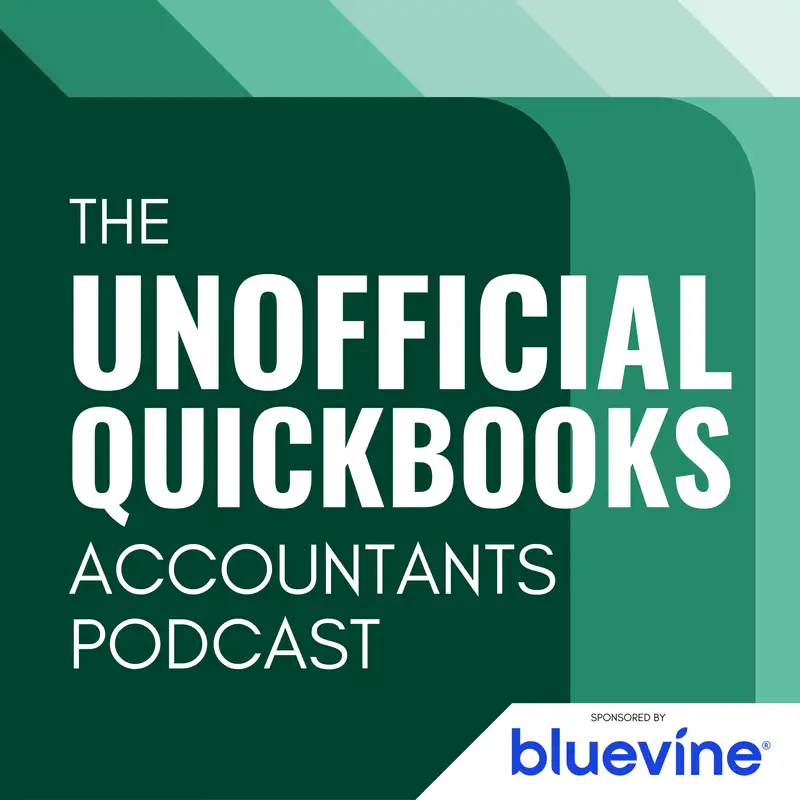
December Updates: Bill Pay Discounts, AI Features, and QuickBooks Live Changes
There may be errors in spelling, grammar, and accuracy in this machine-generated transcript.
Hector Garcia: Welcome to the unofficial QuickBooks accountants podcast. I am joined by my good friend Alicia Katz Pollock, the original, the one and only Qbo Rockstar CEO and founder of Royal Wise Solutions.
Alicia Katz Pollock: And I have the privilege of collaborating with Hector Garcia's CPA, the founder of RightTool for QuickBooks. In this episode of the unofficial QuickBooks accountants podcast, Hector [00:00:30] and I are going to talk about the new features and developments that were announced in the December 2024 in the Know webinar, and also some of the articles on firm of the future. How are you doing, Hector?
Hector Garcia: I'm doing great. How are you? How about yourself?
Alicia Katz Pollock: I'm doing good. I'm looking forward to my Christmas vacation coming up.
Hector Garcia: That's awesome. And I want to add a quick note. Um, in the in the both the firm of the future article and in the new webinar, they sort [00:01:00] of, in passing said, oh, by the way, into an enterprise suite. Got a whole bunch of updates. But that's a conversation for our next, uh, episode. So we weren't given in that format all that information. But I actually been given that information about all the updates to Enterprise Suite. So we're going to dedicate an entirely different episode for that. And we're going to be focused just on QuickBooks on this one.
Alicia Katz Pollock: Okay.
Alicia Katz Pollock: Excellent. Good. And thank you for having that level of expertise with the suites, so that you can [00:01:30] tell us all the things that are coming up. All right. So let's talk about in the know. So in the know is a monthly webinar led by Jacqueline Anku and the education team. And that's when they make their big announcements. And so I highly recommend that everybody goes and signs up for it. And you know, it's one sign up and then you get the recurring invitation. So here are the things that they talked about. The first was Bill pay Manager and the [00:02:00] PMS are Jorge Cardenas Guillén and Jonathan Berger. And what they were letting us know is that the online bill pay module is now part of the 30% off ProAdvisor discount program, and it even gives 15% off the the expenses. For instance, if you send a check, instead of being $1.50, it's $1.27. And so as ProAdvisor we can sign our clients up and get 30, get our clients 30% off [00:02:30] plus 15% off the transactions. Now what's nice about this is split billing is available. So if you are paying for their QuickBooks online subscription, you can still have the client pay for their online bill pay, and they'll pay their own fees and whatever their subscription level is. So this went live on December 10th, 2024, and where you can go to sign your clients up for it is Qbo A in your QuickBooks online for accountants, [00:03:00] go up to the gear to subscriptions and billing and then pick the company and then you can add bill pay.
Alicia Katz Pollock: So basically, instead of your clients signing themselves up, you're doing the sign up for them and getting them this benefit. Now once you add the bill pay, the client is still going to have to complete the registration process themselves. You're just initiating the financing component of it. So it'll send them a email. It'll also include what level you recommend. Do you want them on the free [00:03:30] program? Do you want them on the mid-level paid program, or do you want them on the full service program? And so you can make that recommendation. And then when they get the invitation, they can either accept your recommendation tier or they can choose a different plan. They'll then enter in all their personal information and their business information and their financial information. They do have to undergo a compliance and underwriting. And then once they're accepted, they'll connect to their bank and specify which bank they want to use for [00:04:00] the bill, pay and for the fees, and then they'll subscribe. If your client is on your billing and already has online bill pay, you can actually do a little loophole. You can close that existing bill, pay account, and then sign them up with the new one. So you're not changing their QuickBooks, just the online bill pay. And but you can't convert the existing subscription from one payment to the other. [00:04:30] Hector do you use the online bill pay. What are your thoughts about it?
Hector Garcia: I use the online bill pay. It's currently not as powerful as third party bill pay solutions like Bill.com and that sort of thing, but, um, I like the fact that it's inside the pay bills window so I don't have to go out somewhere else. And I also like that bill pay is being looked at really hard for Qbo advance [00:05:00] to add workflows for uh, pay, uh, bill pay approvals and for Intuit Enterprise suite to have uh, more complex level of double approvals and stuff like that for online bill pay, something that you would have to recreate in a third party environment like Bill.com or something like that. So I do use it. Uh, but any of my clients that ask for a little bit more sophistication, um, you know, we still keep them in a third party solution.
Alicia Katz Pollock: All right. Excellent. The next [00:05:30] section of In the Know was about Proconnect tax. They have finally added in check marks. So the what he said is basically that when you are using Proconnect tax and you're in the process of doing your review and your validation, there was no way to indicate what you've already looked at and what still needed to be done. So what they've done is they've added the ability to add check marks to all the output forms of the return, and so you can see where you're at and [00:06:00] actually come back and pick up where you left off. And if any of the data changes previously reviewed items will be flagged as having new values. Are you a Proconnect tax user?
Hector Garcia: I never was, believe it or not. Um, we used, um, our tax firm, the one that I have my that I quote sold to my partners, but I'm still, um, minority owner of uses Drake and we use before tax act and we tried to go to, uh, intuit products but for [00:06:30] one way shape or form, the value proposition of going from books to tax was never really there. Um, PTO is supposed to give you that. Um, but the problem is that we do a lot of sort of worksheet adjustments outside of QuickBooks. I will export the reports in Excel and do adjustments prior to going to the tax return. And that was that never has been available until now, actually. So that's why we never really looked at PTO. But today I would look at PTO, but not not not historically. [00:07:00]
Alicia Katz Pollock: Okay, well, I don't do taxes myself. But in reading the chat while he was talking about this, people were absolutely delighted and really excited and said that this was missing and that the really, really glad that it's there. So if you are a proconnect tax user, you've got something that you needed and if you're not already a proconnect tax user, you might want to take a look and see if the software has evolved to something that you can implement. The next announcement that they made was about [00:07:30] Intuit Assist and the PM who did the presentation was Jason Taylor. And now I know that every single person listening to this has already seen this in action. We have all noticed that when you open up an invoice or open up a bill, there's a new draw on the left hand side that is using AI to scrape anything from a PDF to a JPEG, to a scan of handwritten notes and beginning to auto populate your bills and your [00:08:00] invoices. So this is super exciting. I have been playing with it. It's got some limitations, but it's doing some of the work really well. And so what they're basically saying is that, um, you know, a lot of people have billing or transactions or notes outside the system, and that receipt capture was lacking some of the fields.
Alicia Katz Pollock: And if you are forwarding receipts or bills, you could only forward them. Only the accountant, the bookkeeper, or one of the team members [00:08:30] who had access was able to forward these transactions. And that's what they're addressing. So basically, um, there's two ways of getting things in. One is right through the bill or the expense autofill. So I'm going to start with AP. With accounts payable, you open up a bill or an expense and it opens up the drawer door on the left and when you drop, drag or drop in the source document, it will autofill the vendor, the payee, the date, and the [00:09:00] account category for you if it's. Now, now here's something super cool. They give you a custom email. It's really long, so you have to, you know, save it. But you can give that email to your vendors and to your employees, and anybody is going to be able to import these transactions into your qbo, which is a game changer. So you don't have to worry, you know, muck with the expense claims module or have people send you [00:09:30] things that they can send the documentation straight to your QuickBooks.
Hector Garcia: But Alicia, one thing that wasn't clear to me is, are you going to add the list of emails that are allowed to send it? Or it could be anyone with that email address.
Alicia Katz Pollock: Anyone with that email is going to be able to import in.
Hector Garcia: You know there's there's pros and cons to that. Right.
Alicia Katz Pollock: That's a good point. Yeah. I mean, you could wind up with a whole bunch of junk in there and people think, oh, you know, people can make bills that aren't real and or.
Hector Garcia: Fraudulent.
Alicia Katz Pollock: To your system. Yeah.
Hector Garcia: Or fraudulent. [00:10:00] So, like, if for whatever reason, let's just say let's just say an employee that is a disgruntled employee from that company knows about this email address, let's say it's called AP at Hector Garcia CPA. Com or whatever. And um, and they they they're mad and they want to collude with someone to go, you know what? You just said that bill to this thing and there's such a hot mess over there, they might just pay it. Yeah. Um, so I see pros and cons to this.
Alicia Katz Pollock: That's [00:10:30] actually a good reason to make sure that you implement their their bill payment workflows, which are only in advanced, but that if you have somebody who is actually paying approving the bills, you'll have a bulwark against that. But oh my God, Hector, that is an amazing point. Okay, now that now I have to kind of like, I've got chills. I need to kind of.
Alicia Katz Pollock: Warm up myself.
You went from very excited to very scared about the same thing.
Alicia Katz Pollock: Yes, yes I did. [00:11:00]
Hector Garcia: Yeah.
Alicia Katz Pollock: Okay. Um, so.
Alicia Katz Pollock: Right now.
Hector Garcia: Sort of sort of like getting married, like you go from getting very excited to very scared and then very excited all within, like a 35 minute, five minute time frame.
Alicia Katz Pollock: I definitely feel like I'm getting married to this feature for sure.
Alicia Katz Pollock: Okay. Um, so let's see. I can't remember if I said it or not. This is available in all of the SKUs. All of the versions from Simple Start all the way up through advance, and it's coming soon to to the suite. Um, and [00:11:30] you can there's a center for it. When you're in your transaction center, you go to receipts and then, um, and then into the bills. And so it has kind of a new interface in it, the ability to capture your transactions and scrape them went live in mid-November, so everybody already has it, and the ability to send the email in just went live a couple of weeks ago on December 12th. So that's new. You might not have noticed it yet. Now when you are doing it, I've [00:12:00] had mixed results with it. It's been pretty good at the single, the single source fields, but right now it only does a single line on the expense on the line items part of it. So if you have a giant bill with a whole bunch of different lines, the only thing that's going to say is cost of goods sold. It's not. It does not yet map products. It doesn't do split lines yet, but that is on their roadmap.
Hector Garcia: Great question. Even even even if it just does one line, what [00:12:30] account does it use? Is it the last account that you've used, or does it read the data and try to figure out from your chart of accounts? Did they mention that?
Alicia Katz Pollock: Yeah, they did say that they based it on your bill history. So it will look at your previous bills and then try.
Alicia Katz Pollock: And try and guess what?
Hector Garcia: It's right. Isn't that the same thing as just creating the bill and using the option where you have it? Repeat the last thing you did? Um, you know, so so where where really is the what's the AI doing other than picking up the date, [00:13:00] possibly the due date, and detecting the vendor?
Alicia Katz Pollock: And that's why I've said that I've had mixed mixed results in using it. I've, it has been populating the vendor and the date fine for me, but I've had to go in and change the line items every single time I've used it, but still, hey, you know, it saves a few clicks, so that's okay with me. Um, I'm used to just using the the receipt forward anyway, which already puts the bill in. So I'm kind of used to that workflow. And, you know, hey, [00:13:30] it still saves time over putting the whole thing in by hand.
Hector Garcia: Now, do you know if, um, the same AI functionality, quote unquote, that shows up in the bill screen or the checkout screen is the same one that you see on the banking receipt screen? Uh, you know, when you when you're forward, the email, the banking receipt screen process. It's the same technology.
Alicia Katz Pollock: Um, they are actually that was the next thing I was going to say.
Alicia Katz Pollock: You are you are psychic.
Alicia Katz Pollock: Um, okay. The the receipt data entry now looks more like a standard expense. So they've done away with the old [00:14:00] receipt interface, and it now instead of filling in a bunch of fields and having to figure out because they didn't even say have the same field names, it actually is now going to look like you're filling in an expense.
Hector Garcia: Good.
Alicia Katz Pollock: So my compliments to them for for simplifying that.
Hector Garcia: Good. Yeah. Yeah.
Alicia Katz Pollock: Now on the accounts receivable side, uh, you know, sometimes you're having a meeting with somebody out in the field and you've got a list of items or you're handwriting it. And so now you can create invoices and estimates [00:14:30] again from multiple sources. It could be email conversations, it could be scribbled notes. You can upload those conversations in and it will go in and make an invoice or I think, an estimate right out of it. And then once you've gone in and perfected it and made sure the line items are what they're supposed to be, when you send the emails, it will, you know, it's got that default text that we're used to. You can actually [00:15:00] auto generate your own email, um, body content and have it change your tone. You can be serious. You can be friendly. I don't think you can make it cuss, but you can, you know, but you know, you can be lighthearted, you can be businesslike, and it will actually go in. And I your descriptions and your subject line in order to help it reflect your your brand and your attitude.
Hector Garcia: Going back to the receipt thing, [00:15:30] I. I'm having such a tough time seeing the value of the I in here because like, I just uploaded like I paid the clerk of courts for a parking citation Because I didn't pay. I went over my time and I uploaded it, and it chose an asset account as the account category. You know, so so this tells me and the thing literally says parking citation. So this tells me that this is not really reading the text and using AI to contextualize [00:16:00] the text. So if this is not happening on the expense side, I wonder if on the invoice side is it, is it, is it actually reading the email? Because if somebody if somebody if somebody emails you and says, can you ship me 17 widget ones hyphen black and you actually happen to have an item called widget one hyphen black. And that's a perfect scenario where it's actually reading it and the text is there and stuff. But in the real world, the emails are going to contain [00:16:30] all sorts of random texts. You know, like, hey, I need it by Tuesday and this and that. And I don't know if black is the right one for me or whatever. Can you give me a quote? You know, it's like, do we want QuickBooks to be reading the emails and trying to figure out what that is and looking it up and the like. I'm still trying to understand if AI is going to be useful. It needs to like contextually read the emails and you have to train it to know, hey, when customers say black, it means black. In our books, when customers say gray, it means gray. Whatever, right? Like, like there has to be a [00:17:00] component of middle. Middleman training and translating. Otherwise this is just it's just going to grab. It's just going to do two lines and that's it. It's not really going to save any time.
Alicia Katz Pollock: Well and that's a that's a big unknown. I mean right now I don't expect it to get all of this right. And the AI and the tool are just absolutely in their infancy. This is really just version 1.0 or maybe 0.5. So we know that they're gathering information and they'll probably it's probably learning from what [00:17:30] we change things to. And hopefully once it learns it gets more accurate. But all we can do is just say, hey, the feature exists. Um, we can revisit how well it's doing a little bit later on.
Hector Garcia: Okay.Fair enough,
Alicia Katz Pollock: But you're dead right on that. Um, okay. And then the last piece of the of the Intuit assist is you have probably also noticed a business feed button up at the top, and this is, you know, experimental, [00:18:00] but it's coming out. And what this button is doing right now is it's showing you your activity and giving you some insights into what's going on. So it's kind of like a new dashboard. It has some elements of cash flow forecasting in it. It will pop up and tell you that you have overdue bills and overdue invoices and um, and so it's worth checking out and seeing what it tells you about what's what's happening in your company. It's trying to bring things to your attention that you might not be noticing [00:18:30] or you might not be conscious of. So you know that it's under development, it's experimental, but it's got some some interesting things happening, so just play with it. Go click on that business, the business feed and see what it does.
Hector Garcia: Only one thing I want to add, Alicia. I know it's kind of out of order, but while you were talking, I was doing some research on the email question. Or, you know, can anybody send you an email with expenses that go straight into your, you know, your AI bill [00:19:00] generation? So what I see is you have the ability to block a sender. So you don't you don't get to choose who the sender is, but you get. So basically everybody's whitelisted until they get blacklisted type of thing. So so at least there's that. So if you detect one that's wrong you can just blacklist them. But there's no way to just specifically choose who can who who you accept data from.
Alicia Katz Pollock: So now I'm going to imagine that they're going to be dovetailing this with the business network where you can register your company and [00:19:30] it it has your vendor information and then your customers can connect to theirs. And then it makes this this whole business community where their goal is that my client can send me a bill and it will become an invoice, and that it will just start taking care of itself. And I know that they're working with the financial information that a vendor can go in and put their ACH information in. And then if you have a bill to that vendor [00:20:00] and they're connected to you through the business network, you can pay the vendor, they'll have already put in their information. So I know that the rudiments of that are already in place. And I think this is it's going to be related.
Hector Garcia: I agree. That's a that's an interesting premise.
Alicia Katz Pollock: Yeah.
Alicia Katz Pollock: Okay. The last parts of the In the Know are a couple future, a couple forward thinking ideas. They wanted to let you know that they are working on automated bank statement reconciliations and also a portal for [00:20:30] accountant client communications and interaction. And so there'll be a place where you can actually there already is a place where you can talk to your accountant and talk to your client by clicking on my accountant in the lower left hand side. But that's another one of those features that very few people take advantage of. So they are working on bringing that into the business feed. So, you know, stay tuned. Check in in about a year.
Hector Garcia: Yep.
Hector Garcia: Now I find that interesting because I've never [00:21:00] really heard of them telling you what they're working on. So that's that's kind of cool I like that. Yeah I like that a lot.
Alicia Katz Pollock: Yeah.
Alicia Katz Pollock: Okay. So those were the three topics that were in the in the know in December 2024. And we also found a couple things in the firm of the future.com that we wanted to highlight. Hector. Do you want to pick up with that.
Hector Garcia: So okay so essentially quick the live is live assist not QuickBooks Live but live assist is meant for people [00:21:30] that are doing their own books to get enhanced level of support. And then QuickBooks Live bookkeeping is for do it for me. Outsource, uh, QuickBooks bookkeepers to do it for you. In tax, there's also a full service tax where you hire someone from Intuit to do your whole tax return. They will get the data from Qbo if you give them access to and do the tax return. But if you want to do your own taxes via TurboTax. So if you do your own, if you [00:22:00] are the business owner, you want to prepare your own taxes via TurboTax, but you need help migrating the data from Qbo into TurboTax, they'll help you through the process. So this is a different level of support. This is not just technical support because questions are going to come along like, hey, after I migrate the data, is everything deductible or something like that where the person needs to have some notion of tax to be able to answer that. And again, I don't think the the business, the business tax, uh, [00:22:30] support, uh, people that you could pay for extra are going to give you that level of support where they can tell you about what's taxable and what's not, but at least they can speak to it a little bit more intelligently than an average sort of more technical QuickBooks technical support person can. So they just added basically a way to charge for premium support. If you're going to prepare your own tax returns and go from QuickBooks online to TurboTax.
Alicia Katz Pollock: Okay.
Alicia Katz Pollock: Excellent.
Hector Garcia: The price and the price is not posted, [00:23:00] by the way. So, um, I don't know how much that particular service is. It doesn't it's not published. It's not it's not specified on the article. I didn't hear about it. Uh, they say something like going to tap this and tap that, and you should be able to find out the price, what the price is. So you're going to have to basically discover it on your own. It looks like.
Alicia Katz Pollock: All right. So there's some other things in the firm of the future, but we've pretty much touched on all of them over the last few episodes. [00:23:30] So for the sake of brevity and not being redundant. We will, um. Look, you know, I won't go into depth on them, but they're still trying to highlight some of the things that we've talked about. For example, the 1090 nines. Now do combined federal and state filing. And I'm actually about to do my 1099 class coming up. And so I'm going to do a 1099 deep dive in January where we will we will actually go hands [00:24:00] on into the tool and tell you what to expect and tell you how it works. So that's that's an upcoming episode right there.
Hector Garcia: Awesome. I want to plug, since you talked about, um, 1099, I want to plug, uh, two little features that we added via Right tool. And this is on the free version of Right Tool, by the way, so you don't have to be on the Pro Edition. Um, it's called 1089 account mappings enhancements. That's just what we call the feature. So when you're in the 1099 [00:24:30] screen You currently don't have shift click functionality. So when you go select which accounts you're going to map to your 1099 neck, uh, whatever box is box one or whatever it is for, for the, um, for the compensation to contractors. And you need to choose, let's say, three, four, five accounts or a whole bunch of sub accounts under a cost of goods sold, account or whatever. With Qbo you have to click on each one, click, click, click click click click. Now if you have the right tool installed and you have this feature on, you can [00:25:00] click on one shift click and you can choose a whole bunch of accounts. That's going to save you tons of time. And the other thing is let's say, for example, you added 20 potential accounts that are going to be mapped to the 1099 neck.
Hector Garcia: Then you're going to have a drop down menu where you have to tell it which box of the form it goes to box one, box two, box three. So we also added a little button that says make all box one neck, where every single account that you shift, click it and add. Also, you don't have to go down each one. [00:25:30] You can make them all the most common one, which is the neck portion of the 1099. So two little tiny adjustments that we added during last year's tax season. It's funny enough, we did it like January 20th something. So, you know, based on the feedback and people didn't really get to take advantage of it. But this year, in 2025 when you do 1099, if you have right 2 or 3 installed, your workflow is going to be incredibly faster and it's going to work across all your clients. So I wanted to plug that in there because one of those kind [00:26:00] of forgotten little things that we added for right tool that were game that are going to be game changers for a lot of people.
Alicia Katz Pollock: And I just want to throw in there that for for anybody who doesn't know it's shift clicking is it's basically you click on the first thing on the list and then you hold your shift key down and you click on the last thing on the list. And then it clicks everything in between. And that's available across your whole entire computer, not just QuickBooks. And it is one of my favorite things about right tool is that the shift clicking becomes available on just about every screen. And you know, when I'm in a [00:26:30] reconciliation, that's essential equipment. So thank you very much for that particular tool.
Hector Garcia: All right. Well we made this episode a little bit shorter than usual, which is kind of weird for an in-the-know monthly updates, but I kind of make sense that December wouldn't be such a huge release because Intuit, I believe they closed offices like during during like Christmas, so they probably don't want to release a whole bunch of stuff and also have like half or 60% of their staff on vacation. So I [00:27:00] assume that they would go that would go a little lighter with the updates. Now the big question is, will January be a big update month? I you know, who knows, because there's mixed feelings as to whether people want to see big changes during tax season or not. So it's possible that the that we're not going to see a lot of big, um, feature updates between January and April, but we might see a lot of small ones, a lot of the ones that are not very consequential for tax season, but they're little tiny lighters [00:27:30] because there's just going to be a bigger volume of usage, like just my YouTube channel, for example, has a 30% increase in views in December. So that lets you know if my channel is all about QuickBooks, that during December, a lot of people are are watching QuickBooks related videos. That means they're just getting into QuickBooks or finally starting to clean up their QuickBooks or finally adding payroll. Uh, my payroll video, which is like three years old, is still getting a lot [00:28:00] of views. So December is like technically a busy month for for QuickBooks related stuff. Uh, and, and it's sort of a prelude of January through April 15th.
Alicia Katz Pollock: Yeah. I mean, this is this is traditionally been my high season for converting files over, and my library is booming. There's a lot of people over@learn.com, starting at the very beginning with the what is QuickBooks beginner's guide And then going into the I just recorded the boot camp. So the boot camp has a [00:28:30] completely fresh, uh, fresh interface. It's the QuickBooks online from setup to tax time class. It's called my foundations class. And so if any of you need help learning QuickBooks online, check out Hector's YouTube channel and check out learning Hoyes.com.
Hector Garcia: Awesome.
Hector Garcia: Alicia, anything else going on in your world?
Alicia Katz Pollock: Yeah, I just wanted to give another shout out. January 7th is my Shabbos 1099 tool where I talk about what 1099 are [00:29:00] and all the compliance around them, as well as show off the new interface. If you're listening to this afterwards, it has been recorded and you can go in and and watch the recording anytime. And then on January 22nd is my year end cleanup for tax time, where I show you how to scan a client's QuickBooks to find all the bad data and what to do about it. And it's one of my favorite classes to teach. It's very hands on, and it's a lot of insight into knowing how to identify when [00:29:30] the data is actually incorrect and for you.
Hector Garcia: So I talked about this in the last episode, but I'll repeat it one more time. Reframe. Actually, I'll repeat it one last time. So reframe 2025 is finally scheduled November 2nd to November 4th in Coral Gables, Florida. It's about ten minutes from the Miami airport. It's, uh. We did everything we did. We picked the property with [00:30:00] almost all the feedback in mind. Um, people loved reframe 2024 at the beach, but we had very windy days, so that brought in some weird things that I didn't know we were going to have, like weird noises and not being able to enjoy outside as much as we would or the beach or whatever. And, uh, another challenge is people wanted to, after the conference, just go walk, walk, just go walk, check out the town, eat in a restaurant nearby. They don't want to be stuck to the hotel because most people stay in the hotel. So [00:30:30] we picked up more of an urban setting, and we picked what I think is the best, best, nicest, visitor friendly area of Miami, which is called Coral Gables. So you'll you'll have plenty of being able to walk around and early November in Miami, it's incredible. Probably the best weather, weather. There's a little bit of wind, but it's the best weather you can think of. It's not too cold, not too hot. Um, we will have a party outside. Hopefully this time we'll be able to have it outside. So we'll have a Miami chic style [00:31:00] of party with live music and that sort of thing.
Hector Garcia: So we're excited about it. Um, we have 150 something deposits, which means we could be sold out if no one cancels. But check out reframe 2020. Uh, reframe uh 2025. Com to register, and if there are tickets available, you'll be able to register. If not, you're going to see a link to a waiting list. So if anybody cancels, we'll allow the people from the waiting list, um, to sign up. So [00:31:30] I'm looking forward to to seeing you at reframe 2025. The theme of this year is pricing with confidence. So we want to help people value themselves, teach people how to create value for their customers so they can charge what they're worth, what their work is worth, and charge a fraction of the immense value that our accounting community creates for our customers. And the reason why I said it would be the last time I'll be announcing reframe 2025 officially, and I talked about this in the last episode, is because this is my last episode. As a weekly host [00:32:00] of the unofficial QuickBooks accountants podcast. Alicia will take over, we'll have some solo episodes. She will have some guests, um, some guests, uh, speakers and guest hosts coming in. She probably will invite me once a quarter to do, uh, Intuit Enterprise Suite updates, because that's an area that I'm focusing in quite a bit. And as a matter of fact, the next episode coming up, it will be released first week of January, I believe.
Hector Garcia: While Alicia takes her hard earned vacation, [00:32:30] it would be just by myself, uh, doing the the first big update to Intuit Enterprise Suite. With all the changes that you're expecting to see for Q1 2025. So, uh, it's been it's been an awesome ride. Alicia. Incredible partner, awesome podcast. I want to give a special shout out to earmark for incredible production values and making us sound great, uh, making us sound really good as actually removing all the arms. The arms, all the mistakes, all the whoops. Did [00:33:00] I say that out loud? I should have said that out loud. And, uh, and and particularly to the listeners for, for being here every week with us and our sponsors. I think our sponsors, um, are the ones that keep the lights on. Right. We we got to pay the production company. Alicia and I have to make this worth our while because it takes a lot of hours. It took a lot of my time. Uh, if on a weekly basis. And it will continue and to take a lot of Alicia's time. And Alicia has made the commitment to continue the [00:33:30] continue the course. And I think it's a cost worth worth fighting for Alicia. And I am so glad that the unofficial QuickBooks accountants podcast is bigger and better than ever. I think that other hosts are going to add awesome other perspectives, and I have one more podcast that I will add to my religious, uh, listening, uh, week schedule.
Alicia Katz Pollock: It's going to be an honor to be the one that you go to to get your news.
Hector Garcia: Absolutely, absolutely. [00:34:00] So thank you, everybody. And thank you, Alicia, for that.
Alicia Katz Pollock: Yeah, absolutely. And I just want to reiterate super big shout outs. And thanks to earmark and the team Zach and David and Blake for all of your support for the last year and a half. And to our sponsors for giving us great offers. And if you all don't know that, you can go to the our show notes and all the sponsor links usually come with discounts as well. So do check out those links and [00:34:30] keep sharing. You know, if we say something that you find really interesting and intriguing, think of who in your world would actually needs to hear it too and send them the the episode link. We would absolutely love that. So thank you for an amazing 2024. I'm looking forward to filling you in on all of the exciting details. For what? What's in store for 2025? Hector, thank you again for absolutely everything. It's been an honor and a privilege, and I'm looking forward to continuing to collaborate with you in the [00:35:00] future.
Hector Garcia: Yeah, the honor is mine. So for the last time as a weekly host, I thank you very much. And I'll see you once a quarter for Intuit Enterprise Suite updates. Bye, everybody. Bye.
Creators and Guests


