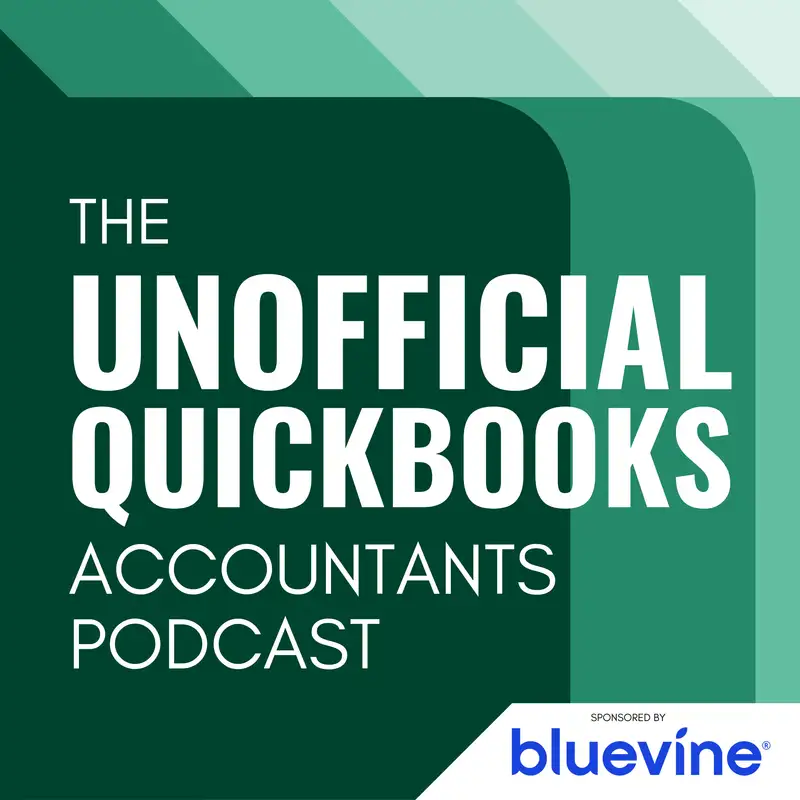
Intuit Enterprise Suite Updates
There may be errors in spelling, grammar, and accuracy in this machine-generated transcript.
Hector Garcia: Welcome to the unofficial QuickBooks accountants podcast. I am joined by my good friend Alicia Katz Pollock, the original, the one and only Rockstar CEO and founder of Royal Wise Solutions.
Alicia Katz Pollock: And I have the privilege of collaborating with Hector Garcia's CPA, the founder of RightTool for QuickBooks. In this week's unofficial QuickBooks accountants podcast, [00:00:30] we've got Hector on telling us all the new changes and new developments in Intuit Enterprise Suite. How are you doing, Hector?
Hector Garcia: I'm doing great and happy New Year. This should be one of the first episodes of the year, I think.
Alicia Katz Pollock: Yeah, I think one of the first ones.
Hector Garcia: So, uh, on previous episodes, I'm not sure if it was right before this 1 or 2 episodes ago. We, uh, we let people know that that was my last appearance from the regular scheduled [00:01:00] episodes, and this will be the first of most likely it will be quarterly updates on Intuit Enterprise Suite or anything related to QuickBooks Desktop Enterprise, but we're going to tie these two into an enterprise suite update because Intuit announced that they will be doing quarterly new feature updates to Intuit Enterprise Suite, which is a little bit different than QuickBooks online. That gets an update of sorts about once a month. [00:01:30] So you expect. So I'm invited. I have an open invitation from Alicia to come here once a quarter and discuss these things. Now, instead of discussing the to go straight into the new features that were released in December, I want to take one step back really quick and catch everybody up with Intuit Enterprise Suite and what it is now, because the changes and the updates in in in December, which was the first major set of new features does [00:02:00] change a little bit of what into Enterprise Suite compared to its original release that came in September. So let's talk about what it is. So what Enterprise Suite is. Imagine someone at Intuit copy and pasted the code of QuickBooks Online Advanced and pasted it into a new chunk of code, change the logo, and now they're tasked to make that new set of code, make it much better [00:02:30] and much more palatable for the mid-market.
Hector Garcia: Now, QuickBooks doesn't make a huge, clear distinction on exactly what mid-market is. I think it keeps it a little bit moldable, but essentially what mid-market is, is a company that's big enough that has outgrown QuickBooks, but not big enough to spend $100,000 plus in ERP software Like, um, like Oracle and SAP and that sort of thing. [00:03:00] That market between the small business, QuickBooks dominated market and the enterprise market. It's a very fluid one, so to speak, because these companies are in the mid market, are not always defined just by revenue or just by employee size, or just by number of entities or just by, you know, this operative word complexity of transactions, this stuff. It's really, really [00:03:30] sort of case to case basis. So into it, what they wanted to do is they wanted to take a chunk of that mid market by having a product that they didn't have to redesign from scratch, and that they didn't have to build as robust as QuickBooks Desktop Enterprise. So their answer to this was grabbing the QuickBooks online code and adding more stuff to it. Alicia, do you have anything else to add on that?
Alicia Katz Pollock: Yeah, it's interesting because it's [00:04:00] a different positioning for Intuit that when I think of Proadvisors, I'm generally thinking of individual bookkeepers, small firms, small business. And then there's the leap to like the big four or the top 200 accounting firms where they're dealing with clients that are million dollar clients who are using ERP systems. And so there's kind of a gap in the middle there. As far as the Proadvisors are concerned, they're probably going, well, who would even need all that? Whereas [00:04:30] the people at the firms are going, well, QuickBooks doesn't do what I need. And so Intuit Enterprise Suite is that solution. So it's kind of like a brand new offering that we really have to wrap our heads around.
Hector Garcia: I thank you for using the word positioning, because that actually leads me to the next piece of this, which is into enterprise suite is not being Positioned like QuickBooks Live in advance and then enter Enterprise Suite. It's not being positioned [00:05:00] like that. It is being sold as the next step. Like so. If there's a Qbo advance customer, that could be a good candidate for IIs. Of course they're going to try to, you know, tell them, hey, it's got the simplicity of QuickBooks, but the power of a mid-market software. So they are going to position sort of the good parts of QuickBooks, but they don't want the positioning from the sort of negative parts of QuickBooks. And the negative part of QuickBooks are that is for small business. Um, [00:05:30] the competitors like NetSuite, they've done a really good job in social media. The way they market their software is outgrown. Quickbooks question mark. Check out Sage, check out NetSuite, check out this outgrown QuickBooks. It's the operative marketing position for the software for for the software to make it very easy impact on someone that goes, oh, I understand you guys are the next step after QuickBooks. So what Enterprise Suite did [00:06:00] is create a software with a different name, with a semi different branding. So they could sort of be their own outgrown QuickBooks product. Not this is the next level of QuickBooks. So what Intuit is doing is they want to make Qbo advance the maximum expression of QuickBooks, and they want to make into an enterprise suite the the the starting expression of mid-market. And this is a shift because strategically speaking, [00:06:30] you hear the CEO, you hear um, even Alex Chris, I forget his exact position was before he left the PayPal.
Hector Garcia: You hear him in his writings or in the investor calls and all this stuff. They had positioned Qbo advanced as mid-market. You remember this very clearly, Alicia, when Qbo advanced came out around the pandemic? Maybe just like maybe 2019 right before the pandemic. And that was positioned as mid market. And they realized that mid market doesn't cannot [00:07:00] see QuickBooks as a product for them because that QuickBooks has that very negative stigma that is for small business period. So we're into it. This is they said, okay, let's grab the best parts of QuickBooks, which is there's tons of videos out there that teach you how to use it. Accountants know how to use it. It's drop dead simple to use compared to all these other large software. That's a good piece. The good piece of it. And let's grab the. And let's stay away from QuickBooks [00:07:30] by calling this the suite and using the Intuit term. And Intuit effectively invested in into a dome in the basketball stadium in LA, not the QuickBooks dome and into I mean, QuickBooks connect got renamed to to Intuit Connect. So there has been a multi-year strategy to bring the word into it, uh, out into the open, because there are basketball, baseball and football stadiums [00:08:00] that are sap, that are Oracle. Right. So think about that. Right. So they're positioning themselves in in the same universe as those other mid-market, uh, businesses. So that's where Intuit is right now. That's that's the, the the water they're trying to swim in. They're trying to get they're trying to get the best out of QuickBooks. And when you log into into Enterprise Suite, you see the logo in the bottom that says powered by QuickBooks.
Hector Garcia: It's very small. And one of my predictions is that that's eventually going to go away. That's just there for transition purposes. And, [00:08:30] um, and the negative part of this to me is that one of the really strong. Positioning pieces that QuickBooks has achieved in the past 20 years is achieved. Quickbooks as the accountants tool. Like 20 years ago, QuickBooks was more on the you know, you don't need an accountant, you need QuickBooks. And then they realize that they need accountants, they need Proadvisors. And QuickBooks has been very much positioned to be a growth tool, an important tool, the [00:09:00] ultimate tool for accountants to help small business clients. But with is they actually stayed away from that they release is without the accountants in mind. I mean they might have had some accountants that nobody's ever heard of giving advice and this and that, but they never released it alongside of accountants know ProAdvisor that I know beta tested it or was in any sort of testing panel or or or counsel for it. People that I know, I'm not saying there wasn't anybody but no one in my circles [00:09:30] anyway, in the small business QuickBooks circles, they didn't release it. That's something that Proadvisors can quickly add to their accountant portal, like they they're keeping is as a completely, almost separate thing from QuickBooks. They have a different sales team. They have different leadership team. So 2025. That's our start right now. That's the sort of the the the prep, the preface I want to give is that is is QuickBooks in some ways, and it's not QuickBooks in other ways.
Alicia Katz Pollock: So it's the code base as [00:10:00] the foundation. But everything else about the positioning development and intention is different.
Hector Garcia: Correct, correct. So let's start with so so that would be a natural point for us to discuss. How is is different than QuickBooks Online Advanced. So let's start with pricing. Now pricing is not a public thing. It's not transparent. There isn't a place or a website where you can price your own into an enterprise suite. You have to talk to a salesperson. Now [00:10:30] that is akin to how other enterprise software works. Now QuickBooks Desktop Enterprise is different. You can go into the website and you can price it out. But when if you wanted to price out Net suite or you wanted to price out SAP Or, um, or Microsoft might be a little easier because they have a per user, uh, fee. But most of these programs, you do have to sort of go through a sales process. Even if you ask ChatGPT, it gives you an approximate price, because there isn't a lot of resources on the web that give you transparent [00:11:00] pricing. So they are mimicking some components from this industry, from this sort of best practices, let's call it that. So enterprise suite is not something that you can have transparent pricing. Now I can tell you I had a client that just quoted into an enterprise suite, and I'm going to give you the components and tell you what the quote was.
Hector Garcia: And that should give you a general idea for what it is. So this one client had three entities, and all three entities are part of the quote. Because the big thing about Inter Enterprise Suite is that [00:11:30] it's a multi entity. So there were three entities. They had payroll in two of the three entities. They had a total of 12 users across all the entities. They wanted to enable um the payroll with Timesheets and MailChimp, and the quote was about $13,000, 13 nine or something like that. And there was a discount built in. So the regular price was closer to like 15 or 16,000 per year. So that gives you a general idea of the pricing positioning [00:12:00] that is is in. And that was a year contract. That's like a really big thing that's different from QuickBooks online is that once you get a price quote, you don't get a 30 day free trial. You can't, you know, use it for a month and just pay for one month. You do pay monthly, but you are locked in in a contract.
Alicia Katz Pollock: Well, you've got me totally curious because you know, from what you've described, you know, so far I haven't heard what eyes will do that advance [00:12:30] wouldn't do, you know, free subscriptions.
Hector Garcia: Yeah, we'll get there. So I wanted to preface that. And the other thing is that one thing that's really important is that is is sold as a bundle, but it's not necessarily less expensive than adding a bunch of QuickBooks products together. So if you actually go out there and quote QuickBooks online advanced accounts, and this particular client actually didn't need three advance, only one of them needed to be advanced. But anyway, it doesn't matter. But if you go out there and quote three QuickBooks [00:13:00] Online Advanced Accounts payroll for two of them, MailChimp, if you actually add those things together, it actually comes out less expensive. You know, adding things together than eyes. So one thing that's really important is, is not necessarily a discount bundle. So you should not go to is expecting that it's going to be less expensive than adding a bunch of QuickBooks products and adding stuff from the ecosystem. So that's a really important piece. So it's already not only positioned [00:13:30] as a product that is sold by itself, that is a separate bundle, but also it's not even priced compared. It cannot even be compared pricing with Qbo advanced. So that's kind of the of the first thing that you need to know.
Alicia Katz Pollock: Before you keep going. I just did kind of a rough estimate of three advanced files, um, with payroll and, and MailChimp at the lowest level, and it came in at 14,000. So it did actually come in under.
Hector Garcia: It came without any discounts.
Alicia Katz Pollock: Right?
Hector Garcia: Okay. [00:14:00] Well that's okay. That's pretty close. But but but I'm saying but it's not it wasn't cheaper per se because actually the price was actually higher. And there was like a first year discount built in. So it was like closer to like 16,000. So what I'm saying is that the apples to apples price comparison is going to be there. Now the interesting thing is, is that the per company additional price could actually come come slightly under what Qbo advanced is. But it assumes that in a multi company setting everybody needs Qbo advanced, which is not necessarily [00:14:30] true. Okay. So let's start. So now that's enough. Enough background. So this was released in September apparently. And I don't know the exact date but apparently there had been live users using this product since March of 2020 for their the beta testers, and apparently they've been very satisfied. They've been giving feedback. And all of that feedback amounted to the first set of updates that were released in December. So let's talk about what was released in September really quick. So the first [00:15:00] thing that was released, probably the biggest thing, was the multi-company setup that's built into the product. Whereas just like with Cube or Accountant, you log in, you have a drop down menu and you can quickly switch across companies. Not not that different than being an accountant managing multiple companies, but this experience is brought to the end user that's not an accountant of being able to quickly switch across companies. So that was the first thing. Second thing was that you can do [00:15:30] what I call three dimensional, three dimensional journal entries, which basically is no matter which company you're logged into.
Hector Garcia: You can do a journal entry in a worksheet that eventually writes the journal entries across multiple entities. So one of the most painful things about multi entities you have a transaction that's intercompany. You have to log out of this one and then go to the other one and write the journal entry to you know, the do two and do from. And then go back and make sure it's correct. And [00:16:00] and and that and sometimes it's got a different date or whatever. So that stuff becomes confusing. So instead you write one long journal entry that contains every entity. And the whole journal entry is balanced. So that allows you to keep track of what's supposed to go where. So that was the first the biggest major thing that was released, kind of prefacing the whole multi entity thing. Now they also released this thing called um automatic eliminations where basically you go [00:16:30] in there and you tell it which is your do two and do from account for every single entity. So when you run a consolidated report, it removes them for you. Now like the workaround for that was we create one account called do to do from and then make all the accounts subaccounts make sure it's all a current asset or a current liability across the same chart of accounts across all companies. And when you consolidate, you can just delete that line because it ends up at zero at some point.
Hector Garcia: It's a [00:17:00] balancing amount anyway. But they did this. So they do this for you automatically. Now in the first version of the release in September, the only way to have multi company, um, a multi company report like a PNL or a balance sheet, a consolidated one would be through spreadsheet sync. So there was no true differentiation really, other than the three dimensional journal entries between having qbo advanced with other non advanced companies in spreadsheet sync in a consolidated report, because that's [00:17:30] a really interesting sort of life hack that a lot of people don't know as long as one of the of the companies have advanced. You can consolidate any non advanced companies into it. So the context I was setting earlier in a multi company setting where not everybody needs to be in advanced if you like. And that's a big asterisk. If you actually like doing reports in spreadsheets sync, then you get the consolidated PNL and balance sheet through spreadsheet sync. So that was so that was released on September. So that was very lukewarm. People [00:18:00] were like not sure exactly where the value is, where the big value is. And it continues to be. And I suspect that for a while, it's going to be the one thing that makes IaaS different than than QuickBooks Online Plus or Advanced is dimensions and dimensions. Essentially, it's more classes. It really isn't anything else than that. It's it means more classes. That's all it is. As a matter of fact, what's interesting is when you log into into enterprise Suite and you go to dimensions, your default [00:18:30] class is listed as one of the Dimensions, and the first level of of eyes comes with four additional dimensions, so five in total if you include classes.
Hector Garcia: But then what's interesting, and this is the most interesting part in the pricing of eyes you price out additional dimensions. So it comes with four. If you need five, six, seven you pay extra for that. I don't know what the price is, but you actually pay extra for each extra dimension and the [00:19:00] maximum right now the maximum capacity that it has is 20 dimensions. And the reality is you can't have too many of them because it makes the data entry screens just unmanageable. I mean, even with five dimensions it's very difficult. So dimensions, additional classes, which means you can do all sorts of financial and non-financial reporting built into QuickBooks. And then they are line item level. So they behave similar to how custom fields have behaved in the QuickBooks [00:19:30] desktop world, particularly with QuickBooks Desktop Enterprise that has had drop down fixed, um, fixed values that you can choose from a drop down menu. Um, and that's what it is. It's just a drop down menu with the multiple dimensions, but you're going to be able to do really cool reports where you start doing cross sections of class A and dimension B, and that's just going to be that. That's just really where the true power is. And it's funny, it's super simple and it's not. They haven't reinvented [00:20:00] the wheel. But essentially that's the biggest thing.
Alicia Katz Pollock: Yeah. That's something that I'm really excited to have an opportunity to try out because it's like, you know, I love the idea of being able to essentially make pivot tables out of the data and be able to cross-reference different classes on different in different directions.
Hector Garcia: Okay. The next things that they released upon upon the release back in September of 2024 was additional reports focused on construction companies. So [00:20:30] they have a project progress report. So it's basically a report that shows you all your projects and what percentage they're in with their statuses. And the percentage of the project is something that you actually set. So in the project screen, under each project you tell it. This is basically you give it whatever number you want. This is not the accounting progress. This is the more of the observable progress or the contractual progress or whatever you want to whatever the foreman tells you, 72%, you just plug that number in there.
Alicia Katz Pollock: So you had to update [00:21:00] it. So you have to go in and update it
Hector Garcia: You have to go in and update which, which, which is fine, because this is fine because we have the estimates versus actual reports to give us the accounting progress. Okay. So we have a project expenses report which is focused just on project related expenses. We have actual income versus costs. We have the unbilled time and unbilled expenses. And all of these are in a KPI format. So they're not just in reports, [00:21:30] they're also on the little dashboard. On the little widgets. The other major report that it got is the Committed Cost Report, which is a report that shows you non posting costs. So costs such as things on the purchase order that are tied to a project and time sheets that are tied to projects. These two pieces of information that tell you, you know you haven't spent it, but it looks like because you put a form in in QuickBooks with it, you're probably going to spend it. And these two [00:22:00] numbers usually are really big. And they and they end up skewing your estimate versus actual report. So adding those additional expense related reports and expense related KPIs, um, and the Committed cost report makes basically positions into enterprise suite as more construction friendly type software. Okay. So the next step that they did to this and this is now.
Hector Garcia: So that's basically that's in a nutshell. What what it was [00:22:30] released. That's really all it was. Now December gets a new major release. Turns out that they released Dimensions in September. But they forgot to add dimensions in bank feeds. So basically they caught up to it. And now you see dimensions and back feeds. Not necessarily a new feature per se, but it's important to report if you've been using is that December 16th when they released the updates. Now you see the dimensions drop downs in bank feeds. The other major thing that they added is change order tracking. So [00:23:00] you create a change order, which is basically a imagine a pending estimate that needs to be approved. So basically you create this estimate. The form is an estimate but it's titled a change order. But it's pending that you created. The customer accepts it. And then once the customer accepts it it adds it to your original estimate. So basically it's like a worksheet that awaits approval and then it goes back into the estimate. So it's really clean the way the way it does that. [00:23:30] And then there is a change order report as well.
Alicia Katz Pollock: Oh so it's so instead of just stacking multiple estimates with changes as you go, it will go back and revise it so you can open up the original estimate and see the original estimate and the change orders all in one.
Hector Garcia: Correct.
Hector Garcia: It ties to the original estimate.
Alicia Katz Pollock: Oh, cool. Okay.
Hector Garcia: So so it's a it's a very interesting workflow. The other thing they added is they added AI generated forecasting. So essentially in Qbo advance we have both budgets and forecasting. And if you remember when you create [00:24:00] the forecast it's a worksheet for them to turn it into a budget. Right. That's exactly what the forecast is. So this was the same thing. But when you create the forecast it actually enables AI takes a look at the trends and suggests look your next year forecast should look like this. Your revenue trends are showing like this. Therefore we're suggesting to do this and you approve it. Yes, your expense is trending like this and you approve it. So basically it's starting to now use AI to help you generate [00:24:30] those things. And forecasting normally gets done on a spreadsheet because that's where people add 3%, 5%, 2%, they add whatever the assumptions are. But this is actually doing a lot of the work for you. So that's actually a major release for those people using forecasts. The other major thing that they added is they're adding additional things into workflows. Qbo advanced has workflows as well. But in is they added things that are not going to be in Qbo advanced, and they're mostly focused around [00:25:00] projects. So for example, if you tell it that this project should be 40% gross margin.
Hector Garcia: Remind me when it goes over. I mean, when it goes under, like when I spend more than what it's supposed to or notify me, you can now do that. You can now notify people when a particular project goes over a particular percentage. So you're reminded to go invoice it. So. So when a particular project, let's say goes goes to 50% progress, [00:25:30] we're talking about actual expenses, um, with estimates versus actual. Once it goes, you can tell it remind all the users or the specific user. So they go in, go in there and they do their progress invoicing. So it's really using uh, using workflows now built into projects. Again their positioning is that is is going to be for construction companies. The other workflow piece that they added is they added approval workflow for budget creation. So in Qbo advanced [00:26:00] you create budgets, right. And that's it. You have the rights to do it. You can create them in here. You can have someone that creates a budget, but the budget goes into pending status. And then an approver can then approve it before it gets created. So it's a small thing, but it does. Again, it gets you closer to what an ERP mid-market software would do.
Alicia Katz Pollock: That's really interesting because if you are in a truly multi multi departmental or multi division corporation. You have to actually you [00:26:30] know, the manager creates the budget and then submits it for approval. Doesn't just make it and boom there you are. And so that's a great piece to add.
Hector Garcia: Yeah. Yeah.
Hector Garcia: And then in the whole multi-user uh approval type of thing there's also a user management sort of like 50,000 view where you can look at a user and you can see what permissions they have across all the companies. And you can either grant the user access to payroll across all companies or remove payroll across all [00:27:00] access across all companies. So they have a more sort of global for that multi entity, um, multi entity type of uh setup. And also within multi-user they added a new uh reports permission section. So in Qbo advanced The users have category permissions. So you can say this user can view business overview. This user can view accounts receivable. This user can view accounts payable. So [00:27:30] in advance you choose the group of reports that they can view in is actually opens up all the reports. And you can specifically choose. They can look at the are aging report, but they cannot look at the detail. They can look at the PNL but not the balance sheet or vice versa. So now you can choose the specific report in is that the user can have access to.
Alicia Katz Pollock: That is really, really cool that being able to to do it on a granular basis. Now I actually need to go back and just ask for a clarification [00:28:00] on what you said right beforehand. When you talked about giving permissions across the entities, it sounded like from what you said, it was still either all or nothing for a particular for a particular feature, is it? You can do it in you can view payroll in two companies, but not this other one. Or it's either still payroll. On or off?
Hector Garcia: No. You can actually one user. So one user can have access to payroll across all companies or can have access to payroll in [00:28:30] specifically selected companies and not others. But what I'm saying is you can you can in one click, remove it all or add it all. It's just basically it's like.
Hector Garcia: It's permission batching across multiple companies I guess is the best way.
Alicia Katz Pollock: Sure So you can create a custom a custom access and then apply it to several people across the whole entire company instead of having to do everybody individually.
Hector Garcia: I think the more technical answer is you have multiple roles, right? And then you can say, this person has this same role across [00:29:00] all companies or in this company has a different role. So it's all role based.
Alicia Katz Pollock: Got it. Well I do like the idea of getting granular with those reports. That's really cool because I've had times when the business owner wanted this employee to be able to do this one report, but not do all the functionality. So I can absolutely see a use case for that.
Hector Garcia: I am excited about it, but I'm kind of depressed that Qbo advanced didn't get that because it just it felt like Qbo advanced was moving towards that. And that's kind of. So it's interesting [00:29:30] that for so long, I was so sad that they were adding things in advance and not in pro because it's such a big gap, you know, between 100 bucks and $235. And I was like, oh man, now plus is not going to get it because only Qbo advanced is getting it. And nowhere in my imagination, I thought there was going to be this other thing that would get things in Qbo advanced wouldn't. So like, that's something that I, I would have thought that Qbo advanced would, would have gotten.
Hector Garcia: And [00:30:00] yeah, I'd like.
Alicia Katz Pollock: To kind of make a prediction that two years from now, they're going to have enough of those sales calls where people are going to go, oh, well, I love this feature, but I don't need the rest of it. I love this feature, but I don't need the rest of it, whether it's dimensions Or the the broadcasting of the user permissions. And maybe we'll see some of those go down to advanced, which would bring people up from plus two advanced just so that they could have some of those on a more granular level, like [00:30:30] making them more like components that you can pick and choose off of a menu of components.
Hector Garcia: I think that the whole component menu positioning is going to belong to the suite, which is why it's got the word suite in it, because it's more like, you know, under the Intuit umbrella. There's a whole bunch of things you can pick and choose what you want and that and you're part of the suite. Just so essentially what Intuit says, you're subscribing to the brand, you're subscribing to Intuit and everything into it can offer. I think essentially that's the position that I [00:31:00] want. So I don't think that advance will get the modular style of features that you can add. Um, however, I don't see it impossible that some of the IaaS stuff will eventually make it downstream to downstream to Cuba. But that's not impossible. But they would have to add so many new things to add value to is because right now is like, I have a spreadsheet, um, Alicia, where I actually keep track of the specific features that make it different, and I'm down to 18 lines, and that's [00:31:30] just not not compelling enough for me. Um, for them to grab 2 or 3 of these things and bring them back back to Cuba. So this probably would happen in 2 or 3 quarterly updates, where you will see maybe one thing be brought down to Cuba or advance, who knows. But the big one. Alicia, this is like the real big one, the one that they actually showcased in Intuit Connect. But it wasn't ready yet, and they actually weren't very clear that that wasn't ready yet. But it was released on December 16th, which was [00:32:00] the first quarterly update. Is the um, the multi entity reporting the consolidated reporting inside the software. Right. So you don't have to open up a separate tool like.
Alicia Katz Pollock: Spreadsheet.
Hector Garcia: Like Spreadsheet Sync. Think and it's inside the software. So inside of is in the same sort of style as QuickBooks, right? You look at it, you press, you press a couple buttons and you get your multi entity PNL. You get your multi entity balance sheet, you get your multi entity trial balance and [00:32:30] and the cash flow and actually the cash flow, they're working on the cash flow yet. Um, and um it shows it almost like a class. So like you see the report and you see like the way you see a PNL by class, but instead of a class, you see an entity. What you don't get is entity and then class under it, or entity and location under it. So the PNL by entity doesn't sub separate, doesn't doesn't do sub sub dimensions, for lack of a better term yet. But that's something that that has been requested. And they [00:33:00] said they're they're working on it. But the nice thing is that it's all built in. And there is it does the eliminations for you. So which which is great because, you know, you don't have to have a separate column with eliminate it. Just it just removes the limitations for you, which I think is great.
Hector Garcia: Now, what it doesn't do is worth discussing. Okay. What it doesn't do is it doesn't eliminate intercompany sales and expenses. It doesn't do that. Um, and that would be when a, you know, the parent company selling to one of the child's or [00:33:30] the child's are selling to each other, and it's generating ARR and sales or AP and costs or whatever, that stuff, you would still have to do eliminations manually. And what's interesting is there's actually a module, uh, that was released with this, with this new built in, uh, multi-company reporting with the consolidated reporting, which is called manual eliminations, where you create this journal entry. That's non posting. Think about that. It's a non posting journal entry that only [00:34:00] activates for the purposes of consolidated reporting. So instead of. So instead of having um your income or your Or your expenses overinflated because they're selling to each other. You reduce the sales from entity A, it doesn't do it automatically. It's manual, but you do have that and that it resolves itself in the consolidated report, which is actually really cool.
Alicia Katz Pollock: You have to wrap my head around that a little bit. But so basically you're saying if company [00:34:30] A did $10,000, did $10,000 worth of services for company B, and so company B has that $10,000 in expense, you then make a journal entry for the income and expense and say, hey, this is Inter, this is inter company, and then it recognizes it and takes it out of the report.
Hector Garcia: Correct.
Hector Garcia: So let's go back to one of the accounting principles which is conservatism. And conservatism dictates [00:35:00] that you should never be overstating revenue or overstating net income in a consolidated report. If you have two entities, one is income was one's expense. The net income is the same. We know that it's not material. Whether one's one's got more revenue and more expense because it nets out. However, investors generally take a look at revenue and then they get impressed by revenue. And sometimes they invest into companies based on revenue growth. If you wanted to trick out investors into making them think that the company [00:35:30] is growing a lot quicker, all you have to do is sell to each other and inflate the revenue regardless of what happens to the expense. Kind of like what Intuit is doing with, um, with QuickBooks Bookkeeping Live. Like, I don't think I don't think anybody thinks that they're making money with QuickBooks Live Bookkeeping. They're not unless they're playing to people paying for it, not using that type of thing, but generally, generally, I think that the cost of the bookkeepers and the human capital, unless they start outsourcing and that sort of or bringing it, sending it overseas, [00:36:00] as we talked about in our predictions episode, unless they do that, I don't think they're making money with QuickBooks Live.
Hector Garcia: But what it's doing is it's is increasing the revenue, right? It's just making it look like there the purse per customer. The amount of revenue they get per customer is much higher. And that always is more impressive for investors. So in a in a multi company multi entity scenario you could cheat so to speak and make your revenue look bigger by just selling to each other. So what accountants must do when they do a consolidated report. They [00:36:30] need to recognize intercompany transactions that are sales or expenses to each other. And they need to reduce that. So if you have any entities within the same group that are selling to each other, you have to reduce the income in one side and reduce the expense on the other side. Again, the net income will be the same. Um, reduce the ah reduce. You have to reduce the whole thing and to basically cancel out those things because they're not selling to third parties. So that's what you do. You do a manual elimination [00:37:00] entry which is a non posting journal entry. It doesn't affect any of the books. It only affects the consolidated report.
Alicia Katz Pollock: Okay. And I just want to throw something in there that this conversation is that answer to that question of why can't you have multi entities in one qbo file. Like if you have a business owner who has three different LLCs, why can't you just use classes in locations in order to manage all three of them? And it's for this exact reason, because when you run [00:37:30] a consolidated PNL or a PNL, even with with columns for each of the entities, if they have anything to do with each other or business wise, then they're basically netting out from each other like they could have zero profit, even though three of three different companies with three individual profit.
Hector Garcia: If they sell to each other.
Alicia Katz Pollock: If they're if they're selling to each other. But this is part of the reason why we all advise that [00:38:00] if you have different Ein numbers, you have individual qbo companies, and that's exactly where the suite comes into play.
Hector Garcia: They're sort of kind of exception to the rule would be like you have a bunch of real estate entities, and each of them have individual bank accounts, and you never have one pay for things across the board from multiple. Then you could kind of use locations to have a single qbo advanced file and have multiple individual panels [00:38:30] and balance sheets with locations pretty cleanly. But like Alicia says, the probabilities of companies buying for each other from each other, lending to each other are so high and in a single entity in a single entity is just so, so challenging to manage. I mean, it's already it's challenging. It's challenging to manage in separate entities. With these manual eliminations, the journal entries get really confusing when it's all within the same company file, right?
Alicia Katz Pollock: Absolutely.
Hector Garcia: And that that, in a nutshell, is what, [00:39:00] um, what makes I.a.s? Let's say better than Qbo. Advanced. Now, one thing to keep in mind is IaaS by default comes with five users, and you do pay for additional users where Qbo advanced comes with 25 users. However, the catch is that if you need more than 25 users, you can't add more than 25 users in Qbo advance. You have to start thinking about moving to IaaS, and when you start adding those users to IaaS [00:39:30] and, you know, and the multiple companies, that's where the pricing really starts splitting off. There's also one report that they added, which is technically not a new report. I mean, I'm going to I'm going to mention it, but it's kind of not worth mentioning it. It's called the Unpaid Bills by Project and Vendor Report. And it's really cool. It shows you a list of a list of bills that are unpaid and, and they're grouped by, um, by your project. And then they have a subgroup for a for the vendor. Now [00:40:00] that's an awesome report. However, can I cheat it? You can. You can create that report with the custom report builder in Qbo advanced. So it's a it's a new canned report that comes in is it doesn't come in Qbo advanced. However you could build it. So it's they call it a new feature, but it's kind of technically not a new feature. We should probably make a video on explaining how to build that report in advance, but it's it's how they're again, it's how they're positioning themselves as a software [00:40:30] specifically for or specifically or mostly for multi entity and construction companies.
Hector Garcia: Now one thing I want to add, and I don't know what this looks like yet, and this is more of like what they're proposing, but they're going to create an API that's more powerful in IIs than the regular Qbo ecosystem. And they're going to add more fields available to that. One of the places that they're going to start is on projects. So a lot of Places where [00:41:00] the API cannot access in advance or plus projects you'll be able to add in IIs. Now, I think that's a mistake, honestly, because the signs of a powerful software is how powerful the API is. So sort of gating that that stuff, to me, that's not a big thing. Now, what they talked about, they talked about having partnerships with third party software to create deeper integration with IIs like notify. Notify is a construction management software. So [00:41:30] I get that I think they should very much invest in the in the, in the partnership. But I think the API should be open, especially if the field is available in advance. In my opinion, it should be on the API. Now I get it. If it's not in Qbo advanced and it's only on is. Of course I understand that that that API is like dimensions are only going to be available in IIs in the API. That makes sense. But gating particular areas of Qbo plus or plus or advanced in the API only [00:42:00] releasing IIs. I think that can backfire on them.
Alicia Katz Pollock: Well, I mean, we've been complaining about the lack of the API for the custom fields beyond the first three since custom fields were introduced, and it would it would kill me if all of a sudden now we've got an API for custom fields in IIs and not in advanced, where we really desperately need them.
Hector Garcia: Yeah, I mean, the right move would be if they do open all the all the custom fields should be across all the [00:42:30] software. Because what happens Intuit needs to understand is that the same fate that tags has with their killing tags, it can happen to custom fields if they don't open the API. It's funny, it's a chicken and egg situation. And you know, I asked Intuit like three years ago. Um, I forgot the last time I went there for like a council type of thing. And I made a big fuss that, hey, you need to open, um, uh, tags. Open API for tags. And they're like, why people don't [00:43:00] use tags? I'm like, well, it's because it doesn't. It doesn't have an API.
Alicia Katz Pollock: It's a chicken or the egg.
Hector Garcia: Yeah, it's a chicken or the egg.
Hector Garcia: And they kind of didn't understand that logic. And by the way, logic was a little bit flawed. I don't think that opening, uh, I don't think it would have made such a huge difference, but it would at least get your third party software more engaged in the tags. Imagine somebody that uses Bill.com, for example, and they start using tags in Bill.com, and those move over to Qbo. You would have had more adoption, right? Or somebody [00:43:30] using maybe QuickBooks time, and then you could tag things in QuickBooks time and bring it over to payroll and bring in tags. So what I'm saying is if you if you add things into the API, if you build it, they will come. I think Intuit should really think about opening like as they build the quote. Better API for is it should be across the board for all other QuickBooks online.
Alicia Katz Pollock: I mean projects for sure. I've actually come across some integrations that we couldn't actually get to work because projects [00:44:00] were not recognized. Now, I think that has changed, hasn't it? Aren't projects now available.
Alicia Katz Pollock: In the API? Yeah.
Hector Garcia: So the way it works is the API will not allow you to create a project.
Hector Garcia: But it will access the it will access the project.
Alicia Katz Pollock: Right. Yeah. In the in one of the companies that I was working with, we determined that they had to actually create the project in Qbo before sending the guys out in the field to go do the project work. [00:44:30] And as long as they built that into their SOP, then it was working fine. But as soon as a guy created the project in the field, the whole system went down.
Hector Garcia: Yeah, but it's such a quirky, it's such a quirky workaround. And one of my fears is this whole movement to make the API more powerful. If they actually fix that in IaaS only, but not Qbo. That would be very disappointing.
Hector Garcia: Because most programmers actually didn't even know that projects and customers were fundamentally [00:45:00] different. So the API allowed you to create a sub customer. So let's say, for example, you were using notify and you were creating a new project for the lack of a better term in notify. It would create it as a sub customer in QuickBooks and then in QuickBooks. You might already already have the project in there. And it has two things that look the same a project and a sub customer with the same name. And it just created a lot of confusion. So like they got to fix this ASAP and not gate it, it needs to be across all of qbo. [00:45:30] Okay, so now let's talk about next. What else to expect. So I may have missed a feature or two, and I'm reading off my list and I don't don't think I missed missed one. I think I covered pretty much all of them. But the next big thing that Intuit needs to decide is whether or not they're going to going to go into e-commerce and inventory next, or keep pressing on the [00:46:00] construction and multi entity. From my talks with people and I don't want to get into like NDA stuff or I'm going to say just in general terms, the construction stuff is something that they want to continue to develop. They realize that as they they released the first version in September and the updates in, in December, that they did acquire some clients that are in construction using ES. And they are they're asking for more things. They're asking for more reports. They're asking for more KPI. [00:46:30] So so I agree with the fact that they should finish it. As much as I love to see inventory and e-commerce stuff, my my worry is that they'll shift the teams that are making progress, that they have momentum on the construction side, and then they'll basically have it half built and then they go inventory. So I'm still comfortable recommending QuickBooks Enterprise Desktop to my e-commerce and and inventory clients, and I'm starting to be more comfortable sending [00:47:00] my construction clients to is.
Alicia Katz Pollock: Yeah.
Alicia Katz Pollock: Now I want to just chime in here and kind of reiterate that point, because, you know, that big company that did that concierge conversion a year ago. Yeah, they actually had their own even without me saying anything. They had their own independent consultation with the sales team for for the suite, and they decided that it wasn't ready to go, that everything that they wanted were on the the list of things to come on the roadmap. And I really [00:47:30] think into it would be really well advised to go deep into the construction and make it do everything that all the current clients and all the potential clients want it to do in order to gain that adoption and prove that construction, that it really shines as a construction management tool before breaking out into e-commerce, because that's its own can of worms, with its own set of requirements that are completely different. [00:48:00] And they're going to get the same situation that we just saw with tags, or with some of the features that are like three quarters of the way baked, and then they never cross the finish line and then they don't work and nobody uses them. And so I don't want them to fall into that trap. I want to see them succeed. And if if they're already leaning in on construction, then they should really make it do all the things that a construction company needs to have it do to pair it well with NOAA, Fi, or even replace NOAA fi down the line right [00:48:30] now.
Hector Garcia: The next thing I want to mention is, and probably the last thing is where I think Intuit is going to continue to have challenges. Number one, there are no videos in YouTube on the eyes. I mean, the ones that are out there are just very fluffy, very, you know, change your life with his type of stuff that doesn't show sort of the mechanics, the meat and potatoes. So, so, so people really don't know about it. They don't. And I don't know if the strategy is that if they show [00:49:00] too much of it, it looks it looks just like QuickBooks online that people will probably I'm not sure if that's what it is, but because it looks so much like QuickBooks online, people might go, oh, it's just QuickBooks online. So I wonder if that's the challenge. Like, Intuit is so good at creating content and hiring people to create content. You know, they haven't hired me to do a tutorial. They haven't hired you to do a tutorial. You know, where are the in-depth webinars where users, the actual trusted people, are showing, uh, their colleagues on how they're using [00:49:30] IIs. So that's a that's a challenge. That's challenge number one. Challenge number two is there's no, um, test file, there's no test drive. So there's no place I can just go play with it. So I think, Alicia, you don't even have a.
Hector Garcia: Copy of it yet.
Alicia Katz Pollock: I'm dying to get my little mitts on it, and I Come on.
Hector Garcia: Alicia writes books about this. There's courses about this stuff. Like Alicia should have access to it. So I happen to have access to it because they hired me to do a particular project with them, and that required me to have it. But [00:50:00] again, that's I think that's a that's a misstep. And again, maybe it's just baby steps. Maybe, you know, it's only been three months and we got to have patience. But they should have a test drive. And the challenge is not having not having a free trial to me is a big challenge because you may have people that are very happy with Qbo advance, and maybe you have a really good salesperson that convinces them to go into not not explain to the customer the benefits enough so the customer wants to try it on their own. We're talking about [00:50:30] convinces them to move to the suite, and then they transfer the data, and then they play with it and they say, I don't. I don't see the difference. I don't see the benefit for me, or I don't need all that, or the one thing that you promise dimensions didn't really solve. You know what I was hoping. And there's there's no easy path backwards because it's the same database. It's not impossible, but it's no easy path backwards. And if you remember from the battle scars that we've had from Qbo, solopreneur and [00:51:00] qbo, um, self-employed is that they said, oh, it's coming, migration is coming, migration is coming. And it never came. Uh, and then with QuickBooks ledger, where you can go up from ledger to simple start, but you can't go back to ledger. So because it's not evident the process of going of coming down, I think a lot of folks, especially people like you and me, accountants, are apprehensive to get people to move if there's like, no going back.
Alicia Katz Pollock: Well, okay. I remember back in the day there was no downgrade path. [00:51:30] I mean, I remember the day that we were all of a sudden able to downgrade was a minor miracle. And so, you know, keep in mind that the suite is really in its infancy. I mean, it's only being rolled out. It's only in a handful, double handful in a few hundred people actually using it right now. And so two years from now, we're going to it's going to be very different. And everybody listening to this podcast is going to get to come along for the ride as we watch the development of it and hopefully, [00:52:00] you know, get some input in the process.
Hector Garcia: Right.
Hector Garcia: Where I think in Enterprise Suite will feel like a suite like it will feel like truly a suite. It's when MailChimp is integrated. I'm not saying MailChimp has the two little things in the API. That's not what it has now, because what it has now is the same thing that you can get with Qbo integrating, so to speak, with MailChimp. I'm talking about inside QuickBooks online. You're you're looking at a customer and you're looking at a history of invoices. And [00:52:30] you're also looking at the last time they opened an email and what their open rate percentage was. And did they reply to the email or vice versa. You're looking at a campaign inside MailChimp and you're saying, can you just give me the list of customers that haven't paid for a month so I can send them an email about whatever? You know, I'm not talking about like, reminder emails that they haven't paid. I'm saying the context of the financial data for your campaigns. Right. Because maybe you have two types of newsletters. You have a newsletter for customers that pay you regularly, that has a particular [00:53:00] piece of content, and you have newsletters for customers that don't pay you.
Hector Garcia: And then that in that customer, in that newsletter, you have this sort of you guilt them into thinking that they're bad people through the articles and the context because they don't pay on time or whatever. You could think strategically about that, and it would be really awesome to actually, truly see that level of integration between, um, into Enterprise Suite and MailChimp, because honestly, MailChimp is a great software. I've been using it for like maybe like 12 years at this point. Alicia has been using [00:53:30] it for like seven or whatever X amount of years. Um, we were satisfied with MailChimp before Intuit bought it. I probably would still be a MailChimp customer, even if Intuit had bought it, but they they bought the software, what, five years ago? Four years ago. And they truly haven't made any feel of integration. So hopefully the resources that they invested into in Enterprise Suite actually leaks over to the integration of MailChimp. And you start seeing these two things work more symbiotically. [00:54:00]
Alicia Katz Pollock: Well, I remember when they first made the announcement, you and I both are blood went cold. We're like, oh my God, they're going to break it. And so the good news is that they didn't break it. There are some integrations out there. Like I can do a search for people who signed up for one particular class and then generate an email that goes out to them. But like you said, it's there's a whole strong possibility here of using it like a CRM where you can see your clients interactivity with you, and that's a great opportunity.
Hector Garcia: Well, you know, where they missed the [00:54:30] biggest mark was with tags because think about it, the most non-financial sort of, um, uh, information that we tracked in QuickBooks ever had been with tags. You know the most non accounting related, which is most likely to be connected to something that you would do in MailChimp. You know so they missed the mark there right. That's probably the reason why tags you know you know was killed because I think if they would have integrated tags and MailChimp tags would have been very much alive. [00:55:00] So what is the next logical thing? Dimensions. Right. So like now we got to make sure that MailChimp can talk to dimensions because that's the idea, is that to go into MailChimp and go, hey, every transaction that has dimension A, B, C or across dimension or has this dimensions, but not that dimensions, create a list of those customers because those customers would benefit from this particular piece of communication, or they would be confused by this other piece of communication, and they don't have that yet because the dimensions are not in the API.
Alicia Katz Pollock: Right?
Alicia Katz Pollock: And actually, you've just now got [00:55:30] me thinking about missed opportunities because some of my favorite ways of using tags was like my vet who would tag the transactions like, was it birds or cats or dogs? And then they would be able to send a newsletter to the about cats, to the cat people and dogs, to the dog people. And you know that. Or when I tag my transactions, I tag them by what conference that I'm at. And so being able to send an email to everybody who visited my booth at this conference said, hey, we're going to be here next year, [00:56:00] and here's your special secret sauce. Here's your special coupon. That was such a huge missed opportunity.
Alicia Katz Pollock: So.
Hector Garcia: Exactly.
Alicia Katz Pollock: Sorry. Intuit
Hector Garcia: Well. Not sorry.
Alicia Katz Pollock: Snooze you lose.
Hector Garcia: Well they screwed up.
Hector Garcia: Okay. They should listen to this podcast more often.
Alicia Katz Pollock: Yeah. They should.
Hector Garcia: So with that being said, uh, hopefully this was, uh, informational and gives you the whole picture. And I'm excited to see what comes out next quarter, which probably be somewhere between March and April, hopefully into things [00:56:30] a little bit and releases in April after April 15th and not in the middle of March. But that's where they have scheduled another scheduled set of updates. I can't predict what's in it that they haven't made the roadmap public. They did tell me we're working on this, working on that. But I take that stuff with a grain of salt. I've never, ever believed what Intuit says they're working on. Not because they're lying, just because they overshoot a lot of these things. So whatever they're working on, they'll probably get 2 or 3 big things done. And then we'll be excited to talk about [00:57:00] that on the next quarterly updates.
Alicia Katz Pollock: Yeah, absolutely. And what's going on in your world, Hector?
Hector Garcia: Well, it's a new year and tax season started. And I mentioned this at some point. I did quote sell my tax firm, but I still get tons of leads from YouTube people that want tax work. So I'm busy referring people to my tax firm. Believe it or not, I just spend a lot of time because people still. Oh, you're a CPA. Let me ask you a question. And I still [00:57:30] kind of entertain the questions. And I kind of like I try to give it like a, like a Hector Hectare GPT level. Answer like, I'll just give a quick answer and then send it over to the firm where my my two partners still very much do tax work and I don't I don't do the work, but I send people in that direction. So no matter what, it's going to be a busy a busy season for me. And, and and starting to plan for reframe and working harder with right tool to develop new things. So this very much 2025 [00:58:00] is very much going to be very much a year of reframe for me.
Alicia Katz Pollock: Excellent excellent, excellent. Well, I am hard at work on my 2025 version of my QuickBooks Online Complete Book with consultants and my publisher, and I have actually a big announcement. They have finally turned the book into an e-book. And so instead of having to cart around this paperback that weighs literally like 5 pounds, you can now actually just [00:58:30] go get the PDF from the consultants. So I'm completely excited about that. And then I'm also getting ready for my next upcoming courses. On January 22nd is my year end cleanup for tax prep, which is basically when I go through and assess a client's file to make sure everything's accurate and ready for taxes. These are the nooks and crannies that throw up the red flags and how to fix those. And then in February, I'm starting kind of like from scratch [00:59:00] with the beginning level content. And I'm going to start with converting from desktop to Qbo and just do a solid course on everything that you need to know if you're in desktop and you are going to online. So that's coming up. I think it's February 4th. Well, Hector, it was great having you back again. It feels like you never left and we will see you in the next one.
Creators and Guests


