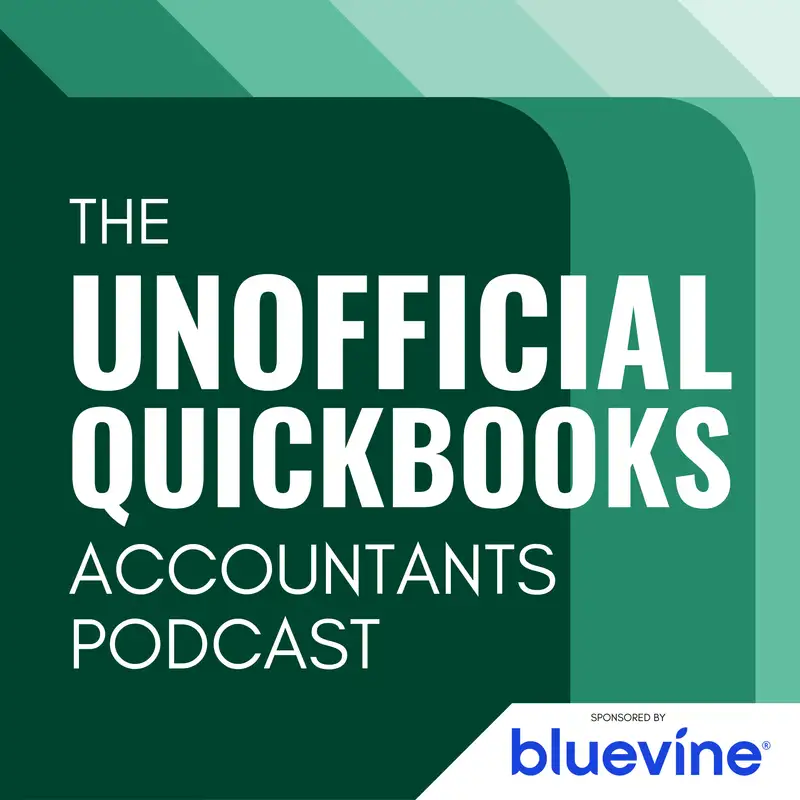
Deep Dive: 1099 Wizard
There may be errors in spelling, grammar, and accuracy in this machine-generated transcript.
Alicia Katz Pollock: In this edition of the unofficial QuickBooks accountants podcast, I'm joined by Dan DeLong and we are going to talk about how to run your 1099 in QuickBooks online. Hi Dan, how are you?
Dan DeLong: Hi, Alicia, it's good to see you again. Thanks for having me.
Alicia Katz Pollock: Absolutely. I'm really looking forward to having you as as a new co-host. [00:00:30] Um, you and I have been working together back before we ever knew each other. Back from the front lines in the Intuit days. Um, why don't you go ahead and tell people who you are? What do you want people to know about you?
Dan DeLong: Yeah. Um, I'm a I'm an interesting bird, I guess is probably the easiest way to describe it. Um, I worked at Intuit for nearly 18 years, and that's where I built a lot of relationships with the accounting community. The last ten years of my tenure there, uh, [00:01:00] was in the, uh, ProAdvisor support hotline, right where, uh, people like yourself or needing assistance with QuickBooks for their clients would call into Intuit and talk to someone like myself. And I appreciate what you said earlier on on the bonus episode, that if you heard my voice, you you were immediately put at ease. So, um, I was typically the last person that people talked [00:01:30] to in when they when they called. Um, I'm unfortunate as it was. You know, they would say, hey, I've called five times. Well, hopefully this is the last time we've called about this. Um, but since leaving into it in 2018, um, and building those relationships with accountants, I am kind of doing the same thing that I was doing at Intuit outside of Intuit helping accountants and business small business owners Navigate the wonderful world [00:02:00] of QuickBooks and and just get the most out of it. Um, I do, uh, co-hosting duties at the QB Power Hour, uh, formerly with Michelle Long. She just recently retired. So, uh, we are doing that with another one of your co-hosts, uh, Matthew Fulton. So, uh, that is, uh, that's another thing that we do. Um, I run a school of bookkeeping, which is really, I don't know, the easiest way to describe it, but it's, uh, it's just really learning QuickBooks your way, right? [00:02:30] It's very similar to the the the things that you do at Royal wise, uh, where you could do on demand training or if you need some, some expert guidance and of course, not needing to call Intuit, uh, for some of those things. So that's, uh, that's me in a nutshell.
Alicia Katz Pollock: All right.
Alicia Katz Pollock: Well, I'm delighted that I get to work with you because you are the the guy who has the answer's you you did 15 years ago when I would call with the [00:03:00] hard questions. And you're still one of my go to guys. So I'm privileged and delighted to have you.
Dan DeLong: Yeah, I'm really pleased to to be here. Thanks for.
Dan DeLong: Having me.
Alicia Katz Pollock: Absolutely. So let's go ahead and dive in. It is 1099 season. The four numbers that make people's blood run cold. The whoop that the IRS makes us jump through as business owners. And the bookkeepers who support them because they need somebody to do their due diligence to make sure that people [00:03:30] aren't working under the table, that the whole 1099 process, the basic, fundamental reason for the whole thing is that if an independent contractor didn't report their income, the IRS would never know. So they ask us to tell them who we paid so that they can cross-check and make sure those people are actually paying their taxes.
Dan DeLong: So we did the, um. Sorry. When we did the last Power hour on 1099, the guest that [00:04:00] I had on, he put it very succinctly. It's. It's a way to tattle on subcontractors.
Alicia Katz Pollock: Yeah, that's a good way of putting it.
Dan DeLong: So that's that's how they kind of, um. What, reconcile the tax return versus what they've been reported to? Right.
Alicia Katz Pollock: Absolutely. And so I just did a full hour and a half class about this very topic at Royal Comm. And the link to that will be in the show notes, where you can actually see the visual and not just [00:04:30] hear us talk about it. Where I do go into all the reporting requirements for 1099 and then actually demonstrate the Qbo tools for it. So we're going to talk you through. But of course there's no visuals here. So that's a good place to.
Dan DeLong: Imagine if you will.
Alicia Katz Pollock: Exactly.So that'll be a good place to kind of get the rest of the information. Um, but what we do want to at least start with is address the complexity of the issue. And Dan, why don't you go ahead [00:05:00] and tell people what you were just telling me?
Dan DeLong: Yeah. So, you know, 1099, I remember when every year end training that would come up for for Intuit, they would always have, you know, a section on, you know, processing 1099 because that that is one of the major forms that need to be done in that first month of the new year. And I always thought, why do they always have this training in here? I mean, it's super simple. You know, there's there's three I [00:05:30] always put it in a Venn diagram of there's three things that need to converge in order for a 1099 to be created. Right. There's threshold. The accounts need to be mapped in QuickBooks, and the vendor needs to be set up properly. And if those three things converge, a 1099 will will be created. Time and, uh, legal, uh, complexities have, have now created a little bit [00:06:00] more complicated situation where there's now a new form. Right. They took the box seven out of the 1099 miscellaneous form and made it back to its own non employee compensation. And so those those two things in and of itself, now you have two forms to, you know, to set up uh and make sure that it's, that it's mapped properly. And then we have this evolution of this 1099 K into the mix of how you paid those subcontractors [00:06:30] to make it even more complicated, to make sure that you're tattling correctly as the, as the case may be, because some, some places will submit a 1099 K uh, on behalf of the, of the subcontractor, uh, and uh, you as the business owner, really only need to tell the cash portion of that. And that's that's what gets gets people into the weeds. I think with that. [00:07:00] And then there's of course, every other 1099 that QuickBooks doesn't support that might need to be created like a div or int or all the other ones. Right?
Alicia Katz Pollock: Absolutely. Yeah. So Qbo is handling for us the the misc and the neck. But you're absolutely right that you kind of have to in order to get it to work right. You have to do this perfect storm of there's three different things. There's marking the vendor as eligible. There's telling it what services [00:07:30] you need to 1099 for, like where to go to look, and then what was the payment method and the payment type. And you know what? Ten What Dan was just saying about the the 1099 Kay has gotten really complicated just in the last three years because of all the financial technology, the fintech options for payment processors and the third party apps where it has absolutely changed the landscape. I don't think Congress has a clue [00:08:00] that they have made it as literally impossible as it currently is.
Dan DeLong: I think they know what they're doing.
Dan DeLong: Um, I that's just my opinion of that. Um, because as I've seen like the, the things with PayPal and Venmo and, you know, some of the, um, easier, you know, person to person, uh, payment methods, those thresholds are, are now trying to get in alignment with [00:08:30] the 1099 NEC form. So it, it seems like they're headed towards we're going to catch you regardless of how of how you're paid.
Alicia Katz Pollock: Right, right. I mean, but even that $600 threshold is kind of archaic now to like. What is it? I don't know when that $600 threshold was created, but in current dollars it's probably more like $5,000.
Alicia Katz Pollock: So.
Dan DeLong: Yeah. Yeah. I knew a guy that, uh, he would he would charge [00:09:00] his customers a flat 5.99 a year so that he he would have to he would get to avoid, uh, the 1099 reporting threshold.
Alicia Katz Pollock: Yeah. And I actually became an S Corp, in part so I didn't have to deal with hundreds of 1099 from all of the people who I do training for. So. So, yeah. All right. So the the one thing I wanted to add to this is because it is so complicated. There is an amazing resource out [00:09:30] there created by diamond. Jennifer Diamond from Spire Accounting called 1099 problems.io. And there'll be a link in the show notes. And I even have a discount coupon for you that will be in the show notes. So go ahead and click through for it. And what she has done is broken down every single payment processor, merchant service provider, fintech, financial handler, Venmo, PayPal, [00:10:00] all of them, and then broken down whether the payments are being processed through the merchant service provider with a 1099 K, or whether you're responsible for your 1099 neck or Misc.. And so I couldn't do this without that resource because like even let's just pick 1 million. Whether you 1099 or not depends on whether they merely sent the check or did a [00:10:30] direct deposit. And then did you pay by credit card or did you pay by bank funding? So there's like four different combinations involved. And so that's why I don't even try and think it through anymore. I just go to 1099, dot io and look it up. And what's cool about it is that she has a pricing structure that you could just do it for the quarter, you know, do it from December through February, or maybe you need it through the rest of the year.
Dan DeLong: I [00:11:00] think.That's an awesome resource. Um, and it does kind of sort you through that matrix of, okay, this is this is my vendor. This is how I paid him. How does this how does this fall out on on the 1099 who's responsible for telling on on this.
Alicia Katz Pollock: Right.
Dan DeLong: Subcontract?
Alicia Katz Pollock: Am I the tattletale or can I just let this one go? Okay, so, um, let's we could talk about 1099 requirements forever, [00:11:30] but there's a lot of other resources out there where there are not a lot of resources for is how to do it in QuickBooks online. And so that's given that this is the unofficial QuickBooks accountants podcast, Let's really focus on the software piece of it.
Alicia Katz Pollock: So.
Dan DeLong: Oh, okay.
Alicia Katz Pollock: Okay.
Alicia Katz Pollock: The the first thing that is important to know is that the 1099 filing wizard is time sensitive and time based, that it opens up in November of every year so that [00:12:00] you can use the tools to gather recipient tax info, and you can make sure that you have your w-9 forms. Then on January 1st, it opens up for January and after so that you can file your 1099 itself. You can if you're late, you can still file all the way up through May. So you know you have a little window. Better late than never. And then between May and November, you can go in and [00:12:30] see your filings and print out your filings, but you can't generate new ones. You also the because when you use the tool, you have to give them a couple days. 1099 are due on the 31st, but you have until January 28th at 5:00 PM. Is the last day to do the filing to make sure that the taxpayer copies are sent on time. So that's your hard deadline.
Dan DeLong: That was [00:13:00] always a challenge, especially with like form filings for for payroll as well as the 1099 for people to understand that there needs to be a lead time. Even though you're e-filing, it doesn't mean that every you know, all the T's are crossed and all the I's are dotted for the requirements that are required by you or, you know, whoever actually is doing the filing to to understand that even though the [00:13:30] deadline is, is January 31st and it does fall on a weekday this year, so you you don't get the luxury of a push to the push to a couple of days. But you do have to meet that e-filing lead time in order to to make sure that they're processed on time.
Alicia Katz Pollock: And you said e-filing. That's also really important to realize now is that the days of paper filing are kind of gone now. It used to be actually last year they said it that if you [00:14:00] had ten or more to do then, and whether that's employees or contractors, you had to file electronically. But going through the paper route of like having to go get the forms and make sure your printer is aligned and printing them out and mailing them, there's literally no reason to do it anymore. And so Intuit is now leaning in just on the e-filing, but they'll e-file it federal and they'll e-file with your state. If the state is part of the combined state [00:14:30] federal filing program. And so that was and that's brand new. That in the past was my barrier to not being able to use Qbo tools because I had to file with the state of Oregon, and then I would have to do it manually.
Alicia Katz Pollock: And so the fact that
Dan DeLong: What's the point?
Alicia Katz Pollock: Yeah, exactly.
Alicia Katz Pollock: Exactly. So now the whole process is electronic, which is fantastic. They will email your contractor what your contractor [00:15:00] will click the link. And there's also a permission involved as an IRS regulation that the contractor has to give permission to get their 1099 electronically. But that happens in the act of them clicking the link and accepting the 1099 that is them giving that permission. So for those of you worried about that compliance, it's just kind of natural as part of the workflow. Now let's start by talking about the tools that are available to gather [00:15:30] the recipient info. And there's a button that says gather recipient info right in the tax in the in the 1099 Wizard. The 1099 Wizard, by the way, is available through multiple different places to get there, which is kind of nice, is that you can get there by clicking from the payroll section. You can get there from the expenses section, and you can get there from the contractors section. So they make it super easy for you to do that. And when you gather the recipient [00:16:00] tax info, it will take a look at the recipients who you have either marked as a 1099 recipient, which you do when you edit the vendor. So when you add a vendor and you scroll down through the details area, there's a checkbox that says track for 1099. And so you can do that during the setup. Or if you click the Gather recipient tax info button, it's going to look through your vendors and scan [00:16:30] them and see who it thinks maybe should be recommended to be tracked, so it will exclude the major corporations. Like it's not going to recognize Amazon or Home Depot. It's going to skip over those. But if you come up with your CPA or one just popped up on my screen chimney Restoration services, it's vague enough that it may just qualify. And then it adds a recommendation to check off the box and [00:17:00] gives you opportunities to gather that information.
Dan DeLong: Yeah, this is nice a nice place to to to look. Um, I think the biggest concern, I think that, that a lot of people have is, is this, is this everybody. Right. Like because to your point, you said, you know, it's it's moving, it's removing, you know, larger corporations and you know, your Walmart's your home depot's and those types of things which would not want to receive a [00:17:30] 1099 from you. But is this a complete a complete list? And what confidence do you have to to know that that that it is the complete list? Is there is there something that you know that you know, makes this a triggering event so that they'll be there or not?
Alicia Katz Pollock: Yeah, you.
Alicia Katz Pollock: Definitely have to do your due diligence at every step along the way. You can't just trust it that it's going to find it. And so the specific answer to your question is that [00:18:00] when you click on gather recipient tax info and it shows you there is a button that says include more recipients. And when you open that, it will give you a list of all of your contractors slash vendors and whether you have them marked for 1099, and then also whether they recommend that you, um, 1099 them. And what's cool is it gives you this little link that says why not? And when you click on it, it has basically three different answers. [00:18:30] Generally, you don't need to send 1099 to large corporations, or this person is in a category that isn't typically reported on a 1099. Or it'll say, oh, this person has not yet met the threshold. And so it will give the reasons why it didn't label them. But if it doesn't meet the threshold or it's not in that category, you should probably add them anyway, because thresholds are, [00:19:00] you know, they change every time you pay them and your category list may not have been complete. So I like going through this list and looking through all of the different vendors that are on there and catching anybody who may be eligible. And we didn't mention this, but the eligibility for 1099, they're sent to sole proprietors and LLCs filing as sole proprietors. And that's pretty much it.
Alicia Katz Pollock: Partnerships would [00:19:30] count as partnerships count.
Alicia Katz Pollock: But if it's an S Corp or a C Corp, you don't 1099 them. If it's an LLC filing as an S Corp, you don't include them. And non-profits, if they're a 500 1C3 are considered a corporation. So you don't 1099 them either.
Dan DeLong: Unless they're an attorney.
Dan DeLong: Right. I mean.
Alicia Katz Pollock: Yes.Okay. So attorneys do get 1099 and so do personal landlords. So [00:20:00] if it's a property management company, you don't 1099 them. But if you're paying check to the the elderly couple next door, then you are you do 1099 them. Or if you're renting a room in a house you do have to 1099 misc them.
Dan DeLong: This is a really nice um, recommended for 1099. Like the why not there? I think that's a really nice add uh, by QuickBooks. Books again. It's it's not, you know, the be all and end all, but at least [00:20:30] it gives you a, a reason to, to look at them. And just for, for those that are listening, the caveat of why those show up there at all is whether or not you've marked the vendor with. There's a little checkbox that says eligible for 1099. So that's what puts them on that list. So if you've edited the vendor and put that on there, it will show up on the list. If it's not, it won't. But you do it having a place to see just, you know, slide in like that. [00:21:00] Like like what you were showing there from the from the side to see all of them and add them without going outside of this wizard is is a is a great.
Alicia Katz Pollock: Yeah. Two years ago you had to have another tab open with all of your, of your vendors and then go in and edit them and do the check marks. Now you can do it all streamlined. All, all right inside the interface.
Dan DeLong: Some good improvements here.
Alicia Katz Pollock: Yes, lots of improvements. So once you have looked [00:21:30] at the list for gathering the recipient info, it will pull up some that it recommends that you track. And then you can go ahead and just go ahead. Go ahead and and add the tracking right from there. And then if you don't have their information, what you need for each one is their business name, their Ein number or social security number, [00:22:00] their email address. Because you have to email them their 1099 and their street address as well, which is part of the verification process. If you have that information, there's a pencil. You can just go right in and type it in. If you have their W9 on paper, you can just go grab it and fill this information in and you have everything you need. But let's say you've never gotten a w-9 for for them, the w-9 form is the form that you send all of [00:22:30] your vendor contractors in order to gather that information. And what that does is it tells you if they need to be included or if they need to be excluded, because it has a section at the top that says, I'm a sole proprietor, I'm an LLC filing as a sole proprietor, I'm an LLC filing as an S Corp. And then, you know, if they're filing as an S corp, that's all you have to do. You exclude them, you take them off the list and you're totally done. But [00:23:00] you need that w-9 and you need that w-9 even for the exclusions. Now, you know, if it's like Royal Wise Solutions Inc and you has an Inc, you know that it's an S corp. And no, you don't have to chase them down for W-9 because it's right there in their company name. But for everybody else that just says, like, I've got one on my screen here that just says Chimney Restoration Services. Then I want to get a w-9 so that I have proof if they're [00:23:30] excluded.
Dan DeLong: And you don't want the collection of the w-9 to be the the obstacle of you preparing them. So, you know, it's always a great idea to do this stuff ahead of time so that if there is some resistance I've seen, I'm seeing a lot of chatter on the various Facebook groups of things. People saying, I've never had to do this before. Why do I have to do this today? And and then that then puts you behind being able to, to to do [00:24:00] what you're required to do, which.
Dan DeLong: That's terrible.
Alicia Katz Pollock: Right. One of the things that I've actually seen a shift in the industry is even two years ago, it was it's December, it's January. Let's go get everybody's w-9 forms. And in the last, just the last year, it's become the thing to the moment that you hire the contractor, get the w-9 form and then don't pay them. If they didn't give you the w-9 form, if they're talking [00:24:30] about it, just don't pay them right.
Dan DeLong: W-9 hostage negotiation.
Alicia Katz Pollock: Yeah.
Dan DeLong: Put down the baby and I'll give you your money.
Alicia Katz Pollock: Give me the w-9 and I will pay you. And the reason why that's a really good policy to implement is because if a vendor refuses to give you their w-9 and tell you what their actual status is, you are, by law, supposed to withhold 24% of the payment and submit remit that 24% [00:25:00] as their taxes. And so that is usually a good threat to get them to give you that w-9 form, because otherwise you're just going to pay them, you know.
Dan DeLong: 70 less than what they're.
Dan DeLong: Charging of.
Alicia Katz Pollock: What they're actually charging. And if you by the way, if you are submitting your 1099 and you write refused in the Ein number. The IRS is just going to come back to you and ask you for that 24%. So don't think [00:25:30] you're being cute by writing refused. When you submit your w-9s because you're going to pay money, that's just how it works.
Dan DeLong: Especially if you've already paid them their full amount. Yeah. Then that comes out of your.
Dan DeLong: Pocket then, right?
Alicia Katz Pollock: Yeah, absolutely. And I've been hearing a couple horror stories from people who thought they were doing the right thing by saying, oh, they refused, it's fine. And then the IRS comes back and says, okay, we'll give us their taxes. And now your job costs you 25% more than it was supposed to.
Dan DeLong: Right. [00:26:00]
Alicia Katz Pollock: All right. Getting back to where we were, one of the things that Qbo will do for you is give you the opportunity to gather the w-9s right electronically from inside the wizard. You'll see these buttons all over the place that say create W9 invites and then all you have to do is email the send the. You put in their email and it will email them an invitation to create the W9. So the contractor [00:26:30] will get an invite to create a QuickBooks money account, which is kind of like just basically a QuickBooks checking account interface. And then it allows them to track all of their w-9s. And if they already have a QuickBooks or an Intuit login, they can log in with their existing information and it will populate the W9 for you. Or they can create a new free account in order to do this task. And [00:27:00] Intuit's thinking is okay, well, now we've got a contractor who is gathering all the w-9s in one place, and then maybe they could use QuickBooks. So that's why they're leveraging their own platform.
Dan DeLong: I always thought that was A pretty interesting way. You know, it's one of those things that's balancing convenience with, um, you know, a potential marketing opportunity. The biggest challenge, I think, in, in that regard is that when [00:27:30] you are sending this invitation to an accountant who already has a or, you know, an accountant platform in the past, and I don't know what the experience is today, they would get set up with, you know, this QuickBooks money or QuickBooks Self-employed. And then they've got now two things to to manage. And you know, accountants have a full QuickBooks online within Qbo. Why would they need a self-employed, you know, type of thing. And that's one of those things [00:28:00] where, you know, the right hand doesn't know what the left hand is doing. They're very siloed. Um, they're different business units and those types of things. So it does get a little, uh, challenging sometimes, uh, when, when those, uh, those convenience things, uh, get inconvenient, right?
Alicia Katz Pollock: Well, if you have an existing Intuit login, you just log in and use it. You don't have to go create this other account. And that's actually one of the things that's changed is it used to create a QuickBooks Self-employed [00:28:30] file. But now it's creating a QuickBooks money file, which is an app that a lot of people don't even know about. That's a good episode for us to cover.
Alicia Katz Pollock: Sometime in the future. Yeah.
Dan DeLong: What is quickbooks?
Alicia Katz Pollock: What is Quickbooks online? We will not answer that today. We will come back to you with that. Um. All right. So another part of QuickBooks online that I want to highlight in this whole conversation is the contractors center, that there is a whole area for managing your independent contractors. And [00:29:00] you can also get to it from the expenses menu or from the the payroll menu. And people show up in the contractors center again when you edit their vendor card and you check off track for 1099, then they show up in the contractors window and there's a button here also for add a contractor, which will just send them an email and they'll do that same thing we were just talking about through their account and populate their own contact information and [00:29:30] Ein number. And so that will show up. But the beautiful thing about the contractor center is it also gives you a unified area for paying your contractors. You can create a bill for them. You can create an expense for them. You can actually pay them through direct deposit. If you are subscribing to QuickBooks Online Payroll, your contractors count as an employee and so you're the fee for it is just whatever you're your employee rate is, which will be somewhere between [00:30:00] 6 and $9 an employee. It can use the online bill pay as well. You can even if you're not using payroll, you can subscribe to the Contractors center for ten bucks a month, and then pay all your contractors using direct deposit. It doesn't. You have up to 20 contractors, or you can pay an individual $1.70 for each contractor over 20 contractors, and you [00:30:30] can pay them as many times as you want during the month. So the contractor center is a often overlooked but very powerful workflow solution for a lot of companies.
Dan DeLong: And one thing I wanted to mention about that, and you said it very succinctly, is that you will see a contractor in here if you've marked them eligible for 1099. Uh, so it's it's essentially a vendor that you've, that you've marked that, that to. And then when it comes to, you know, what you mentioned about the, [00:31:00] the pricing is that, yes, if you have QuickBooks Online Payroll, you can pay your contractors that way. Um, but you and or you could have the contractor, you know, direct deposit service. You can't have both. Right? So if you've got payroll, you can't have the direct deposit, payroll, contractor service. So if you look at the pricing, you'll see how this direct deposit, uh, contractor service is much less than [00:31:30] the payroll service. So you might want to, you know, just make sure that, you know, if it's a per contractor fee as much as an employee and you're using like, uh, QuickBooks Online Elite, that's $11 per person, um, for just paying your contractor. So you may want to, uh, just double check and make sure that, you know, you don't necessarily want to throw that in there in the into the mix, uh, because that could potentially cost you a lot of, a [00:32:00] lot of, a lot of money if you're if you're just using them to pay your contractors and maybe have a couple employees.
Alicia Katz Pollock: Okay, so maybe a better solution instead of subscribing to the contractor center, would be to subscribe to the online bill pay service and then the online bill pay service is cheaper. And then you can still pay by ACH and by check that way. So that would work.
Dan DeLong: Yeah, there's there's many ways. Just like you said, there's many ways to get around inside of QuickBooks. [00:32:30] There's many services that you can take advantage of or they could take advantage of you.
Alicia Katz Pollock: Good. A good way of putting it. Okay. So I so that's the contractor center and everybody should go check it out to see if it's something that is worth implementing for your specific needs. So let's then take it into the 1099 preparation process. So you've throughout the year you've been gathering your w-9s. You have all your vendors information. [00:33:00] Or maybe you're scrambling in January that's on you, but it But it is time to do your 1099. So there's a big green button that says prepare 1099. And when you click it, what is new in 2025 for your 2024 taxes is they have a brand new wizard called let QuickBooks prep for me or you have the option, which is the same as last year of use QuickBooks to prep [00:33:30] my own. And I like the new wizard. Now, what this brings to the table is we mentioned earlier that there's three facets that have to come together in a perfect storm. In order to generate a 1099, you have to have identified the vendor as eligible. You have to set up your accounts. You have to look through your chart of accounts and specify every single account that might possibly have [00:34:00] been used for an independent And in contractor, whether or not somebody qualified and whether or not you used it this year, you're going to go ahead and mark it like advertising, right? Or legal and professional fees or repair and maintenance.
Alicia Katz Pollock: You might not have anybody who qualified, but those are categories that are extremely common for 1099 to for for independent contractors to work. So that's the second one. And then the third one [00:34:30] is the payment method. Did you pay them by credit card. Did you pay them from your bank account. So if you use the wizard the QuickBooks prep for me new tool, it will scan all three of those for you, show you the results that it found, and let you perfect it. Whereas if you use QuickBooks to prep my own, it's going to walk you through. But you have to look at your vendor list. You have to look at your accounts list. [00:35:00] You have to look at your money sources and then refine it as you go. By using reports to compare to make sure that you got everybody.
Dan DeLong: Yeah. This is a new I mean, I do like this. Um, you know, and this is like the evolution as you, as you were talking on previous podcasts of this is where, you know, things are, are going and done for you. Um, as, as an option, I think, I [00:35:30] think, I think it's still has some what's, uh, what's what's the best way to describe it? It's still got some input issues. Right. Like you have to have these things entered in, uh, properly in order for QuickBooks to do it for you, you know, and, and, uh, you probably know more than anybody else is that, you know, people can get pretty darn creative on how they enter things in into QuickBooks. So, um, it's only [00:36:00] going to be as good as the data that's in there. Um, but as long as it has that safety net of, like, you know, we're just we're here's what we found and give you an opportunity to, to to to to, uh, pick up the pieces for, for those that, you know, may have slipped through the cracks then, um, then that's, that's a, that's a great, great option.
Alicia Katz Pollock: Yeah. You definitely still have to do your due diligence at every step along the way, but at least it gives [00:36:30] you the, um, it does a lot of the work, and all you have to do is double check as opposed to generating it all yourself. Okay.
Alicia Katz Pollock: Now.
Dan DeLong: For a small fee.
Alicia Katz Pollock: For a small.Fee. Okay. So let's talk about those small fees because the small fees have gone up this year. If you use their let QuickBooks prep for me automated AI wizard, it costs $14.99 per form. And if And if you're thinking, oh my God, that's [00:37:00] a fortune. Well, on the one hand it is. But then if you're a bookkeeper and you're helping your clients with, uh, with their 1099, you're probably charging them somewhere between, I've heard numbers ranging from $10 to $250 per form. So, you know, if you are a bookkeeper, you can just absorb this cost into the fees that you are charging.
Dan DeLong: And I want to mention something here where it says right on the screen starting from right. And typically [00:37:30] when you see that from it's from higher. But in this case it's from lower. Right. Like the more forms that you do it actually gets lower per form. So it's kind of like when you say, hey, turn up the air conditioner. Uh, are you actually turning up the air conditioner or turning down the temperature?
Alicia Katz Pollock: Well, I when I was running the stand, I'm not sure if there were bulk rates like there were last year, I did [00:38:00] not see that it the rate went down.
Dan DeLong: Um, um, from from Hector's um, presentation that he did on his own, uh, his own YouTube channel. He had that summarized where it goes down to, um, 8.99 a form once you once you cross some, some, uh, some form threshold.
Alicia Katz Pollock: Okay. That's good to know because I didn't actually see any information about that. So I was wondering, but I didn't see it. I was [00:38:30] thinking that this starting from 1499, a form was making sure that you knew that it could be $28, $30, $42, that it's going to go up that way.
Dan DeLong: Yeah. Let's see if I can find that. And we'll put that in the in the show notes.
Alicia Katz Pollock: That'd be great.
Dan DeLong: Another nod to Hector.
Alicia Katz Pollock: Yes, absolutely. And then if you're doing the manual method where you're combing through yourself, it starts from 599 [00:39:00] a form. And so that's the basic rate is 5.99 each. Now that is more expensive than last year. And I really hope that you are right that that goes down if in bulk because I hadn't seen that yet.
Dan DeLong: Yeah. And then we also want to then talk about the things where it's included. Right. So if you have payroll, if you have um, the contractor service, uh, if you have the QuickBooks bill pay service, [00:39:30] these use QuickBooks to prep my own services. Uh, do not have a charge as what I'm understanding. Or at least that's what I'm picking up from the from the marketing.
Alicia Katz Pollock: Yeah, that is absolutely correct. So if you are already using any of the services related to pay payroll, paying contractors or payroll, the the do it yourself Option is free. You do not pay anything for the form. It is all included. But the automated let QuickBooks [00:40:00] prep for me wizard is still the same 1499 rate because you're taking advantage of all of the automation and streamlining.
Dan DeLong: I'm curious though, and maybe you maybe, you know. Right. Like, um, is because typically you don't pay for these services until you actually click the button to file it. Right. Um, with this QuickBooks prep for me, when do you pay at that point? Do you pay as it's [00:40:30] preparing? Because I could see people starting it and then. Oh, okay. I figured it all out. Okay. Let me go back to my prep.
Alicia Katz Pollock: My own. You found the loophole.
Alicia Katz Pollock: That's actually what I did.
Alicia Katz Pollock: Is I used the QuickBooks prep for me wizard to do all my due diligence and use its suggestions and hone it in until I was confident, And then I backed out and then went back in and used QuickBooks to prep my own. And then all the prep was done and I could just go straight to the. [00:41:00] So I saved me time.
Dan DeLong: So I suspect next year there will probably be a change in the in the paying for you.
Alicia Katz Pollock: Okay.
Alicia Katz Pollock: And you guys at Intuit, you did not hear this loophole from me. Put your hands over your ears and go la la la la la.
Dan DeLong: This is unofficial.
Alicia Katz Pollock: Right? This is the Unofficial QuickBooks Accountants Podcast. Okay. So yes, you could use the wizard and then back out and then use the the the DIY prep. Okay. So let's go in [00:41:30] and start doing it. So the first one that I'm I'm demoing. So Dan and I are looking at this together as we are explaining it to you. So the first step is the same on both of them. It verifies your business details, your company's legal name, email address, business address and tax ID number. And that comes right out of your settings. That should already be in here. The good news is, if you edit it from here, it will actually backwards populate your company settings. So [00:42:00] then the next step is it goes through a little wizard. It scans your vendor and contractor payments. It filters out your credit card transactions. It sorts out and excludes the corporations. It maps the accounts to the right, boxes on the 1099, NEC and misc forms, and.
Alicia Katz Pollock: It generates the.
Dan DeLong: Even the fish. Fish proceeds.
Alicia Katz Pollock: I have never had a file with fish proceeds, but I would think if you have labeled-
Dan DeLong: Box 11. [00:42:30]
Alicia Katz Pollock: If you have labeled your chart of accounts with fish proceeds, then it should map it. Okay. So then you tell it to go next and it takes you into the review section. And now it's showing you who it thinks qualifies Uh, based on all of the criteria that we've been talking about. If and it says whether it's in NFC or a misc form, if you have all of their contact information, [00:43:00] then it just comes up as ready to file. Um, and then if you are missing the W9 information, it gives you an opportunity to edit it right then and there and add it. And so you just, you know, it can't do that part for you. You still have to do that part.
Dan DeLong: Will it um, will it ask you to, you know, will it send the, um, the invitation right from here where you're editing the W9? Because I see for one, uh, there is the edit W9, but does it give you the [00:43:30] the invite option?
Alicia Katz Pollock: You know, I don't see that it does. Let me yeah. I don't see the option to do the inviting from here. I think you would have to have done that already if you're going to What it does allow you to do, though, is if you don't see some recipients that you know should be there, there is a button for include more recipients. That takes us back to the same screen that we were talking about earlier, where [00:44:00] you can scan and add, and then there's also a button for update account mappings. And what that one does is it looks at all of the mappings that were all of the the chart of accounts expense accounts that were used last year, and it automatically assigns them. But if you know you are missing some, you can add an account and specify what it is and pick it off of your chart of accounts list and and map it to the right [00:44:30] box on your on the right form.
Dan DeLong: There was always some some confusion, um, in in recent years. And maybe you can clarify for the folks like advertising and promotion, are you only able to to map that to one box, one form, or do or could you feasibly map one account to multiple forms?
Alicia Katz Pollock: One account can only go to one form, [00:45:00] but I would be kind of hard pressed to know what would need to go to two different boxes on two different on on the 1099.
Dan DeLong: Yeah, typically they, they would be one, one account would go to one, one form. I think in the past what we um, where this kind of stemmed from is that because there was those three things that needed to converge, we would, uh, you know, we would tell on on the mapping side, we'll just map them all to box [00:45:30] seven, right, right. And then and then they would go, well, I need some of these to go to uh, box one or box 14. My, my fish proceeds, I need to map the specific fish proceeds. And now I can't because I've mapped all of them to box sevenback in the day.
Alicia Katz Pollock: You can have as you look over the list, and you can have as many different accounts off of your chart of accounts as you want. Each one of those has to go to one box on. [00:46:00]
Dan DeLong: So it's only a 1 to.1,
Alicia Katz Pollock: Right.
Dan DeLong: One one account one box one form.
Alicia Katz Pollock: Right. But you know, on your box, one of your neck form, you can have 25 accounts jumping into it.
Alicia Katz Pollock: That that part's totally, totally fine. Yeah. Okay. Um, so once you have then verified that you have included everybody and that you have included all of your chart of accounts. Now, one of the things that you sometimes might need to do is go cross-reference [00:46:30] against your reports to make sure you haven't dropped anything. And in the upper right, there is an option to open up a vendor transaction report, which will show you It's filtered for last year and it will show you a transaction list by vendor to show you all of the money that you spent last year. Um, and then you can scan that and look to see who, um, you know, did you forget anybody? [00:47:00] And in my class, I actually show you how to filter this list for just 1099 recipients and certain accounts and certain payment methods. So I show you a way of filtering this report.
Dan DeLong: But it's also important to, uh, to point out that, uh, that this is a cash based report. Right? It's based off of when you pay these things. So if you do enter in bills and don't pay them until next year, uh, that'll show up on next [00:47:30] year's 1099.
Alicia Katz Pollock: That is a really good point. Okay. So then after you've done your due diligence, You've got the right vendors. Everybody's looking good. Then you can. You check off the ones that you want to file for and you say, I reviewed and I'm ready to file. And then it will pull up a list of your states and your state requirements. And it will let you know we do file with the state and we'll take care of it for you. [00:48:00] Or filing is not needed in this state. Or state filing is required. But the state doesn't participate in the combined state federal filing program. And then I haven't done this myself. But there's a sentence here. Like right now. It pulled up Oregon on our sample and it says after you file will provide the info that you need. And so apparently they're working on some sort of mechanism of getting an electronic importable information [00:48:30] so that you can do your state. But the fact that you can now do combined federal and state filing is fantastic. Stick. Then you continue along the way. And another big innovation is the ability to decide who is paying for this. Because up until now, if you were an accountant user and you had your clients on your billing, you were paying for their QuickBooks [00:49:00] file. You got billed for their 1099, and if you weren't paying attention, you might not have passed that cost on to them. Or maybe you built it into your fees.
Dan DeLong: I had many a phone call in January where they would call in about what's this charge? And, you know, if it was near the filing deadline, that's the first place that I would look is go into the 1099 e-file service. Oh, there it is. Your client, you know, submitted [00:49:30] submitted their 1099 and you got to pay for it.
Alicia Katz Pollock: So yeah. And so obviously that was a huge problem because, you know, some people just have one 1099, but some people have 100 or 200. 1099 and the accountants were getting hit with unexpected bills.
Alicia Katz Pollock: So there is and.
Dan DeLong: There are weird amounts too. So it's like it's not like a 9.95 where we'd say, okay, well that was probably this or uh, you know, whatever the subscription price were, it was it was always some [00:50:00] weird.
Dan DeLong: Uh, dollar amount.
Alicia Katz Pollock: Something that took a phone call to hunt down.
Dan DeLong: Yeah.
Alicia Katz Pollock: So now when you get to the billing screen, you have the option to switch to the client's payment method. And then if it can see the payment methods built in from the file, it will actually pull forward those payment methods that are in the file and allow you to pay electronically through it. Or you may have to have the client on the call with you to give [00:50:30] you their payment information. So you'll you may have to get on a zoom call or get on a on a phone call for the for the payment part.
Dan DeLong: This split billing is a really great ad. Um, you know, we're some of those variable components like payroll, QuickBooks, time, and now this service, uh, being able to directly bill that even though, you know, you might be firm billing the, uh, the subscription is a is a great, uh, ad there.
Alicia Katz Pollock: Yeah.
Alicia Katz Pollock: So this was a huge [00:51:00] problem last year that has been solved this year. All right. So that's the automated system. The the do it yourself is pretty much the same as the things that we've been talking about. And since we're not demoing demonstrating, I don't know if we need to do too much more about it. But basically the difference here is that when you start the wizard after it asks for your to verify your business information, then it gives [00:51:30] you the list of all the accounts that you use to pay your pay your contractors, and now it's up to you to scan that list, make sure it's mapped to the right boxes, and it gives you links to two different reports to look at, a report of accounts that are used to pay 1099 vendors, where it looks at who's your 1099 vendor and looks at those accounts, or a general report again of all of your vendor payments. So now it's up to you to comb [00:52:00] through your chart of accounts and make sure that everything is included.
Dan DeLong: Now, one of the things that is really cool about 1099 is back in the desktop days is that 1099 summary report, which would allow you to toggle between those thresholds or whether they were marked as 1099 vendors or the included accounts. And now you have the option of the which form to run on those. And I don't think we have that in, in QuickBooks online. [00:52:30] Right. All in one. All in one report where you can see how things are broken down. And being able to toggle those, uh, those reporting filters like, oh yeah, only 1099 vendors versus all allowed vendors. And then you see, well, who shows up when I just do that? Well, then I know that's that I haven't set up my, my vendors properly.
Alicia Katz Pollock: I don't remember seeing any distinction about [00:53:00] like being able to choose from misc versus Nessie, but I know that there's a lot of different reports that will that you can kind of manipulate to get to that information. So now once you have manually combed through your list and added and deleted any transactions, then when you go to the next screen, it goes back. And now it gives you your recipients in two different tabs one, the ones that you did mark as tracked for 1099, and then [00:53:30] a second tab for all the vendors that you didn't track as 1099. And then you can scan through that list and there's a simple link to add it to the tracked list, which will give it the check mark and move it to the right tab, which is nice, but where it gets confusing is there's also a drop down when you're looking at tracked for 1099 to see who is reportable and who is not reportable, meaning who met the thresholds and who didn't meet the thresholds, or who [00:54:00] was paid from your checking account, or who was paid by a credit card. So you have to again, use the tools in order to make sure that you've got the right information. And then you click next on that one and it gives you the chance to preview your finished forms. And then from there, it's pretty much the same deal I want to throw in a hoot tip.
Alicia Katz Pollock: We call them hoot tips because of the royal wise owls. And that [00:54:30] is when you're in the situation where you're using an expense that's coming from your bank account. It could have been a a debit card, right? If you go to the reference number field and you write debit in there, it will exclude it from the wizard. And that's important because otherwise all it does is exclude credit card funding sources. If the funding source is your checking account, and you do need to exclude something from [00:55:00] a 1099 based on the fintech method, for example, that you used, you can put in debit, you can put in credit, you can put in visa, you can put in Mastercard, you can put in DC. Some of these different codes will exclude it. And in my course I actually give you a full list of all of the codes. Okay. So you keep walking through the wizard at this point, and at that point it is pretty much [00:55:30] the same. So in a nutshell, the difference between the two is that the DIY makes you jump through all the hoops and lists yourself and do your due diligence. The Do It for me will use its AI to do a lot of the exclusions, and look at your chart of accounts and make suggestions for you. So for some people it's worth that 14.99.
Dan DeLong: Yeah, it seems very similar to the [00:56:00] automated sales tax versus the the legacy sales tax center where they're in the legacy sales tax center. You had to put in the rate the the agency and you had to know what to put in there. Whereas the automated sales tax center would kind of do everything for you as long as you set up those other list elements properly.
Alicia Katz Pollock: That's exactly right. And that's, you know, one of the reasons why Qbo is such a game changer [00:56:30] in so many ways, because it does have all of these automations where they have figured out the programing so that you can get things more, more right than they were before.
Dan DeLong: Yeah. And I think we're in the trust but verify state right where we're, we're we're we're imagining how these things will just automatically, automatically, as Brad Smith used to say, just show up and do do these things for us. But you still want to make sure that those are done, done [00:57:00] and entered in correctly.
Alicia Katz Pollock: Absolutely, absolutely. All right. So hopefully that helped you get a feel for what's happening in the 1099 Wizard. As I mentioned, I have a class at the Wise Owls and the link will be in the show notes where you can actually see the demos and the walkthroughs of the tools and every single report, and how to customize it, as well as a full discussion on 1099 compliance requirements. So check that out. Um, [00:57:30] Dan, what's going on in your world?
Dan DeLong: Well, um, I'm trying to get out of the cold Pacific Northwest, and I'm sorry you're in the Pacific Northwest, but it is still still chilly. Uh, my personal life, uh, I live and work in an RV. Um, and we've been up here while my wife has been recovering from a double ankle fusion surgery. Uh, my my son was really nice enough to give us a recovery room, but she's on her feet now, and we're ready to to move out. But we're waiting [00:58:00] on a part to be delivered so that we can get going. Uh, but professionally, uh, you know, I'm doing the QuickBooks, uh, QB Power hour, uh, workshop Wednesdays. Oddly enough, it occurs on Wednesdays over at School of Bookkeeping. Com. Um, and and working on creating, you know, more content, uh, so that, you know, people can, uh, do some learn QuickBooks their way?
Alicia Katz Pollock: Absolutely. And, you know, you and I have a long standing [00:58:30] collaboration history together, and I love that. Royal wise and the school of Bookkeeping have been able to kind of hold hands through the through the training process. Okay.
Dan DeLong: Yeah. I think that's one of the things about the the Intuit Trainer network that you used to exist, uh, is that, you know, it was it was a it was a large community of people essentially doing the same thing. Uh, but it really just, you know, people tend to learn something [00:59:00] from certain people. And when they find a, uh, you know, a connection, uh, or a nugget, uh, that you might give they would, they would gravitate towards. Okay. Well, I this this person speaks my language. Uh, so, you know, if you're if you're looking for, you know, a deep voice person, that's me. Right? But if you're looking for it. If you're looking for someone else, you know, then there's there's other folks that that do very similar things.
Alicia Katz Pollock: Yeah, absolutely.
Dan DeLong: We're all fishing from an ocean. Uh, [00:59:30] and we can we can live and work together at the same time.
Alicia Katz Pollock: Yeah.
Alicia Katz Pollock: At Royal Wise, we use the analogy that instead of fighting over slices of the pie, let's just bake a bigger pie. There's enough to feed everybody. All right. Excellent. Um, and then in my world, I am getting ready for my class on February 4th for converting from QuickBooks desktop to QuickBooks online. This is the season when a lot of your clients are going to want to get off of desktop and go to Qbo. [01:00:00] Or maybe they've never had a system at all before, but I wrote a book that's on Amazon called converting from QuickBooks desktop to QuickBooks online, and we decided that it's about time that I actually teach the course. So this is not just clicking a button to migrate. It's including the needs assessment. It's including the change management so that people are excited about it instead of dreading it or angry about it. [01:00:30] It's looking at what converts and what doesn't convert. It's looking at the steps after you've done the conversion to make sure the data is verified and correct, how to fix it if it's not, and then how to implement some features that are in QuickBooks online that desktop couldn't even dream of, so that you have just an absolutely exciting, fun experience. So join! Join me in that class and the link will be in the show notes. Well, thank you for joining me, [01:01:00] Dan, for our deep dive into the 1099 Wizard, and we will see you in the next one.
Dan DeLong: Thanks, Alicia. It's great to be here.
Creators and Guests


