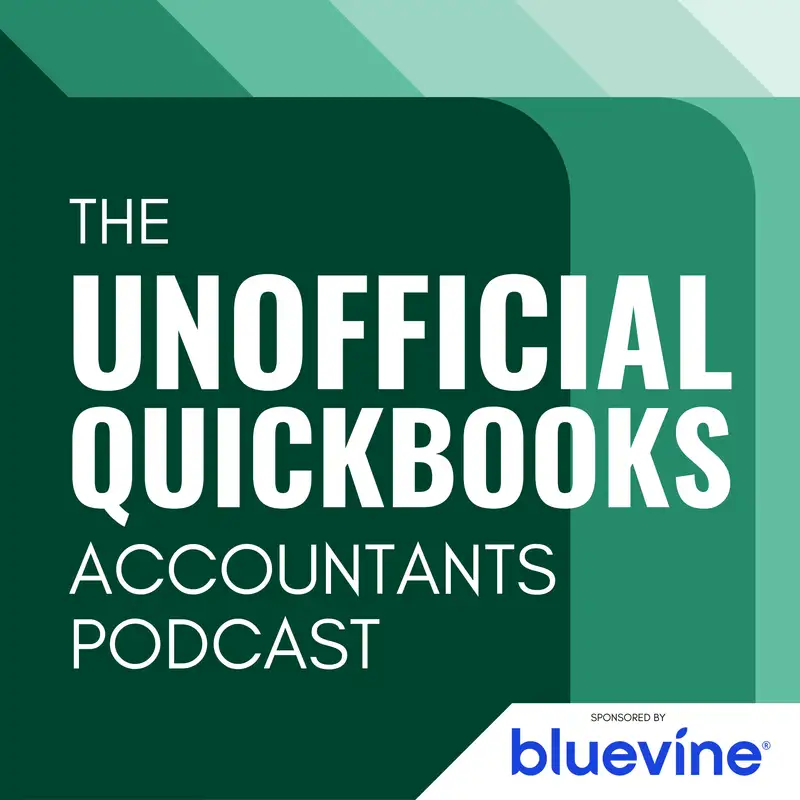
Look What We Found: January 2025
There may be errors in spelling, grammar, and accuracy in this machine-generated transcript.
Alicia Katz Pollock: In this episode of the unofficial QuickBooks Accountants podcast, we're going to take a look at some of the new features that have popped up in the last few months that you might not have noticed yet. I'm also delighted to introduce you to our guest co-host. I haven't actually figured out what to call you guys yet, but I would like to welcome to the stage Margie Remmers Davis. Hey there Margie, how are [00:00:30] you?
Margie Remmers-Davis: I am excited, I'm delighted to be here. I'm such a fangirl. I love this podcast. It's my favorite one. I'm always telling my students, you must listen to this podcast. So I'm delighted to be on here.
Alicia Katz Pollock: Oh, and I'm looking forward to all the expertise that you are going to be bringing to the table. Um, let's introduce yourself to the audience. What is something that you want everyone to know about you?
Margie Remmers-Davis: Yeah. So I guess probably the best thing is to just kind of [00:01:00] talk about my story. So, um, in my former life, I was, um, I was a medical software trainer. So I worked for a medical software company. I traveled to hospitals around the around the world, and, um, and not around the world, around the country, and, um, and taught people how to use our proprietary software. And then I moved in-house and managed the whole training programs. Train the trainer eventually ran the whole training [00:01:30] program for the company. And then I got my dream job, which was to be a stay at home mom. I got married, I had, you know, I had kids. I said, see ya to the corporate world. Like I'm off on my new life. And I lived that life in bliss for 20 years, until my husband had a midlife crisis and decided he didn't want to be married anymore. And so I was like, well, crap. What? Like what do I do now? And I [00:02:00] thought that I could just step into, you know, the training world again because I'm still me, right? I'm still smart. I'm still technical. I'm still, like, good at what I do, right? But it turns out that when you're a middle aged woman with a 20 year gap in her resume, people aren't all that interested in hiring you. And so, like so many people, I turned to bookkeeping. And and that was when I discovered, like you did, Alicia, that there's just this huge need [00:02:30] for training, like people and especially in software, because it changes so frequently that, uh, that I just I said, oh, I can be a trainer doing this. Let me sign me up. So, yeah. So I gave away my bookkeeping practice and now focus on training full time.
Alicia Katz Pollock: We actually have something in common. I used to actually train on medical software too. Two. Oh. Did you? When I first moved to Portland, my first job was at the Portland [00:03:00] Clinic and helped them with their change management and implementing a new medical management software program, where I did all the needs assessments and helped design the systems and taught how to use it. Well, let's go ahead and focus on on our look what I found. So when I call this segment Look What I Found, that is actually my trademarked phrase for when I tell people about all the new things that I find in the software. And so I have been compiling these little things now [00:03:30] for a couple months, and so it's time to do an episode about it. The thing with new features in QuickBooks online is, I'm going to use an analogy from when I was a mom, when I had when I first had my baby, and I would wake up in the morning and I would look at the baby and like, in that instant, I could see how they grew in that one day, and then that moment would pass. And then it was just, you know, the baby. But every morning there was that instant where you saw something. And so because [00:04:00] it QuickBooks online changes so often that moment that I see something that's different, I screen capture it, I put it in a document. And so what we're going to talk about now is the all of the screenshots that I've collected now over the last probably two months, I think it's been probably 2 or 3 months.
Margie Remmers-Davis: Yeah. So now let me ask you now let me ask you, do you have that moment of has that always been there.
Alicia Katz Pollock: Yes.
Margie Remmers-Davis: Is it there. [00:04:30] And I just didn't notice it. Or is it actually new? I mean, one of the benefits of you and I, because we're trainers and like we have training documentation from before, like before I can go back and I can look at some of my other stuff and see the screenshots. I'm like, no, it absolutely was not there.
Alicia Katz Pollock: Yeah, there's going to be a couple of things that we're going to talk about that aren't new or I'm going to I'm air quoting new because sometimes it's been there for a few months. But if you're like head down focused on [00:05:00] what you're doing, you don't notice something. So I see on the on the socials all the time somebody saying, oh, there's this new feature. And I'm like, it's been there for a year and a half. So it's new to somebody. So this is the the new to somebody episode. Well let's go in and let's start going down our list.
Margie Remmers-Davis: All right.
Alicia Katz Pollock: So the the first thing is actually something that you put on the list about biometric logins for intercom. So tell me what you found.
Margie Remmers-Davis: Yeah. So, um, [00:05:30] I love my biometric device. I think that I mean, there are some people who think it's a big conspiracy theory that they're grabbing our fingerprints and all that stuff, but I love just being able to log in with the fingerprint. And, uh, so one day I was logging into into it like I do every day. And I got popped up with this. Do you want to allow Intuit to use touch ID? So I said, oh well that's interesting. I have not seen it [00:06:00] since since the day that I took the screenshot. I haven't, so maybe it was just an experiment. They do that sometimes where the login experience will change. Sometimes they'll have like a little call me instead link, you know, for your two factor thing. And sometimes that little link's not there. So yeah. So I don't know if that was just an experiment or, or anything, but yeah. So that was a cool.
Alicia Katz Pollock: Yeah. Now I'm a mac user and I love my touch ID, I [00:06:30] love logging into websites with just my fingerprint, and it didn't occur to me that this was new, because I'm used to logging in to so many websites with my fingerprint that it didn't occur to me that now I'm doing it for Intuit as well, but it is working for me. And in fact, a couple days ago, my one password actually asked me if I wanted to save a passkey for Intuit QuickBooks as well. And so I think we are now seeing [00:07:00] the the first options of automating our login process, either with your fingerprint or with one time pass keys. So yay into it for making it easier for us to log in. Okay, the next thing that is new is really is truly brand new. And we know that the modern report view is something that Intuit has now been working on for, and it feels like it's new. But honestly, it's been two years that they have [00:07:30] now been rolling out the new modern reports. And honestly, I know that a lot of people originally had trouble with them, but now I'm addicted to them, I love them. The flexibility is is new to what we've been doing, and it's really allowed me to power up the reporting that reporting that I'm doing for my clients. And so, Margie, why don't you tell us what you found that is new in the new reports?
Margie Remmers-Davis: Yeah. So if you go under more options, you there is [00:08:00] now the option to add a note, which was always in the classic view. And, um, but I never even noticed that it wasn't in the modern view until I got that little pink indicator. I was like, oh, look at this.
Alicia Katz Pollock: And thank God for that pink indicator, right? Yeah yeah, yeah. So what adding a note does to your reports is it opens up a text box down at the bottom so that if you're going to print a report or [00:08:30] save a report, you can annotate it, you can tell a story about it. You can give an AI interpretation of the data. If you are in tax, you can say that these numbers are not audited. You know, you can actually say whatever it is that you want to say. And when you save that report, those notes will get saved with that custom report. So they're permanent if you save them. If you don't save the report, then it's just this one [00:09:00] time where if you print it, if you email it, it will be attached at that one time, but then it won't be there the next time you run the report.
Margie Remmers-Davis: So that's interesting if that it saves the note. What if the what if the dates are dynamic on your report because your notes are going to be for hard dates?
Alicia Katz Pollock: Well, it depends on what your note is. I mean, think about all the possibilities for what reasons and why you might put a note. So it may be date specific, but it might not be date specific. [00:09:30] But that's a really good point. Maybe you need to design your note with placeholders for dates, and make sure that you're double checking them before you use a report that you've saved with a dynamic date range.
Margie Remmers-Davis: Yes, and if you're auto scheduling a report, make sure that you have updated the note before it goes out on your auto schedule. That could be really embarrassing.
Alicia Katz Pollock: That's a great, great point. Okay, on to the next one. There are [00:10:00] some changes in payroll. Payroll is another one where QuickBooks Online Payroll has really come a long way, especially in the last couple in the last year or two. And when I read on the socials, people are saying, well, you know, what payroll processor should I use? And I see people saying, oh God, don't use QuickBooks Online Payroll. It's terrible. But I'm going to request that if that is your opinion, that you go back and you look and see, because there is so much that [00:10:30] has changed and I don't have any problems with my qbo payroll, I run it for myself and I recommend it to my clients. And occasionally there's a little thing here and there, but that's true with any payroll processor. So don't dismiss QuickBooks Online Payroll out of hand. But let's go talk about. I've got three things on my list for what's new about payroll. So the first one just showed up last month. And that is when you start [00:11:00] running payroll and it gives you the grid with the regular pay and and PTO and sick pay, vacation pay bonuses, all the different grid boxes. They now actually show you the the pay box shows you their salary, their their wage rate, their PTO. Shows you how much PTO they have left. So you do not need to go to another window and go look up their PTO balance or their sick leave or vacation leave, and then [00:11:30] come back here in order to to verify it. You can verify it inline, streamlined while you're doing payroll. So I think that's so nice.
Margie Remmers-Davis: That is so nice to not have to be able to go elsewhere to find that number.
Alicia Katz Pollock: So you don't have to go run a PTO report. You don't have to go drill into the employees paid time off balances. It's all right there when you're running payroll. So way to go. That is fantastic. Okay. [00:12:00] Do you want to do the next one?
Margie Remmers-Davis: Um let's see I remember I added I added this one and it had that little new indicator light on it or that new little indicator thing on it. So that's why I found it. But there is a new tab. So when you look at an individual employee there's a new tab that says permissions. So you can see, um, what they have [00:12:30] access to, whether they're tracking time like what they're doing in workforce. So yeah.
Alicia Katz Pollock: So the workforce app is the employee's access into QuickBooks Online Payroll. And if you're using QuickBooks time, workforce is where they can clock in and clock out. It's where they can get their paid pay stubs. It's where they can put in their PTO requests. And this actually threw me the fact that there's now. [00:13:00] So when you look at the employee and you see their profile and their paycheck list and their documents, there's now this new permissions tab. And the permissions tab is specifically their access into workforce. And it threw me because one of my employees was having trouble getting into workforce and we couldn't figure out why. And then I noticed that new permissions tab as well. And his workforce had gotten turned off. And so I had to go into this permissions and turn on his workforce access. And [00:13:30] now he's in. So this is something that's important for everybody who's using Qbo payroll to take a look at and make sure that you are giving your employees access to their pay stubs, their w-2s. There's even an organizational chart as well.
Margie Remmers-Davis: Nice, nice.
Alicia Katz Pollock: And then the last thing that I wanted to add in payroll, we've already talked about this. This isn't brand new, but this falls into that category of it's still new. And that's the fact that even when [00:14:00] you give an employee a default class, you can still edit the classes that are assigned to their paychecks. And you can also write in line inside payroll, assign their pay to different customers and projects. And so basically now when you run payroll, there's a new button that says edit classes and projects, and it breaks open their payroll. And then you can split their payroll, run into projects and into [00:14:30] different clients so that that way you can do your job costing for the job and then see the class allocations. And so it's no longer just one class per employee. Now at the moment yes. Still have to go in and do this manually. It hasn't been automated yet so that you can automatically split them 50 over 50 between different classes. But this is the first step and this is a fabulous first step.
Margie Remmers-Davis: Now I don't use this. Um, [00:15:00] I don't use this at all. So tell me. So I'm curious to know. I seem to recall that, um, once payroll has run, you cannot go back and edit or change that. Is that still the case? Was that am I right that that was the case or. And if it if that's true, is it still true with this change?
Alicia Katz Pollock: If the paycheck has already been processed, the hours and amounts can't be edited. The [00:15:30] edit classes and projects is still there, but it won't let me do any further splits so I can change the one class or the one customer project on an old paycheck. But I did just run a paycheck that isn't going to run until tomorrow. And that is allowing me to go in and split up to different multiple classes. So okay. If you so if you're in the current run, you can still yeah you can still do that work. [00:16:00]
Margie Remmers-Davis: Yeah. Cool.
Alicia Katz Pollock: Yeah. Awesome. All right. Let's switch topics. So the next one are some changes to the commerce section and inventory. And this is an area that Intuit is really hard at work behind the scenes because they are looking to become the e-commerce hub that for multi-channel commerce where you can sell on Amazon and eBay and Etsy and have one source of truth for all of your inventory. But [00:16:30] they're still, you know, making it work step by step by step. This is a long game as they're doing this. So there are a couple of things that I discovered that are happening. The first one is they did actually put out a press release and talk about an agreement that they're having with Amazon so that they can make their strategic partnership to make QuickBooks the preferred financial software for Amazon sellers. And I [00:17:00] do have a couple of my Amazon seller clients using the integration inside Qbo, and it doesn't bring in product sales at this point. All it does is just gross sales. But if they're making this announcement, then they must be really working on being able to manage inventory as well.
Margie Remmers-Davis: Yeah. That's huge. It's that was a huge, huge, huge announcement. I, I, I don't even I don't even [00:17:30] know what to say like that to be the software of choice for Amazon sellers. I know so many Amazon sellers. It's not ready for prime time, but that that announcement and the opportunity for bookkeepers who want to specialize in e-commerce is enormous. So absolutely.
Alicia Katz Pollock: Yeah. So for all you bookkeepers out there looking for a niche or who have already thought about e-commerce as a niche, [00:18:00] know that they're going to be opening up the floodgates and making QuickBooks the go to financial software for Amazon sellers is an amazing opportunity. So yeah, I want everyone to know that that is in the pipeline there. They're saying that the capabilities are going to start rolling out in mid 2025 with international ability to follow. So this is something for us to just keep an eye on. And so we will keep you in the loop as we learn more [00:18:30] about it. Now, along those lines, some of the indicators that I saw inside QuickBooks haven't been consistent. I see them, then they're gone. But for a short time I saw a stripe connector that was in the app transaction section of bank transactions. And so it was there when I was in Craig's landscaping and I saw a stripe connector, and now I can't find it. So it probably wasn't working. But we [00:19:00] know that they are working on a stripe integration. And if you're not familiar with the app transactions section inside the bank transactions area, definitely go take a look at it because there are automated integrators for PayPal, eBay, Etsy, Amazon, and Square. And I use the square with my square client and we love it because it brings in a whole daily transaction that's actually broken out by product. [00:19:30] So there are signs of major, major things to come. I also saw in one of my files, but not all of my files in the settings where you go to turn on inventory in Qbo Plus and Advanced. One of my files has a new option under the inventory line, so you turn on inventory. Then it says track inventory for sales channels.
Margie Remmers-Davis: Oh, I saw that too. [00:20:00]
Alicia Katz Pollock: You did see that?
Margie Remmers-Davis: That was before. That was before we had. We started our. That's before we were talking about doing this segment together. Or I would have I would have snapped a picture of it and put it in our thing.
Alicia Katz Pollock: Yeah. Now I've only seen it in one place, but we know that sales channels, this is what we're talking about, this whole integrated e-commerce inventory thing. Now, along those lines, I have also seen in the products and services area [00:20:30] I have in some of my files, you can turn on a column for channel, so it will tell you which channel those are being sold in. And there was also an inventory counts section as well so that you could actually I don't know what it does yet, but I did see an inventory count under the more button in products and services. So little signs of things to come. Again, long game. I think it's going to be a couple [00:21:00] years before this is fully, fully out. But they're trying it. They're testing it. Now while we're talking about e-commerce, let's veer slightly to the left and talk about PayPal. So PayPal has long had an integration that works inside the bank transactions area. And overall I really like it. It was actually allowing me to assign products to PayPal sales manually. You had to click on see [00:21:30] Details and go in and do it, but you could assign a customer and a product to each of them. Well, they're trying to move PayPal into the app transactions area and out of the bank transactions section. And so they have a new connector and I'm testing it out. And I'm, you know, it's it's definitely still under development. And it does not play well with both of them right now. I still have both of the two integrations connected, and they [00:22:00] don't really talk to each other. But I understand that I'm beta testing and I'm pushing the envelope, and so it's not actually going to work yet at all. Have you played with this one yet, Margie?
Margie Remmers-Davis: I have not, but one thing that was just popping into my mind that they changed. This was in an in the know. It was a while ago. I want it. I want to say six months or more about how they're finally letting you disconnect [00:22:30] apps that you did not personally connect. Do you remember that the reason that it pops up is because I had this situation with, you know, I gave away my bookkeeping clients, and I had one that I had connected to the PayPal and I left. I'm no longer associated with the account anymore. There was a new bookkeeper that I transitioned, you know, into, and they could not disconnect that dang app. They didn't want to do it anymore. [00:23:00] They finally had to connect. They had to connect me again. I had to go in, disconnect it, and then, you know, and then leave again. But then they fixed that. They I remember that there was an announcement that they fixed that. So so that's good. That's that's just what came up to me for PayPal. We actually just very recently started accepting PayPal payments for our courses. And this is this is reminding me. Oh, I should connect [00:23:30] this and try it out. This would make life a lot easier.
Alicia Katz Pollock: Absolutely. So let me talk about the integration a little bit and what it does. So again it's under app transactions not under the bank feed or the bank transactions. And I did have to go into the Apps Center in order to get it and connect it. And then what it's doing is it gives you the opportunity to make a sales receipt out of the sale and assign it [00:24:00] to a customer. And then the new part that just showed up, like literally last week is down at the bottom. You can actually assign the product and service. And so, you know, I had complained that, wait, this was a step backwards because now I couldn't put the product there. So it now showed up. So it will it will tell you what the description was from PayPal and then you can assign it to a particular category. Now it does not yet seem to be sticky. I've just [00:24:30] had a lot of people enroll for my 1099 in Qbo class, so I've been processing dozens of these, and I thought I hoped that once I mapped it one time, it would recognize it in the future. And at the moment, that hasn't happened. I still have to assign it every single time. And the other thing that it doesn't have that is a requirement for me is classes. So I have to. I can use this. And what it does do is [00:25:00] that it will put the total sale, it will break out the taxes, it will subtract the fees. And it makes essentially three different transactions all together.
Alicia Katz Pollock: It makes the sales receipt for the sale. It makes a separate expense for the PayPal fees. And then it makes a deposit combining the two together. So it's making three transactions out of this one thing. But until it gives me an opportunity to assign the class, I still have to accept it and then go up [00:25:30] to the magnifying glass and open up the sales receipt itself and finish assigning the rest of the information. So hopefully they're listening to this and they know some of the things that they need to need to work on. All right. Let's go on to the next one. Huge huge announcement when you are making bills. Bills can now print. Woohoo! This is enormous. [00:26:00] For some reason they didn't they never saw fit over the last 15 years that you could open up a bill and print a bill. And so you had to take a screenshot and it was horrible. So now you can finally print a bill. Sometimes the little things are the most important things. Okay. Also in the bills and expenses arena. Expense claims. I'm seeing it in some QuickBooks online advanced files, but not all of them. I actually had somebody who was in the process of implementing it, and they [00:26:30] were getting error messages and they called support and then it disappeared. So I think they found a bug. I'm not sure. It's been kind of inconsistent. When you do have expense claims, it basically means that your employees can use the QuickBooks app on their phone and submit their receipts for reimbursement, where you can turn them into a bill.
Alicia Katz Pollock: And the expense claims means that they don't count as a user, they're just able to send it in. I have a feeling it's going to be [00:27:00] supplanted by that new bills AI tool, where they now give you an email address where anybody can send in a bill. And so I think that might be why they've pulled it back, because now we're in that flux area. Okay. Next in bills and expenses is when using QuickBooks online bill pay. Originally, you could send an email to the vendor asking them for their payment information. Like did they want you to [00:27:30] send a check? Or did they want you to send an ACH? And then they could put their ACH information in? Then I noticed it was gone and it was asking me to put in their payment information. And we discovered that they are now trying to implement this as part of the business network, that when you set up your business network profile, you can put in your payment information [00:28:00] as a vendor. And then when you connect to your customers, your customers will be able to pay you through your online bill. Pay business network vendor profile. So I did some research. I did find the settings. It's more than I want to talk about in this episode. So we're actually going to do a future episode just about the business network, and we will tell you how you can set yourself up as a business network vendor so that your customers have your payment [00:28:30] information and they can just pay you instantly.
Margie Remmers-Davis: Did you figure out how to do that as an accountant?
Alicia Katz Pollock: And that's a really good point. Go ahead and make the point for me. Go for.
Margie Remmers-Davis: It. Yeah. This is this is very frustrating to me. Is that the business network, which is I remember when they announced it, it was on the in the Know. I was like, oh my gosh, this is amazing. This is why we do things in the cloud so that we are all connected to each other. [00:29:00] And uh, but no, accountants cannot use the business network. So that's, uh. Yeah, it's very frustrating. Now there is a little checkbox that's relatively new. I think that says to allow yourself to be found in the business network so clients could pay you. And I checked that box and I couldn't find myself, so. So I don't know how. Well, that's I don't know how that's working. But yeah, [00:29:30] it makes me super sad that I can't use the business network.
Alicia Katz Pollock: Personally, I'd imagine that they're going to want us as accountant users in Boa to be able to, because we have to put it through its paces in order to be able to recommend it to its clients.
Margie Remmers-Davis: That should be true for everything, right?
Alicia Katz Pollock: Yeah, it should be, but maybe it's a security issue. Maybe they just haven't rolled it out. But we will do a whole episode just on the business network because their concept is is [00:30:00] huge, and it's basically the whole idea that all QuickBooks users are going to be able to send bills and invoices to each other and then put them put them in their approvals process. So that's the goal. Okay. Next one is I noticed just last night when I was in Account and settings in the time section, that if you are using QuickBooks time, there are new QuickBooks time settings right [00:30:30] inside your Qbo where you don't have to go out to QuickBooks time in order to do the settings. So when you go to Accountant Settings and you click on the time section and you are using QuickBooks time, you now have the ability to assign to turn on and off what timesheet fields you want your employees to see in their workforce apps, so that they can clock in and out. And so that gives you the ability to turn on. Do you want them to specify a product or service? Do you want them to specify a customer? [00:31:00] Do you want them to make it billable or not.
Alicia Katz Pollock: You have all of those options. So I thought that was really, really cool. And there's also an option to manage kiosk, which I have not seen surface in ages. And a lot of people don't even realize that kiosk management is an option. Basically, what that means is that if you are using QuickBooks time, you can set up an iPad in your office or in your store, and your employees can clock in and clock [00:31:30] out on that iPad. And it takes a picture of them so that you know that it really is them doing it. I've got one client whose employees have turned it into a game. And so they they'll they'll make funny faces or they'll put up pictures or, you know, they do certain things and, you know, they just kind of turn it into their whole culture. But you now have transparency into setting up that kiosk. So if you are working on site, you do have the ability to have everybody clock [00:32:00] in and clock out using an iPad.
Margie Remmers-Davis: Very cool. Alicia, do you ever, um, do you ever, like, drive down the street and see new construction and think to yourself what was there before all the time.
Alicia Katz Pollock: I was.
Margie Remmers-Davis: Actually.
Alicia Katz Pollock: Thinking that.
Margie Remmers-Davis: All the time. Yeah. So I'm looking at this. I'm looking at this, uh, the, the setting for time. And I'm thinking to myself, what was there before? Like [00:32:30] the first, the first thing was, was setting the first day of the week. Like, that was always the first one. And then what was the second one? I can't even remember.
Alicia Katz Pollock: Oh, I need to go grab.
Margie Remmers-Davis: A copy of my book. Only two.
Alicia Katz Pollock: Right.
Margie Remmers-Davis: Now there's three. And that second one has changed. And now I'm like, I had to do with like allow, allow. Uh oh. It was add service. It was allow, you know, add service to time sheets [00:33:00] and um, let them see billable. Right.
Alicia Katz Pollock: It was those two settings. Yeah. Now they're expanding it and making it more part of the whole ecosystem.
Margie Remmers-Davis: Yeah.
Alicia Katz Pollock: Yeah. Oh, and that's funny about what you say about construction because Portland, we actually have an urban growth boundary that they they won't do new construction outside the, the Portland boundary. And so they're growing up. And so all of our old school one story buildings [00:33:30] are being torn down, being replaced with four story apartment buildings or mixed use. And you're right. I look at it and like, I don't remember what was there anymore. So, you know, it's it's all fleeting. Okay. So for our next section is financing. And one of the things that is really changing in the Qbo ecosystem is the purchase of Credit Karma [00:34:00] as one of Intuit's pillars. And their idea with with the the merger of Credit Karma into Qbo is to offer new financing options to make it easier to for people to have access to funding that they wouldn't have ordinarily. Now, of course, that means that they are going to make money because they're becoming a lender. So you can be cynical about it and say, well, they're just trying to, [00:34:30] you know, make more money off of us. Or you can think of it as well. The bank wouldn't give me a loan, but now I have some capital.
Alicia Katz Pollock: And so, you know, sometimes the percentages are are kind of extreme, but having the opportunity to actually make these choices is is a good thing. So let me kind of run down some of the things that I'm seeing now. Again, these are not rolled out universally. They're only in [00:35:00] some files. But keep your eye out for them and be aware so that when they show up in your clients files, you know what's going on. Very first thing. Super simple. We've mentioned it before. The AP for QuickBooks checking has moved down from 5% down to 3%. But that's the whole industry right now. The interest rates are falling. And so that is to be expected. And hopefully they'll go back in again, because I put a lot of money into my QuickBooks checking account to get that 5% [00:35:30] interest rate. Okay. The next one is something that we did a whole episode about last year about customer financing. And you can find this in the sales area. And there was an email that was sent out on December 19th to some places. Margie, do you want to read that email?
Margie Remmers-Davis: Sure. So it says dear valued Intuit Customer. At Intuit, we are constantly [00:36:00] striving to Striving to give you access to the tools your business needs to succeed. Included in your QuickBooks online subscription is a new feature that allows you to offer consumer financing to recipients of estimates over $2,000. The financing is offered through the Intuit Credit Karma Lender marketplace. As a QuickBooks admin, you have full control over managing financing offers and can turn this setting off by adjusting the Enable Financing [00:36:30] offers in the sales setting page of your QuickBooks account. Financing offers for your estimates over over $2,000 will be enabled on December 30th, 2024. Should your customer choose to pay monthly with financing, they will pay a competitive Apr. There is no cost to you. To learn more about customer financing provided by Intuit Credit Karma, see this page with more details. If you or your customers have any questions [00:37:00] or need support with financing, you may contact us via the feedback widget on the page linked above.
Alicia Katz Pollock: So what this looks like in my file when I go into Account and Settings and then over to sales, there's a new section called financing that has a slider for customer financing. And so you just slide it on and then there's a link for more information. I'm a little cynical about where they say they will pay a competitive Apr. I did kind [00:37:30] of explore some of these in the past, and one of the financings that I checked into, I think it was a loan was like 36% interest. So I'm not sure what they consider competitive, but if you have a client who is not sure if they want to do their services because they're not sure if they can afford you and they're having cash flow issues, this may, you know, put them over that line. And because Intuit is offering them financing [00:38:00] now, they can take advantage of your services. So that's how they're positioning. It is an opportunity.
Margie Remmers-Davis: So I'm wondering if this is is this going to be similar to like a Klarna or an Afterpay, where basically Intuit is taking the risk of the financing? So you're going to get as the seller, you or your client is going to get the [00:38:30] full amount upfront, and then they're going to take the risk of managing the monthly payments or whatever schedule it's going to be on.
Alicia Katz Pollock: Yeah, I think.
Margie Remmers-Davis: That what do you think?
Alicia Katz Pollock: I think that is the way it's going to work. You're getting paid for your invoice in full, and then all of the finance management goes to Credit Karma and Intuit.
Margie Remmers-Davis: So do you currently do have those payment services on your products that you sell.
Alicia Katz Pollock: I did turn it on. [00:39:00] I want to kind of see what happens and if anybody takes advantage of it. Yeah.
Margie Remmers-Davis: I use it and we love it. Yeah. We love I mean, because I used to have for our more expensive products, I would set up a payment plan, like inside my, um, front facing software. That and it was. So it was such a pain. It was such a pain to. First of all, I have to I have to manually do it. [00:39:30] So then I have to figure out what the payment terms are going to be, and I have to set it up. And then if somebody doesn't pay, then it's on me to like go chase them, say, oh, hey, you, you're you failed. I had somebody I at one point we had some product, some course I don't remember what it was. It was fairly expensive. And somebody on my team thought it was a great idea to let them pay over 12 months. So we had somebody sign up [00:40:00] for the 12 month thing. So they were just paying a tiny amount every month, and he paid that one time and then he canceled. He got my product, my expensive product, whatever it was, he got it. And then for this really tiny amount and there was nothing that I could do about it. So what's great, what I love about Klarna and Afterpay is I get the whole thing up front.
Margie Remmers-Davis: I don't have to worry, I don't have to set it up. I don't have to manage the risk. I don't have to chase [00:40:30] people. I get the I mean, I get the upfront fee and let them worry. I mean, and I'm happy that you go right. If you want to manage all of that, you go ahead and take that financing fee. I would rather you take that financing fee and the headache and just give me the money right up front. So if that's what Intuit's doing with this Credit Karma thing. And I can imagine, I mean, and I do have I have some students who reach out and say, oh, I don't qualify for Klarna [00:41:00] like Klarna won't accepting or whatever. My, my credit is so bad. Well, Credit Karma, they know exactly what your credit is, right? And you've said that on the podcast before. That's the this is the beautiful thing about the cloud. Like they know so they can offer maybe they can offer you unique rates. Maybe they know like they know you pay it off. And so they're going to offer a customized thing for you.
Alicia Katz Pollock: Yeah. And I then I would expect that that's exactly what's going on. Because [00:41:30] Credit Karma can actually see your financial management and your credit score, that you'll get better terms. If you have a higher credit score. You'll get worse terms if you don't. But one of the credit karma's claims to fame when you actually use Credit Karma as a website is that they'll help you build your credit score. They'll help you create good financial habits and get your debts paid down.
Margie Remmers-Davis: It would be awesome if it worked like that. I hope so.
Alicia Katz Pollock: Cross fingers. Yeah. Me too. Okay. And [00:42:00] then the last part under the financing is I have seen the QuickBooks line of credit on different menus inside my different Qbo versions, but most of the time when I click on them, it says, oh, you're not eligible or, you know, it's not available to you for one reason or another. But I did have one file where I actually did see it in my b.o.a. As a matter of fact. So one of my boas is offering me a line of credit. The line of credit loans are issued [00:42:30] by a company called Webbank. It does have to be connected to a business bank account. And at the moment, that's all I know about it, because I was not about to click the link and go into, you know, have it hit my credit score and do a credit pull on me to take out a line of credit that I don't need for 36% interest.
Margie Remmers-Davis: Right? Right.
Alicia Katz Pollock: But if you do need a line of credit instead of heading to your bank, you might want to go check it out and see.
Margie Remmers-Davis: Yeah. [00:43:00] Well, and I suspect that this is one of those things that they're just kind of putting their toe in the water to see how many people take them up on it. But I think that they think that it's going to be huge. How do I know that? Because it's in the ProAdvisor Academy this year as part of like one of the things that this year they want the pro advisors to know is about all of these different financing options. So so [00:43:30] that tells me they have some kind of, you know, prize in mind, right?
Alicia Katz Pollock: Yeah. Well, you know, again, their their big bet is powering prosperity around the world. And so bringing capital to people who didn't have capital before. Some of it's just convenience. And some of it is literal opportunity for people who don't have great credit ratings, which does mean we're going to see some really wild interest rates or terms. But if that's what it takes to for people to get the capital, they need to grow their business [00:44:00] or start a new business then then there's something to be said for that.
Margie Remmers-Davis: Yeah.
Alicia Katz Pollock: Well, I want to bring us home with just a couple of things that fall into that category of things that aren't new, but you might not have noticed just to cover our bases and make sure that we've mentioned it at some point on the podcast. So why don't you go ahead with the first one?
Margie Remmers-Davis: Yeah. So so the crazy thing about this is that [00:44:30] I just noticed that Recurring transactions is now on one of the options on the transactions menu. So it used to be Chart of Accounts was the very last one. And now recurring Transactions is there as well. What that means is that it is also now a tab in the transaction center. Because in case you don't know that the the hover menus that you see on the left navigation [00:45:00] bar correspond with the tabs once you get in that center. So now there is a recurring transactions tab also so that you can access it easily. The funny thing, the reason I'm laughing a little bit about this is because I told Alicia, oh my gosh, it's on the left navigation bar. And and she said yes. And it's also a tab at the top. And I had noticed the tab and I [00:45:30] just never put it together. Oh, it's on the left nav bar too.
Alicia Katz Pollock: Yeah. And actually I want to throw in there that when you go into a customer details, when you drill into a customer and you see their transactions list and their statements, there's a tab for recurring transactions there as well.
Margie Remmers-Davis: Yes, that's been there for a while, but yes, absolutely. Yes. But I always forget that it's there.
Alicia Katz Pollock: So now nobody will forget.
Margie Remmers-Davis: Right. Because we've talked about it.
Alicia Katz Pollock: Right. Okay. And [00:46:00] then another one is you may or may not have noticed that there's a little grid of nine dots in your upper right hand corner in between your help and your search. And if you haven't clicked on it, you might want to go click on it. Because what that is is your app status, where it shows what apps you have connected and gives you status icons for whether that connection is up and running or if something is wrong. So now you have a little bit more transparency [00:46:30] into your apps.
Margie Remmers-Davis: That's so nice. It's so nice to have it right there. And that was one of those things that I found it. And I said, Alicia, how long has this been there? Right. Why am I just noticing this now. Yeah. But yeah, it's great to be able to access it just right there.
Alicia Katz Pollock: Right. And then last but not least for our episode today, is noticing that in the bank feeds when you are assigning a match, it no longer says find match. It [00:47:00] just says match. So your choices are now categorize match record as transfer or record as credit card payment. And Margie and I have mixed feelings about this one.
Margie Remmers-Davis: I have no mixed feelings. My maybe our mixed feelings is you feel one way and I feel the other. Like I this makes me angry. I can I put this on the wheel of rants like this is because when [00:47:30] you're, when you click that little, when you click that little thing, you are not matching, you are finding a match. Why would they change the wording there? That makes no sense to me. There's plenty of real estate on that line. There's no reason for them to change the words from find a match to match, because it's not what you're doing.
Alicia Katz Pollock: No, I don't feel quite as strongly about it as as you do. [00:48:00] But I do like the verb. I believe in verbs. I think that helps people know what they're doing, which is a verbing thing. But, you know, it's like either now you're you're supposedly choosing between categorize or match. Do I want to categorize this or do I want to match it is, I think, what their thinking was. But this is one of those changes. It wasn't necessary. So yeah, we'll just get used to it. But this is one of those blink and you misses. Like once you see it you notice something's different and you don't know what [00:48:30] it is and it's gone. Okay. Well, that was a big list of little tiny things in our. Look what we Uh, so, um, Margie, what's going on in your world?
Margie Remmers-Davis: Uh, the biggest thing that we are working on right now is our bookkeeping accelerator. So, um, so we kind of became known, and Alicia mentioned this in the previous bonus episode where she kind of introduced me, like, we kind of [00:49:00] splashed on the scene as, as helping people understand the ProAdvisor certifications and understand the requirements and what they really needed to learn. And so we kind of became known as the certification people, even though for years now we've done we've had more programs than just that. And, um, one of the programs that we had was a is an intense, um, simulated experience of being a bookkeeper called the Qbo Jim, which we can I [00:49:30] can link that to. Um, but as we tried to sell the qbo Jim and, uh, talk to, We really wanted to sell it to accounting firms. We found that what the accounting firms were saying was that they didn't need qbo skills, they needed bookkeeping skills. And we had never we had never offered a bookkeeping course before because again, my background is software training. And so I was like, I'm all about [00:50:00] the software, baby. But, uh, but the demand was just so high. They were just begging us, and and we really excel. What makes Acadian different is, is that our is our experiential, hands on, immersive, interactive training. So you're not just reading a book off the page, but you're actually interacting with the material. And so we said, well, we can do that. So yeah. So we have just released our bookkeeping [00:50:30] accelerator. And um, it is designed to teach people Bookkeeping from the ground up. So it's somebody who has zero experience in bookkeeping, doesn't even know what it is. We use the Qbo sample company to teach the concepts. So you're actually doing it hands on while you are learning. And yeah, we'll include that in the link below. That's our most exciting thing that we have going on.
Alicia Katz Pollock: Excellent.
Margie Remmers-Davis: How about you? What's going on in your world? [00:51:00] That's what Hector always used to say. What's going on in your world, Lisa?
Alicia Katz Pollock: So for me, I just finished recording my 1099 in Qbo class. Now, by the time this comes out, it's going to be too late for you to run your 1099 in Qbo. But if you want to prep for the next year, that one is in there. And they did some really good improvements with the 1099 wizard. I also just am releasing my year end cleanup for tax time class, and this is the perfect time to take [00:51:30] that class. What it is, is the ten steps that I take when I'm when I'm prepping a client's file for taxes? Where are the hidey holes for where the errors lie if they're going to get something wrong? How can you tell at a glance? So I show you the places where I go to look for bad data, and I demonstrate the strategies for fixing it as well. So it's a two hour class two CPE, and we'll have the link to that down in the show notes. And [00:52:00] then this coming week is I'm doing a brand new class that I have never done before. That is based on my book. I wrote a book that's on Amazon called converting from QuickBooks desktop to QuickBooks online. And it's kind of like literally every little detail you need to know when you have a QuickBooks desktop file and you want to transfer it or convert it or migrate it to Qbo. That class is going to be on February 4th. It's [00:52:30] a two hour class two CPE. It's going to come with a PDF of the book on Amazon as well. And if you are listening to this after February 4th, then you can just go register for the class and you will get the recording.
Margie Remmers-Davis: Awesome.
Alicia Katz Pollock: Yeah. Well, thank you, Margie, for joining me today for Look What We Found. Yay! It's a treat to have you on. And [00:53:00] for everybody who, if you heard something today that you want to make sure that your staff or your customers know about, please go to the show notes and click share and share it out to the world. This is Alicia Pollock from Royal Wise Solutions.
Margie Remmers-Davis: And this is Margie Reimers Davis from Acadian Accounting Education.
Alicia Katz Pollock: And we will see you in the next one.
Creators and Guests


