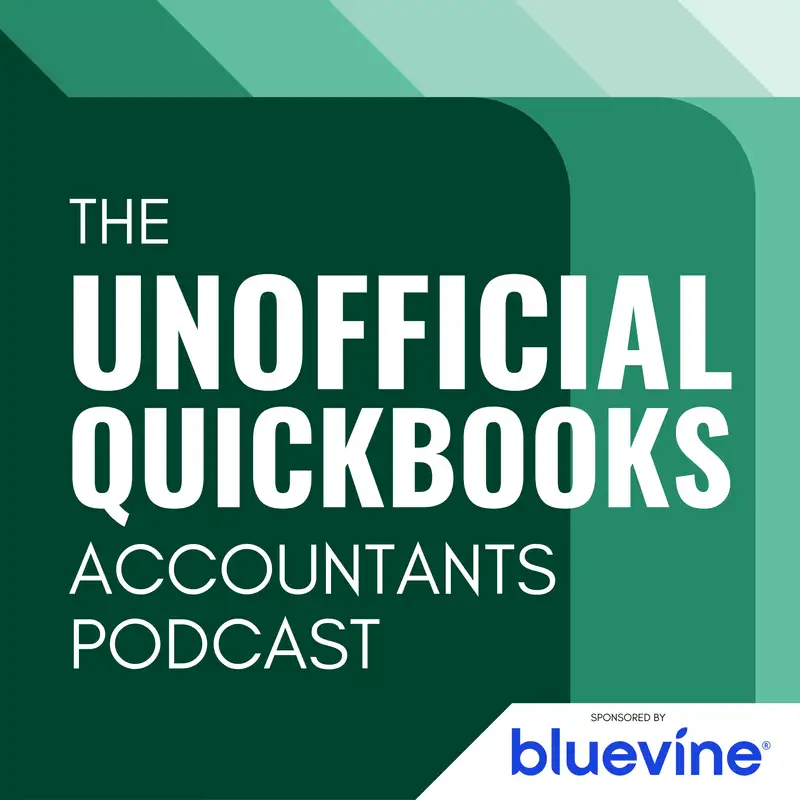
Now You Know: Intuit and QuickBooks January 2025 Updates
There may be errors in spelling, grammar, and accuracy in this machine-generated transcript.
Alicia Katz Pollock: In this week's episode of the unofficial QuickBooks accountants podcast, we're going to do the segment called Now You Know, which is going to be our ongoing segment covering the In the Know webinars from Intuit and also articles on firm of the future and other Intuit news. So let's go ahead and get started. The first piece of news I'm actually going to start with [00:00:30] talking about some things that I've heard in the news that I wanted to mention and make sure, you know, the first one is I want to give a congratulations to Onpay. Onpay is one of the biggest payroll and HR providers that integrates with QuickBooks online, and they just secured more than $100 million in funding, including a 63 million series B funding round led by Carrick Capital Partners. Onpay is looking forward to scaling up and meeting their increasing [00:01:00] needs and capacity. They've been doing really well at becoming one of the established payroll providers. I've heard nothing but good things from clients who are using Onpay, and I've been working with Valerie Heckman for many years now, and she has done an amazing job at really establishing Onpay as a force in the industry, as a payroll provider for QuickBooks online clients. So congratulations, Valerie, and congratulations on pay. My [00:01:30] next piece of news was something interesting that that caught my eye just when I was doing my normal daily reading of the news. And that is, I came across an article talking about all of the different companies and firms that have donated to the Trump Inauguration Fund.
Alicia Katz Pollock: And, you know, we've already seen the inauguration has gone by. And we saw, you know, the front row with all the the tech bros in the front line. But this [00:02:00] year was interesting because it marked a departure from how companies made their donations to the inaugural fund. That it's been very, very common for companies to make donations. But this year, like the five biggest tech firms, all gave at least $1 million and so did the CEOs of Uber, OpenAI, Toyota, Ford, General Motors, the drugmaker Pfizer, the [00:02:30] telehealth company Hims and Hers, the stock trading app Robinhood, and you guessed it, Intuit. So I'm not going to I'm going to avoid all commentary about this. I'm not going to give any opinion whatsoever because, you know, I believe in objective realities, not conjecture. The one little thing that I wanted to point out here is that inaugural funds, there's not actually an inaugural budget. All these donations become [00:03:00] public dollars, they can be used any way that they want them to. And since they were forced to move indoors to the Capitol building instead of having a big outdoor event, they didn't need to spend nearly as much money. So we don't know where all these millions of dollars went and how they're going to be used. So it was just kind of interesting to me to see how our political climate is evolving.
Alicia Katz Pollock: Okay. Now let's go on and actually do Intuit news, [00:03:30] which is why you all are here. So I want to talk about some of the articles that are in the firm of the future. Some updates for January 2025. The first piece of news we actually covered in an entire episode that they are discontinuing tags, and they're switching to custom fields in QuickBooks online. So we have a whole episode about it where we discuss it. Hector and I, but I just wanted to tell everybody that these deadlines are looming, that between February 5th and March [00:04:00] 7th. That's when you and your clients can migrate your tags from tags to a custom field. Then, from March 8th to April 30th, you'll have read only access to your tags. So you want to be sure to download all the reports for your tag transactions and keep them for your records. Then, as of May 1st, 2025, tags are going to be completely removed from QuickBooks online so you won't have access to those reports. Now, I did find out that these custom fields [00:04:30] are not going to be available inside the banking feed because, you know, you can imagine for companies that have a lot of custom fields, it would completely clutter the banking feed. So they have decided that the custom fields are not going to be available. So if you are using tags and you're used to applying your tags from the banking feed, you're going to have to create a new workflow around that.
Alicia Katz Pollock: You'll have to go in and actually edit the transaction to use the custom fields that is replacing tags. Okay, [00:05:00] next piece of news is QuickBooks. Solopreneur is being bumped up a little bit. A lot of people aren't familiar with QuickBooks solopreneur. This is the version that has replaced QuickBooks Self-employed. So self-employed is no longer available. Solopreneur is the new one and solopreneur is really not the same as self-employed was. So you might want to take a look at it. Solopreneur is made for gig workers or people who their income is just a [00:05:30] side hustle. Maybe they have a hobby where they're selling crafts and they need to track track the money that they're making. Solopreneur has been around for a while, and I'm actually going to be having a course about solopreneur coming up in September. But the big reason why solopreneur is in the news right now is they have enhanced the collaboration tools for accountants. And so now you can manage their books a little bit more efficiently and it matches [00:06:00] more the way that you're used to using QuickBooks online. One of the things that they've added to make it easier for you is that they now have review check marks so that you can, as you review the bank transactions list, you can use this new check mark to point out the transactions that you've already reviewed. And then if your client makes a change to the list, the previous check mark will clear so that you can identify it.
Alicia Katz Pollock: So it's now giving you a tool so that you can see where you left off in your work. Our [00:06:30] next topic is one that is near and dear to my heart, and that is that they are continuing to improve the migration process from QuickBooks desktop to QuickBooks online. Now, I just taught a class on converting from desktop to online just a couple days ago, and you can find that class at Wired.com. And I actually have a book about it as well. So it looks like I'm going to have to go in and edit my book. But they have made some changes to streamline the streamline the process. The first [00:07:00] one is that if your client currently uses QuickBooks Online Payroll already, and you're ready to move their file from desktop to online now, you can still import their accounting data and it does not affect their existing payroll data. So it streamlines the payroll part of the process. The next innovation is that formerly your desktop file had to have less than 750,000 targets. [00:07:30] And you would find that under the F2 key. Now they have lifted that you can migrate up to 1.2 million line items. That's 16 times the former limitation. So if you have somebody who has a really large file, up until recently, you've had to condense the file and just bring in a couple years.
Alicia Katz Pollock: Now you can bring in, in most cases, their entire desktop file. Another innovation that innovation that they've made to help is that there's now [00:08:00] a pre-migration checklist, so that when you are beginning to do the migration, you can actually look at a list of tasks, and it tells you some of the things that you can do in your desktop file to make sure that it's ready for the migration. So it reminds you to double check your list of active customers and inactivate ones that you're not using. It also does the same thing for vendors so that if you have vendors you're not using, you should mark them [00:08:30] as inactive before you move to online. Same thing with your chart of accounts. If you have charts of accounts that you haven't been using, you should inactivate those. And one of the really important ones is unbilled charges. This is one of the ones that we've actually had to do cleanups around that. In QuickBooks desktop, there's a check mark for whether an expense is billable to the customer or not. And a lot of people just check it off by default. And once they've dismissed the warning Awning boxes that say, hey, are you sure you want [00:09:00] to do this? And that doesn't come up anymore. I've had clients when I migrate them from desktop to online, who had like $15 million in unbilled transactions, and either you had to use a URL which is not on the menu to clear them, or you had to make an invoice for every single client and then import all of those billable expenses, save it, and then void it.
Alicia Katz Pollock: So now they're actually alerting you, hey, you might want to look into this beforehand. So those are just a couple [00:09:30] of the the new features on the checklist. There's so they give you a now a 13 step process that you can use to make sure that you've prepped the file well. And the last of the migration improvements is that they now have a quote unquote AI based migration duration estimate, which basically means that when you press the button and you begin your migration, instead of just waiting blindly for the email and waiting for it for it to come in. Now they're going to give you a [00:10:00] better sense of where they are in the process. And so there's going to be a time estimate to let you know how long the migration might take. So I'm looking forward to those new features. Our next piece of news is that now there's a new QuickBooks Live offering yet another variation on it. And this is called QuickBooks Live Expert Cleanup. So now they're having a dedicated team just for cleanups, because at this time of year, that's a lot of what we do. Businesses [00:10:30] come out of the woodwork and they reach out to us because they know that their data is not tax ready.
Alicia Katz Pollock: They look at the reports and they know they're not right. I actually just taught a class on how to do a year end cleanup, where I gave two hours worth of where I look at all the different little hidey holes for where I see bad data, and then show you how to clean it up. If cleanups are not your cup of tea, though, you can actually hire QuickBooks Live expert cleanup [00:11:00] to do it for you. Personally, it's my favorite thing to do. I think it's fun, but for some people it's really daunting. Or maybe you just don't have the bandwidth to do it yourself. So you can now outsource this one time cleanup of a client's books, and it will include making tax ready books tailored to your end needs, a package of year end financial reports, and the pricing is kind of interesting. And I'm not sure exactly how to interpret this, so I'm going to read it to you. So [00:11:30] it says books clean up for the prior tax year is priced at a flat rate of $800. So I assume that means if you're cleaning up 2024 books, it's $800. For the current tax year. Books clean up is priced at a monthly fee of $150. Now, I don't know if that means it's $150 a month for moving into 2025, or if that means if you're cleaning up three months of books, it's $450, so the wording on this isn't [00:12:00] quite clear.
Alicia Katz Pollock: Now that $800 for a flat rate for a year. I do clean ups at this time of year and, you know, clean ups take hours and clean ups can be really complicated. And even when I bid on a cleanup, sometimes you get down to like the last handful of transactions and all of a sudden you discover that they had a loan that wasn't on the books. And then all of a sudden the scope has changed. And when I do clean [00:12:30] ups, you know, a cleanup for me can be 3 to $5000. So I'm not sure how they can do it at $800. To me, that means that they are probably not actually fixing and correcting the books. It probably means to me, oh, what's your ending balance? Let me just go ahead and make a journal entry to adjust for it. Now, I don't know if that's true. This is all just supposing here, but when I When I teach cleanups, I like to correct the data. And [00:13:00] that's because traditionally and historically, when tax providers are getting the books ready for their taxes and they see a balance, that's not correct, they make an adjusting entry so that the balance is correct. But that process, while it's traditional and common, does not play well with your QuickBooks because of all the automations that, for example, if in the banking feed, you've been categorizing your Starbucks as meals and entertainment, but your accountant decides that it's really [00:13:30] an owner draw the banking feed just sees that Starbucks has always been meals and entertainment, and it continues to categorize it as meals and entertainment.
Alicia Katz Pollock: So you just continue with bad habits. Another example is you may have the correct balances when you run a report for the full year, but if you run any reports that don't include that adjusting entry at the very, very end, then you still have the original data without the correction. I want [00:14:00] to implore all tax providers and all bookkeepers to use the reclassified tool to actually pick up the transactions and move them into the buckets that they really belong, because it's going to make a much better QuickBooks experience and enhance the accuracy of your books moving forward. Now, the reason why I point all that out again, wrapping that back to that $800. Hopefully that does include picking up those transactions and reclassifying them where they really [00:14:30] belong. But if you have a client who comes to you and you want to pick them up as a bookkeeping client, but you don't have either, you don't have the chops to do a cleanup, or you don't have the time to do a cleanup. Then you can go ahead and hire it out to Intuit to do it for $800. Then maybe you can pay for that yourself, and then pass on the cost to the client at your regular retail rates. And if you want to take advantage of Advantage of that.
Alicia Katz Pollock: When you are adding the client to your system and you're going [00:15:00] through. Your ProAdvisor portal and you're adding the client, that's when it gives you the option of including. Quickbooks Live Expert assist and the QuickBooks Live Expert cleanup. So these are both now really they're trying to position them to you as a bookkeeper, as a value added service that you can outsource some of your tasks to. Quickbooks Live the expert assistant. We've talked about that. We have entire episodes about it. But again, it's kind of like a lifeline. That's almost like [00:15:30] a paid support line where your client can call into it directly to get their questions answered. Like, you know, what do I do about this bounced check, which prevents you from having to take the time to teach the client how to do those things. So what Intuit is now doing is including these two services that when you onboard a client, you can select them and then, hey, if you are doing the billing for your client, you can build these costs into your billing and use it as a little bit [00:16:00] of a profit margin. So it's interesting that they are really working on the positioning of that so that it's not competitive with us. That becomes a resource for us. Our next piece of news is something that is brand new to me. And I'm I'm kind of curious and want to find out more information about it.
Alicia Katz Pollock: And they're introducing a new QuickBooks customer hub powered by MailChimp. Intuit bought MailChimp several years ago, and up until now, it's been a standalone email [00:16:30] tool where you can send out email newsletters to your customers. But Intuit's goal is to really integrate it into your QuickBooks online, to turn it into a CRM and a customer outreach tool. And what they're doing here is they are turning. Sometimes you've seen the customer in leads tab inside your QuickBooks online. So they're beginning to buff that up and they're calling it now the now the QuickBooks Customer Hub. And here, what it's going to do is allow your clients [00:17:00] to manage reviews and testimonials so that they can encourage customers to rate and share about the the happy experiences that they've had with the company. They can do referrals and connect with prospective customers, and you can also enable customers to request business or new services through work requests. Now, I haven't seen this in action yet. I don't have a timeline for when it's going to be released, but it is going to be a paid service. It's going to be a $15 a month add on, [00:17:30] but basically what it's doing is now becoming a marketing tool inside your QuickBooks online, where you can reach out to your customers, ask them for reviews, they can contact you if they want to work with you again. You can put in work requests and manage your referrals. So having a CRM inside QuickBooks online is a really interesting idea, and a lot of companies are already using QuickBooks online to with [00:18:00] the customer's contact information.
Alicia Katz Pollock: And for the last year or so, you've been able to connect to your MailChimp so that you can import your customers from QuickBooks into MailChimp. And there's even an integration that would say, oh, I can create a group of customers who maybe it's everybody who did my tax prep service from last year. Let me find out who they were and then send them all an email inviting them to make an appointment for this year's work. So that [00:18:30] has been there. So now they're really going to start implementing MailChimp in as a customer support hub within your QuickBooks online. So it's interesting. It's going to be a paid service. And I'll as I have more information and experience with that, I will let you know. The next innovation is a new way to take payments from your customers. If you've had customers who are paying you recurringly like maybe you have a regular monthly service, [00:19:00] your options up until now have been to send an invoice and hope that they pay it, or to create a sales receipt that has their payment information that you use recurring transactions in order to have it run automatically every single month. But the problem with that is that you had to gather their payment information yourself, which could take you out of PCI compliance depending on how you gather that information and if you store it outside of QuickBooks [00:19:30] because QuickBooks is PCI compliant.
Alicia Katz Pollock: But if you write down that information or fill out a PDF with that information, then it's not. So the new invoices now have a brand new payment method called Recurring Payments. And you set it up. It's essentially as a recurring invoice. But when you email the customer it sends them a link that they accept the terms and they enter in their payment information, and then they [00:20:00] approve the recurring payment. So they're in control. They're giving you the information, and it will run the invoice and create the payment automatically. So in some ways it's similar to what they've already been doing. It's just a slightly different workflow. And for a lot of people who are on accrual accounting, that's going to be really welcome because you now have the invoice and the payment, not just the one time sales receipt. Now, I've saved the [00:20:30] best for last. In November, back at Intuit Connect, they had shared this new innovation during one of the main sessions, and I just mentioned that they're really working on integrating QuickBooks Online and MailChimp. But as part of that, they're going to kind of change the approach to the interface inside QuickBooks online, And they're going to start this with businesses that are starting up new QuickBooks online [00:21:00] files that are not connected to an accountant. So as ProAdvisor, we're not going to see this for a little while until somebody who has it invites you into the file.
Alicia Katz Pollock: So it is an opt in test. And what it is, is a brand new QuickBooks online interface that has a carousel up at the top with key applications. And so basically what they're doing is they're kind of segmenting the interface. So that I'm hoping that means that it makes it [00:21:30] easier to get to the different tasks that we want to do. Because for some people, you know, there is no roadmap of where to go and what order to do your workflow. So I'm actually hoping that this improves the situation. So it's in beta testing. It's going to be quite some time before it's rolled out everywhere. But when I look at the image, some of the things that I'm seeing is they've segmented the QuickBooks online Line experience into sales and payments, bookkeeping bills and expenses, and lending and banking. And [00:22:00] then it's followed by customers with a little MailChimp symbol. So that is probably that customers hub that I was just talking about a few minutes ago. And then a payroll and HR section, a marketing section, a business tax section. And there's a little TurboTax symbol right there. So I think what they're trying to do is really bring together what has been the disparate segments of Intuit all into one interface. So really when I'm looking at [00:22:30] this, I'm seeing, all right, here, I'm seeing QuickBooks, MailChimp, Credit Karma and TurboTax all as options inside this interface.
Alicia Katz Pollock: And because Intuit's slogan is powering prosperity around the world, they're really trying to bring more financial options to business owners, which will of course, do very, very well for the company. And so I think this new navigation [00:23:00] can be a really big help. Because now when I look further down in the interface. So I just described kind of the, the icons across the top for the different segments and in the dashboard that we're in right now. Now it has buttons for create an invoice, record a bank deposit, create a sales receipt, create an expense, create a bill. And therefore they're making it easy at a click to do these things. Now those shortcuts have always been on the dashboard, [00:23:30] but a lot of people just kind of glaze over them and don't even look at the dashboard. I think this new interface can definitely help them help users get to what they want to do really quickly. So I'm interested to see how it plays out. I really like that they are doing it as an opt in and with clients who were not already working with so that it doesn't interfere with our workflows. So [00:24:00] the firm of the future article talks about how to opt in or opt out. And as soon as I get my little mitts on it, I will be happy to give you an in-depth analysis. So that wraps up our segment.
Alicia Katz Pollock: Now, you know, focusing on Intuit news. We always like to end with what's going on in your world and what is going on in my world this month is that on February 4th, I just presented my class on converting QuickBooks [00:24:30] desktop to QuickBooks online. And as you know, the whole world is going to be moving from desktop to online over the next few years. So I have a book on Amazon about how to do these conversions, and now I have a class about it as well. It's a two hour class so you can find that at xyz.com. Come. And then my next upcoming class that I haven't taught yet is Introduction to Bookkeeping and Accounting. Now, this [00:25:00] is an entry level class, but if you have clients who really just don't understand how to be a business owner and what's important in their finances, or if you're a beginning bookkeeper and you want to make sure that you're following all of the best practices. This Intro to Bookkeeping and Accounting class talks about what is a tax deduction and when are meals deductible, and when is when are cars deductible, and what is the role of a bookkeeper? And how [00:25:30] do software solutions like QuickBooks help a business? So that class is coming up on the 18th. So I hope to see you all there. So that wraps up the unofficial QuickBooks accountants podcast and we will see you in the next one.
Creators and Guests

