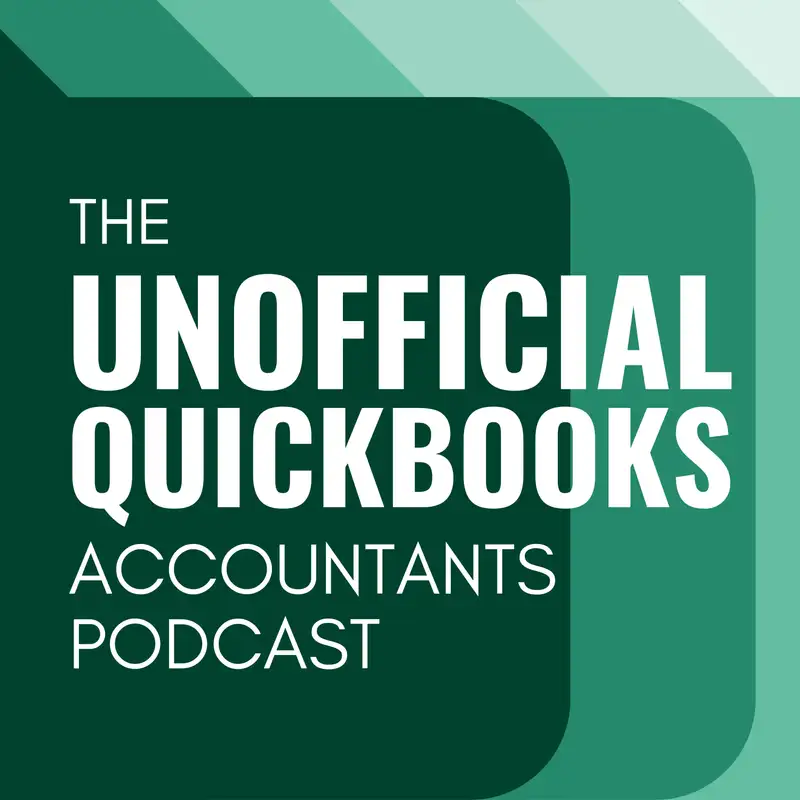
Journal Entries Have Unintended Consequences (Wheel of Rants)
There may be errors in spelling, grammar, and accuracy in this machine-generated transcript.
Alicia Katz Pollock: In this episode of the unofficial QuickBooks accountants podcast, we are going to do our Wheel of Wrath. So let's go ahead and give that wheel a spin. All right. What do we got? Things Alicia wishes CPAs knew. Okay. [00:00:30] All right. Um, so I'm going to focus this one on the reclassify tool. And the reason why this is top of mind for me is I just came back from the BDO Alliance Evolve conference in Las Vegas and royal wise, in the trainings that I've been doing to teach people how to use QuickBooks. Originally started with small business owners and then I moved into bookkeeper space, but we've been in the last couple of years been focusing on doing outsourced [00:01:00] trainings for accounting firms. And as I've been entering the accounting firm space, I'm working a lot with CPAs who never got trained on using QuickBooks at all. And typically the way a CPA works on the books and gets them ready for taxes is by making journal entries for the year end so that they can true up the balances and get the trial balance where they need it to be. And the way that that has always been done for millennium is [00:01:30] by doing it through journal entries. And so it's an extra transaction that debits one category and credits another category in order to either make corrections on bad data or do year end adjustments, or sometimes fix things that weren't done correctly. And there's a time and a place for journal entries. And when it's things like depreciation or closing out owner equity, they are perfectly appropriate and it is the way to go.
Alicia Katz Pollock: However, [00:02:00] if you are making journal entries because, for example, the business owner has been putting all of their Starbucks in meals and entertainment because they're driving on the way to a client, but that's supposed to be an owner draw. Historically, traditionally, forever and ever. The fix would be to go make a journal entry, moving those out of expenses and moving them over to owner draw. But in the modern age, [00:02:30] for QuickBooks users, that is not the right approach to take. And sure, it looks great when you run your PNL and balance sheet and your and your trial balance for taxes and you are are getting ready to go. But the only time that works is when you're looking at a year end summary report with QuickBooks and the innovations in QuickBooks and the way our business owners behave. That's actually not sufficient, because [00:03:00] what if they run a report that does not include December 31st? If they're looking at their expenses through the year, on a month by month basis, they're still thinking that their coffee and their gas is part of their business expenses. And when they're doing all of their management planning, then it's in the wrong place and they're not thinking about their business properly. Maybe there's issues with inventory, whatever the the [00:03:30] times are, when the data is in the wrong place and you're making these adjustments. The business owner through the year is absolutely it's not on their radar.
Alicia Katz Pollock: And they don't know that they're classifying their their transactions incorrectly throughout the year. Even worse, and I really do think that this is even worse than not having business analysis QuickBooks, because of all of the automations and the AI learns from the past into [00:04:00] the future. So if it looks and says, oh, the last time that you went to this gas station, it was auto expense. It's going to continue to put that gas in auto expense when the truth is, is that it should have been in owner draw. And one way to handle it is by creating a rule. Create a rule that says if it's from Chevron or Shell or Gulf or any of these, make sure it says rule applies to any, then move it over to owner draw so you can help [00:04:30] the owner out by making rules that get all of those pesky little Starbucks transactions and Spotify transactions and Amazon transactions. I don't want to say Amazon that's too complex, but all of those personal expenses make a rule that goes and gets them out and puts them in owner draw. And again, I'm going to repeat it to make sure that when you make a rule you can have multiple criteria. You just change it. So the dropdown says any instead of all. And then you can put up to five matching criteria. So five different gas stations, [00:05:00] five different common personal expenses and just move them all to owner drawer. The beautiful part of that is that whenever the AI kicks in, it's going to know that whenever it sees this vendor that that is your default category for it, and then it will categorize future transactions accurately even if you're not using rules.
Alicia Katz Pollock: When you take the time to put the right expense account for that vendor, then anytime [00:05:30] QuickBooks sees that vendor it has, it knows what to do with it, and you can even see it in the categorization history. When you're looking at the banking feed, depending on which version you have, the regular one or the one that's right now being beta tested, you're going to see categorization history right in the banking feed. When you click on the transaction, either right at the bottom or if you have the new the new banking feed experience, you'll see three dots over on the far right hand side. And when you click on the three [00:06:00] dots, that categorization history is there as well. Now here's a huge announcement. I have been lobbying for this for two years, actually five years. The categorization history up until this month only gave you 12 months. And that was kind of useless because if it was an annual charge and you weren't right on top of it, if you were like two weeks late, you wouldn't see the history of that charge. So they have extended categorization history to be 24 months [00:06:30] now. So like thank you, thank you, thank you, thank you. So now I can see how it's been categorized over several years, not just in this one last year, but what that means to you in the context of this rant is that if your client doesn't know how to categorize something, they're going to look and see how they did it in the past, and they're going to repeat their same mistakes.
Alicia Katz Pollock: And so you're going to have to. You're going to be in this endless cycle. You're going to have to keep fixing [00:07:00] it year after year after year after year. So it's better to get the transactions in the right place at the right time. Now, for those of you CPAs and beginning QuickBooks users who did not know, you do not have to edit every single transaction. To fix this. You do not have to click on edit. Make the change. Click on save. Click the next one. Click on click edit change. Make the change. Save it again. Oh [00:07:30] my God that's. And anybody's idea of of hell. So what you can do is use the reclassify transactions tool. And there's two ways to get there. One is by going up to the accountant's briefcase. If you're using Qbo, you have a little briefcase up at the top. And in there is reclassify transactions. And when you click on that you can do bulk edits of categories. Categories so that you can pick up all of those Starbucks and [00:08:00] move them all over to owner drawer, all in one shot. It's really cool because you can set the date range. You can set whether you want it to be accrual or cash basis, and then you pour through all of the expense categories and you click on one expense category, and you look at the transactions and check off the ones that you want.
Alicia Katz Pollock: And then batch edit them and move them. One hint while using it is instead of sorting by date, sort each of those expense categories by [00:08:30] vendor. That way you can put all the Starbucks together and you click on Starbucks. Hold the shift key down and shift. Click on the Starbucks and pick them all up and move them all at once. And that way your books are completely accurate all the way through the year. This is an exercise that I actually do with my clients, where we talk about the categorization of where things are. And sometimes it's even a great opportunity to streamline and hone [00:09:00] in on the way that they're thinking about their books. For example, I will frequently find software subscriptions under both DOS and subscriptions, and under office supplies or under a separate software category. And even the same ones will be in 2 or 3 different places. So this is an excellent opportunity to go through and consolidate them. You know, decide do you want them under DOS and subscriptions? Do you want them under office supplies, [00:09:30] or do you want to create a separate software category and move all of your software into that one category? Now for some of you, you're like, well, Alicia, what do you mean by DOS and subscriptions and software? Uh, we talked about this a couple of weeks ago in the Chart of Accounts class that I did with with Veronica or not class episode that I did with Veronica Wasek, where we broke down the fact that dues and subscriptions is old school for [00:10:00] like your newspaper subscriptions or your memberships at the yacht club, and dues and subscriptions was never really meant for the new trend of software as a service.
Alicia Katz Pollock: And the fact that that most of our software now is subscription based doesn't mean it's a subscription. That's just the payment method that you're using for the expense of the office supplies and software. So teasing [00:10:30] out what's in your dues and subscriptions and making sure it's really dues and subscriptions like a membership thing, as opposed to the way that you're paying for your software and put all your software in one place. So that's why I love the reclassify tool, because it gives us this opportunity to go through and make sure that everybody's thinking about the business's businesses activity all in the same way. Are you as the bookkeeper or CPA thinking about it in the [00:11:00] same way that your client is? I'll bet you dollars to donuts that you think about things differently. And so it's a really good opportunity to get on the same page. The reclassified tool also allows you to assign and change classes and locations all in bulk. So that way if things were not assigned to a class or they were assigned to the wrong class, you do not again need to edit every single transaction.
Alicia Katz Pollock: You can go in and just batch assign [00:11:30] them all at once, and the reclassify tool will even give you a filter. What I'll do is I'll filter for class. Is um, classes empty or no class assigned. And then I can see the ones that need classes, and then I can just pick them up and move them all at one time. Now, the good news about this also is that you can get to reclassify transaction even if you're not an accountant user, even if you're not logged in as a bookkeeper and you don't have your [00:12:00] briefcase up at the top. What you can do is edit the URL when you look up, when you're in your QuickBooks, and you look up at the the URL bar in your browser, you see that everything starts with Qbo intuit.com/app. So then after the app slash is whatever module you're in inside your QuickBooks, are you in the invoices? Are you in the bills? Whatever. But what you can do is erase everything after app slash and then [00:12:30] erase it, and then put in reclassify dash transaction and hit enter and it will take you into the reclassify screen. So that way even business owners can use this tool. Now of course that can be a little dangerous. But I've there's been times when I'm not the accountant user and I'm helping a client with their QuickBooks and that this gives me the ability to use the tool. So this was my one of my takeaways [00:13:00] from being at BDO evolve is that there are some things that have been the traditional old school ways of doing things that have worked for literally hundreds of years, but don't work anymore in the modern age as the underpinnings of the software evolves.
Alicia Katz Pollock: And so this is one that I just came really clear to me. And I was giving a workshop and did a breakout session at BDO Evolve on Train, the trainer for CAS, where I [00:13:30] actually taught people who have cast practices how to do training so that the training sticks. And this was one of the things that really became top of mind in that session, because it's those things that you don't know, that you don't know that get you hung up. These are the opportunities to shift your thinking and improve your skills and improve the skills of the people around you. So if you are working with, [00:14:00] if you're a bookkeeper listening to this and you're working with a CPA and they make journal entries for everything. Be their hero. Show them this tool and maybe work with them together to undo that journal entry that's correcting bad data and move the data where it really belongs. So thank you for listening to my wheel of rants about CPA, year end journal [00:14:30] entries and the reclassify tool. All right. So thank you everybody for listening to this month's Wheel of Rants. This is Alicia Katz Pollock and I will see you in the next one.
Creators and Guests

