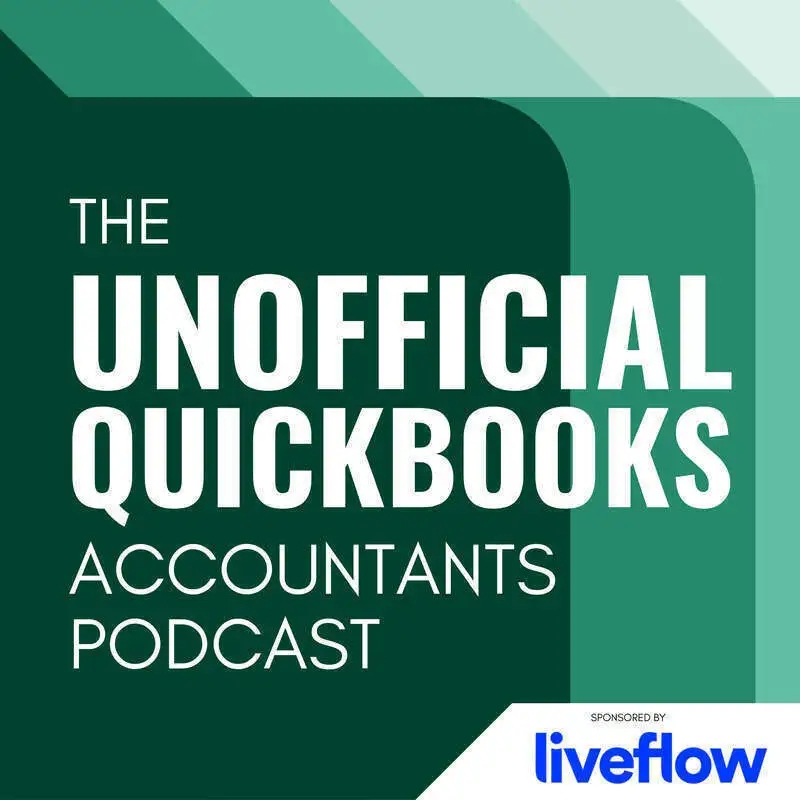
QuickBooks Desktop 2024 New Features
Warning: This is a machine-generated transcript. As such, there may be spelling, grammar, and accuracy errors throughout. Thank you for your understanding!
Hector: Welcome to the unofficial QuickBooks accountants podcast. I am joined by my good friend Alicia Katz Pollock, the original, the one and only Rockstar CEO and founder of Royal White Solutions.
Alicia: And I have the privilege of collaborating with Hector Garcia, CPA, the founder of Right Tool for QuickBooks.
Hector: In this episode of the unofficial QuickBooks accountants [00:00:30] podcast, we're going to talk about what's new on QuickBooks desktop 2024, released in October 2023. Hi, Alicia.
Alicia: Hey, Hector, it's desktop day.
Hector: Finally, we get a new version of QuickBooks desktop. Every year there's a new version of QuickBooks desktop. It's like sort of mini Christmas in October. However, this was a particular year that a lot of people were nervous because all this talk about QuickBooks online and all this talk about [00:01:00] AI and automation and all this talk about just sort of removing ways that users can buy QuickBooks desktop, make people nervous, you know, what's what's QuickBooks desktop 2024 actually going to be released? And the fact that it was released is a pretty big deal. And Alicia, didn't you write a quick a book on QuickBooks desktop?
Alicia: Yeah, I have a QuickBooks desktop step by step book called Hands on Training that's available on Amazon. On that, it's it literally takes you through all the features [00:01:30] in a hands on training way. And then I have a companion course on my website, also called QuickBooks Desktop Hands on Training, that uses the same book. And then it also gives you the videos, and it gives you homework and actual sample files that you can try out to actually try the techniques.
Hector: So as far as you and I are concerned, QuickBooks desktop is still a thing.
Alicia: It's definitely still a thing. You know, QuickBooks desktop I think, has another decade of life in it, because it [00:02:00] does have features that are just not in Cuba. And until they're completely portable, there's still a definite need for it.
Hector: Especially when it comes to inventory.
Alicia: Yeah, I did find it interesting that all of the enhancements were things that really fine tuned the existing things. There weren't any major new features that totally didn't have to rewrite the book the way I did do with the book all the time, but there were definite refinements and some cool features, [00:02:30] so I'm going to actually hand it over to you and let you take the lead on this one. So, Hector, what new features are you excited about in QuickBooks desktop 24?
Hector: Exactly. The big feature, the biggest feature that's across all versions, QuickBooks Desktop Pro Premier Enterprise is called the new Search lookup feature. Yeah, it's called Search lookup across QuickBooks Desktop lists. And essentially it's imagine a search that is sort of a fuzzy search that [00:03:00] searches across the entire database. So like right now in QuickBooks desktop, the find feature is super powerful, but you have to tell it specifically what type of transaction you're searching for and which field you're searching for. So I'm searching inside of a customer job, or I'm searching inside a particular dollar transaction or a particular dollar range or date range. With the new desktop feature, you can search whatever you want, and it will search through customer lists, through addresses, through memos, in [00:03:30] transactions, through multiple types of transactions, payroll items. I mean, it's just really neat. It just kind of does a search across, across the board. And sometimes we kind of need to just do fuzzy searches like that.
Alicia: Mean, to me, it almost seems like that is porting over a feature from QuickBooks online to desktop, because I know with QuickBooks online, you just go up to the magnifying glass and you can search literally everything from the magnifying glass. And whenever I go back over to desktop, first I have to search on the left hand corner, [00:04:00] and then that opens up a search window. And then I have to refine my search. So it takes me like three searches just to get the transaction I was just working in. So I think this is a great enhancement.
Hector: Exactly. I think one of the exceptions here would be that in QuickBooks online, for example, you can search that, you can do that search, but you can't. It won't search across multiple locations or classes. So like if whatever search you put, it's one of your classes or one of your locations, it won't search. That won't do that. [00:04:30] This feature in desktop will search inside the class list, inside any list you can think of. So it's a little bit more nuanced. I think the desktop one is actually more powerful. You could easily build something as powerful as this, but the desktop one is more powerful for sure. So as I use it more and more, I'll report on maybe any issues with it. I haven't found any issues with that particular search yet. I have found issues on the other features. But but not but not on this one. Yeah.
Alicia: All right. Excellent. Well, what other [00:05:00] features caught your eye? Okay.
Hector: And essentially that's it. There's some there's some security enhancements across the board with higher encryption, specifically with customer information, credit card information and that sort of thing. But that's pretty much transparent to the user. Like, you really can't, you know, feel what that means. And for Pro Plus and Premier, nothing else has been advertised yet. So if we find something new, we'll definitely do an episode on that stuff. The other big three features [00:05:30] that came out is for enterprise only okay, enterprise only, and it's actually separated into two groups, I would say the enterprise core. So it works with enterprise silver, gold, platinum, diamond, all versions of enterprise, and then one that only works in Enterprise Platinum or Diamond because it has to do with advanced inventory. Okay. So let's start with prepayments on sales orders. This is really, really, [00:06:00] really big because for a very long time, one of the biggest challenges that we've had in QuickBooks desktop is we use a lot of sales orders, and then we receive a payment for a customer. And these two things were never linked with each other. When we receive a payment, sometimes we would use like a customer deposit method. We had another episode where we talked about revenue recognition and we discussed this.
Hector: This concept where we received the payment, put it in a liability and then transfer it from liability to accounts receivable. When [00:06:30] we create the sales order to an invoice, when we convert that we deliver the product, we match those two things together. It was just a lot of a lot of moving parts and very much error prone. So what they've done in QuickBooks enterprise. 2024 is when you go receive a payment. Now you can actually receive a payment quote. And I'm doing air quotes here against a sales order. Okay. The payment still reduces your accounts receivable okay. It's still a reduction to accounts receivable like a normal [00:07:00] payment would do. But when you actually apply that quote unquote apply that payment to a sales order instead of applying it to an invoice. Quickbooks knows not to reduce your accounts receivable like a normal payment is and instead increase your liability. So and this is all sort of happening behind the scenes. And it's only if you actually apply put a little checkbox on that payment to a sales order. If you don't put a checkbox to the sales order, then it just reduces your accounts receivable [00:07:30] without applying to any invoice. So that's significantly different to how we were doing things before.
Alicia: And that's important because sales orders are non posting. So you wind up having a financial activity against a non posting transaction. So this this is actually a kind of a saving grace here.
Hector: No it's great. So then when you actually so so all this money is sitting on your liability account. It's matched to the sales order. So when you take that sales order and you convert it to an invoice, [00:08:00] it because it's linked, it's sort of immediately triggers the user and goes, hey, you got a prepayment on this invoice, which is matched to the sales order. Would you like to now sort of transfer that payment from the sales order to that, that invoice. And then when you hit yes on that, it creates the journal entry for you behind the scenes. It moves it from liability to accounts receivable. And then it takes that that accounts receivable and applies it to the invoice. [00:08:30] And the invoice shows paid if it's fully paid or it shows the partial payment next to it. Now, the really cool thing about it is that when you look at the sales order, let's just going back before you create an invoice, it shows it's not terribly obvious. Like I wish it was more obvious, like if you could actually print something that says sales order prepaid or something like that. Not super obvious, but there's in the screen itself, you could see that there's a payment associated with it. Now, there is an accompanying report, which is one of the things that [00:09:00] kind of drives me crazy. It's like, oh, I want to strangle someone. There's no accompanying report that shows me, like all my open sales orders and the payments and and what payments are after they applied, what payments are being applied to, what invoices? I don't get a real report kind of showing me the entire spectrum of this, but that's probably going to be coming in future editions.
Hector: So in R one you can you can see your open sales order reports, and you can see once you open the sales order, you can see if there's a payment, but there isn't a sort [00:09:30] of a high level look where you see all the payments and all the sales orders they belong to. So the next one is inventory category enhancement. So in 2023 enterprise they included this new feature called inventory category. And the purpose of it is so users can stop using items and subitems as part of their inventory structure to organize and group their products. So like historically prior to inventory categories, if [00:10:00] you had, let's say, you know, you sell clothing and then you wanted to know all your sales or all your profits for only shirts or only pants or only socks, you would have to create a parent item name and then a bunch of sub items for each of the product. It was the only way to really group them and categorize them. So in 2023, they added this feature, but it didn't have a lot of sort of batch editing functionality, which they added in 2024.
Alicia: So this is kind of like the product and service categories in Qbo that have now shown up in desktop. [00:10:30]
Hector: Yes, but but it's not linked in a way that if you go from QuickBooks desktop to QuickBooks online, they won't. The category reports over. I say it doesn't like it's just too different. So they have the same. They have the same name per se, but they're not organized in the same way. Okay okay. Yeah. So so what they did in 2024 is now you can go into the category screen and you can select a whole bunch of products in one shot and in batch. Go categorize and you categorize them all [00:11:00] in one shot. Nice. You can now there's a new sort of copy and paste functionality inside the add edit item list screen. So when you go to add edit multiple list entries, you you pick your item. And if you happen to have these items and these categories in a in a spreadsheet separately, you can come and copy and paste those items straight in there. Whether you're creating new items with categories or adding categories to to existing items. And [00:11:30] they've also added and I saw it on the, on the, on the beta on the beta release candidate, but I didn't see it on R1 that just came out. So I wonder if that's going to be like coming in R2 and R3, you know, in the next couple of months. But the ability to use these categories in advanced pricing, which is huge if you use QuickBooks enterprise with advanced pricing, where you tell the system, hey, if this particular product and this particular customer and this particular class is put together, [00:12:00] it should this discount or issue this particular fixed price. The problem is you always have to specify the particular item in the rules list for advanced pricing rules. Whereas now you can be creating products dynamically. And as long as they're part of that category now the rules will apply. So this was a huge problem with large item lists and advanced pricing rules, where every time you create a new product, you got to go back into your advanced pricing rule and specifically add that product, because we didn't have sort of a catchall [00:12:30] category to use. So that's really big.
Alicia: Yeah, mean pricing rules aren't used by a whole lot of clients, but they're really robust in qbo. So it's nice to be able to that you can now run price changes on entire categories with just a couple of clicks.
Hector: And the last one is technically not a new feature. It's sort of it was a missing part of an existing feature. This is an inventory lot number reports. So if you were using QuickBooks Enterprise Platinum [00:13:00] or Diamond with advanced inventory and lot numbers prior, there was no way of knowing how many items you had on each lot. So now there's a new report. It's the inventory stock status by lot. And basically it gives you all your, I imagine, just all your items. And then under each item sort of a sub line for each lot and then the quantity you have next to it. So now you can, you can see what you have across all your lots. Only thing that's missing for [00:13:30] me in my opinion it's evaluation like it would be. It would be nice to know, you know how much what's the total value of the lot of the product. The only thing, and probably the reason why they didn't do it is because QuickBooks doesn't have individual lot valuation. So if you buy a bunch of products for one lot, for one price and then a bunch of products for another lot for another price, QuickBooks will not keep track of each cost per lot. So [00:14:00] it could be it could be misleading to the user when you have a valuation per lot, because it may make people think that there is such a thing, but QuickBooks doesn't have that. Quickbooks will either do average cost or Fifo based on just the chronological timing of of every time you bring the inventory in and you sell it. And there could essentially be some lots with different prices that get applied. You know, when the when the product gets sold. So cost of goods sold could post two different [00:14:30] dollar amounts across different lots. But it's not by lot. It's just chronological. So that's.
Alicia: Not. Really solved yet.
Hector: So that's not really well, I don't think they're going to ever solve or I'll take that back for 2024. They probably will not solve the issue of using average cost and Fifo only, you know, like where there will be some sort of like per lot valuation method. I don't think they'll fix that, but they will probably expand to the report at some point. The valuation amount to the lot number report that [00:15:00] I have. I have much more hope that that could happen versus fixing more of a like underlying database. I mean, at.
Alicia: Least to have a mechanical, at least have a column for the cost. The purchase cost.
Hector: Yeah, the purchase cost, the total valuation. So we know just so we can quickly tell hey, on this lot I have this much and that lot I have this much without necessarily having to imply that there's lot base valuation. Gotcha. And that's it. Those are those are the big things in QuickBooks desktop 2024. I tested them on the beta version. Everything that I mentioned [00:15:30] to you is what I see that's working, not working. I spoken to the product manager about all my observations and they put them in the wish list. They put them in the roadmap. That means maybe they'll get to them, maybe they won't. And then maybe if they slipstream some new features or I discover new stuff, maybe we can dedicate a whole episode to that. But that's that's QuickBooks desktop 2024.
Hector: All right.
Alicia: Well, for you QuickBooks desktop users, some of these are going to be very, very welcome, especially that the new search. I'm really happy [00:16:00] that we're not going to have to do three step searches for lots of things.
Hector: Now, Alicia, I'll pick your brain about something. You use QuickBooks desktop mac edition, right? Have you used it at some point?
Alicia: I'm. The Mac version is kind of like the third sister of all of the versions. We are in Apple House. We do Apple training, but if I have a customer come to me with QuickBooks for Mac, if they don't have a really good reason why they need it, then I almost always send them [00:16:30] over to Qbo.
Hector: Right? So the reason why I mentioned that is because as of the date we're recording this video, we know, I know for sure because I've tested QuickBooks desktop 2020 for windows editions, but I have not tested a mac edition, so I actually don't know if a mac will come out. Now, it's possible that because of the timing of how we record this and how this this will publish, the Mac edition will be announced immediately with the Windows Edition if one comes out and if one does and there's new features, [00:17:00] maybe we can dedicate a whole episode to talking about just those. Because believe it or not, the Mac even being the, you know, stepsister or whatever you want to call it, it does have some really cool things, including, you know, a much better search like this new search thing that QuickBooks desktop for windows has QuickBooks. Mac has had some version semblance of this prior. I don't know why in the Mac, yes, but not in the windows. But something to think about. Quickbooks for Mac sometimes has really cool things that the windows doesn't.
Alicia: Yeah, [00:17:30] I mean it has a whole different layout, a whole different navigation. It really does the accounting differently than the other versions do. But you know, honestly, I was just trying to do that as needs assessment with one of my clients who was wondering if we should go to QuickBooks for Mac or and I literally couldn't find QuickBooks for Mac anywhere on the website. Like it literally just was not there. And so we went over to Qbo because it wasn't worth [00:18:00] a call in to two sales to find it.
Hector: Exactly. Yeah, true. And there's no mechanism to go from QuickBooks online to QuickBooks for Mac, which is a challenge because some people sometimes want to go from online to Mac for whatever reason. No mechanism for that. You can go online to desktop, and even so.
Alicia: And you can't go from desktop to Mac. So I have done multiple level ports and even including quicken in one of them. But you know, it's one of those like, well, why bother? There's so [00:18:30] many. Yeah, you can.
Hector: You can go from you can go from online to desktop windows from desktop windows to Mac. But in all these transfers you lose stuff. So from online to windows, you lose something. From Windows to Mac, you lose something. So you have to be prepared to lose links and connections and reconciliations. I'm sure you're going to lose a lot of stuff along the way, but I can't recommend QuickBooks Mac yet if if they in fact do not come out with a 2024 edition, then obviously I'll stop recommending it. But because something unsupported [00:19:00] is something that I wouldn't practically recommend. But if something does come out, we'll do a whole episode on that. We'll have fun with that.
Alicia: Yeah, and like I said, you know, I'm a I'm an Apple and Mac fanatic, but with QuickBooks for Mac, the only clients that I really recommend for it are the ones who do not have consistent internet connectivity and need to be able to do their work without being online. And other than that, there's I have not found any remaining compelling QuickBooks for Mac features that aren't in.
Hector: All [00:19:30] right. So that's it for QuickBooks desktop 2020 for new features on the very first release. Release one Alicia was going on in your world.
Alicia: Well, as we're talking about QuickBooks desktop, I kind of under the radar released QuickBooks Desktop Training book and course on my website that stems from Doug Slater's old original book that's had many authors along the way, but it's kind of the book that many bookkeepers cut their teeth [00:20:00] on back in the day, and I took it back in 2020, 2021 and modernized it and added things like credit cards and updated it to match the interface. And now that QuickBooks, I'm sorry. Now that Intuit Education doesn't have their QuickBooks desktop training program for schools anymore, my publisher has turned it over to Royal Wise for publication. So we revamped the book yet again, made a companion course with me demonstrating all of the techniques, and it's got [00:20:30] pretty practice files and sample files, and I even give CPE credit for taking the course on my website, so I'm super excited about it. It's called QuickBooks desktop Hands on training. You can find it on Amazon.com. It's got a big picture of me on the front of it thanks to my marketing team. I'm not happy about it, but they thought it was a good idea. And if you go to Royal wise.com, you can search for that course as well. Quickbooks desktop, hands on training. [00:21:00] All right. How about you Hector? What do you have going on?
Hector: Well, as you know, I have a QuickBooks consulting firm and we are a big desktop consultants. And we recently early October, we increased the training rate for enterprise clients versus clients significantly. So we kind of had a policy before that. Hey, training is training or desktop doesn't really matter. We have both [00:21:30] skill sets, but we've done a sort of a backward study of all the clients that we've had in the last couple of years and the ones that have the client the highest close rate. That means the least amount of people that say no to, usually because of our prices, are the QuickBooks enterprise customers asking for inventory questions. And that being said, that means that we haven't properly discriminated. The fact that there might be a lot more competition with QuickBooks online training versus QuickBooks [00:22:00] Enterprise Inventory training. So we have a significant increase. We're talking about like maybe 40% more, our QuickBooks desktop training rates, and the last couple of customers that have called and brand new people, of course, we give them the price and they've said yes in the same fervor and speed and giving us their credit card as it used to be before. So that leads us to believe that the amount of QuickBooks desktop experts is going down, which [00:22:30] is it's not I mean, it shouldn't shouldn't come as a surprise. There's just a lot of more mental gymnastics you have to make as a human being to keep track of, like what QuickBooks desktop does versus online.
Hector: And also, you know, account sort of accountants doing accounting services. So it's kind of an unpleasant experience to be working with QuickBooks desktop, like moving a QuickBooks file back and forth, being restricted to a single user, even if you use great apps like Cubox, but being restricted [00:23:00] to not being able to do this in multi-user mode or having to log out the whole single user versus multi user only having one admin. And if the admin forgets the password, is this whole drama? Quickbooks desktop is inherently difficult to work with in a collaborative scenario, especially if you work remote. So I totally understand how accountants make the full shift to working with QuickBooks online when they're collaborating with clients. A lot of accounting firms still use QuickBooks desktop when they keep all the books [00:23:30] in-house, when it's all right up, when they don't have to, like, share it with a customer other than emailing them a bunch of reports. They still use QuickBooks desktop for that. But in this specific micro niche, which is QuickBooks desktop, collaborating with live users that are managing inventory in QuickBooks enterprise, and they need an accountant, a professional, to sort of log in in the back end and help them close the loop on all these open things. That type of consultant, there's not that many of them left, right. So we have three in our firm, [00:24:00] including myself. And like I said, we increased the price and like the customers didn't bat an eye.
Alicia: So yeah, it was one of the reasons why we decided to go ahead and republish this book, because we figure if all the other books are going off the market, then maybe we'll be one of the last books standing.
Hector: For sure. I'll be I'll be recommending your book for sure. So that's it for this episode of the unofficial QuickBooks accountants podcast. We'll see you in the next one. Bye, Alicia.
Hector: See you in the next.
Alicia: One, Hector.
Creators and Guests


