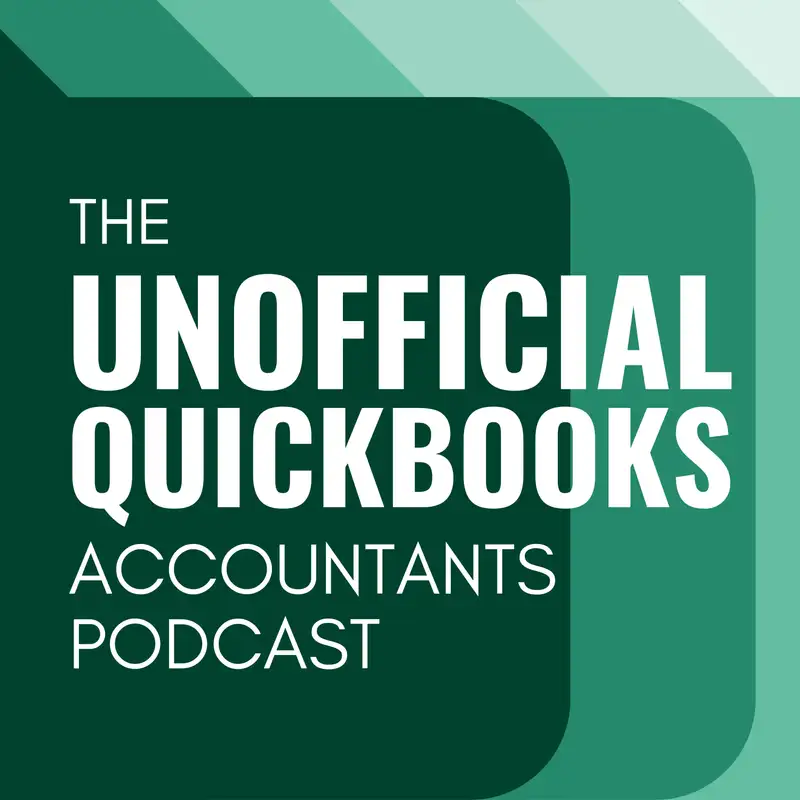
June 2025 QuickBooks Updates | Inventory, Square Integration, and What's Coming
There may be errors in spelling, grammar, and accuracy in this machine-generated transcript.
Alicia Katz Pollock: In this episode of the unofficial QuickBooks accountants podcast, I've got with me, Matthew Scott Fulton. And in this episode, we're going to do the June edition of Now You Know, which is when Matthew and I break down the In the Know from June, as well as pull out some other interesting tidbits out of firm of the future. Matthew [00:00:30] is from Parkway Business Solutions. He's a data nerd specializing in workflow design, app integrations, but not only for the end user, but for the developers themselves. And so you can find out more about Matthew and me from Royal Wise in the show notes. How are you doing, Matthew?
Matthew "Spot" Fulton: Alicia I'm doing phenomenal. Thank you for bringing me back here for this June episode. There's a lot of cool news for us to share with everybody.
Alicia Katz Pollock: Absolutely. I'm really glad you're here. So let's go ahead and get started. The first [00:01:00] thing that Matthew and I wanted to talk about, we found deep buried inside a firm of the future article, and we'll have the link in the show notes. And that is an announcement about inventory. They are changing how inventory is going to be offered out through QuickBooks. So in a go ahead, go for it.
Matthew "Spot" Fulton: Which is interesting because QuickBooks Online and inventory, they've never really been synonymous. Right. But over the past couple years [00:01:30] they've really been working on how a lot of this stuff can be done. Um, so now they're making it accessible to more levels, which I believe you're going to speak about.
Alicia Katz Pollock: Exactly. Yeah. Now, I think they're doing this because of the commerce tools that they're trying to build out that they have the Commerce Center, which is designed to be a one stop shop, your single point of truth for your integrations with all of your shopping carts like Shopify, or your own website, or [00:02:00] eBay or Etsy or all of those. And I have a feeling that this announcement that I'm about to break down is part of that. So give me a drum roll. The big announcement is that they are separating out the inventory module so that it's not just in plus. Up until now, if you wanted inventory, you would subscribe to plus. But they had users who were using Simple Start or Essentials where [00:02:30] they they have their inventory in other places, but they don't need the rest of everything in plus. But they do need QuickBooks inventory. So inventory is going to become a standalone module that if you're using QuickBooks Simple Start and Essentials, you can now subscribe to the inventory module and it'll be $40 a month. So instead of making the leap from essentials, which I think right now is $65 or $75 and [00:03:00] going all the way up to. Plus you can just add inventory.
Matthew "Spot" Fulton: Yeah, that was kind of the biggest question I asked you right off the bat when you drew attention to this is wait a second. Does that mean if you have the the higher levels that you would no longer have inventory in there and you helped correct it for me and make me recognize this becomes a value add for the people using the lower levels of QuickBooks online, they can now get features they they maybe wanted or needed without having to step all the way up to like [00:03:30] the plus level if they don't need the additional features. So it's a value add for sure.
Alicia Katz Pollock: Yeah. So I think it's an interesting restructuring of the feature. One of the things that they pointed out about it is that they are going to sunset the shipping label feature as a standalone feature that right now you can go to shipping labels and generate shipping labels for any of your postage, but what they're going to do is not make it standalone. They're wrapping it into the inventory [00:04:00] module now. So that does mean that if you are using the the shipping features, you either need to be in plus with inventory turned on or you need to be in solopreneur simple start or essentials with the inventory module in order to use the shipping module.
Matthew "Spot" Fulton: Interesting. That's so. I've never really used the shipping labels, but that's probably because I always don't turn the inventory on, so I never really saw it. So um, now it's going to be this other [00:04:30] module. It makes sense.
Alicia Katz Pollock: Yeah, I did try the shipping out for myself, and it actually worked really well as far as generating labels for my clients. It is cheaper than just straight up USPS, but it turned out for that. For me, it wasn't cheaper than the shipping agreement that I had as a business, and so I did actually fund it. I've got $25 sitting in it, but we're decided not to use it in the end, because I've got this. It's [00:05:00] cheaper the other way. But what the shipping module does add for you is tracking right inside the invoice.
Matthew "Spot" Fulton: That's nice.
Alicia Katz Pollock: Yeah. So, you know, we have those fields for the shipping address and then the tracking number. This auto populates the tracking number and the tracking for you. So it's could be really useful.
Matthew "Spot" Fulton: Saying it that way. I now have a client actually that I think will be perfect for this inventory module and especially with the shipping capability. So, um, [00:05:30] hey, even being a host on here or a guest on here, I'm learning something new. So hopefully everybody else will continue as well.
Alicia Katz Pollock: Excellent. Okay.
Matthew "Spot" Fulton: One last suggestion I would have is for those people listening here, if you haven't picked up one of Alicia's books yet, I'd recommend doing it so we can help her spend that last. You know, the $25 credit she has there. She's got some great books that you should definitely grab and read.
Alicia Katz Pollock: Thank you so much. So, Matthew, let's go ahead and turn our attention to in the know. Um, [00:06:00] and so in the know is the monthly webinar from Intuit where they bring forward some of the product developers who are working on different elements of QuickBooks online to improve it for us. And so we got to meet three new project managers and talk about some new features. Let's actually start with the community news. Do you want to go ahead with that Matthew?
Matthew "Spot" Fulton: Yep. So recertification time, it's been open now for a little while folks, and we [00:06:30] are almost you know, it's done by June 30th. So, uh, you probably have a very, very little amount of time by the time you're listening to this. Don't wait to the very last minute and rush on it. And as a reminder, they still have it open for once. They choose one person every week to be a winner of a $250 gift card. So the week you finish it, you get entered in. You could possibly win something. So if you wait till the last week, there's going to be a lot more people and you're less [00:07:00] likely to be drawn.
Alicia Katz Pollock: Yeah. This year's recertification is focusing on new Qbo features Intuit Enterprise Suite and Intuit Assist, just to name a few. And keep in mind that if you don't pass the test, you. There is a wait time of ten days, so make sure that you start now so that you don't lose your certification altogether.
Matthew "Spot" Fulton: Then the next one was partner Council. Applications are open again, and we've got a good friend, Linda, who's been part of council [00:07:30] in the past and her entire experience. Everything she's ever told me about has been extremely, extremely positive. It's something I've actually applied for many times in the past as well. I strongly recommend if if you're growing your practice, or if you just truly want to be more involved in your industry, you should apply. Try to be a part of this partner council. They, um, they fly you out to the Intuit. They, you know, you get to meet everybody and you directly talk to the product managers and help kind of shape the future of [00:08:00] the product. It's pretty neat.
Alicia Katz Pollock: Yeah, it's on my bucket list to to be on the partner council and I apply every year. So hopefully one of these years I will get to be there too.
Matthew "Spot" Fulton: You'd be perfect for it. Now are you going to connect this year?
Alicia Katz Pollock: I am going to connect this year.
Matthew "Spot" Fulton: That's the other thing. Registration is open for that. Um, which is pretty exciting. So you can go you can get your tickets for it. That's going to be, of course, October 27th through the 29th in the Aria Hotel again. And they've got some pretty good keynote speakers this year, don't they?
Alicia Katz Pollock: Yeah. [00:08:30] They just announced, um, Brene Brown and Queen Latifah. So I'm completely excited to hear both of them.
Matthew "Spot" Fulton: Hey, don't forget about John Gucci Foley, who he most people may not know. He's a former lead solo pilot for the Blue Angels, so I bet he's going to have some pretty interesting stories as well.
Alicia Katz Pollock: Oh, absolutely. I really always like the keynote speakers that they choose. It's really great hearing from these heads of industry as well as talented creatives.
Matthew "Spot" Fulton: Oh Queen Latifah. I mean, [00:09:00] she does everything.
Alicia Katz Pollock: Everything. Every musician, actress, producer or all of it.
Matthew "Spot" Fulton: Yeah. So then the last thing they kind of told us about is a couple of upcoming webinars and in their in their. No, actually their PDF minor little change. The first one is fish was actually June 26th. They'll be talking with doing a webinar with fishbowl and then reach Reportings July 10th. They had actually the same date and time, but I went and looked. That one will be July 10th instead.
Alicia Katz Pollock: I find it [00:09:30] really interesting that they're beginning to do these webinars for the developers. I think it's pretty new. I don't remember it being in the being that way in the past, or maybe they just started really advertising and promoting them, but they've got these monthly app connectors, where they're showing kind of the joy of extending your QuickBooks capabilities.
Matthew "Spot" Fulton: It's showing that they're there, they're highlighting the different applications, they're doing more with the deeper integrations, everything else. And those who want to really represent [00:10:00] how their product can work well with QuickBooks at the same time. So I think it's a valuable thing for everybody. Make sure you know what you can connect. Speaking of connectors, okay, that's kind of so you know, some of their new product revelation stuff. They've got a new square connector right.
Alicia Katz Pollock: Oh that's going to be really super interesting. I the square connector that they had before which was called Connect to Square I thought actually did [00:10:30] a pretty good job. I have a couple customers who were using it to import from their square POS and their square website, but what they heard was that the transactions were slow to appear. There was not a lot of transaction detail. The matching was limited, and the way that square manages its holds and its adjustments. Kind of like PayPal. It can be really confusing. So they rejiggered the square connector so that it's now faster. Your transactions appear [00:11:00] within a few hours of the sale. You can see the transaction details right in the payout. You can see the net amounts, the fees, the tips and the taxes all broken out separately. It matches better. And this is another drum roll. It imports and tracks sales tax.
Matthew "Spot" Fulton: Yeah. This got to put a pause on sales tax. Everything always gets me worried on the sales tax part. Now the importing and tracking sales tax I guess the [00:11:30] key part of that is it's going to still be using square to track the tax. It's just pulling and recording it into QuickBooks. Is that right?
Alicia Katz Pollock: I haven't seen it in action yet but I assume that it's actually going to integrate with the sales tax module. And so as long as your products and services are set up properly, your sales tax should be right.
Matthew "Spot" Fulton: Okay. Perfect. I know, um, some of the important kind of details they were laying out to us, uh, was that when it's pulling in the transactions, it's going to add individual transactions [00:12:00] at this time. And you can view the payout batch, but it does not import them as a payout batch. They're talking about maybe like version two of this uh having that capability. But this is an important piece that it's going to have every individual one of the transactions. But display view wise you can see the payout amount for the combination of multiple sales within a payout batch. Um, uh, anyone using the old app will automatically [00:12:30] be migrated to the new app, and it is only available in the US at this time. It's only US based companies currently, right?
Alicia Katz Pollock: Right. One of the. I'm a little concerned about that individual sales, like one of my clients who uses it has literally hundreds of people coming through. It's a cornfield maze. And they're, they're they're square connector right now does a daily batch. So we get and what the current connector did really well was say, this is how many adult tickets, this many kid tickets, this many [00:13:00] seniors. And their daily summary had it broken down by the number of products. This integration right now looks like it's individual sales. So that would try and import all hundreds of them every day, which is not going to be ideal for us. Um, they did say that they're on the roadmap is to import a summary instead of individual transactions. And so I'm hoping that that's not too far down the line.
Matthew "Spot" Fulton: Yeah. [00:13:30] One of the other, one of the other aspects of it is you will have the ability that it can try to match customer names as well as matching your different products and services and bringing it up now. Because in your situation. The other concern is you want to make sure that if you've got different customer names on each of those transactions, it's not going to go and automatically add all of those customer names that you don't want. You probably just want it to be square sails. And it's just the the culmination of whatever the total sales were for the day. So you're [00:14:00] going to have to check back with us once it switches over. So I say, you know, we're here to help you.
Alicia Katz Pollock: Yeah, it'll be really nice if you have the option between the two where we can just have walk up sales and then it just gives us the daily sales summary, because we sure don't want every resident of Portland in his in his QuickBooks.
Matthew "Spot" Fulton: Yeah. You know, this is a great example of they're starting to add more and more of these different applications on where in your banking area or [00:14:30] your transaction area, I should say, of your bank fees. And it'll say app transactions While I love the fact we're able to start getting more of the supporting data to attach to every transaction, I have to also be honest that it seems like it's kind of slowing things down as well in the process. And what I mean by that is somewhat like the the process of going in and out of like Amazon Connect or this connector, that connector, there's, you know, they're uploading receipts, looking at it, trying [00:15:00] to match it, which, you know, it becomes a question of where do you go first? Is it do you do all the add all of these receipts and the, the maybe the square sails first and then are they going to show matches in the bank feed, or do you do the bank feed first and then match them in the other places? The big challenge is I always feel like us as accountants, we're the ones who kind of bear the burden of the correction, right?
Alicia Katz Pollock: Yeah, well, we have to definitely see how it works, figure out which the the right [00:15:30] direction is. And, you know, sometimes it's Optimal. Optimal to make the transactions and then match them in the integrations. And sometimes it's optimal to make them in the integration and match it in the banking feed. So we really just have to kind of see which one is the most efficient for each one.
Matthew "Spot" Fulton: I guess we will always keep all of us accountants busy, so we definitely won't run out of stuff to do.
Alicia Katz Pollock: That's our job security right there. Yeah. Yeah. A couple little more details that I have in my notes that I want to make sure that we say out loud that [00:16:00] it does support classes and locations. It is in all versions of QuickBooks online and it is free. You don't have to pay for it. And there are some videos about it for how to connect it, use it, and upgrade to it. You can find those in the firm of the future article, and we will put them in the show notes as well.
Matthew "Spot" Fulton: So the next big thing they were talking about has to do more with like payroll and truly actually HR. It's mineral HR talking [00:16:30] about mineral HR's platform inside of QuickBooks online and the different service offerings. Now, we were talking a bit and Alicia, you've you've used some of this. It works with what's it's premium and elite payroll. Is that right?
Alicia Katz Pollock: Yes. So when you sign up for payroll Premium or Elite level, you get access to mineral HR automatically. And I don't think a lot of people have been taking advantage of the resources that are there. I mean, this isn't new. It's been there [00:17:00] since 2019. I think they're putting it in in the know right now to basically make sure that people realize that they have this resource and take advantage of it.
Matthew "Spot" Fulton: Yeah, I've gone through, you know, I like pushing buttons, kind of like you. You like to try to find new things before we know about them. And I've gone in and played with it a little bit for a couple of my clients. There's some pretty interesting stuff that can be done inside there. So like some HR tools, um, you know, they've got the they call it basically prebuilt pre-built [00:17:30] tools to help your customers or, you know, people make decisions. Um, what were some of the other ones that they were they were talking about during the webinar?
Alicia Katz Pollock: Yeah, there's a law alert library so that you can look up your compliance rules and regulations, look up HR laws. And a lot of it's actually interactive as well. Um, so there's a searchable law alerts library that even will show you a graph of like how many employees are [00:18:00] required. Like what are what are your requirements to be eligible for that? These different laws affect you. And so it helps you determine which ones are applicable to you or not.
Matthew "Spot" Fulton: A perfect example of that being in California. We've had a Cal Savers program now for quite some time, which requires business owners. Initially it started off if you had like 15 or more employees you were required to establish and set up for employees. It's now gone down to if you have Of 1 to 5 employees. I believe at this time [00:18:30] you're required to have it. And then beginning next year, if you have even one employee required to have it. What's involved. So this is a great example of it's it's so difficult for business owners to keep track of all these different, uh, labor laws each year. It should become common practice to be checking this before the, you know, the end of the year for the next year to make sure you're in compliance.
Alicia Katz Pollock: Yeah, it's really cool that mineral actually highlights the ones that are relevant to you so that you can filter through all the noise.
Matthew "Spot" Fulton: They [00:19:00] also have inside of their minimum wage map, um, to, you know, by state. So you can see what the different minimum wages are, different areas. And then I thought an interesting one was their cost per hire calculator to um, you know, you got to figure out when does it make sense to just pay overtime to people. Or should you hire that next person, you know, financially wise?
Alicia Katz Pollock: Yeah, the wage calculators are really cool. It also has templates that you can. It's got pre-written [00:19:30] offer letters, benefits setups, um, interview evaluation forms. There's a lot of templates that you can just call up and and adapt them for your own use.
Matthew "Spot" Fulton: Again, so this goes back to some of the legal stuff. There are questions you can legally ask and cannot that vary state by state during an interview or even what can be on an application. So making sure that you have the right information can keep you out of hot water.
Alicia Katz Pollock: Absolutely. [00:20:00] One of the tools that I actually started using was the employee handbook, that you can use it to build your employee handbook. Again, it shows you it gives you a list of everything you could possibly include. And then you pick and choose which elements you want. And it also again highlights which ones you need for your particular compliance. And then everything else is optional. And I had actually made my employee manual in their previous HR portal for that was powered [00:20:30] by mammoth, and so I'm in the process right now of porting it over and putting it inside mineral.
Matthew "Spot" Fulton: So the nice thing with this again, this goes back to the idea that as laws change, there are certain aspects of your employee handbook that much must change as well. So let's you know as an example, paid time off or sick leave in California there this year, the amount that you're required to give an employee changed. So you would need to update your employee handbook to to show the proper amount. So when you're hiring [00:21:00] people, it's it's in writing appropriately so forth. So having a resource like this where it can be quickly updated and managed and maintained right in the center hub of your business makes a lot of sense.
Alicia Katz Pollock: Um, your employee handbook comes for free for one state, but if you have multiple states, you can pay and add multiple states or multiple handbooks. Another feature that's in the mineral portal is safety and training courses. So it does have a whole course library. There are [00:21:30] some courses in there that are free and there are some that you can pay to take. But if you have managers who need management training, if you have safety and compliance issues, those are all there for you.
Matthew "Spot" Fulton: Yeah, again, it gives a great place to be able to track who's completed it or not by being able to offer those and keep you in compliance. So H.R. The whole thing is about keeping you out of hot water and making sure you're doing everything you can, as much as possible to follow the regulations. [00:22:00]
Alicia Katz Pollock: Yeah. So if you need resources for your business and your clients for hiring benefits, termination, compensation, all of that guidance, all of that compliance and templates, if you have Qbo, payroll Premium and Elite, you already have it. You just haven't been using it. And if you're using Qbo Payroll corps. Then this might be a good opportunity to upgrade. And this is what you would be getting for your money.
Matthew "Spot" Fulton: So then the next piece that they talked about was [00:22:30] it was more directed towards specifically us accountants on how product recommendations are going to be done, if I remember correctly, on it. Um, you know, in the past, it seems like there's always just been, you know, suggestions like spaghetti thrown at a wall of what should you suggest to everybody or suggest everything. But they've actually been building out an algorithm, right, to try to improve this process.
Alicia Katz Pollock: Yeah. Up until now, the way that they have been trying to get [00:23:00] our attention as to what different options might be available and helpful for our clients is basically just throwing up ads in the interface. And they, you know, we kind of complained about that because it's taking up real estate on the screen, doesn't really give us any, any information or anything actionable. So they're looking for more ways of making ProAdvisor in particular, new ProAdvisor is aware of all the options that are in the ecosystem because it all starts with making good recommendations to our clients. [00:23:30]
Matthew "Spot" Fulton: Yeah, and I think a key part of this is with what they've done is by creating this algorithm, which we can't explain that part of how it's done, of course. But if something doesn't meet a certain threshold, it's not suggested anymore. That's the real, real key thing of this is, hey, if this doesn't show like it's helped others within the same kind of range, they're not going to make that suggestion, but they may show you other options or, you know, hey, if you're not using payroll, of course they'll suggest adding payroll on.
Alicia Katz Pollock: Yeah. So [00:24:00] basically what they're doing is they're looking at your client's file and employees and workflows. And when they reach a certain threshold of activity that's relevant for the different functions, that's when they're going to make the recommendation. So it's personalized. There's an actual algorithm going and not suggesting just things blindly. They're suggesting what would actually be useful. And instead of popping up ads and taking [00:24:30] up real estate on the page, they've built an enduring page where you can go to view the recommendations for that particular client, so you can make sure that they're dialed in. That way. It doesn't interrupt your workflows at all.
Matthew "Spot" Fulton: So I accidentally found this less than a week ago by looking inside of the, um, going into client subscriptions, you know, subscription billing, seeing the different clients and having the drop down to look at what was available or not, and found some of this product recommendations. It was up towards the top, [00:25:00] however they will what they will be doing is moving it from there, and there will be something on the left navigation bar that's going to be called client subscriptions. Uh, that will then give you the option to get to the stuff. Right?
Alicia Katz Pollock: Yeah. So there'll be under client subscriptions. On the on the navigation you'll see product recommendations. They're also going to be adding some future features as well. There'll be a Discover more and the you'll be able to get to your revenue share as well from the client subscriptions in the menu, [00:25:30] instead of having to go up to the gear and to billion subscriptions from there.
Matthew "Spot" Fulton: I think that's a good idea. I've got to be honest, I always forget the subscription billing is under the gear icon until I have a reason to go try to find it, so I don't mind it being on the accountant high up dashboard area.
Alicia Katz Pollock: Yeah, they're starting with four products. And this is just this is just version one. It's under development. And the four that they're starting with their features is QuickBooks online, Advanced Qbo payroll, QuickBooks payments, Merchant Services and [00:26:00] Intuit Enterprise Suite. And when I heard that it first of all, it just made me think, well, why not just run ads? All of this is just upsell stuff, but they're trying to make it credible. They're trying to keep it from being salesy by using thresholds and creating a score for each product. And so if your client scores high in that area, then the recommendation appears. And what it does though is it does show a detailed list of reasons why it came up with that recommendation. So [00:26:30] it's not just an ad, it's here's what your client is doing and here's why this might help.
Matthew "Spot" Fulton: Now, unfortunately, I don't believe this means there won't be ads for suggestions of adding payments or anything else inside the client's books themselves. Those things will still be there. This is independent. This is for us, as you know, the trusted person that these these companies rely on, of what level they should be on or not, that we have the tools to help them make the best decision. [00:27:00]
Alicia Katz Pollock: Sure. Now, one of the things that I'm, I'm kind of curious about is is it ever going to recommend downgrading that if they're not using classes and locations and inventory and projects. Will it recommend that they go down to essentials?
Matthew "Spot" Fulton: Uh, that's an interesting suggestion. We'll have to look at that.
Alicia Katz Pollock: I think if they really want it to be a credible tool to really show that they're trying to [00:27:30] honestly make a best fit for the client, that they would say, hey, by the way, your client could actually go down to essentials and not lose anything. I think that would go a long way to really showing that this isn't really just an upsell tool.
Matthew "Spot" Fulton: 100% agree with you. Uh, and they did take note of it and it sounded they we'll see if that hits version two or not. So we've got faith.
Alicia Katz Pollock: I've got faith.
Matthew "Spot" Fulton: So [00:28:00] the you know, those are the primary things that they really talked about during this, this session. Um, and then they kind of teased out what July's Lies. Stuff is going to be right. And that's heavy in AI agents.
Alicia Katz Pollock: Mhm.
Matthew "Spot" Fulton: So I started diving a little deeper. There's, there's a, there's a from the future article that starts talking about this as well. And what it comes down to is there the short version. We'll be able to tell you more next month of course is they're trying [00:28:30] to create these AI agents that can help create or complete different tasks for you, such as sending invoices, tracking payments, reconciling your books, and even managing your customer leads. Which would be an interesting piece, because I guess how how are the leads coming in if they're doing that part? Um, I guess it's through MailChimp and all that maybe.
Alicia Katz Pollock: Yeah, well, they have said that they're adding CRM tools into QuickBooks. They have not made any announcements about it. They we [00:29:00] don't have any timelines on it. But we've seen in the left menu it said customers and leads and we know that they're trying to integrate MailChimp, which is an email, email newsletter and communications tool, right into it. Also on the On the Books podcast that's hosted by Ted Callahan and Jessica Jessica McCracken, they just this week had Jo Preston on. And that is one of the things that he mentioned in the episode.
Matthew "Spot" Fulton: So the this [00:29:30] also is all going to be part of the new dashboard, which we'll talk about here just a little bit. But to kind of finish up the AI agents part, they're basically they're building out four different types of agents. It's going to be an accounting agent, a payments agent, a customer agent and a finance agent. So be sure to stay tuned for next month's episode where we dive in much deeper. But you can also listen to the On the Books podcast, um, by Intuit to learn a little bit more about all this stuff as well.
Alicia Katz Pollock: Yeah, the next few episodes of the On [00:30:00] the Books podcast, which is Intuit's podcast, uh, talks more about AI. So they're kind of helping us understand the the whole rationale about this direction that Intuit is going and investing in. So like I said, the current episode right now has Joe Preston, who's one of the VP's, and he's talking about the new interface on June 24th. Chad Davis is going to be talking about incorporating AI at your firm, and the July 8th episode is going to be diving into the accounting agent, specifically [00:30:30] with Michael Hitchcock.
Matthew "Spot" Fulton: The Chad Davis episode I would strongly recommend listening to, uh, good friends of ours, Lynda and Sarah, with the, um, proper trust. They were just at a conference with Chad, listening to him on quite a bit of stuff, and she came back and was just amazed with the knowledge and so forth. So apparently, Chad, your your top notch guy knows this stuff, so definitely worth listening to.
Alicia Katz Pollock: Intuit also put out a toolkit [00:31:00] for accountants. They put out a PDF that talks about the new interface and about the AI agents, and we will have the link to that in the show notes as well.
Matthew "Spot" Fulton: Now, kind of one of the key things for takeaway that we drew from it, uh, the toolkit started to talk about this new dashboard that's coming out. Right. So, Alicia, what do you think of the new dashboard look?
Alicia Katz Pollock: Yeah. So I like it. I mean, I'm always kind of optimistic about everything, but I am am in on [00:31:30] the beta test, and I have been using it and I like it. So for those of you who haven't seen it yet or don't know what we're talking about, and you're in your seat going, what do you mean, a new interface? They have been they announced it at Intuit Connect last year, so it's not brand new news. Um, and they sent out an announcement in April letting us know that it would start appearing in our clients files. So they started it. So basically what it is, is a new skin over QuickBooks.
Matthew "Spot" Fulton: It's a good [00:32:00] way.
Alicia Katz Pollock: To say yeah. So the black navigation bar on the left hand side is going away, and instead there's a kind of a two level. There's one button bar that's light gray, and then you can click on apps and it brings out a flyout menu that's very much like the toolbar that you are used to. So the new interface is a little bit more dashboard heavy. It's got the AI agents surfacing information for you to bring things to your attention, like overdue invoices. But [00:32:30] overall it really is the the same menus just reorganized, which I personally appreciate.
Matthew "Spot" Fulton: Yeah. The other thing you can do, because I'm also on the beta test with it, you can actually choose the primary dashboard. You can select certain things to hide or move around. So if you don't want certain information on that, you can easily do it and make it look nice and clean. You kind of mentioned it. It's like you have pretty little icons on the far left instead of just words. And then those pretty little icons, you [00:33:00] know, fly out to more venues and then guess what? It's exactly the same when you're in the that. That is the most important thing everybody is. Nothing's actually changing behind it. On how that stuff works.
Alicia Katz Pollock: So now I know a lot of people don't like change, and I know that a lot of people's first reaction is just going to be, oh, there goes my productivity, because now I have to go learn something new. Really, honestly, this if you just [00:33:30] spend ten minutes clicking on all the buttons, you're going to be like, oh, there it is, and get right back to work. Intuit has done a really good job intentionally, of not making something so drastically different that we have to start over again. All of the windows, all of the transaction screens they've already been updating over the last two years. And so once you go into a transaction, there's literally nothing different than it's already been. It's just [00:34:00] that all the menus that have been cobbled together over the last ten years have now been reorganized. It's really clean. It's really streamlined. I also like that the menus just fly out so you don't even have to click, click, click to get to something. You just hold your cursor over it and you can open it.
Matthew "Spot" Fulton: Yeah. To to give an example, the silo buttons, it says accounting. It says expense. It says sales. It says customers payroll HR. I actually feel these are easier to understand than what we had before. So [00:34:30] ten minutes if it takes you ten minutes, it would be that would be going through all of your clients. It'll take you no time at all and you'll be very comfortable with it. I agree.
Alicia Katz Pollock: One of the things that I actually really like and appreciate is that they've put the left the bookmarks at the main level, so I have my favorite reports bookmarked. I have the screens I use most, I have the banking feeds, customers and chart of accounts bookmarked so I can just hit bookmarks and go to the places that I'm in [00:35:00] 90% of my day, and I don't even have to use the menus.
Matthew "Spot" Fulton: That's a great point. So the changes on date wise of this, I guess, is kind of a key thing. Um, I think it's starting July 1st, people will be able to manually opt in to use it. And when you start to opt in, you can use it. You can even still switch back to the other. We're going to give you some more dates here, but keep in mind this is a slow transition until it changes. Um, then I guess it's in sometime in August. So they, they [00:35:30] literally said between August 1st and 30th because they roll it out quite widely, people will start to be automatically opt into it. But you could still opt out. And then and sometime in September, accountants would be allowed to opt in, but no opting out. So you're getting this phased approach if you jump in initially and you're like, oh, wait, wait, wait, I just don't understand this right away. You could go backwards, but [00:36:00] at the end, by really by the end of September, everybody's going to be moved over to this new dashboard completely, and there will be no opting out at that point in time.
Alicia Katz Pollock: Right? I mean, I've already seen it live in clients. When we start a brand new file, it's coming up in the new one. So I've had an opportunity to get to know it and use it. And so July is basically when they're allowing everybody to choose to start using it. But you can still back out if you need to. August, [00:36:30] they're going to foist it upon you, but you still are going to be able to opt out. And then in September, we're not going to be able to opt out. Once they've shortened that, they've heard all of your feedback then and put it into place, they will make it permanent. And then as of September 22nd, that's the date as of now that it's going to be permanent, and you're not going to be able to go back to the previous or the previous [00:37:00] layout.
Matthew "Spot" Fulton: I feel like this timeline is getting it done before in the next Intuit connect on purpose so they can help launch new features and tell us about new things that are going to be coming out, but probably more important. Alicia, what is Royal Wise planned to help train people about like all these new changes? Because it is a new look. So there's going to be a lot of people that are like, what do I do? What do you what are you going to be doing?
Alicia Katz Pollock: Yeah I know. And the royal Wise Owls, our on demand web based learning system, has over 50 different [00:37:30] QuickBooks classes to teach you how to do everything from. I've never seen it before, all the way up through deep dives to year end close, but it means that everything that I have has to be rerecorded. So I've got job security. You know, they talk about whether what's going to happen to the future of bookkeeping if it's all automated, hey, there is no substitute for what I do. So you've got me here for the next 15 years. But what we are going to do is in September, we are going to start [00:38:00] teaching our entire curriculum from scratch in order in the new interface. And so if there's one particular tool that you want to see, you'll be able to sign up for that. And people who are members of the of the owls are going to get free automatic enrollment into the classes. So every two weeks I'm going to be reteaching one of the classes. And all of the members are going to be able to just automatically just show up and they don't [00:38:30] have to pay for the classes.
Matthew "Spot" Fulton: You know, I kind of feel like Intuit's missing out on an opportunity. They should be adding this into part of their offerings as well. So every time you're bringing on, you know, a company brings on a new employer employee, they should be going through your whole training to make sure they're up to speed right away once they start working in that company's books. So this is it's a great program to be a part of. And when changes happen, you help educate people.
Alicia Katz Pollock: From your mouth to into it's ears. I would love to be incorporated with the software. [00:39:00] Yeah. And we also are going to be releasing a new book as well. We actually were going to release it in June, but now that the new interface is coming, we're going to take this as an opportunity to be first to market with a book series, teaching your business owners how to use it. And the books are going to be available on Amazon. There's going to be one big volume that has how to do everything, and then we're also going to slice it into smaller volumes, one just for daily workflows and one for inventory, and one for project management [00:39:30] and one for payroll. And one is even going to have a practice set. So if you want to practice using QuickBooks with real business information, we are we've got you for that as well.
Matthew "Spot" Fulton: Beautiful.
Alicia Katz Pollock: Yeah. And Matthew what's going on in your world.
Matthew "Spot" Fulton: Well people, you people can always find me every other Tuesday with Dan DeLong on QB Power Hour. We do a live stream every other Tuesday. It's 9:09 a.m. Pacific 12 p.m. eastern, [00:40:00] or we discussed QuickBooks, different features, functions. Uh, we dive in, you know, give tutorials and so forth. So we'd love to see you there. Of course.
Alicia Katz Pollock: All right. Excellent. And there'll be links to QB Power Hour and Matthew's other resources in the show notes, as well as a link to my training program so that you can get on board for the for the fall renovation. All right. So Matthew, thank you so much for joining me today to break down what's new in the Qbo [00:40:30] world. And for all of you. Now, you know, this is Alicia from Royal Wise.
Matthew "Spot" Fulton: And this is Matthew with Parkway Business Solutions.
Alicia Katz Pollock: And we will see you in the next one.
Creators and Guests


